Turn on suggestions
Auto-suggest helps you quickly narrow down your search results by suggesting possible matches as you type.
Showing results for
Get 50% OFF QuickBooks for 3 months*
Buy nowAny updates on this? I have been looking for solutions but haven't seemed to find anything yet.
We are running Server 2012 R2 that's hosting the QB data files and when the desktop computer updated to QB 2020 Pro they have been performing really slow. The only resolution is the reboot the server which seems to help but eventually it happens again. Could it be a memory leak?
Make sure you have installed a reliable and an updated endpoint security in your network environment. Beware of malware taking over your resources.
We condensed our company file from 194,740 KB to 103,076 KB.
Somedays it boots up quickly, somedays I fall asleep waiting.
In summary, condensing your company data file does NOT improve QB 2020 PRO performance.
My suggestion is to boot up QB 2020.
While its wondering what it wants to do make yourself a fresh pot of coffee,
do your laundry, read last week's NY Times. Come back in 1/2 hour and check the status.
Has anyone found a replacement for QB 2020 Yet?
QB 2021?
We had QB 2017
We had QB Pro 2017, not 2018
LOL, do NOT waste your money.
Unless you QB's built in merchant services, payroll or shipping manager,
you could use a QB version running in DOS.
I am having the exact same problems you are having moving from 2017 to 2020 QB Pro. So frustrated. Looks like you haven’t found a solution. We have to have 2020 or we cannot sync with our bank online.
We have new computers and server, running Windows 10. Our hardware, server are not the problems. The problem is in QB 2020. After I first installed it, it was OK for a short time.
Have you found a fix for QB Pro 2020 yet?
How big is your file size? Have you run the condense data utility?
Hello 391972,
If you haven't tried running the Condense Data Utility, as mentioned by Fiat Lux - ASIA, you can follow the steps below to optimize your QuickBooks 2020 performance.

Also, you can check these articles where you can get additional information on how to let the program works well:
If the same thing happens, I would recommend getting in touch with our support team. They have the ability to look into your specific account in detail, see what's going on and even screen share with you if necessary. Here's how:
Also, you can check the links below for additional reference about QuickBooks Desktop 2020:
Comment below if there's anything else you need. I'll be here to help in any way that I can. Stay safe.
I FIXED MY QUICKBOOKS 2020 DESKTOP PRO SLOWNESS! I went from 2017 to 2020 and it got so slow, I couldn’t use it. I tried to condense but it didn’t work. Then, I went to File, Utility and did not use the “multi-user access”. BOOM - my Quickbooks is now super fast in all parts of the program - just like it was with 2017 version.
Hope you find it helps you too!
We upgraded to 2020 and instantly experienced very slow performance. We are not happy with the pop up Intuit advertising but can't say that's the cause.
Hi there, mts200.
You'll want to condense your QuickBooks Desktop file if you have a large file that causes performance issues.
We also need to make sure that we meet the system requirements for QuickBooks Desktop 2020. You may experience issues if the computer is not compatible.
Additionally, please check these links to optimize your server, workstations, and fix other company file issues:
If none of these works, please reach out to our Technical Team so they can further investigate this issue.
In regards to the product and service pop-ups, please follow these steps on how to turn them off:
Keep your posts coming if you need more help. We'll respond as soon as we can!
We condensed our data file and followed all the recommendations by QB. The Start-up of QB is still slow as a snail, and it's random as well. Never had this issue with the past versions. It's not our operating system. It's not other programs running the background. Ideally, we'd prefer to run QB 2017, But...... ya can't do that. Once you install QB2020 it "updates" your data file and you can't use it on previous versions.
And, since we have a Payroll subscription with Intuit we have to use 2020. What Intuit does to generate additional revenues is they force you to update to a new QB version every 3 years if you have their payroll subscription.
Intuit is not a great company it once was. Its exclusively driven by revenues; short-sighted. No vision.
QuickBooks desktop 2020 is VERY slow. I have been using QuickBooks since v. 3.1. They really need to do something about this issue.
If you are still using the same company file since QBD v3.1, it is possible your file size is larger than 150-200 MB. Consider to condense or split your file to reduce the size.
I work with many clients. I am not using the same database as I did back then. lol I am at 165 Mb and it is still slow. It does not matter which database I am in or which computer I am on. It is slow.
Let me step in and provide some steps to boost the performance of QuickBooks Desktop Pro, Kristine Mortimer.
A company file size that is more than 150 MB needs to use the QuickBooks Condense Data Utility to reduce it.
Aside from that, I listed several solutions below to improve the performance of the program.
Solution 1: Update QuickBooks Desktop Application
Follow this article Update your QuickBooks to the latest release.for detailed steps. This makes sure you have the most recent fixes and security update.
Solution 2: Rename QBWUSER.INI File
Solution 3: Verify the Windows System Configuration
Following is the minimum system requirement that needs to be fulfilled in order to run QuickBooks Desktop efficiently:
Solution 4: Reinstall QuickBooks Desktop
Keep me posted if there's anything else I can help you with QuickBooks. I'll be right here to provide the information you need.
Its amazing how many QB "Experts" post stuff 'suggestions' to questions in this community and they fail to read the thread or past responses.
Solution 1: Update QuickBooks Desktop Application,
Been there done that , 100 times
Solution 2: Rename QBWUSER.INI File
Been there is not such file in that location, hidden or not hidden, however my QB has been running with out it there.
Solution 3: Verify the Windows System Configuration
If you read further back in this thread, my system is over qualified, if size matters, lol.
Solution 4: Reinstall QuickBooks Desktop
Now, this has got to be the most 'out there' suggestion next to Re-Install Windows.
But for xhit and giggles we deleted every QB file and every Inuit file and including all referenced
in the Windows Registry, and then some more. Did NOT make a difference.
So, Please, if anyone else thinks suggesting a solution, read the first post or the entire thread.
Thank you for adding additional info of your concern, @kuehl87.
To further assist you in accessing your QuickBooks Desktop program, I recommend contacting our technical support team. As much as I want to determine why QBDT is running slow, but the Community is a public forum and we cannot check your account for security reasons. I know you have already contacted them however, they use specific tools to do screen sharing to create a formal investigation to find out the root cause of the issue. Here's how:
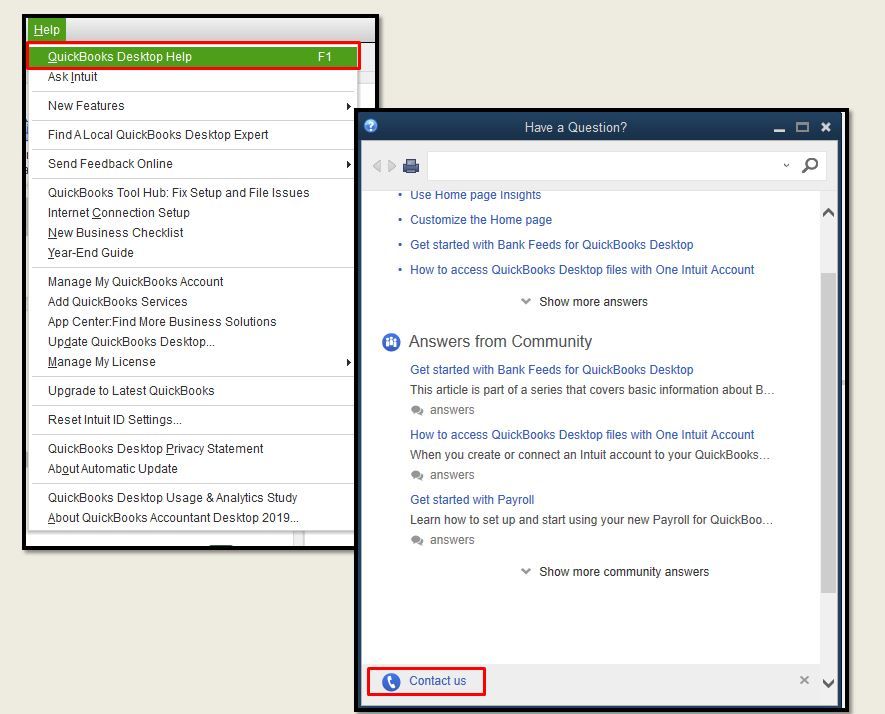
Also, QuickBooks offers self-help articles that will guide you to finish your tasks in no time. To start browsing, go to our QuickBooks help page at this link.
Feel free to get back here if you need further assistance in accessing your QuickBooks Desktop program. I'm always here to help. Have a good one.
I ran the condense utility. It still was not running smoothly. I then uninstalled, rebooted and reinstalled QB2020. It is now running smoothly. I will note that when it started to run slow, I had been trying to export Lacerte invoices into QB desktop 2020. All is well on my end now. Thanks!
" I (you) know you (I) have already contacted them"
LMAO !
Let me tell you what it is like contacting QB Tech Support.
Last month I contacted QB Tech Support to clean up an end of the year issues with the way QB handles payroll benefits and to move them to the proper fields in a W2. The way QB made put such a band-aid and work arounds is crazy. I spent 40 minutes on the phone, in a screen share session, and when I got done things were still the same. I knew more about the how transactions affect accounts than the Tech Support chap. Total waste of time.
A few months ago I contacted QB Tech Support to trouble shoot their built in Federal Express application. I think they bought the code from another company years ago. For nearly an hour I was chatting with a young lady in some country and I could hear a rooster kockadoodling in the background. Sounded like it was in the same room with her. So I asked her, "Do you have a rooster in your kitchen?" She responded, "Oh no. That's the neighbors fighting rooster". Lol.
So, give us all in the community a break. Don't post to our questions unless you have creditable knowledge of the products and services.
Thank you.
I am having the same issues also. I have been using QB Pro 2011 for years without any issues. I was forced by my accountant to upgrade to QB Pro Desktop 2021. It sucks big time. SLOW.
VEERY SLOW. It takes over a minute to open. WHY?
What could it possibly be doing?
Uploading my data to a server somewhere?
I don't like the feel of it. It seems to be connected to something in the cloud.
My old version was MUCH snappier and more responsive. THAT is the main reason I didn't upgrade for so long. Every time I upgraded, the software got bigger and bigger, slower and slower. I cannot stand this new version.
I called in to "Tech Support" and tried to speak with someone with a very strong foreign accent. This language barrier only made the situation worse. He tried all of the usual fixes and blames mentioned above to no avail.
He then wanted to install some remote viewing software on my system so that he could control my PC.
NO THANKS.
This software has an OBVIOUS issue. Everyone I have spoken with is having the same symptoms.
QB Pro Desktop 2021 is WORSE. Do not "Upgrade" to it. It is horribly slow.



You have clicked a link to a site outside of the QuickBooks or ProFile Communities. By clicking "Continue", you will leave the community and be taken to that site instead.
For more information visit our Security Center or to report suspicious websites you can contact us here