Turn on suggestions
Auto-suggest helps you quickly narrow down your search results by suggesting possible matches as you type.
Showing results for
Get 50% OFF QuickBooks for 3 months*
Buy nowI am still using my old version 2007 Quickbooks, I use for my own personal track of expenditures; but no longer for the business. I have not been able to open the file because the prompt keeps asking me to register; how do I remove that to open the file?
Help has arrived, @thePage.
QuickBooks Desktop 2007 is a discontinued version of QuickBooks. To use this, you'll have to ask for a validation code to re-register the program. To do so, you'll need to reach out to our support team to get the code since they are the one who use tools to generate it for you.
Here's how:
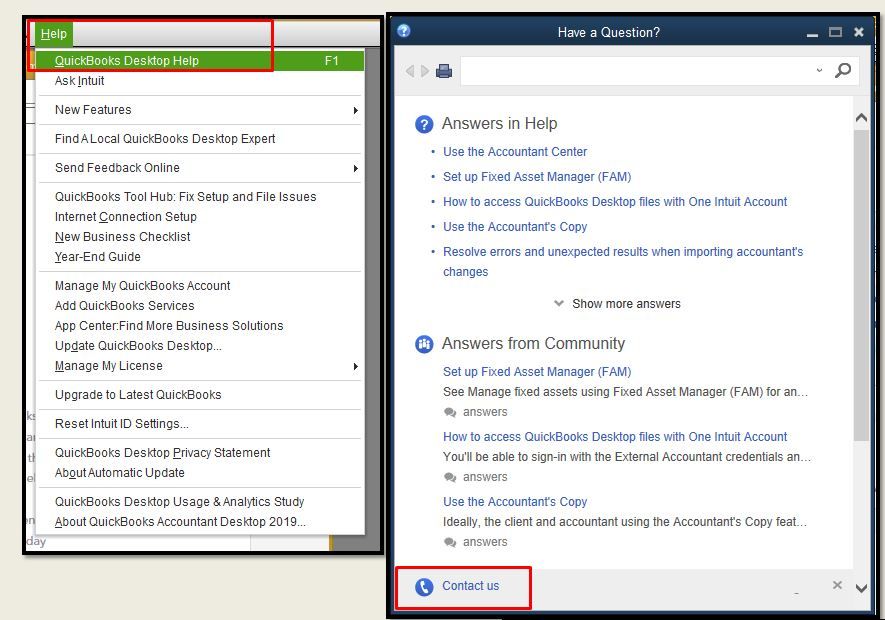
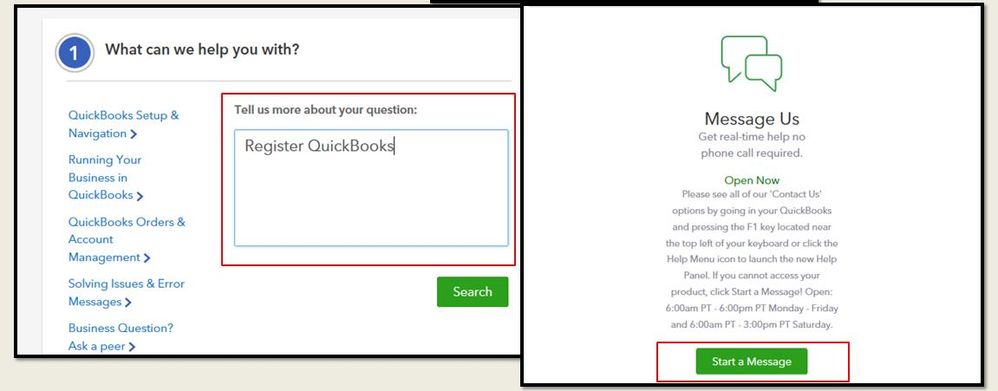
For more info, see this article: Activate QuickBooks Desktop for Windows.
You can always seek self-help articles on our QuickBooks help articles page, this is to help QuickBooks users like you get your task done in no time.
Feel free to leave a reply below if you have further concern in accessing your company file in QuickBooks. I'm just a post away to assist you. Have a great day ahead.
Did you reinstall it? Try contacting Support, yet I am not sure they will give the activation code for old version (i.e 2009 or older). Consider using Mint for free to manage your personal finance.
No there was no resolve to my question. First with the 2007 Quick books version there is no window for Help that is the same as newer versions.
And it is not about activating the account just renewing the registration because Intuit still controls the use of its product even though it is out dated. Hmmmmmm
And no I do not wish to use Mint for free when for that matter I can use Excel!!!!
I am thinking no one there knows how to re-register my 2007 software other than the young lady that helped me back in August of 2019?
Thanks
I suggest you just call and ask for the validation code over the phone. You will only need the license number and product number, and your company name and maybe phone number it was originally registered with. I did that last year with my 2010 version, and other than the support tech suggesting I bring my software up to date, it was painless.
I have the same problem for QB 2007 Pro I bought off of ebay.
Did anyone ever find solution?
I have called numerous times and they just send me link that does not help.
I have googled & Utube with no avail.
Anyone?
Any help would be appreciated.
Thanks
I'll ensure you get the support you need because I understand how precious time is for you, Janice. That's not the variety of experiences I want you to come across.
I'll make sure that you can use your QuickBooks Desktop 2007 version without a moment's delay.
I wish I can generate a validation code to register the program. This way, I can resolve this concern as soon as possible. However, I cant pull up your account since Community is a public forum. I know you've already contacted our support, but I still suggest reaching them again. Our experts can generate or provide you with the product information to successfully use the program.
Correspondingly, if you have the case ID handy, please provide that to our agents to quickly see the details of the problem. Doing so does not require you to reiterate your concern. To reach them, follow the steps below:
Make sure to contact them within business hours to ensure a swift response.
In addition, you have an option to update your QuickBooks version to the 2010 version, then 2015, 2019, and 2022. This way, you can utilize the new features offered within the product.
I'll share the link to where you can download them. Once you've finished opening each version, you'll need to create a backup copy. Then restore it to the next one until you can reinstate and open it to QuickBooks 2022.
Further, visit these articles below on how to update your QuickBooks account and company file:
Reach out to me if you have any other questions. I'm always here to assist you further. Take care always and stay safe, Janice.
QBD 2007 is too old and I'm not sure Support will generate any activation code for any version older than 2011 at this point. Which Windows OS do you run? You can still purchase a new one time license for QBD 2018 if required.
I have the same problem and even have a Case Number [removed] but nothing.
Need some help please.
Thanks for joining us here, @Harley83fl.
I'll share some information about accessing the old version of QuickBooks Desktop (QBDT). It looks like we're unable to generate an activation code to register an unsupported version of QBDT.
If you have a backup copy of your file, you can download a free 30-day trial. Then, restore your file from there. You don't need any codes to open the trial. Before you start, make sure your computer meets the minimum requirements to install QBDT.
When you're ready, continue downloading the trial. Here's your guide for the steps: Download a trial of QuickBooks Desktop.
After that, restore your backup copy so you can open your company file in the new version.
In case you need help with other QBDT-related tasks, feel free to browse this link. It has our general topics with articles: View all help for QBDT.
Reach out to me again if you have other questions or concerns with opening the QuickBooks file. I'm more than happy to assist you. Take care and have a great rest of the week.
Which the same problem do you mean? Do you need a validation code for QBD 2007?
thanks got it
Yes…I need a validation code for 2007 QB pro….I have 3 days left 🤔😥
thanks I got it
Hi there Janice A.
QuickBooks Desktop 2007 is a discontinued version of our product and won't be able to register it online. You'll need a validation code to re-register your program. Intuit makes every effort to provide support for registration/licensing, however, successful registrations, providing key codes, etc. can't be guaranteed for older versions. For more in-depth information on the QuickBooks policy, you can refer to this article: Discontinuation policy and upgrade information.
You may contact our QuickBooks Support Team to ask for the validation code. You may send a message via chat, call us at a time convenient to you, or we’ll get in touch with you instead. To ensure we address your concern, our representatives are available from 6:00 AM to 6:00 PM on weekdays and 6:00 AM - 3:00 PM on Saturdays, PST. See our support hours and types for more details about this one. Here's how:
Feel free to visit our Import your data page for more insights about import your data into your software.
I want to make sure everything is taken care of for you, please let me know how it goes or if you have any other issues or concerns. Just leave a comment below and I'll get back to you. Take care always.
I have tried calling all the numbers I can find and when the robot answers it says (-) dash then hangs up. I have tried the chat/help and got no response.
Hi, Harley.
I appreciate your effort in reaching out to our Support Team to get the validation code and continue tracking your entries in QuickBooks Desktop (QBDT). To get the support you need, I recommend reaching out to them during these hours: M-F 6 AM to 6 PM PT. This way, your concern will be taken care of as quickly as possible.
If you aren't able to connect with a representative via the Help menu or chat, you may want to consider calling the phone number provided in this link: Contact QuickBooks Desktop support. From there, scroll down to the last part of the Need help getting in touch? section.
Once settled, you're now ready to record your transactions in QuickBooks again.
If you have any other follow-up questions, let me know by adding a comment below. I'm more than happy to provide additional assistance. Have a good one!
QBD 2007 is too old and I'm not sure Support will generate any activation code for any version older than 2011 at this point. Which Windows OS do you run? You can still purchase a new one time license for QBD 2018-2021 if required.
The drive that QB Pro 2007 was on died, it was originally running Windows XP and then upgraded to Windows 10. All it was used for is to keep track of ALL of my CDs and DVDs, and my wife's recipes (about 1000 of them). Is there another program (other than QB) that can open the database?
Is it imposable to gen a code for this program, or a work around that doesn't cost money (we are on a fixed income)



You have clicked a link to a site outside of the QuickBooks or ProFile Communities. By clicking "Continue", you will leave the community and be taken to that site instead.
For more information visit our Security Center or to report suspicious websites you can contact us here