Turn on suggestions
Auto-suggest helps you quickly narrow down your search results by suggesting possible matches as you type.
Showing results for
Has anyone seen this error before and if so, can you please help me remedy the issue? I have downloaded and run QuickBooks File Doctor, run Quick Fix my Program, run QuickBooks Programs Diagnostic Tool, run Installed Diagnostic Tool, and then performed a Clean Install.
Also ran the database path repair on the "server" to see if that would have any affect. I'm still getting the same error when I open QB. Would greatly appreciate any assistance!
Thank you for your time!
Yes, we received this error after downloading the new update...
That error occurs when your computer is not set up correctly for Multi-user, Wewerka and Jamiersvp. Good work for doing the necessary troubleshooting steps to fix it.
I'd suggest reaching out to our technical support specialist since you're still encountering the same error. They can take a better look at this by using the screen share tool. Here's how you can get in touch:
I'll provide some articles that can help you fix Multi-user issues as a future reference:
If there's something else that we can do for you, don't hesitate to reach out to us again.
I'm getting this error as well. This doesn't seem like an acceptable answer. Are there any fixes available?
Thanks for stopping by the Community and letting us know that you're experiencing the same issue, @higginscomputer.
There's currently an open investigation with this exact error message. Our Product Team is aware of it and are now looking for a permanent fix.
At this time, we don’t have any troubleshooting solutions or workaround. I recommend giving our Customer Care Team a call to add your account details to the list of affected users. This way, you'll be updated as soon as a fix is implemented.
Here's how to contact support:
An email will be sent to you with any new information to assure you’re up to date with the progress of the investigation. Please have our representative attach your case id number to INV-38689.
Please let me know how the call goes and if there's anything else I can do for you. I'm more than happy to help. Take care!
Our product engineers are still working to resolve this error, Deadzer00.
An update will be released soon. They're making sure to test everything out before they release it to avoid errors.
For now, you'll want to click the OK button to load the Employee Center.
I would also recommend contacting our QuickBooks support so you will be added to the affected users. This will inform them the number of users affected.
We appreciate your patience on this matter. If you have other concerns, you can leave a reply below.
I checked the one computer of ours that is doing this and found that the Desktop Usage and Analytics had not been turned off when I had reloaded QuickBooks when we had problems after going to Windows 10 Maybe just a quirk, but worked for me!!
No it didnt stick - worked once but now its back!!
Thanks for keeping an eye on this post, jtosspon.
Right now, the error when opening the Employee Center is still under investigation. In the meantime, click OK to continue with your payroll activities.
If you've already contacted our QuickBooks Desktop Technical Team, you'll receive an update regarding the issue via email.
If not, I recommend contacting them so they can add your account to the investigation. This way, you'll be notified when the fix is available.
Here's how:
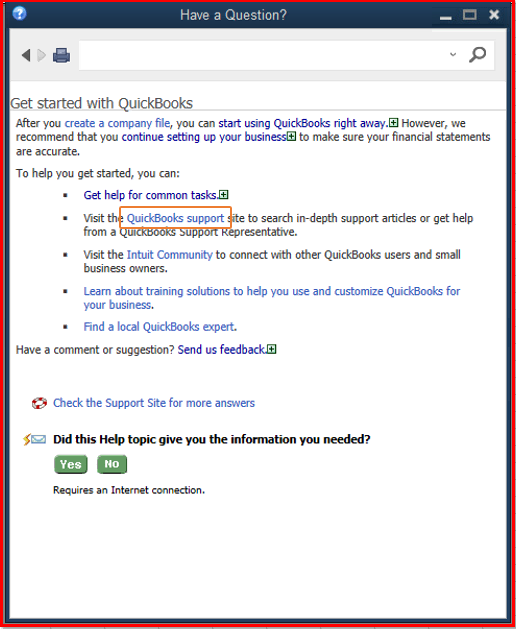
Also, you're seeing the old Help menu @ChillRef, like the screenshot above. That's why you're unable to see the In Product Help window. There's also an open investigation about this. Please contact them by following the steps above. Then, have them add your account to the investigation (INV-28285).
I appreciate your patience and understanding while we look into this.
I failed to mention that the error actually comes up when I open QuickBooks and enter the company file. Not just by going into employee Center. I have removed QuickBooks and reinstalled, after removing program data folder for QuickBooks and registry settings and app data folders as well for QuickBooks and the problem still persisted.
Thanks for reaching back out, @Deadzer00.
To further isolate and determine the root cause of this error, I suggest contacting our Customer Care Team. They can establish advanced tools like the remote-viewing session to check on your company file and verify the reason behind the issue.
Doing this will ensure that your data is in a secure environment while the Community is a public space. You may follow the contact details provided by my peer on how to reach them out.
I'll be around to provide assistance if there's anything else you need. Just drop a reply below. Have a good one!
will this affect the ability to process payroll and direct deposit?
The Web Browser error won't affect the ability to process your payroll, @Tammyc. Just click OK to continue performing your payroll activities.
Please take note that our product engineers are currently working to get this issue resolved. If you haven't contacted our support team, I suggest getting in touch with them. You can either refer to the steps provided by my peers above or go through this article: Customer Support Team. They can add your account to the notification list (INV-38689). This is to ensure you're in the loop about its status and the fix.
I'm adding this article for you: Payroll and Workers. This link provides you related topics on how you can effectively manage your employees, paying them via direct deposit, and processing tax forms.
Thank you for your patience while we're working on this matter. You can count me in if there's anything else you need, @Tammyc.
It has been over a week and still now solution.. this is a little ridiculous. I cannot update any employee information. How is a company supposed to continue to perform?
I understand how important your time is, @EDCOINC.
Rest assured our engineering team is all hands on this. Once any news is available you'll be notified via email.
To be notified, I recommend reaching out to our support team. This way, you'll be added to the list of affected users. To reach them, please follow these steps:
Also, in case you want to learn some tips on managing your employees, you can always visit our Employee and worker records page for reference.
Should you need further assistant, feel free to leave a comment below. We're always here to help.
I believe the issue is the hard coded file path is not a correct DOS structure. The three /// after file: should only be two // ( file://C: ….)
I have been having the same Web Browser error for several weeks.
I just noticed that my last two EFTPS 941 payments were rejected by the "agency", for EXPIRED PASSWORD. I wasn't aware that EFTPS passwords expire, so I tried to log in directly to their website, and my PIN & PASSWORD worked just fine. The problem must be within Quickbooks.
We can update or re-enter your EFTPS password, HersheyDMD.
This refreshes your e-pay setup which resolves any error when submitting the payment. Before that, let's void those rejected payments first so we can resubmit them. You can follow these steps:
We can now update the EFTPS credentials:
You can also go to the Payment History section to check the e-pay status. Check these articles for more information:
In addition, I also recommend contacting our Customer Support Team with regards to the Web Browser error. The investigation is still ongoing and you'll be receive updates once you're added on the list of affected users. You can follow the steps shared by my colleagues on how to reach out to them.
I'm just a post away if you need my help.
Problem Resolved
After discovering that the error only occurs with one user log-in and not others, I decided to try and change the password for the user that was getting the error. PROBLEM SOLVED. Able to log in and don't get the Web Browser Error message.



You have clicked a link to a site outside of the QuickBooks or ProFile Communities. By clicking "Continue", you will leave the community and be taken to that site instead.
For more information visit our Security Center or to report suspicious websites you can contact us here