Turn on suggestions
Auto-suggest helps you quickly narrow down your search results by suggesting possible matches as you type.
Showing results for
Get 50% OFF QuickBooks for 3 months*
Buy nowUsing Quickbooks Online, we were receiving emails about payments being received when a customer payed an invoice. For about 1 week we have not received those notifications at all. I've searched the community database and I can't find a valid answer on how to fix this issue.
It states that you need to:
Except that those options have been removed and the information isn't able to be used, you can only choose a landing page and that is it.. Can someone please help me figure out how to get emails for payments to invoices (Note. They are NOT recurring payments, just normal payments from invoices.
I want to make your customer gets an email notification, @Javy.
The email alerts option in the merchant account is unavailable. You can use the payment receipt instead and email your customer manually. Let me walk you through how:
After that, you can now email your customer and attached the receipt manually.
In case you need help with other customer tasks, click this link to go to our general customer topics with articles.
Let me know if you other questions or concerns. I'll be around to assist you. Take care and have a great weekend.
That didn't help at all. Did you read my message?
Using Quickbooks Merchantcenter, we were receiving emails about payments being received when a customer payed an invoice. For about 1 week we have not received those notifications at all. I've searched the community database and I can't find a valid answer on how to fix this issue.
It states that you need to:
Except that those options have been removed and the information isn't able to be used, you can only choose a landing page and that is it.. Can someone please help me figure out how to get emails for payments to invoices (Note. They are NOT recurring payments, just normal payments from invoices.
That didn't help at all. Your answer is not related to my problem. Please read my problem first and respond after if you have an answer.
My problem is:
Using Quickbooks Merchant Center, we were receiving emails about payments being received when a customer payed an invoice. For about 1 week we have not received those notifications at all. I've searched the community database and I can't find a valid answer on how to fix this issue.
It states that you need to:
Except that those options have been removed and the information isn't able to be used, you can only choose a landing page and that is it.. Can someone please help me figure out how to get emails for payments to invoices (Note. They are NOT recurring payments, just normal payments from invoices.
The solution should be:
Except that those options have been removed and the information isn't able to be used, you can only choose a landing page and that is it.. Can someone please hel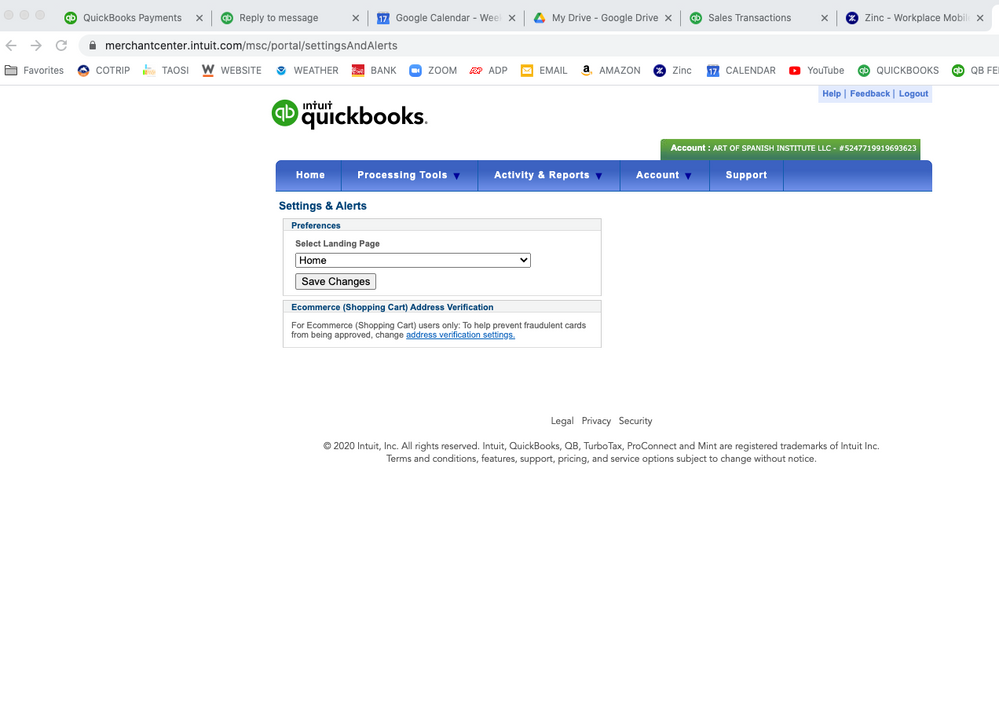
Did you find a solution? We have the exact same problem
I'm also having the same problem. This help thread is worthless so far.
I'll work with you in fixing the notification issue, userjeff.
When you're not receiving email notifications from your QuickBooks Payments account, it's possible that your settings is not configured properly, or the email is added in the Spam or Junk mail folder.
Let's make sure to check your payments settings by following these steps:

In the Email Alerts section, choose Yes for each notification you'd like to receive.
Enter the email address where you'd like to receive these notifications. You can add multiple email addresses by separating them with semi-colons. In the empty box that appears when you click a notification's Yes radio button, enter the email address that you want to receive the notification. If you enter nothing, notifications go to the email address on file with Intuit Customer Service. (This may differ from the email you use to sign into the merchant service center. More on email addresses.)
Click Save Changes.
Once done, access your email and review your Spam or Junk folders. If you're still not seeing the payments notification email, I'd recommend reaching out to our QuickBooks Payments Support.
You can click the Chat with us link in this article: Contact Payments.
You're always welcome to get back to me if you have other questions or concerns with your QuickBooks Online account. Take care and stay safe!
that still didnt fix the issue, is no one reading the problem here! there is no option for 'email alerts', the ONLY option is 'select landing page'
I've got some latest updates to share, @npo.
We've made enhancements on how to handle alerts in QuickBooks Payments . In line with this, you'll now start getting notifications to the email address associated with your Merchant account. Thus, you're unable to see the Email alerts option.
Let's ensure to use the correct email address. This way, you'll receive payment notifications. Then, make some changes or update it if need be.
I can guide you how:


If you're still unable to receive payment notifications, you can check your spam or junk folders. All unrecognized emails are moved there.
Here's how to check your spam folders:
If the issue persists, I'd suggest contacting our Payments team. They can investigate further why you're unable to receive emails from us. They'll also be able to escalate this case if need be.
Also, you can open this handy link for more payment tips: QuickBooks Payments FAQ.
I've got your back always with any payments concern you may have. I'd be around to help you.
I have more than one email that needs to be notified when a credti card payment is made. I understand how/where to enter one but where would I go to add multiple email addresses?
Hello @eisbell,
As of the moment, there isn't an integrated way to enter more than one email address to be used for email notifications in your Payments account.
With this, let's follow the steps and screenshots shared by my colleague, @ReyJohn_D, above to enter your email address. Once you receive the email notification, consider manually emailing the message to the other email address to whom you wish to receive the notification.
Additionally, I've also included this reference for a compilation of articles you can use while working with us: Help Articles for QuickBooks Payments.
If there's anything else that I can help you with, please let me know in the comments below. I'll be here to lend a hand.
Do you have to be a Primary Admin to have access to the notifications? I don't seem to get that full menu and i'm not the primary admin.
Hi there, Mando11.
Let me share additional information about payment notifications.
Yes, that's right. You'll have to have to sign in as the primary admin (the person who signed up for the Merchant account) so you'll have full access to the notification settings. In your case, you may need to coordinate with the primary admin to add your email address. This way, you'll also receive payment notifications.
When you're ready, have them follow these steps to set up a destination email address for each type of message:
In the Email Alerts section, click Yes for each notification you'd like to receive.
Enter the email address where you'd like to receive these notifications. You can add multiple email addresses by separating them with a semi-colon.
Click Save Changes.
I'm also adding this article to learn how to manage your account information and transactions in the Merchant Service Center: Access your QuickBooks Payments account.
If there's anything else that I can help you with, don't hesitate to click the Reply button below. I'll always have your back.
Wow, seriously?!
There are 10+ emails above pointing out that there is no longer an "Email Alerts" menu, including one by a moderator. Why are there multiple emails from Team members claiming that this is the way to fix anything?
Why was the ability to edit who gets emails removed? Personally, I am the admin for my account and would like to _stop_ getting an email every time a transaction goes through.
There is no option to for email alerts. So, what is the work around. My client doesn't need payment notification from clients. TIA.
Thanks for joining us, @DSaball.
I have some information about the email notification option. Payment Notification emails will be sent from the Customer-facing email address in your company settings.
Here's how to check:
If you already have emails in those fields, please contact our Merchant Support Team so they can create a ticket for you and assist you further. You can use this link to reach out: QuickBooks Payments.
Additionally, feel free to check out our FAQs to get answers to common payment questions: QuickBooks Payments FAQ.
Let me know if you have other questions or concerns. I'll be around to help. Take care and have a good one.
This seems to be an issue for a lot of people. There is no options for email alerts in the settings and alerts tab. Has there been a fix to this issue?
Hi there, @Melton.
As mentioned above by one of my colleagues, our product developer had made some enhancements when handling alerts in QuickBooks Payments.
Right now, you'll get notified directly through the email address associated with your QuickBooks Payments account. Thus, you're unable to see the Email alerts option.
I can see how this option would be helpful for you and your business. Therefore, let me take note of this as a suggestion to improve your QuickBooks experience.
I'd also recommend sending your feedback to our Developer's Team. This way, they can review your request and most likely include it in our future updates. Here's how:
I'm also adding this article to learn how to manage your account information and transactions in the Merchant Service Center: Access your QuickBooks Payments account.
Moreover, you can visit our Firm of the Future site. This is where we share recent happenings and future developments, such as updates to newly added features.
If you have any other concerns, feedback, or questions, don't hesitate and come back to the Community. I'm always here to help you. Have a great day.
I spent an hour with support telling me it was my email account blocking the notifications. So I changed the account to a generic gmail account without any advanced filter system or blocking. I get notifications of the deposit but not the receipt for when a payment is made. Quickbooks can not provide a trace for the notification. They are horrible and messed up their own product. I have been using the merchant services for four years without an issue. In the summer I will be switching products.
Any progress on this by anyone? I just spent that same hour being told that it was my spam filter. Up to the end of February both users on the account, with full admin access, were getting notification of payments, and then it suddenly stopped. It is not related to a spam issue! QuickBooks - what is going on??
Hi there, @MaryScout. I'll share some information about the feature progress in QuickBooks Online.
Currently, the feature isn't yet updated by our product developers. They get back to us once the option is already available.
I'd suggest sending feedback once more, so they'll go into your request and, more than likely, add it in future updates.
Here's how to do it:
1. Select the Gear icon.
2. Select the type of feedback you want.
3. Leave your feedback or product suggestions in the box below.
4. Then, to submit feedback, click Next.
In addition, check this link to guide you on how to receive an electronic customer payment for invoices in QuickBooks Online.
If you have any further inquiries, simply leave a comment below. I'll be there whenever you need me.
I receive the "money on the way" email nightly notifications, but I do not receive the email that accompanies every invoice payment. I have checked all the email spots you have mentioned in this thread on QBs. Still no help?
This is my issue exactly!
We are having the same issue with QB Desktop Pro Plus 2022 since mid June 2022...QB help desk is OF NO HELP AT ALL! They are merely reading from an instruction manual, that clearly has not been updated. Last night I spent 45 minutes on the phone with a QB support tech, only to be told that she couldn't help me as it was a Merchant Services issue and Merchant Services needs to investigate this further. Tonight, I spent over an hour on the phone (after being hung up on three times, being told by techs that I did speak to that I wasn't [in fact] calling Merchant Services, and being given four different numbers) ... to no avail. I am having serious speculation that QB is going to phase out Desktop all together so that all of our info can "be seen, virtiously, online" by the powers that be. Clearly this product is not what it used to be and the customer service seriously sucks!



You have clicked a link to a site outside of the QuickBooks or ProFile Communities. By clicking "Continue", you will leave the community and be taken to that site instead.
For more information visit our Security Center or to report suspicious websites you can contact us here