Turn on suggestions
Auto-suggest helps you quickly narrow down your search results by suggesting possible matches as you type.
Showing results for
Get 50% OFF QuickBooks for 3 months*
Buy nowHi,
How do I edit "Payment Instructions" on our invoices? The "Payment Instructions" contain our business' old address. This information is contained on every single invoice. But when I try to edit the invoice template in "Custom Form Styles" in the settings, there is no field for "Payment Instructions" and the instructions are not contained in the invoice. These "Payment Instructions" are also appearing on the online invoice as well as the pdf version of the invoice.
I have spent several hours on the telephone with QB support and they were stumped as well. Any advice? If customers are instructed to send payments to an old address, we will not be able to send any invoices out through Quickbooks.
I appreciate you for contacting our Support Team to get this resolved, @bjk20080. Let me provide additional details to get this fixed.
The option to edit or customize the payment instructions of QuickBooks Payments is unavailable. What we can do is customize the invoices before sending this one to your customers. Then they'll access their email, and select the Review and pay or Pay invoice button to open and pay for the invoice.
Since you're using the old address, you can update your email information. This way, you can send invoices to your customers through QuickBooks. Before doing so, make sure you log in as the Master Admin of the account.
Here's how:
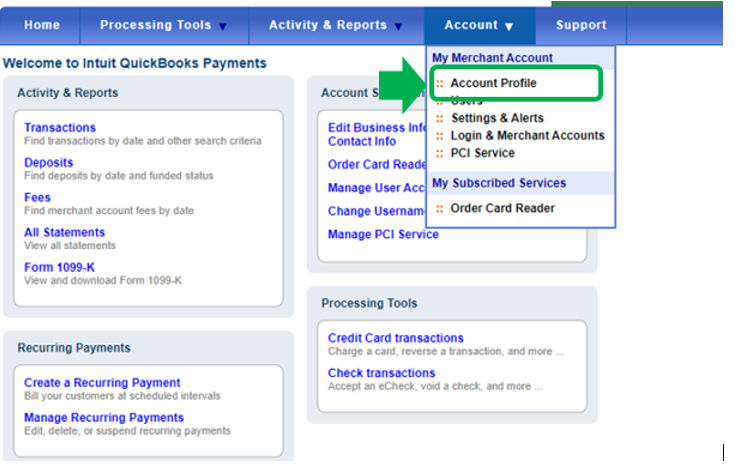
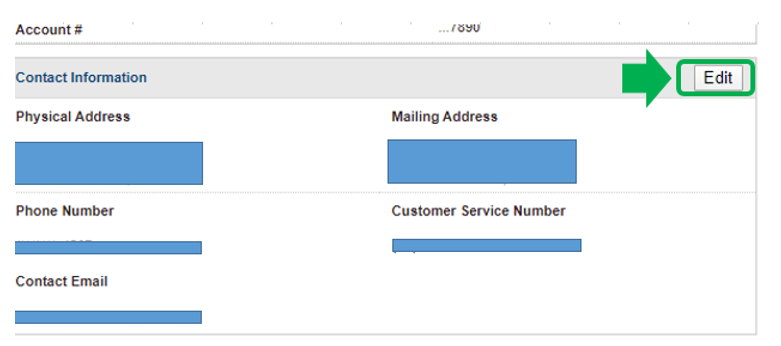
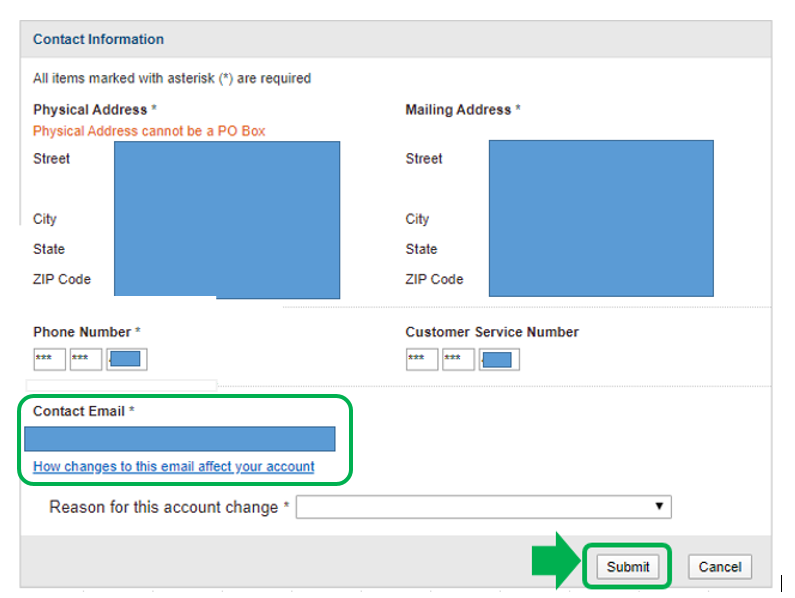
Get to know more about changing your QuickBooks Payments account information through this article: Change your business info for your QuickBooks Payments account.
If you still can't update the details, I'd recommend reaching out to your Payments Support Team. They can pull up your account and help you update the details. Here's a link to reach them: Contact Payments Support.
In the meantime, here's an article that'll answer the most frequently asked questions about QuickBooks Payments: FAQ Articles. It includes topics about funding status, account management, and payment processing, to name a few.
I'm always here to hear if you have any other concerns with QuickBooks Online. You're always welcome to post again or leave a reply below. Have a good day and stay safe.
Joesem,
Thank you for providing this information but it does not solve the problem. We do send invoices to customers through email. However, every single invoice automatically contains "Payment Instructions" that provides incorrect information to our customers. There has to be a way to fix this. We cannot possibly continue to send invoices to customers containing incorrect payment information. How could we possibly instruct our customers to send checks to an invalid address?
Is there anything the development team can do on the backend to fix this glitch?
Hello there, @bjk20080. Thanks for coming back.
You can change the company address from your company settings. Then, make sure to update the customer-facing address where customers contact you.
Here's how:
This will update the address where customers contact you or send payments. You can refer to this article for more information: Change company name, address, email address, and business number.
Let me know if you need any more help in updating your company info. I'm determined to help you succeed.
This does not fix the issue. Our address is updated in Quickbooks and appears correct on top of the invoice, but the "Payment Instructions" box on the invoices contains the inaccurate information. We need to delete or edit the "Payment Instructions."
It's true, I don't know why, but while I was able to edit this in the past, I cannot change it either. I looked everywhere. If it cannot be modified it should at least be removed!
It's this, which is the destination page from the emailed invoice link (Review and pay)
Hello there, @chewy-chewbacca.
Having accurate information when sending sales forms to your customer is one of the important keys that'll help you expand your connection with them. However, the option to edit or change the Payment instructions in QuickBooks Payments is unavailable. As a workaround, you can customize your invoice template before sending it to your customers. To do so, please refer to these steps:
To know more about this, please see this article: Customize invoices, estimates, and sales receipts in QuickBooks Online.
Also, since you've mentioned that you've been able to edit the info before, I recommend reaching out to our Payments support team. They can pull up your account in a private place and can give you additional steps to fix the issue.
Then, to further guide you in receiving customer payments for online invoices, please visit our Take and process payments page.
Keep me posted if you have further questions about changing payment instructions in QuickBooks. I'll be on the lookout for your response. Have a good one.
I still cannot update the "payment instructions" in the invoice template. The "payment instructions" provide information for our old business address, which has created a huge problem with clients sending payments to the incorrect address. Can you please edit this function or provide me with instructions on how to edit the "payment instructions".
I appreciate you for getting back to this thread, @bjk20080. Let me chime in and provide an update about updating payment instructions in QuickBooks.
As mentioned by my colleague above, the option to edit payment instructions is currently unavailable. As a workaround, you can create your own instruction and add it in the Memo field.
Here's how:

Otherwise, you can follow the steps provided by my colleagues above on how to customize your invoice before sending it to your customer.
I'm also attaching this link to help you put payments into the Undeposited Funds account before you combine them into a deposit.
Keep in touch if you have other questions about managing your invoices in QuickBooks. I'll be around to assist you always. Stay safe and take care.
Hi,
This problem still has not been fixed by Quickbooks. My customers are receiving invoices with the incorrect "payment instructions." Can you please escalate this issue to your programmers or development team?
I am paying $87 a month and I am unable to to use the invoice function, because it contains inaccurate payment instructions that cannot be edited or deleted.
I have called your tech support nearly a dozen times without any resolution. If this problem is not fixed or you provide an adequate response, I will be cancelling my account and seeking a refund.
Hello,
I just wanted to chime in and say that I am having the exact same problem. Did this ever get resolved?
There must be a way to delete payment instructions. Ours is showing incorrect information which means we are unable to send invoices currently.
Your posted workarounds to customize the invoice does not allow for that part to be changed.
Just like this other customer says, there needs to be a solution for this.
Hi bjk20080 and jw102,
It's important that your payment instructions will be corrected.
Let me route you to our QuickBooks Support team so they can pull up your account in a more secure environment and create a case about this issue. They are available on weekdays from 6 AM to 6 PM PT.
If there's anything that I can help, feel free to go back to this thread.
Thanks for the reply. I have been on the phone with multiple different customer service reps and through them tech support. I have been told that this is being worked on. However, I was alarmed to see that another customer has had this problem since May 2021 and that it still had not been resolved. I hope that between our calls and these messages, that it gets the attention it should and be fixed. Thank you.
I just encountered this myself. I had never noticed Payment Instructions in the Sales setup before, so I tried it out. Realized it just prints in the same place as "message on invoice" which is not useful to me so I went back into company setup and deleted the custom payment instructions. This did NOT change my existing invoice - they still showed the custom text, no matter what you type in the Message on Invoice in your invoice screen - but I was able to confirm that all NEW invoices no longer show the custom instructions.
Just another new QBO "feature" with no explanation as to how it actually works or what it does, that killed 30 minutes of productivity at the end of a long day and turned out to be useless. Thanks, Intuit!
I've got you covered, @upleveldata. Let me provide some insights into the payment instructions within the invoice section in QuickBooks Online (QBO).
We understand the frustration of not having this function as expected and the importance of resolving it as soon as possible.
We have an open investigation for the same issue you stated above. We have asked Engineers to look into this issue and hope to have an update soon.
What we can do for now is to edit the Electronic Fund Transfer (EFT) instructions per invoice while waiting for a better solution.
Furthermore, I suggest contacting our support team to add you to the list of affected users. This way, you can receive a notification when a fix is available. Refer to these support hours for contacting us at your convenience.
In addition, follow this article on how to edit invoice templates, personalize, add, or remove unnecessary fields: Customize invoices, estimates, and sales receipts in QuickBooks Online.
I'm always happy to provide more information to our valued customers. Please comment on them again in this thread. My present help is always here in times of need. Thanks for your patience, @upleveldata.
FWIW: I believe I've found the place to edit those "Payment Instructions." It is so odd that the message has been "you can't edit payment instructions." When you actually can. Here is how:
See the scree capture.
Account & Settings > Sales > Invoice Payments > Payment Options > Payment Instructions.
I really hope this helps others!
I deleted Payment Instructions in the settings, as you suggested, but the invoices still say "Payment Instructions Contact XYZ, Inc. to pay."
We appreciate you for joining the thread, dojoboy.
The option to edit or customize the payment instructions of QuickBooks Payments is unavailable. We see consumer feedback as an opportunity to improve our products' numerous features. I'd suggest providing direct feedback to our engineers. They may investigate this suggestion and include it in future updates. Let me show you:
I've attached screenshots below for your reference:
Feel free to visit his page to stay up to date on the latest software improvements and enhancements with QBO: Customer Feedback for QuickBooks Online.
Alternatively, just customize the invoices before sending this one to your customers. Let them access their email and select the Review and pay or Pay invoice button to open and pay for the invoice. They can pay their invoices online by credit card or with an ACH bank transfer depending on the invoice's settings.
You can also create your own instruction and add it in the Memo field. Here's how:

Just in case they can't process invoice payments, see What to do if customers can't pay their invoices online article to troubleshoot the problem. Visit our QuickBooks Payments page for more insights about managing your customer payments.
The Community will always have your back if you need anything else in processing payments or any QuickBooks related. Assistance is just one post away. You have a good one.
Here you can find what you're looking for. I'm not sure why QB keeps saying this isn't possible (when it is).
Specifically check out that screen grab I posted!
Dear QB folks... you seem to get this request a lot. It doesn't take long to find this request in multiple online forums.
However you keep saying "nope" "not possible." Why? When it is...
Here:
Account & Settings > Sales > Invoice Payments > Payment Options > Payment Instructions.
Has this been solve yet? I've been trying for three hours to find a solution
For anyone who still has this problem, I was able to solve it by going to my invoice/manage/design and changing from Modern to another template that i had already created. If you have no other, I suppose you could create one, but all I know is that this is where the problem was for me.
QB sure doesn't make the simplest things easy.



You have clicked a link to a site outside of the QuickBooks or ProFile Communities. By clicking "Continue", you will leave the community and be taken to that site instead.
For more information visit our Security Center or to report suspicious websites you can contact us here