Turn on suggestions
Auto-suggest helps you quickly narrow down your search results by suggesting possible matches as you type.
Showing results for
Get 50% OFF QuickBooks for 3 months*
Buy nowWhen I create an Invoice in QB Desktop for a customer job my description that I specifically take time to clarify per item does not pull over to the Item description on the invoice interface. I am selecting the customer job, then I cancel to next box asking about which estimate I want to apply (none desired) then I go to the choose billable time and costs and select the Items tab, but all of my items there are just showing the generic description for each item I purchased. I want the name I put in on the bill to populate on this list so I have a clue what I am generating a specific invoice for, and so my customers know what I am charging for exactly.
Hello there, CCCBuilder.
We can remove the items description on sales transactions. This way, when we enter a billable item on the customer's invoice the description stated on the bills is the one shown. Let me show you how:
Updates made to the item will affect future transactions. You might want to delete and recreate the transaction to reflect the changes.
Here are a few articles that we can use when customizing invoices and billable item and costs.
Let me know if you nee anything else. You take care always!
I like having the description for each item as something generic to help me determine which item to be using when entering bills. That's when I clear out the generic description and put my own. You're saying I need to delete the generic one and that will force invoices to use each item description I manually entered on transactions?
Hello, @CCCBuilder.
When you create an item in QuickBooks, you can add a general description for it. You can also create a different description that will display in your sales form and purchase form.
However, if you want to change the default description that appears on the estimate, you can delete or remove it. Then, you can manually type in the description you want.
The moment you create an invoice for the same estimate (Progress Invoicing), it will display the same description you've manually enter.
Let me know if you have other questions about tracking your income and expense transactions in QuickBooks. I'm always here to help.
Okay so I don't like applying the estimate I created for the customer job since I am only invoicing for a tiny portion of their project. The estimate I generated for the project is two pages long, so as you can understand if I want to invoice them for four or five line items, I don't want to have to clear every item not used on the invoice each time.
When I enter a bill that I've paid for materials, I specify in the description box of the item what that item is, so for example '20 Studs' or '2k Ring Shank Nails' even though my item may be 'Framing Material' or 'Fasteners'. So when I go to import those items I paid for to the invoice I want to be reimbursed on, then it takes my generic description of 'Studs, Plates, Plywood' for the '20 studs' or 'Nails, Screws, Glue, Washers' instead of '2k Ring Shank Nails'. So when I invoice for this, I don't have a clue what Fastener it is that was this price, or what framing material it was because my description is not flooding over. How do I get that to come over?
Hello there, CCCBuilder,
Adding the description on your bill won't flow when you create the billable invoice. It will follow the item's generic description. The description entered on the description box can only be seen on the bill.
What you'll want to do instead is to take note of the items, so you'll have a reminder on the items ordered. Or use the item's generic name directly.
Check out these articles for future reference:
I'll be right here if you have more questions.
That's a real bummer! A lot of my items I buy are very specific, and I want my clients to know what it is at the end of the day, not just a line item total. Is there a job or customer report I can run that would allow me to show them a print off of the items I purchased that I am billing them for in the invoice in some easy manner?
Hello there, @CCCBuilder.
Allow me to chime in and provide clarifications about your invoice concern in QuickBooks Desktop.
It's possible to bring over the item description from the bill to the invoice if you mark it as billable to your customer. It'll show you a message prompt asking if you want to select the outstanding billable time and cost to the transaction.
For the detailed instructions and screenshots, here's how:




Also, I suggest running the Purchases by Item Detail report. It will show you the specific items from the bill, including the customer.
Please follow these steps:



I've also included some articles in case you need some ideas about tracking billable expenses, as well as how to customize reports:
Drop me a comment below if you have any other questions. I'll be more than happy to help. Wishing you a good one.
Thanks for demonstrating! So I guess this boils down to either me having a glitch/bug or just that importing the bill transactions will only take the 'stock' description I used when setting up my items? To elaborate, in your photo description, you have the description of 'Hard boxes' that is flooding over to the invoice. Where you have Item: boxes and desc: Hard Boxes, I would have Item:Boxes Desc: 12 Large Hard Boxes then say I have another transaction of different type of boxes, so I would make line 2 be Item:Boxes Desc: 10 Plastic Boxes. Now when I generate the invoice, and import the items, it is ONLY taking the stock description of the Item:Boxes. It's not using my detailed description from each bill or transaction I am entering. So...basically...not possible then? Or was your description something custom you put in instead of the default/stock description for the Item:Boxes? It seems this is just a lacking feature or a glitch on my books.
Hello there, CCCBuilder,
I'm glad to clear things out for you about the item description in your report.
Looks like those items are entered as inventory type in QuickBooks Desktop (QBDT). The description of your bill is coming from the Purchase Information field. While the invoice uses the Sales information description on your transaction. See the attached screenshot below for your visual guide.
Also, the source of your invoice report are transactions, not items. That's why the item description won't show on the report and when you export it. You'll want to enter additional information in the Memo field instead to see them on the financial report.
I've added the Character limitations for fields in QuickBooks to know the maximum number of characters you can enter in each field.
Should you need additional information, don't hesitate to leave a comment below. I'm always around to help.
Hello CCCBuilder,
You are not alone. We have had to deal with this for years, many years. No matter what we do, changed so many settings, and did EXACTLY what they have directed/suggested you do, the default stock Item description ALWAYS shows up on the invoice. It's not a bug on your software or something you are not doing right. We do the same as you. We order items from our vendors, and then our vendor bills us with much more details and we enter those details in our bill, and spend the time writing exactly the details of what it states on their bill and more details that we add to this description; and make it Billable to Customer. And then when we create the invoice to our customer, WE LOSE ALL THOSE DETAILS and are stuck with default item description. It seems the framework and logic that QB has for some reason never incorporated this process. We are a small business and purchase about 500 to 1000 items per month, and we have to deal with the very frustrating limitation in QB. We here are completely baffled why this is. I will reread this thread and hope to see a solution that I missed. We are growing and due to this actual detail are now forced to leave QB and start with a completely different AR/AP Job Control financial software package. We are so hesitant to purchase QB Enterprise due to this limitation.
Hello CCCBuilder,
You are not alone. We have had to deal with this for years, many years. No matter what we do, changing many settings, and did EXACTLY what they have directed/suggested you do in this thread, yet the default stock Item description ALWAYS shows up on the invoice. It's not a bug on your software or something you are not doing right. It’s a limitation of QB.
Our company operates the same as yours. We order items from our vendors, and then our vendor bills us with more details and therefore we enter those details in our bill, and spend the time writing exactly the details of what it states on their bill and more details that we add to this description. (I’m not sure how any other company would do this). And then, we make that bill-item Billable to Customer. And then when we create the invoice to our customer, WE LOSE ALL THOSE DETAILS and are stuck with default item description. It seems the logic that QB has for some reason never incorporated the process your company and ours uses. We are a small business and purchase about 500 to 1000 items per month, and we have to deal with this very frustrating limitation in QB. We here are completely baffled why it cannot simply transfer the description from the Bill to the Invoice (after all, QB asks us ‘Billable to Customer” but then prevents you from using the actual description of the item you are billing to the customer??). It’s just not logical why they resist. This is a simple enhancement QB can implement. I will reread this thread and hope to see a solution that I missed. We are growing and due to this actual limitation, we are now forced to leave QB and start with a completely different AR/AP Job Control financial software package. We are so hesitant to purchase QB Enterprise due to this limitation. Good Luck!
Happy to hear another customer having issues. Hopefully a cry out to QB will let them know that it would be great to even have an OPTION to carry the item details over to Bill. Total flaw, not sure why they resist to add this in. Also, why isn't there a location to go find a Purchase Orders rather than running a report to find open POs? Am I missing something? Seems like a few flaws going on here with one of the main players in the game. Please QB help us.
I just contacted QB about this with POs. Maybe it works too for your needs. Click on the settings Gear Icon > Account and Settings > Expenses > Bills and Expenses Show items table on Expense and Purchase forms "ON".
Worked for purchase orders, hopefully this is a solution for everything else. This should be on by default.
I have the same issue. What's really odd is as a consultant i have two different clients, each with their own licensed QBs Premier software. With one client the detail bill description carries over to the customer invoice (when marked as a billable to a customer) and overrides the generic item description, with the other client the generic description prevails. I have no idea what "setting" to change to make the detail bill description carry over to the customer invoice. Very frustrating!!!
Hello there, @Karenja. I wouldn't like you to feel that way.
I can see how it's needed the detailed bill description carry over to the customer's invoice.
We can run the verify rebuild to fix data-related issues to one of your client's company files. If you haven't tried performing this solution, the steps below will guide you through the process.
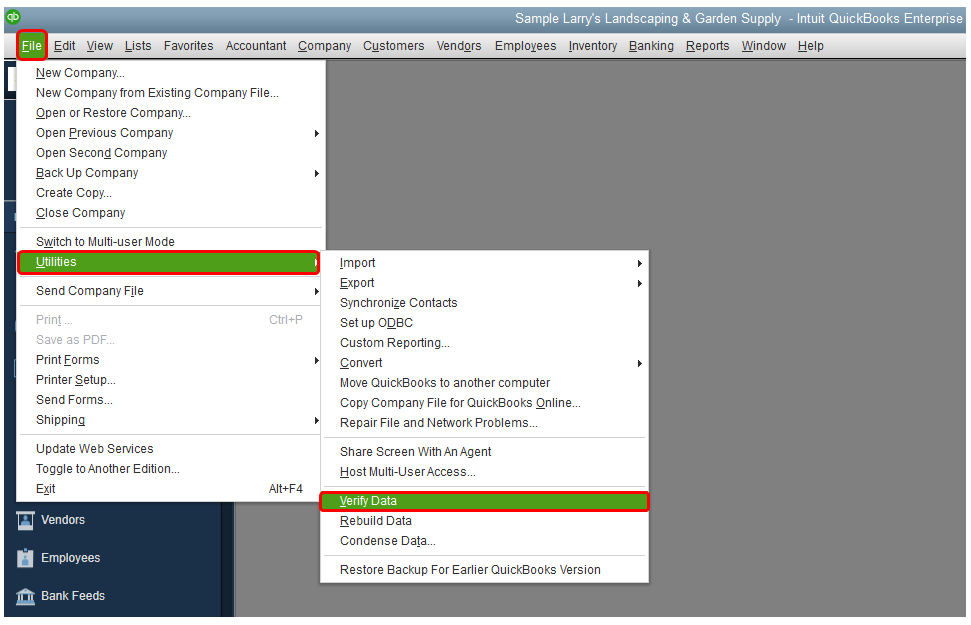
Also, the articles below provide information about tracking billable expenses and how you can easily keep track of your sales and expenses:
Visit again if you need help with QuickBooks Desktop or your client's company file. The Community is always around.
@Karenja Wait, so you actually do have one desktop client that does this?! To be clear, you enter a bill and customize the item's description away from your generic one, mark billable, then when you go to invoice a customer - it KEEPS that custom item description you wrote in the bill? That is exactly what I want and need, but can't get to work or find a setting.
@AdminAurum I never got notifications of replies here, but, a year later now....your suggestion - was it for desktop client or online? I don't see those setting choices on desktop version.
Yes to your question. If I keep the item description blank, i.e. no text in the box "description for sales transactions" and also the box "description for purchase transactions", the vendor bill description (that is marked "billable") is the default description that appears on the customer invoice. Hope that makes sense.
Quickbooks Premier desktop.
There is no "setting choice". I just don't fill in the description boxes when i create an item. I rely on the item name to know which item to choose when entering a billable (to customer) vendor purchase.
Just got off the phone with QB support for QB Enterprise. This is still not resolved and still an issue. Yes, if you leave the "Description on Sales Transactions" section blank it will transfer the description on your PO. However, I don't always outsource custom items and don't create PO's for sales we produce in house so I need the basic "Description on Sales Transactions" to be filled out.
They do give you the option to transfer the item description under mileage so the coding is written for this to be applied to Items as well. Such a powerful program but they miss so many basic things that creates more work.
Hello redjed,
I see how difficult to deal with this. It makes sense how useful the description of sales transactions be filled out.
Let's pass this along to our product developers and let them know how this option helps you and your business. Your input would be a big help in getting this implemented. Here's how:
For now, you'll want to visit and check these articles for details about personalizing sales reports and managing customer information:
Please don't hesitate to click the Reply button if you have other questions about sales transactions and items. I'm always here to help.



You have clicked a link to a site outside of the QuickBooks or ProFile Communities. By clicking "Continue", you will leave the community and be taken to that site instead.
For more information visit our Security Center or to report suspicious websites you can contact us here