Turn on suggestions
Auto-suggest helps you quickly narrow down your search results by suggesting possible matches as you type.
Showing results for
Get 50% OFF QuickBooks for 3 months*
Buy nowI have a recurring invoice that is no longer showing up in my unpaid bills list. It always has in the past, but is now only showing if I look under the specific vendor and on my expense list. Does anyone know what might have changed?
Solved! Go to Solution.
Thanks for coming back, lmoran.
We appreciate you for performing the steps provided by my colleague. We can filter the bills by choosing All in the Vendor field. Then, choose the bill date on a monthly basis to show the recurring invoice in the Unpaid column. See the screenshot for your reference.

If the same thing happens, we can log in to your QuickBooks Online (QBO) account using a different or private browser. Strange behaviors and unresponsive interfaces in the program are usually caused by the accumulated cache in the browser. Here are the shortcut keys:
If it works, return to your default browser and perform clear cache. Every so often the cache becomes overwhelmed with older data which can potentially cause viewing and performance issues. Clearing it will refresh the system, and you'll be able to work with a clean slate. Switching to other supported web browsers can also help rectify the issue.
Lastly, here are some resources that you can check to help manage your recurring transactions in QuickBooks Online:
If there's anything else that I can help you with, please don't hesitate to visit this thread again. I'll be here to help you out. You have a good one.
This is unusual, lmoran. I'm here to ensure you can view your unpaid recurring bills.
First, let's check the Unpaid column if the transactions show. For visual reference, I've attached a screenshot below.
Aside from that, we can also run and customize the Transaction Detail by Account report to view the recurring unpaid bills. Here's how:
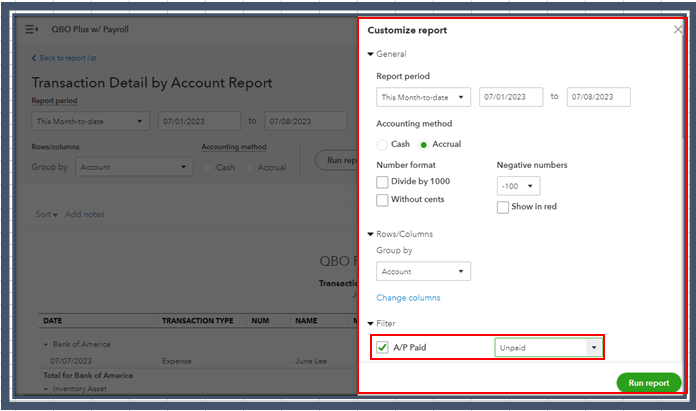
If they show, let's access your QuickBooks Online account via a private window. Doing so helps determine if there's an issue with the browser.
Once logged in, go to the Pay bills section. If it works, clear the browser's cache to improve the program's performance. Otherwise, you can use other supported browsers. They also provide the best and most secure experience with QuickBooks.
If you can't view the bills in the report, make sure the recurring templates are set to Scheduled and haven't reached their end date or maximum occurrences:
In case they're still missing, recreate the template to fix the issue. Then, delete the old one to avoid duplicates.
Additionally, I've added these articles that'll help you learn more about managing, viewing, and fixing your recurring transactions in QuickBooks Online:
Please keep us posted if you need additional assistance managing your recurring transactions. We're always here to help you out.
It is creating on a monthly basis like it should. As I mentioned it is showing in Expenses and under the Vendor. It is just not showing in the unpaid invoice list, even though this month's invoice is still unpaid.
Thanks for coming back, lmoran.
We appreciate you for performing the steps provided by my colleague. We can filter the bills by choosing All in the Vendor field. Then, choose the bill date on a monthly basis to show the recurring invoice in the Unpaid column. See the screenshot for your reference.

If the same thing happens, we can log in to your QuickBooks Online (QBO) account using a different or private browser. Strange behaviors and unresponsive interfaces in the program are usually caused by the accumulated cache in the browser. Here are the shortcut keys:
If it works, return to your default browser and perform clear cache. Every so often the cache becomes overwhelmed with older data which can potentially cause viewing and performance issues. Clearing it will refresh the system, and you'll be able to work with a clean slate. Switching to other supported web browsers can also help rectify the issue.
Lastly, here are some resources that you can check to help manage your recurring transactions in QuickBooks Online:
If there's anything else that I can help you with, please don't hesitate to visit this thread again. I'll be here to help you out. You have a good one.



You have clicked a link to a site outside of the QuickBooks or ProFile Communities. By clicking "Continue", you will leave the community and be taken to that site instead.
For more information visit our Security Center or to report suspicious websites you can contact us here