Turn on suggestions
Auto-suggest helps you quickly narrow down your search results by suggesting possible matches as you type.
Showing results for
Get 50% OFF QuickBooks for 3 months*
Buy nowHello: I have attempted to get help from support for two straight days. Chat will not work for me at all I get a white screen and I waited two hours 3 times now for a call back , a few moments ago I was asked to hold because "her tools were not working" she put me on hold for about 5 minutes and then hung up.
When I go into "Refund an eCheck" QB Payments it brings me to
"Step 1" Search for the transaction you would like to refund but no matter what info is entered it does not find the transaction so I am stuck there with no refund option.
The attachment is a photo of the original transaction and the photo of what happens when I attempt to refund it.
There are no error messages or anything it just won't populate the original transaction so that I can refund it. Has anyone else experienced this or know how to fix it?
I appreciate you for adding a screenshot, @miniprincess.
I’d like to help and get this issue sorted out so you can refund your checks. Let me direct you to our dedicated team who are trained for this kind of query. I recommend contacting our Merchant Support team.
I see that you’ve already contacted them, however, it would be best to reach to them again. They have the proper tools to securely check your account and investigate the reason why it won’t populate the original transaction.
In regards to the issue of getting a white screen, I recommend using a private or incognito window in reaching out to them. There’s a possibility that the browser is full of cache files, thus, it’s unable to load the web page.
Using an incognito window is a great tool to verify the issue as this doesn’t save any cache files. To open a private window, you can use these keyboard shortcuts for reference:
If you’re able to get in touch with them, I’d suggest clearing your regular browser's cache to refresh the it. If the issue persists, I recommend using other supported browsers. This way, we can check if this is a browser-integrated issue.
Moreover, you might want to use this article for guidance in seamlessly process your customer payments: Take and process payments with QuickBooks Payments.
Let me know in your reply if you need further assistance managing your transactions. It’s always my pleasure to help you. Stay safe and have a good one!
I appreciation the response but I've done all of those things already and I have requested calls from Quickbooks Merchant service support 9 different times in the past 3 days. Each time I've been put on hold and hung up on/"transferred" and the transfer was unsuccessful/one time my phone rang once and then that was it and one time they called right away and I was told 41 minutes and I was on another line and didn't receive that call.
The "support" employees seem to know much less than users do. Ultimately I refunded the customer by bank wire which was very time consuming and expensive, however QB thinking that a customer that I am trying to refund money to (obviously there was already a problem) would be patient enough to wait for their pathetic (just being honest) customer service response time is interesting. Customers I want to keep happy I know better than to do that with.
So at this point, no one has been able to resolve this situation and this is the 2nd item we have as a Corporation that just sits broken and seemingly "unfixable" by QB support with zero response or follow up when they are disconnected from the call.
Unfortunately I don't have hours a day to devote to QB troubleshooting, I am running a business not working for QB a service that is paid for. Thank you for trying.
I have the exact same problem. I need to issue two eCheck refunds, but this is seemingly impossible through Quickbooks. What a joke of a service. We're considering switching to a different platform altogether.
has anyone figure out how to do the echeck refunds. nothing comes up in the search even when i put in all of the info of the transaction
I appreciate you following up on this thread, LCHt.
You may want to follow the steps to refund an e-check in QuickBooks Payments. Here's how:
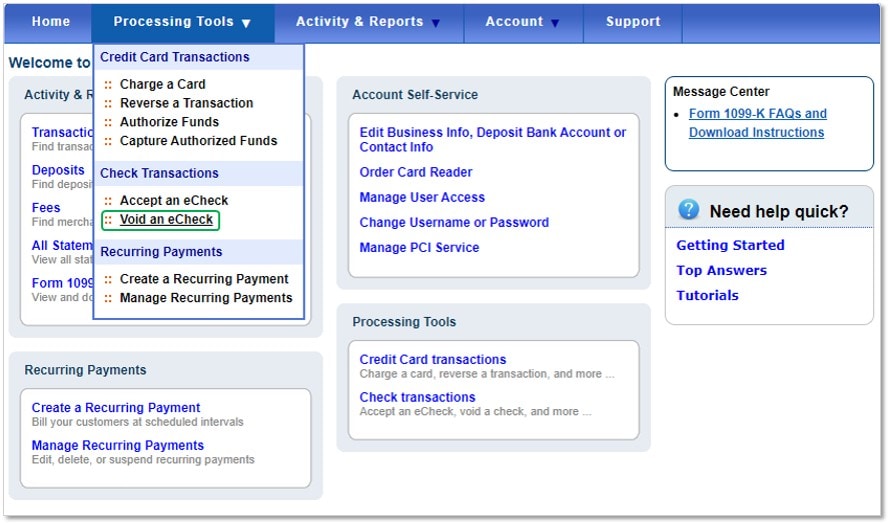
Please be reminded that the voiding or refunding process isn't possible if the transaction is not available. You can get more details in this article: Void an eCheck transaction.
If you're still unable to refund the e-check, I'd suggest getting in touch with our Merchant Services Support to help you sort this out.
I'm leaving some recommended pointers to learn more what the types of charges as well as things to remember when processing credit cards. Also, this will provide you other methods for processing payments in QuickBooks:
Add or modify the accepted credit card types in QuickBooks.
Take and process payments with QuickBooks Payments
If there's anything else you need, please let me know. I'll be standing by to provide additional assistance. Have a good one.
I am experiencing the same service when attempting to get help with this issue. I have no option to 'void' on my screen.
Hi there, rigneyhomecraft.
I'm here to help you void an eCheck payments.
The reversal process can be done through your QuickBooks Payment account. However, reflecting the disputed transaction under the customer's name isn't available. You can void or refund eCheck payment at a certain period of time:
Once the transaction is successfully reversed, this will go back to your client's account. As an alternative, you can follow these steps to reverse an ACH transaction:
Here's how:
For your reference, you can review the steps through this resource: Void or refund transactions in QuickBooks Payments.
If you're still unable to process a refund, I'd suggest reaching out to our QuickBooks Payments Team. They'll be able to pull up your account and submit a request to refund that your eCheck payment.
In addition, you can check these articles below for more insights:
Keep me posted if you have further questions about refunding an eCheck payment. I'm just a post away. Have a great weekend!
Glad I'm not alone. Thanks for sharing! Looks like I'll be issuing a paper check today.
No idea why QB 'Support' team is posting those 'instructions' even though they don't work. It is clear for us how you would process a eCheck refund but it is not working, we are not able to find the eChecks when searching for them!
Not able to trace using the transaction ID nor full customer details, not even if you choose a timeframe only, no echecks are popping up. If you look for them in the 'activity report' section under 'transactions' you are able to find them but not when choosing the 'processing tools' / 'refund an eCheck'.
I am trying to refund an eCheck for 3 weeks now. Called merchant service and they are also not able to process the refund, I gave them access to my computer and they encountered the same issue. They assured me that the issue is getting fixes within days but clearly that did not happen.
QB customer service claims that you can not refund a eCheck, here the original response:
Thank you for patiently waiting. So upon checking here, we can no longer reverse the transaction. Therefore, what we can recommend is to come up with an internal agreement between you and your client to either have this money returned through cash or paper check. You actually have the option to reverse/refund the transaction to your client on the same date. Before 3:00 PM PST.
Customer representative: [Removed]
Spent an hour on the phone with a condescending and arrogant Customer Service rep who contradicted the information on my screen.
The option is clearly visible on the Processing tools menu and it even informs your that you need to wait 5 business days for the transaction to fund before a "Refund" can be processed. The CSR told me its not possible to refund an eCheck and yet the Merchant Portal contradicts his statement.
Would someone please explain to me why this is an option and yet no one I speak with says its possible. Either fix the portal or make this function work. I'm absolutely furious....especially since my rates with Quickbooks increase constantly and then I get spoken to like I'm crazy when I ask them to explain the issue.
I understand how you feel at this moment and your experience with customer service has been unacceptable, RBacon.
We have already submitted a formal complaint on your behalf to the Payments Team about the interaction you have with the support.
On the other hand, I encourage you to contact again our Merchant Team. It has been confirmed that you can process a refund for an eCheck as indicated on your screenshot. They also have the tools to look at your actual account.
I'm adding again this link for instructions and detailed steps: Void or refund transactions in QuickBooks Payments.
I'm just around the corner if you still need more help when working in QuickBooks. I want to make sure that everything is sorted out. Take care and have a great weekend ahead!
This is not working, I am having the exact same trouble, no matter how i search the transaction will not come up to refund. I have that exact same screen with the exact same wording IT IS NOT WORKING! It will only pull up the last two transactions...the blurb on the right about waiting 5 days after a batch is bogus, nothing comes up 5 days after.. Why is this so hard to do, yet so easy to get payment but so hard to refund or void. My options do not include void only refund....seems to be a whole lot of people with the same problem.
This explanation does not work that is why so many are unhappy with this in Quickbooks...
Thanks for joining the thread, @Kobkat.
I can see the importance of getting this resolved so you can refund your checks. Thus, I'll direct you to our Merchant Support team so they can perform further investigation and find out why you're unable to pull up the transaction.
Moreover, you can reach out to Merchant Service Team through QuickBooks Online.
Do you need to view and check your statements from your sales in your Merchant Services Center? This article will help you out: View and download statements in the Merchant Service Center.
I'll make sure you'll be able to do business with your customers smoothly. So if you have any other concerns with the payment processing in QuickBooks, please let me know.
I'm having the same issue and just spent an hour on the phone with the merchant support team and they know nothing. At the end of the call they ended up saying the note on the website is wrong and its impossible to refund an echeck unless you do it the same day, before it has been batched. This is a complete joke, yet again QB customer service is a disgrace.
I'm having the same issue, and spent the same hour or so with customer support. I received largely the same response. But in very garbled English:
Regarding the refund for the check this will be successfully reverse when the time sent to that invoice meaning to say the date has been past , now what we can do is internal agreement with your customer end and for the recording to your QuickBooks online you can records refunds receipt for and attached the invoice of payment received.
When I told the rep that I did not understand what he was saying, he tried again.
Now you need to reach out your customer that you will be deposited back the check , this transaction is internal agreement . Then if you deposited back that amount to your customer , please kindly go to your QuickBooks Online for recording the transaction , go to +New > Refunds Receipt>Create make sure all information are the same or you may attached the invoice payment
In the end, after I tried to clarify "so, this means that QBO will process the refund" he said that no, we had to do it. Which he could have told me in the first five minutes in lieu of wasting my time explaining how to issue a refund receipt. Because, clearly, if a customer is waiting for a refund, what REALLY bothers them is the receipt.
In short, an hour of buzzwords in lieu of plain (and comprehensible) English to the effect of "no, Quickbooks cannot process refunds of e-checks; you'll need to do that manually yourself".
I have other clients with Stripe. Somehow, they manage to process refunds. I wonder how that is.
I'm having the same issue; so frustrating!
I reached out to the rudest chat agent, Ma Shiela Ann Marie, that stated the "refund echeck" option or "void echeck" doesn't work and said I would have to process the refund outside of the system. I asked what would that mean as I processed the payment through the merchant service center she would not respond. I kept trying to get her attention, no response. I asked to speak to a supervisor, she responded "I totally understand your desire to speak with a supervisor, but be aware that our supervisors use the same tools and
resources that us representatives do, and I don't want to take up more of your time by escalating this and just receiving the same information that I said earlier" and disconnected the chat. So I highly reccomend NOT processing echecks this way



You have clicked a link to a site outside of the QuickBooks or ProFile Communities. By clicking "Continue", you will leave the community and be taken to that site instead.
For more information visit our Security Center or to report suspicious websites you can contact us here