Turn on suggestions
Auto-suggest helps you quickly narrow down your search results by suggesting possible matches as you type.
Showing results for
Connect with and learn from others in the QuickBooks Community.
Join nowHello QBO -
Looks like the Weekly Timesheet Entry is no longer available to select. Only Single Timesheet Entry. Is this feature in the works to be fixed? We use this feature very often.
Thank you,
Edna
I'll make sure that you can access the Weekly timesheet option, EE.
I've checked this option and you can access it through the + New icon under the Employee section. It could be the accumulated cache and cookies in your browser are the reason why you're unable to view this option. See the screenshot for your reference:

To better isolate the issue, we can perform some basic troubleshooting steps. We'll have to access your QuickBooks Online (QBO) account through a private or incognito window. This helps you rule in/out the browser as the culprit here. I've listed the shortcut keys below:
Once you're in, go to the + New icon to check the Weekly timesheet option. If you're able to view it now, just go back to your regular browser and then clear the cache to delete all the junk files and improve the system's performance.
Alternatively, we can switch to other supported browsers. It's possible the program encountered a temporary issue with the one you're currently working on.
For future reference, feel free to visit our Help Articles page. You can search for some topics related to your concerns or get some easy steps to guide you in your future tasks.
Stay in touch if you have any other questions about time sheets. You can always touch base with us anytime if you need further assistance.
Hi RCV,
I followed your instruction and it's also not an available option when signed into QBO in incognito window. Other QBO users have also posted on the community board with this same issue today. I was in it earlier today and when I refreshed my screen, it was no longer an option under "Employee" see attached screenshot.
Thank you.
I am also having this issue. I also followed these instructions and it did not work.
Thanks for following up with the Community, EE. I appreciate your detailed information and screenshot.
I checked in our test drive account and can confirm the Weekly timesheet is displaying for me as a selectable option after using my + New button.
Here's an image showing my experience:
Since you've confirmed the browser's cached data/cookies aren't causing your Weekly timesheet option not to display, I'd recommend confirming you're using a supported browser.
Here's a list of supported browsers:
You can also check a browser's compatibility with QuickBooks by utilizing our browser health checkup tool. QuickBooks supports the current and two previous versions of browsers. If you find that you're using an unsupported version, make sure to update it to its latest release. Steps for doing so can be found on the particular company's website.
In the event you've found no problems that could be causing this with your browser(s), you'll want to check the operating system and internet speed you're working with next.
Here's our recommended operating systems and internet speeds:
If you meet each of our system requirements, but are still unable to see your Weekly timesheet option, I'd recommend using a different device and/or internet connection. If it continues happening on other devices and internet connections, you'll want to get in touch with our Customer Care team. They'll be able to pull up the account in a secure environment, conduct further research, and create an investigation ticket if necessary.
They can be reached while you're signed in.
Here's how:




Be sure to review their support hours so you'll know when agents are available.
I've also included a couple detailed resources about working with timesheets and system requirements which may come in handy moving forward:
Please don't hesitate to send a reply if there's any questions. Have a wonderful Wednesday!
You're most welcome, @EE.
I’m glad to know that the information provided by my colleague above has helped you to figure this out. Thank you for making business with us in QuickBooks.
If you have any other concerns about QuickBooks count me in. I'll surely get back to you. Take care.a
How was this resolved? I am having the same issue and tech support doesn't know how to help me.
I’ve got you the steps to rectify your concern about Weekly Timesheet in QuickBooks Online (QBO).
One of the things preventing you from using the program efficiently is the cache that your browser stores. Generally speaking, having too much cache on your computer may slow down an application. We may repair this type of behavior by running typical error-fixing methods on the browser and updating the application's state.
Here are the keyboard shortcuts to open a private browser:
If you’re able to see the option by tapping the + New icon and selecting Weekly Timesheet, you can proceed with clearing your browser's cache to keep this from happening again. You can also opt for other supported browsers if you have one.
If the same thing happens, I recommend contacting our Technical Support Team to further investigate and determine the leading cause of the issue. Also, our phone support has the tools to check your account while maintaining privacy.
Keep me posted if you have more concerns about timesheets. The Community always has your back. Stay safe!
Hi Margarite P,
When we had this issue recently, it wasn't a cache issue. We had access to "Weekly Timesheet" in the morning but noticed a few hours later, the option was no longer listed as an option. QBO changed something and they eventually restored the Weekly Timesheet option.
Hope this is helpful.
I'm hoping tech support can figure it out. I was on the phone with them for 2 hours already and will continue today. The reason I don't think it's a cache issue is because I have 2 businesses and one account shows Timesheets while the other doesn't.
@EE - What steps did you take to resolve the issue? Incogito made no difference; browser, OS, and internet speed are all fine according to the info QB-help provided you above; same behavior on two laptops. Did you have to contact "Customer Care" to get help? Thanks.
Hi QBO user in NC,
Yes, it makes no difference which browser you use. I believe it's a QBO issue - seems like they will fix it once they are aware it's an issue. I've found when I post it out to the community, other QBO users will also respond and indicate they have the same issue and it usually get the attention of QBO folks where it gets corrected later in the day. Also, if someone else in your company is using QBO and does have access to Weekly Timesheet input, have them stay on otherwise if they refresh, they will lose that access until it gets fixed.
Hope this helps with your next steps. All the best!
Tech support couldn't figure it out so I gave up. Just another frustrated QB user.
Tech support couldn't figure it out so we both gave up. Just another frustrated QB user
Thanks. From your reply on July 19, 2023 13:39 on this thread, it sounded like they resolved your problem or told you how to. Maybe misunderstood. Anyway, thanks for the insights.
I had an unsuccessful chat session with a live person on QB help also.
Based on this article, https://quickbooks.intuit.com/learn-support/en-us/help-article/pay-wages/enter-weekly-timesheet-quic..., it sounds like we should be able to enter weekly totals, without a Payroll or QB Time subscription. The article says,
"Note: If you use QuickBooks Time, you'll track time a different way.”
Thanks for getting involved with this thread, Q B O User in NC.
If you've already performed our recommended troubleshooting, but still aren't seeing an option for Weekly timesheet after using your + New button, I'd recommend getting in touch with our Customer Care team. They'll be able to pull up the account in a secure environment, conduct further research with you, and create an investigation ticket if necessary.
Detailed steps for reaching them can be found in my previous post in this thread.
Please don't hesitate to send a reply if there's any questions. Have an awesome day!
Thanks, ZackE.
Could you please confirm whether or not I’m correctly interpreting the article I linked, which implies that weekly timesheet entry is available in QBO w/o Payroll or QB Time?
The Customer Care person I chatted with contradicted that, and said QB Time is required.
Thank you.
QBO User in NC.
Hey there, @Q B O User in NC. Thanks for joining the thread.
Let me join in the conversation and provide you with further insights about QuickBooks Timesheets.
Yes, you can fully utilize the weekly timesheet feature in QuickBooks Online even if you don't have a payroll subscription.
Here's how:
Please note that feature is only available for old QuickBooks users. If you're using a new account, you'll have to subscribe to QuickBooks Time to track and manage your team members.
In case you need to, you can also enter a single-time activity timesheet in QuickBooks Online.
Please let me know if you have follow-up questions about QB Timesheets. I'm always available to help. Have a good one.
Thanks, @ReymondO. The issue is with step 2. I can’t select “weekly timesheet” because that option is not there. Thanks for confirming that QB Payroll is not required for this feature.
Is a QB Time subscription necessary? The article I mentioned to Zack clearly implies that it is not, but a help person on chat told me that it is. I’m seeking clarity on that point.
Thank you.
I recognize the importance of recording a weekly timesheet to track your employee's time, @Q B O User in NC. Let me chime in and provide some clarifying information about this matter.
If you want to keep track of your employees' time, you need a QuickBooks Time subscription. QuickBooks Online old users have the option to use a Weekly timesheet for this purpose. However, for new users, you won't have access to the Weekly timesheet. Thus, you'll need to subscribe to QuickBooks Time to have these features available.
On the other hand, if you don't wish to subscribe, you can opt for the Time entry option in the software. This feature enables you to enter your employees' working hours in a week, similar to a weekly timesheet. Also, please know that the time entries you entered will not show in the Time menu in the left navigation panel since you don't have a time subscription and on reports like Profit and Loss until the contents of the timesheets have been added to a sale for an expense type transaction. You just have to set up your employee's profile so you can proceed with the process. Once done, you can add the time for your employee. Here's how:
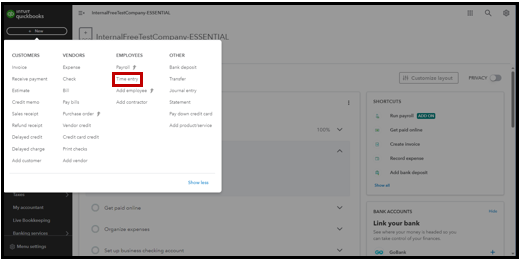
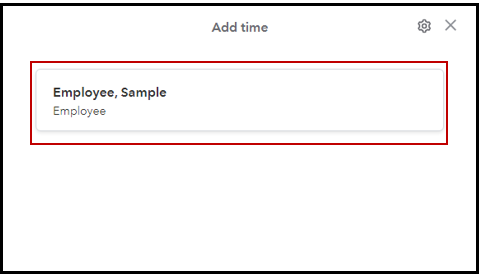
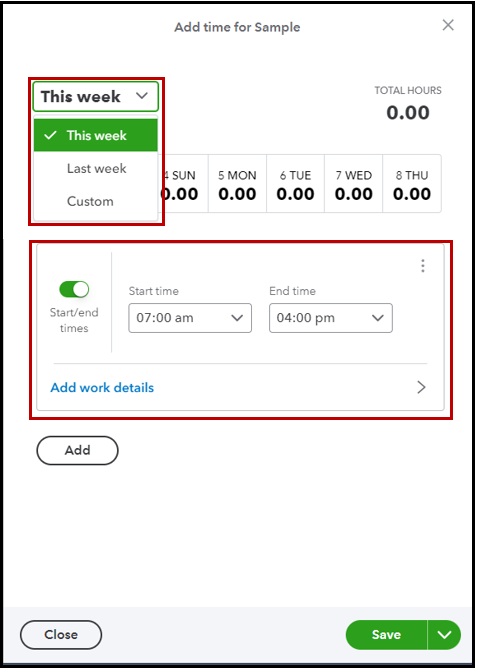
Moreover, you can refer to these articles if you want to manage your employee's billable time:
You're always welcome here in the Community space if you need further assistance in tracking employee time. We've got your back, and we'll help you out.
Q B O user in NC,
I have two QB Online accounts. One for many years and one started in 2023. I can use weekly timesheets no problem in my older account, and I do not have the QB Time Subscription. QB tech support couldn't figure out why my new account couldn't get the weekly timesheet.
I also want to point out a flaw in the Time Entry and why I was hoping to have the timesheet option like my other account. I have already submitted feedback a few months ago but no change yet.
I have an elderly employee who struggles with using the Time Entry. He has to select each dropdown to move onto the next step for Work Details (Customer, service). Because his hands are shaky, he can't be steady enough to make the selection. You can't just hit enter, you have to use the mouse to click the selection. Well, when he clicks, his mouse moves. He takes a long time to fill out each day because of this struggle. With timesheet, he could just copy the last week and change the hours.
@JuliaMikkaelaQ, thank you for that information. Very helpful. That explains the discrepancy between this article (https://quickbooks.intuit.com/learn-support/en-us/help-article/pay-wages/enter-weekly-timesheet-quic...) and my experience on QBO. We’ll sign up for QB Time and try out the weekly timesheets.
Perhaps someone could edit that article to note that QBO subscriptions beginning after MM/DD/YYYY require QB Time in order to have the weekly timesheet option.



You have clicked a link to a site outside of the QuickBooks or ProFile Communities. By clicking "Continue", you will leave the community and be taken to that site instead.
For more information visit our Security Center or to report suspicious websites you can contact us here
