Turn on suggestions
Auto-suggest helps you quickly narrow down your search results by suggesting possible matches as you type.
Showing results for
Get 50% OFF QuickBooks for 3 months*
Buy nowOpen up the check before printing it and add the account number in the memo field, then it will print on the check
You are correct though, I did a test in the sample company and when I added an account number to a vendor profile and then created a check for them the account number did not show up. It only showed up when I manually typed the account number into the memo of the check.
Hi richardballard20,
We appreciate you posting questions here.
@Regina_Lend_A_Hand_Accounting has the idea. You can manually edit the memo field and enter the account number from there if you're printing the copy of the check.
On the other hand, if you want the checks to be processed by the bank, you'll need to use the pre-printed voucher check. You can get it directly from your bank or order checks from us. Just go to this article to get our phone number: Order Checks, Tax Forms, and Other Supplies.
Post your comments below if you have any questions.
Any idea why, in this day & age, that these account numbers still don't automatically print on the checks? We enter the account number just like the vendor name and remittance address so it would seem reasonable that it could be printed on the check in the memo location without having to place it there manually. I know Intuit has branched out but hopefully they're still looking at ways to improve their products. Here's hoping that maybe in the next new upgrade...
Workarounds:
1) Add account number to the address but this can upset the USPS and delay delivery.
2) What everyone else has said, manually add it for each check, every time.
Hello, @Schmitzlisan.
At this time, adding the account numbers on the printed checks isn't still available in QuickBooks Online (QBO). Yes, if you wish to add the account number when printing the checks, you can input it manually under the Memo field or add it to the vendor's profile.
On the other hand, you can also purchase or use pre-printed checks with the bank account number and routing number on it. You can check on the article provided by GarlynGay for more details: Order checks, tax forms, and other supplies.
I know how beneficial this feature for you and your business, I'll take note with this and pass along the information to our product engineers. This way, they may consider this feature in their future updates.
Let me know if you have any other questions. I'm always available to help!
It makes no sense on why it doesn't appear, even in the field description for the account number it says "Appears in the memo of all payments", which obviously is not happening.
It feels like Quickbooks is getting too big, and can't figure out what they want to do, online/desktop. This issue has been going on for a long time and it's sad it hasn't been fixed yet, and I don't want to take the extra step, so my extra step may be to try out another solution such as Xero. I don't know if they are any better, but might be worth finding out.
I am not sure you are addressing the correct problem. I am concerned about printing my account number (specific to that vendor) on my check, in the memo line. NOT my bank account number.
For example, I want to pay my invoice to ABC company. My account with ABC is #3456 so I need that number to appear on my payment to them, in the memo line. I have added it to the Vendor Detail.
I am befuddled as to why this does not print. Why would the field be on the Vendor Detail page if it is unusable??
Thanks for joining this conversation, @2kids2dogs.
The account number entered in the vendor details should show in the memo of all payments. Since you're unable to see it, let's try some troubleshooting steps to help isolate this.
To start, try logging into your QuickBooks Online (QBO) account using a private browser (incognito). There are times that the browser is full of frequently accessed page resources, causing some unusual responses.
Here's how:
Once signed in, write a test check again. If it works, return to your default browser and perform a clear cache. Every so often the cache becomes overwhelmed with older data which can potentially cause viewing and performance issues.
Clearing it will refresh the system, and you'll be able to work with a clean slate. However, if the issue persists, try using other supported browsers.
Please reach out to me in the comment section if you have any other issues or concerns, and I'll get back to you. I'm always here to help. Have an amazing weekend!
When did this functionality get removed? I have been doing this for years and it worked until this month. Quickbooks is really pushing it with changes that make dealing with this part of my business take more and more time!
Thanks for following this thread, @ karmacaddy.
Just to clarify, did you print a check or a bill payment? Any additional information you can provide me will help to ensure a timely solution.
If you’re referring to a check, the account numbers will not show when printed. As mentioned by my colleague, you can use a pre-printed check from Intuit.
Let me share this guide that provides detailed information about customizing checks. From there, you can purchase tax forms and other supplies: QuickBooks Checks & Supplies.
If you mean by information entered in the Account no. field in the vendor’s profile, the number should show when printed. Let’s perform the browser troubleshooting steps to isolate the issue.
The first thing to do is open the company file using the InPrivate or incognito mode. This feature doesn't use the existing webpage cache data which can cause unusual behavior in QBO.
Here’s how to open:
Once the private browsing opens, try printing a bill payment. If the account number shows up, clear the cache of your normal browser to start on a clean slate.
Reach out to me if you need further assistance while working in QBO. Please know I’m here to help and make sure you’re taken care of. Have a good one.
Incognito mode did not solve the issue.
Specifically, I have vendors set up for various rental properties. Each of these vendors are set up with account numbers. When I get a bill from the vendor, I set it up as a bill, per instructions I got previously from Quickbooks. Then I used to click on pay bill, now I cannot do that because Quickbooks is trying to get me to use "Schedule payments", so I have to go to create a check from the "new transaction" drop down. This check does not contain the account number. I then select the unpaid bill to add it to the check. This is the only way I currently see to pay bills without using the "schedule payments" option. It somewhat makes sense that this does not work, as I was told by Quickbooks in the past that if I want this to work to not create a check, but create a bill and then pay the bill, but with the addition of "schedule payments", and the removal of the ability to "make a payment", the workflow is broken.
Prior to today, I was able to make a payment with a check, then the check would get the account number in the memo. I set this up this way years ago, and it worked until today. This is a huge deal for us.
I appreciate you for trying the troubleshooting steps provided by Rasa-LilaM, karmacaddy.
I'll now recommend you to reach out our Customer Care Team since the troubleshooting steps didn't work. They'll be able to pull up your account and further investigate this matter.
Keep us posted of the result. We'll be right here if you need our assistance.
Was this ever solved? I am experiencing the same issue.
Can you set the check to 'memorize' and have it prompt you to enter the same check every month, with the same memo line and details?
I've got your back, @LLITTLEFIELD.
Yes, you can create a recurring check to your QuickBooks Online (QBO). This way, the system will remind you to enter the check with the same detail every month.
Here's how:
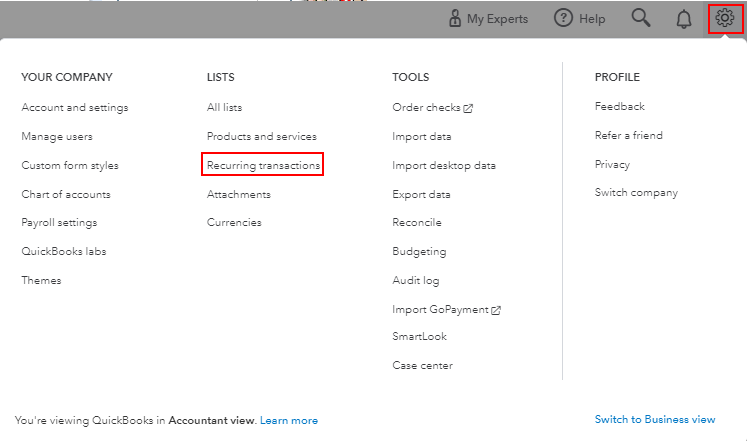
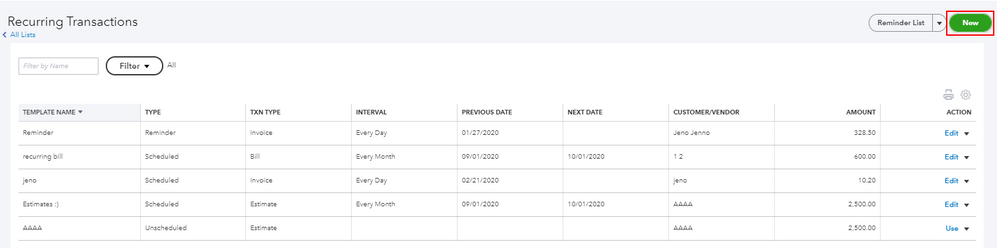
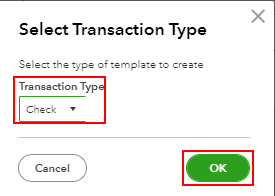
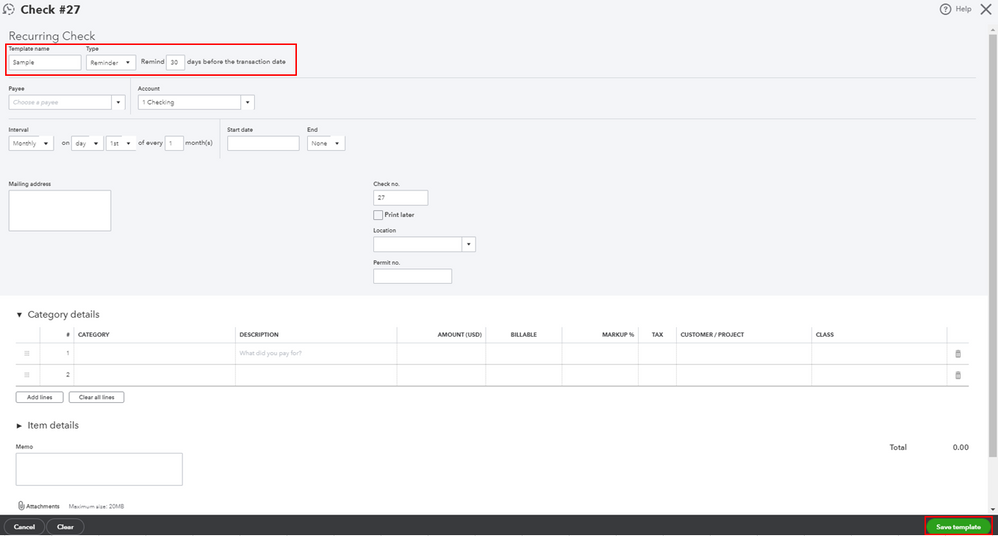
I'm adding this article for more details: Create recurring transactions in QuickBooks Online.
Also, you might want to check out this article to learn how to get a list of all your recurring transactions: Review your recurring transactions in QuickBooks Online.
If you need any additional assistance while managing your QuickBooks transactions, you can leave a comment below. I'll be sure to get back to you. Have a great day ahead.
I am so annoyed that this program won't do what it says it's going to do. If you look at the vendor detail and edit under account you can clearly read that it says it will print in the memo section...... only to find out that it has to be entered EVERY SINGLE TIME you write a check :-( not happy
I don't mind putting the account and routing numbers in the memo section but when I look at a check or deposit slip there is also these little symbols at the end of the account and routing numbers. Don't those have to be on there to? I cant do one of the symbols what do I do about that?
@Regina_Lend_A_Hand_Accounting wrote:Open up the check before printing it and add the account number in the memo field, then it will print on the check
Let me help clarify things about the symbols seen on the checks, East Coast Drainage.
If you're referring to the asterisks symbols (see sample screenshot below), this is designed for fraud prevention and to hide information. There isn't a way to remove these asterisks from the checks.
You might need a handy reference on how to print checks, visit this article: Print a check in QuickBooks Online.
To help you with future tasks and tips when using QBO, you might want to visit our Help Articles.
If you meant something else, please let me know. Any further details that you can provide will be much appreciated.
Get back to me if you have additional questions while managing checks or anything about QuickBooks. I'm always ready to assist.
@Charies_M I think East Coast Drainage was talking about something slightly different than the topic of this thread. The original post is concerning printing VENDOR Account numbers. If I pay ABC Insurance Company and ABC Insurance Company wants me to put my account number with them in the check memo line (like almost every company wants you to do), I cannot get that account number to appear.
I have Saved it in the "Account number" field in Vendor Details, and the Help section indicates it will print in the memo field of the check but it simply does not. Any idea why this feature doesn't work?
@East Coast Drainage The bank won't deposit or cash checks done that way. (With putting the acct / routing in the memo) You HAVE to get the account and routing numbers preprinted on the checks, before hand. Like, when you order the checks.
Is this still true, that there is no way for online quickbooks to print my account and routing numbers onto the check? and I need to buy pre-printed checks
Welcome to the QuickBooks Community, Chezky. I'll ensure you can send feedback so your suggestion is forwarded to the Product Development Team.
Yes, it's true that printing an account and routing numbers onto the check is still currently unavailable in QBO. As mentioned above, if you desire to add the account number when printing the checks, you can put it manually under the Memo field or add it to the vendor's profile. Otherwise, purchase or use pre-printed checks with the bank account number and routing number on it.
Please know that QuickBooks Online is constantly changing and evolving based largely on the suggestions and requests of users. With this, I suggest going to the Gear icon in QuickBooks Online. From there, I encourage you to choose Feedback and submit a request about an option to print the account and routing numbers on the check. Any recommendations are sent to our engineer for consideration in future updates.
Lastly, you may refer to this article to see steps on how you can cancel a check without opening the transaction: How to void or delete a check in QuickBooks Online.
Keep me posted if you need further assistance with check in QBO. I’ll jump right back in help and make sure this is taken care of for you. Enjoy the rest of the day, Chezky.
It is now 2024 and it still does not print the account numbers on the checks. There is so much that the desktop version does that the online version does not offer. Makes absolutely no sense to me!!!!!!! Desktop seems it is more advanced in so many ways and it is way older than the online version. I do not understand why the online version can not use some of the things the desktop offers. Baffles me!!!!!



You have clicked a link to a site outside of the QuickBooks or ProFile Communities. By clicking "Continue", you will leave the community and be taken to that site instead.
For more information visit our Security Center or to report suspicious websites you can contact us here