Turn on suggestions
Auto-suggest helps you quickly narrow down your search results by suggesting possible matches as you type.
Showing results for
Solved! Go to Solution.
It's a pleasure to see you here, @kohort44. I'm here to help you get that pdf attached to your invoice email right away.
You may have turned off the PDF Attachment option from the Accounts and Settings page. The steps below will ensure your success in activating that setting:
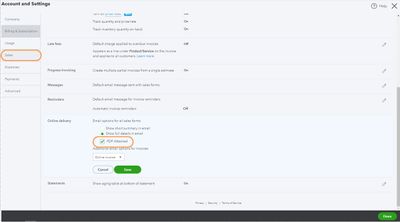
These instructions are available from our guide on emailing and customizing sales forms. It also covers the different available email options.
I'm also adding these articles that I'm sure you'll find helpful in managing your sales forms:
Should you need a hand with customizing your sales forms, please let us know in the comment section. We're always here to help. Have a wonderful day.
It's a pleasure to see you here, @kohort44. I'm here to help you get that pdf attached to your invoice email right away.
You may have turned off the PDF Attachment option from the Accounts and Settings page. The steps below will ensure your success in activating that setting:
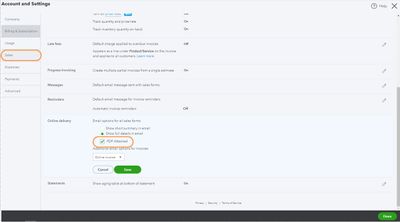
These instructions are available from our guide on emailing and customizing sales forms. It also covers the different available email options.
I'm also adding these articles that I'm sure you'll find helpful in managing your sales forms:
Should you need a hand with customizing your sales forms, please let us know in the comment section. We're always here to help. Have a wonderful day.
We also had this issue. Seems that it was turned off automatically around the 10th of Nov. for us. This solution resolved the issue but this shouldn't have happened automatically without notification. These kind of things affect our businesses!
bought a new windows 11 laptop and quickbooks pro 2020 no longer sends pdf files, I am so far behind on work, what sales tab I have windows 11 and I clicked on account and don't see a sales tab
Thank you for joining the conversation, markmorin.
It seems like QuickBooks Pro 2020 may not be fully compatible with your new Windows 11 laptop, which could be causing the issues with sending PDF files and accessing certain features. What we in your case is to update QuickBooks or go through the Company File Issues and Program Problems procedure in the QuickBooks Tool Hub.
Update QuickBooks:
On the other hand, I recommend upgrading to the latest version of QuickBooks. This will ensure compatibility with Windows 11 and provide you with the most current features and support.
If you need help with the upgrade process or have any questions, feel free to reach out. I'm here to assist you through this transition and ensure you can get back to work smoothly.



You have clicked a link to a site outside of the QuickBooks or ProFile Communities. By clicking "Continue", you will leave the community and be taken to that site instead.
For more information visit our Security Center or to report suspicious websites you can contact us here