Turn on suggestions
Auto-suggest helps you quickly narrow down your search results by suggesting possible matches as you type.
Showing results for
Get 50% OFF QuickBooks for 3 months*
Buy nowQuickBooks Desktop Pro 2018
I have made a copy of the Intuit Product Invoice Template and am making changes to it. In Layout Designer, I am having a problem with the columns in the detail area (item, description, quantity, price, etc). The problem is that I am unable to resize the width of the first column (most left column) - it is so narrow. I can't seem to grab the right column line and move it. The screen with show me line pointer that indicates I have the column line but when I move it, it shows dashed lines like I am attempting to draw a box. When I release the mouse, the resulting dotted line box disappears. I am able to grab and move the lines bordering the other columns, however, they have no effect on column one. The problem originated when I changed the order of the columns in the additional customization's screen.
Secondly, why are some columns unable to be selected for both screen and print? I would like all columns to appear for both screen and print.
Thanks
Solved! Go to Solution.
Thank you for the detailed and informative input, @Jay-M-21,
This is odd. I've tried the same thing in my company file and was able to adjust the first column's width after changing its order randomly. At the same time, all the boxes in the Screen and Print columns can be marked.
See these snapshots:
As a workaround, let's run the Verify/Rebuild Utility to diagnose and fix unexpected issues in QuickBooks Desktop. Here's how:
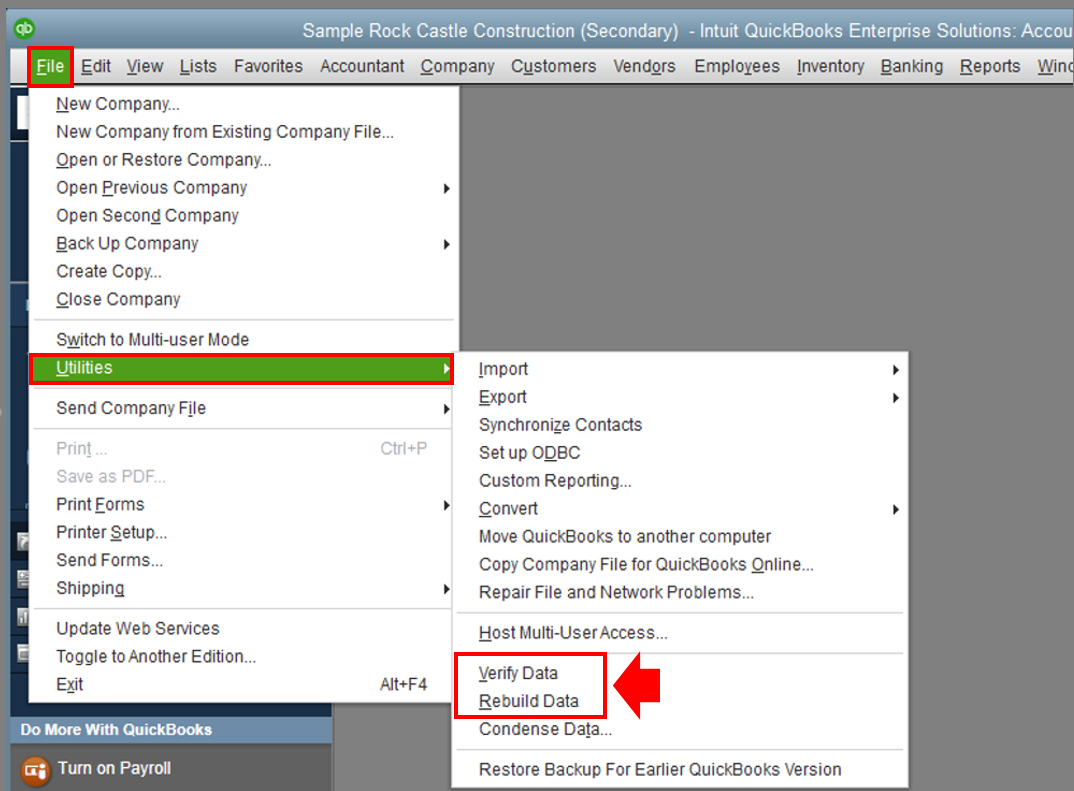
Once done, delete and copy the template again and see if the same thing occurs. It would also be helpful if you can share some screenshots with us showing the fields that's having the problem.
If you already tried these steps and still unable to customize the template, please reach out to our Technical Team directly. They can provide additional troubleshooting to complete your work.
Contact us through these steps:

Kindly update me on how things go by adding another comment here. I want to make sure you're all set, and I'm here if you need further guidance. Have a great day!
Thank you for the detailed and informative input, @Jay-M-21,
This is odd. I've tried the same thing in my company file and was able to adjust the first column's width after changing its order randomly. At the same time, all the boxes in the Screen and Print columns can be marked.
See these snapshots:
As a workaround, let's run the Verify/Rebuild Utility to diagnose and fix unexpected issues in QuickBooks Desktop. Here's how:
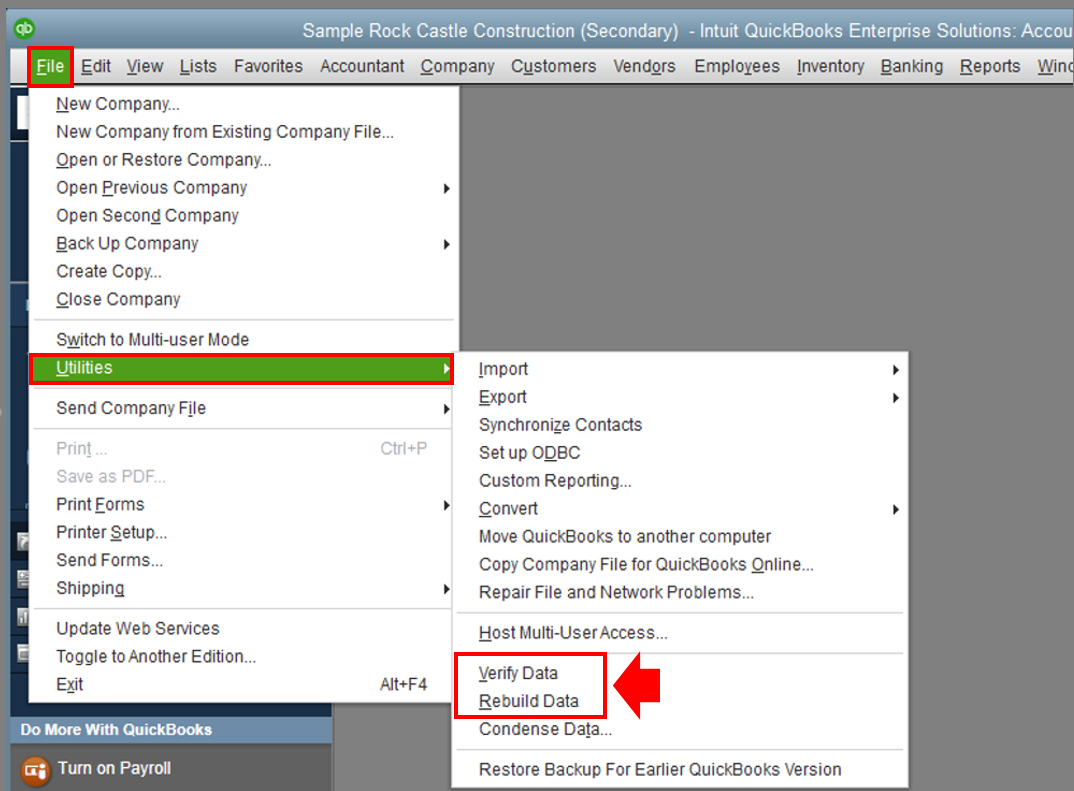
Once done, delete and copy the template again and see if the same thing occurs. It would also be helpful if you can share some screenshots with us showing the fields that's having the problem.
If you already tried these steps and still unable to customize the template, please reach out to our Technical Team directly. They can provide additional troubleshooting to complete your work.
Contact us through these steps:

Kindly update me on how things go by adding another comment here. I want to make sure you're all set, and I'm here if you need further guidance. Have a great day!
Thank you for the information. I did the verify and rebuild (0 issues reported). I then copied the Intuit Product Invoice and opened the copy to edit it. When I went in to it for the first time, I got the attached for the columns. The order of the columns on the additional customizations screen does not agree with the preview - the screen shot was before I did anything. That seems odd, doesn't it?
Hi @Jay-M-21,
Thank you for your prompt reply. I also appreciate you sharing a screenshot of your current situation.
Since you're still having issues with the invoice template after following the steps provided by my colleague @Jen_D, I suggest getting in contact with our Technical Support team for further assistance. They can pull up your account information within a secure environment, and investigate as to why you're having this issue with the invoice template.
Here's how:
You can keep this article for future reference as well: Support hours and types. It has a complete list of Technical Support teams for our Intuit products, including their operating hours.
Feel free to come back and post a question below, if you have other concerns. I'll get back to you as soon as I can.
Thanks for the information. I followed the steps you outlined to contact support. F2, Contact Us at bottom. When I do this, I typed in the box "QuickBooks support team told me to contact support." I then clicked the "Let's Talk" box. This gave me a blue box with "Here are some quick answers for you" and then at the bottom it stated that "Chat" was closed and the "Get a Callback" option describes that there is limited staff. There is no number to call or a way I can find to request a callback. I would like to get this resolved by contacting them (I have CarePlus contract but the number I have for that steers me to the website - quickbooks.com/helpme - but there is no number there.). Thanks for the help.
Welcome back to the Community, Jay-M-21. Thanks for following up with us about this situation.
It sounds like you got to the right place. I checked to see if there's been any changes to these contact us features and from what our recently updated (22 hours ago) article about it says, agents are still available.
It's possible that Intuit wasn't open for chat or phone support when you were trying to reach out through the instant messaging and callback options. I see you're using QuickBooks Pro, their support hours for chats and callbacks are from 6:00 AM PST - 6:00 PM PST (Monday through Friday) and 6:00 AM PST - 3:00 PM PST on Saturdays. There's no support available through these processes on Sundays, however the Community forum is always here to help.
Obviously, at this point Intuit is recommending you to contact our Technical Support team, so I do want to help assure you're able to get in touch with them. I'd recommend using the Get a callback option so that you're contacted by an agent that can assist. Due to staffing challenges, it's possible your request may take some time to come through, but you will receive a callback after submitting the form to us.
If you're trying to make use of this feature while Intuit is available, but you're still seeing messages that say there's limited staffing and aren't able to get passed that to send your request our way, I'd recommend making sure your QBDT application is up-to-date with it's latest release.
Please feel welcome to respond in this thread if you still bump in to issues while contacting support within your product. I'll be here to help. Have a great day!



You have clicked a link to a site outside of the QuickBooks or ProFile Communities. By clicking "Continue", you will leave the community and be taken to that site instead.
For more information visit our Security Center or to report suspicious websites you can contact us here