Turn on suggestions
Auto-suggest helps you quickly narrow down your search results by suggesting possible matches as you type.
Showing results for
Now that we are using "Projects" this feature no longer works. How do I make inactive clients active again?
I'm here to take care of your concern today, @office90.
It's all good. We have the steps on how to make inactive clients back to being active again. I'm happy to guide you on how.



In case you want to merge your accounts, customers, and vendors lists, you can read the details from this link as your guide.
Also, feel free to skim through the information from this article to learn more about the different ways you can track customer transactions in QuickBooks Desktop: Get started with customer transaction workflows in QuickBooks Desktop.
Just in case you're using QuickBooks Online, you can check out the instructions provided from this article on how to activate a customer again: Make a customer inactive and then active.
Thanks for allowing me to help. If you have any other questions, feel free to add a comment below. Have a good day!
I have QB Pro 2020. I need to make an account in Chart of Accounts active again. When I right click on it the option, "Make Account Acitive", is grayed out and I cannot click on it. I checked other accts that are currently inactive and a few more are like this. I spent over an hour on chat with QB yesterday and they have not idea. Any help would be greatly appreciated.
Hi there, @Julie128.
Thank you for following the steps provided by my colleague.
The reason why the Show Inactive Accounts option is grayed out because you don't have any inactive accounts in your Chart of Accounts.
For more information about the chart of accounts, refer to this link: Chart of Accounts.
If the issue persists, we need to check the condition of your company file. This would help us verify whether a data or program issue is. Before we do any of the troubleshooting steps, I'd recommend updating QuickBooks to the latest release. This would fix any minor program issues.
After that, we can do the Verify and Rebuild process. This would identify the damaged components on your company file and fix them.
Let me know how it goes after contacting them or if you have additional questions about QuickBooks. Please know I'm always here ready to help.
Did you find a resolution for this? I have the same issue. I've used QB for like 20 years and never had this problem.
I want to ensure this is taken care of, @SPELLC.
Usually, this error occurs when your data is damaged or corrupted. We can run the Verify/Rebuild tool utility to detect the data damage.
Here's how:
If QuickBooks doesn't find any problems, select OK. However, if QuickBooks finds an issue with your company file, click Rebuild Now.
Also, make sure QuickBooks has its latest release. This is to ensure that everything is up to date.
You can check our Help articles page to learn some tips and tricks in managing your QBDT account. From there, you can read great articles that can guide you through the steps by steps process.
Drop a comment below if you have other questions. We're always here to help.
The rebuild/verify data did not fix this problem...
Hi there, SPELLC. I appreciate you following up with the Community about this.
I've reviewed our ongoing/solved investigations and can confirm there's currently no records of subscribers reporting that their Show Inactive Accounts option is grayed out.
Since you've performed a Verify/Rebuild and the problem's still persisting, I'd recommend getting in touch with our Customer Care team. They'll be able to pull up your account in a secure environment, conduct further research, and create an investigation ticket if necessary.
They can be reached while using QuickBooks.
Here's how:




Be sure to review their support hours so you'll know when agents are available.
Please feel more than welcome in sending a reply if there's any questions. Have a wonderful day!
When I right click to choose "make active", the word make active is not working. It is lighter than the other options and unavailable. How can I fix this?
Let's get this sorted out, @Nanny2011.
One of the possible reasons why the option to make account active isn't working is that your company file has data damage. Let's re-sort the account list to fix odd behavior in your Chart of Accounts. This way, you can make your account active again. Here's how:
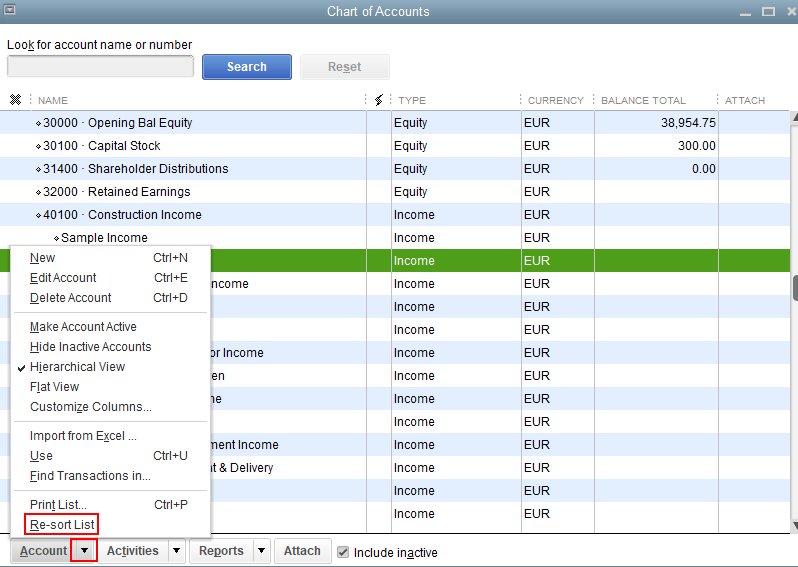
Once done, you can now try activating the account again to double-check. If you get the same result, you'll want to utilize the Verify and Rebuild Utility tools to fix some data damage on your company file.
If the issue persists, I recommend contacting our QuickBooks Support Team. This way, they can further check on this matter and provide additional troubleshooting steps to get this resolved.
Please keep in touch if there's anything else I can do to help you succeed with QuickBooks. I've got your back.
THIS IS THE ONLY THING THAT WORKED!!!!!! yay!!!!
This has happened to me as well. All of the sub accounts in the GL are active, but I still cannot reactivate the inactive item in the item list.
Ok- I solved my own problem. Several of my account in the GL and in the item list had been marked inactive. I finally followed the path for each account: COGS, Income, Asset, Sub Acct, etc in the item screen and found the issue. Once all accounts were active again, it worked like a charm.
I don't have a "make active" button??
Thanks for joining this thread, rdonaldosn. Making sure you're able to reactivate an account in the Chart of Accounts is something I can help you with.
If you're using QuickBooks Online, we need to make sure that the Include inactive option is enabled to show inactive accounts in the Chart of Accounts. Here's how:
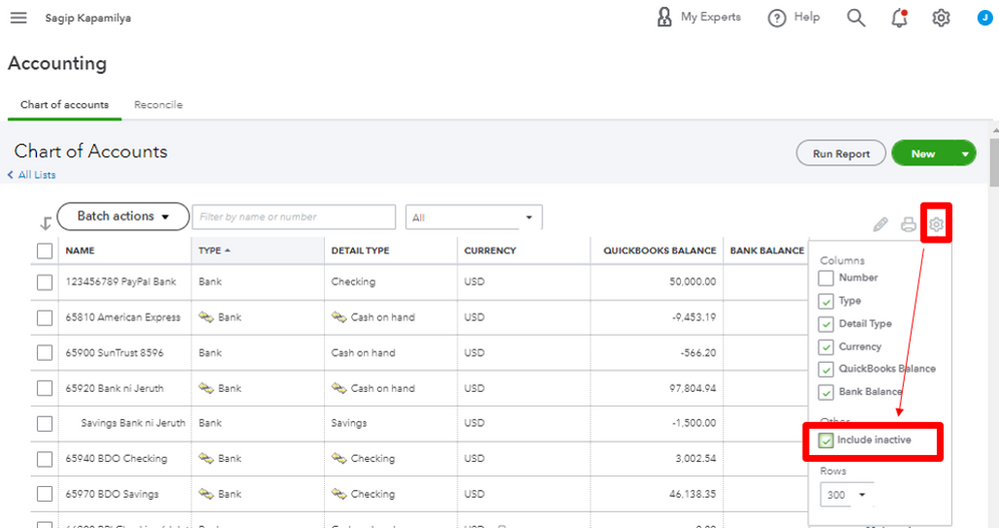
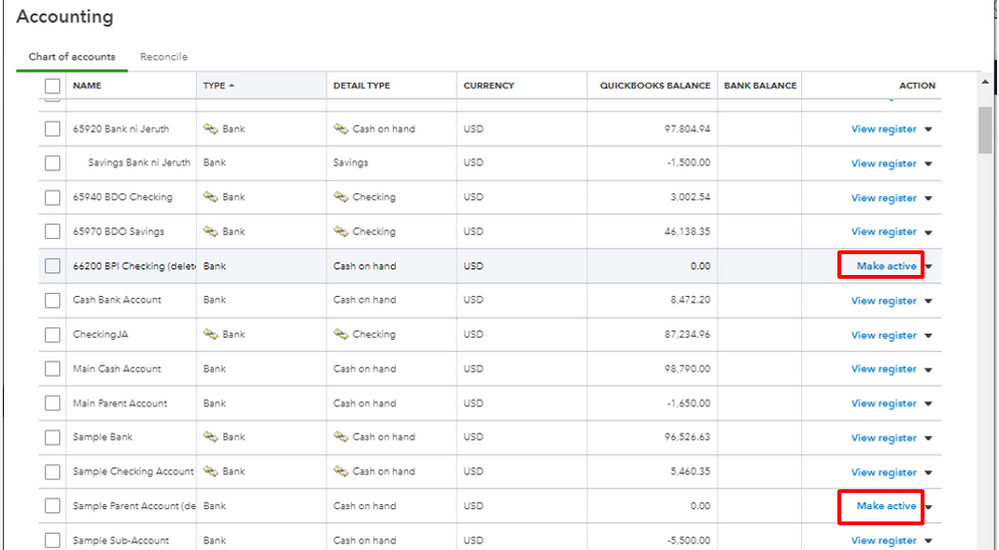
However, if you're using QuickBooks Desktop, we can follow the steps below:
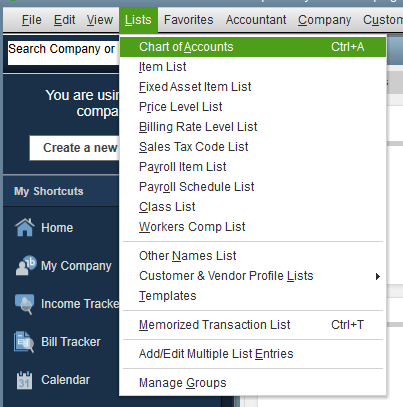
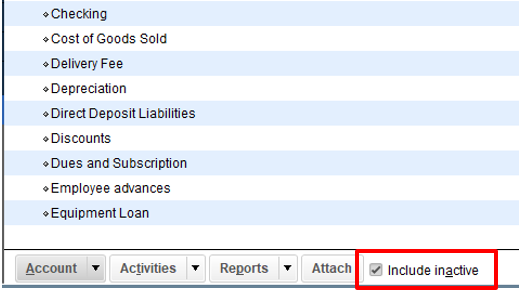
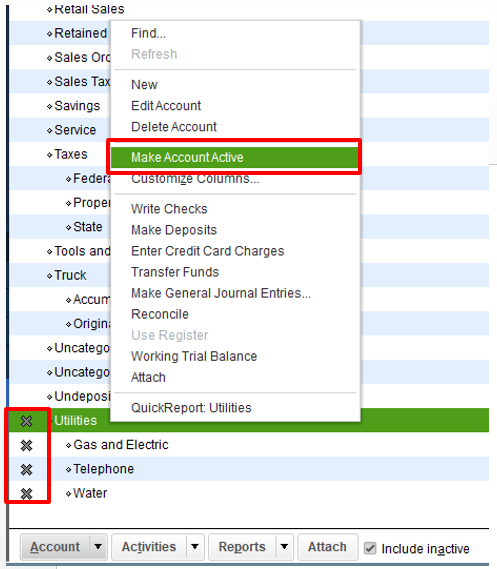
To help you organize your chart of accounts, you can visit the following articles. These will provide you with links and steps on how to use account numbers as well as create sub-accounts in QuickBooks:
Delete an account on your chart of accounts in QuickBooks Online.
Add, edit, or delete accounts in QuickBooks Desktop.
If you have other activating account-related concerns, please let me know. I'd be more than willing to lend a helping hand. Have a great rest of your day, rdonaldosn.
Thank you for that information. I was flabbergasted on why I could not make an inactive account active (it had always been active) It would not let me change it, no matter what. Changing the main account back to active, made it possible. Thanks again
Thanks for updating us, @srapts1.
We're glad to hear that you're able to change the main account back to active. We appreciate all your efforts in following the steps shared above. Please know that you can always reach out to us if you have any other QuickBooks issues. We're always here to help.
Keep safe and have a good one!
I have followed the instructions but the "Make Account Active" button is still grey for all inactive accounts. How do I make the button work again?
Thanks for reaching out to us about reactivating inactive accounts in QuickBooks, @Dejali.
I'm joining the thread to help make sure this is resolved for you. You can have the Make Account Active button working, if you enable the Include inactive option. If it still shows the same problem even after following all the suggestions provided here, I highly recommend reaching out to our Technical Support. They have the tools to check your company file and help resolve this unexpected concern.
To get in touch with our QuickBooks Support, follow the steps below:

Refer to this article to learn more about our contact options and support availability: Contact QuickBooks Desktop support
I want to ensure everything is resolved for you. Post here again with the result of your call as I want to know that this has been taken care of. I'm also here to provide further assistance if you have other QuickBooks concerns.
How do I view all my inactive accounts? I did all the steps and none of my inactive accounts appear
Hello there, @awills007.
I appreciate your efforts in solving this problem by using the suggested methods and solutions in the discussion.
Since nothing has worked on your end, the best thing we can do right now is to contact our support team. This way, they can check further why you still can't view all your inactive accounts even after several attempts of following the resolutions above. They will be able to perform a secured screen-sharing session and then run a set of examinations to amend the underlying issue.
Here's how:
Be sure to check out our support hours to ensure we address your concern on time.
Additionally, feel free to read through this article if you want to personalize and filter your repost in QBDT: Customize reports in QuickBooks Desktop.
If there’s anything else I can help you in accessing your inactive accounts in QBDT, leave me a comment below. I’ll jump right back in to assist further.
I have QB Enterprise Solutions Retail 22.0 and I want to make an inactive account active, how do I do this ... I cant locate the "gear" icon
Thank you for posting your concern here in the Community, @SLM22.
The Gear icon is only available in QuickBooks Online (QBO), that's why you can't locate it in your QuickBooks Desktop (QBDT). Don't worry, I'm here to help inactive an account in your QBDT company file.
To do so, you can follow the steps below:
If you want to see your inactive accounts, you can put a checkmark on the Include inactive checkbox. I'm adding this article for more guidance: Make an account inactive.
You may want to run and customize reports in QuickBooks Desktop. This will help you to view all your sales and expense transactions and focus on the details that matter the most to you.
Don't hesitate to leave a comment below if you have other concerns or follow-up questions about inactivating accounts in QBDT. I'll be around to provide further assistance.
I am getting an unexpected error has occurred when clicking the make active button
We're glad you've come into this thread, otcpa. I've got the necessary fixes to help you get around this issue.
Sometimes a browser is loaded with frequently accessed pages, which results in some unusual behaviors. If you haven't followed the troubleshooting steps yet, we can perform them individually to help rectify the possibility of a webpage issue.
You'll need to access your account in a private browser to ensure the program runs without storing cache files. You may use these keyboard shortcuts:
If you're able to make the account active again, you may get back to your default browser and clear its cache or use a different supported browser.
However, if the issue persists, I'd suggest contacting our Customer Care Team. This way, they'll be able to pull up the account in a secure environment, conduct further research, and create an investigation ticket if necessary.
Furthermore, you can run specific reports to help you review your business' finances and customize them when needed.
We're looking forward to hearing more from you, otcpa. Please don't hesitate to let us know if you have additional questions. Keep safe!



You have clicked a link to a site outside of the QuickBooks or ProFile Communities. By clicking "Continue", you will leave the community and be taken to that site instead.
For more information visit our Security Center or to report suspicious websites you can contact us here