Turn on suggestions
Auto-suggest helps you quickly narrow down your search results by suggesting possible matches as you type.
Showing results for
Get 50% OFF QuickBooks for 3 months*
Buy nowI recently upgraded to the QuickBooks Desktop 2020 for Mac version. I had no problems accessing the report for the Income Tax Summary before but now that report option is greyed out. What am I doing wrong?
Thanks,
Penney
Hello there, Penney A.
We can update QuickBooks to resolve damaged components. This also helps install the recent features within the program.
If you're experiencing data issues within your company file, you can verify and rebuild your data in QuickBooks Desktop for Mac. It fixes data issues.
Please let me know if you need more help. I'll get back to you right away. I want to make sure this is fix. Take care and have a good one.
I bought the 2020 desktop version in August and I am up to date with all the updates so I don't think that is the problem. I don't think I have any damaged components. The problem is that when I click on Reports at the top and try to scroll down to choose "Income Tax Summery" it is greyed out and so is not an option for me. There are only two other reports that are not available to me, Income Tax Detail and Job Progress Invoices VS Estimates, which I never use anyway. Is it something to do with the set up maybe?
Thank you for your reply and your help!
I bought the 2020 desktop version in August and I am up to date with all the updates so I don't think that is the problem. I don't think I have any damaged components. The problem is that when I click on Reports at the top and try to scroll down to choose "Income Tax Summery" it is greyed out and so is not an option for me. There are only two other reports that are not available to me, Income Tax Detail and Job Progress Invoices VS Estimates, which I never use anyway. Is it something to do with the set up maybe?
Thank you for your reply and your help!
I have another way on how you can open the report, Penney A.
You can perform some steps to fix the issue. To do this. you can run the Reboot.bat file to reregister files that were missing. Here's how: Close QuickBooks.
Once done, you can search for the report by following the steps below:
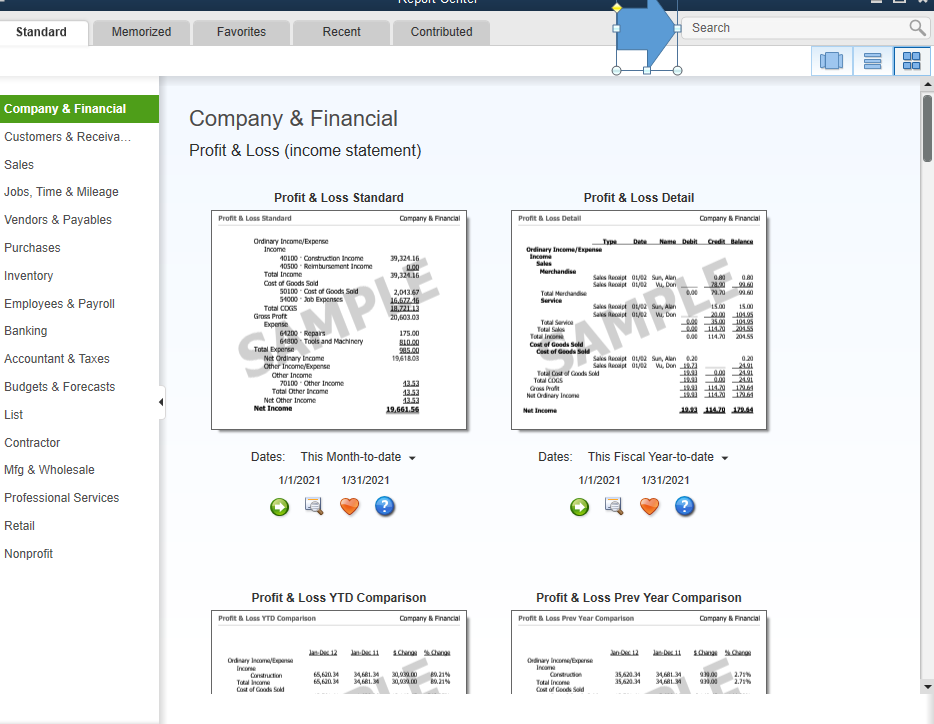
If the report is still grayed out, you can try downloading a trial version of QuickBooks for Mac to see if it is giving the same behavior.
For your reference, go through these help articles for additional information. If there's anything else that you need to know about reports, let us know so we can get back to you. Stay safe.
Thank you for your advice. I can't do what you suggest as the option doesn't seem to be there. Here are two screenshots of what I found when I did a right click on the icons.
The first one is what I see when I right click on the QuickBooks icon in the dock. The second one is when I click on the icon in the applications folder.
Thanks for keeping us updated with the results, Penney A.
The steps provided by my colleague above is for QuickBooks Desktop for Windows. That is the reason you have a different result. I know that you've already mentioned that your QuickBooks Desktop for Mac is updated as you bought the 2020 version last August and is up to date with all the updates. Ideally, QuickBooks updates from time to time.
To resolve the greyed-out option when accessing the report, let's double-check if QuickBooks is updated to the latest release version.
Here's how:
You can check this article for more detailed steps: Update QuickBooks for Mac to the latest release.
However, if the issues persist, let's perform other troubleshooting to isolate this behavior with your Reports in QuickBooks Mac 2020 by running the Verify Rebuild Data tool. It helps identify and repairs data issues within your company file.
To verify your company file:
If there are no problems with your data, you’re done. Then, try to run the reports again. But if there's a message that “Your data has failed the integrity check” you need to rebuild your file. You can continue with the steps on this article: Verify and rebuild data in QuickBooks Desktop for Mac.
Let me know the result once you've tried the steps. I want to make sure your concern is fully addressed and I'm here to provide further assistance whenever you need it. Have a great day.
Hello MiriamM,
Thank you for your reply. I did have all the current updates, I did that a couple of days ago so that is not the problem. I just ran the Verify Data procedure and there was no issue. I still could not access the report so I did the rebuild anyway and I still can't access the report. So now I still don't know how to fix this problem.
A bit of history: In April of last year my computer was damaged so I had to buy a new one. I had everything backed up in TimeMachine and I was able to transfer all of my stuff to the new machine without issue. I had to upgrade my old QuickBooks program because it no longer worked on the new MacBook Pro system. I joined the QuickBooks On line program and had a few problems that took a couple of weeks to fix with support. But I didn't like working that way. So in August I purchased the QuicBooks Desktop for Mac version. I worked with support quite a bit because my file would not migrate to the desktop version. In the end we had to send it to a specialist tech support group and they had the file for many weeks. Finally some time in September or October, I no longer remember, they sent the file back to me. When I opened it the balances were off for all of my bank accounts. I had to ask my accountant to help me to do a journal entry to get them to balance. After that I had no problem entering my accounting information and I balanced everything to the end of 2020.
I really think that something was not entered properly by the specialist group back in the summer, but no one seems to be able to help me to fix this. I did a chat session with Intuit last night and they thought that there was a data problem too but they wanted to charge me to fix it! After all the problems I have had no. So that is where i am at right now.
Penney
I appreciate you sharing complete details towards the history of your data, Penney A.
There's one thing I can share why the Income Tax Summary report is grayed out. There are several reports that aren't supported in QuickBooks Desktop for Mac.
You can refer to this article for the list of reports, and which one to customize to get the data you need: Convert a QuickBooks for Windows file to QuickBooks for Mac.
The article will also tell you what data aren't converted to QuickBooks Desktop (QBDT) for Mac. This is the reason why some of your balances went off.
On the other hand, we have to undergo two (2) processes when migrating your data:
Step 1:Export your files from QuickBooks Online to QBDT for Windows
Step 2: Convert a QuickBooks for Windows file to QuickBooks for Mac.
These links will tell you what data aren't converted during the process. And, what to do so you have accurate records.
If you still have access to your QuickBooks Online data, you can run reports from there. Then, compare the data with the one you have in QBDT for Mac. Doing this will help determine what transactions are missing. Then, manually enter them when necessary.
Let me know if you have follow-up questions by commenting below. I'll be right here to help and provide the information you need.
Thank you for your reply.
I have been using QuickBooks for Mac for many, many years. When I have upgraded in the past I have not had any problems with losing any data. My Income Tax Summary report was just fine every year. Now you are telling me that certain reports are no longer in the Mac version. I find it impossible to believe that Intuit would not include the Income Tax reports in any version given that this is an extremely important report for every company! Particularly because Intuit does a lot of work on Income tax files and programs.
I am beyond frustrated with this whole thing! I have had nothing but problems since April and it is just too much. Every time someone answers me here it is a different answer. Every time I call customer support no one knows what they are doing. When did customer service at QuickBooks get so bad? I am at my wit's end and I just simply do not know where to go from here. It is all very upsetting and annoying. why is this so complicated and hard? I am a very small business, just me and my stuff is not complicated, so what is the problem with just getting access to the information that I need? I just don't understand.
Also, I no longer have access to QuickBooks on Line, that expired months ago.
I can see the urgency of getting this resolved, Penney A. And I appreciate your efforts reaching out to our support and providing updates about your concern.
Since you've done all the recommended troubleshooting steps but the issue persists, I recommend contacting our Technical Team again. I know you already contacted them but since this is a public forum, we're unable to pull up your account here in the Community space. They have the tools to pull up your account to investigate the cause more closely and find another solution to fix the problem. You can also provide your previous case number so one of our support can review the notes you have from your previous contact to continue where the last agent left off. This way, you won't be repeating yourself.
Check out this link for ways on how to connect with us: Contact QuickBooks Desktop support.
Let me know how it goes and if there's anything else you need. It's always a pleasure to help. Take care!


You have clicked a link to a site outside of the QuickBooks or ProFile Communities. By clicking "Continue", you will leave the community and be taken to that site instead.
For more information visit our Security Center or to report suspicious websites you can contact us here