Turn on suggestions
Auto-suggest helps you quickly narrow down your search results by suggesting possible matches as you type.
Showing results for
Get 50% OFF QuickBooks for 3 months*
Buy nowSolved! Go to Solution.
Go to the Settings menu (Gear Icon on top right), then select Account and Settings . Click the Sales tab, then go to the Reminders section and select the Pencil icon to edit your preferences. Turn off Automatic invoice reminders by toggling the button to the left. Then, click Save .
Hope this helps !
I can think of one thing, Jessica-castelli.
These invoices might be recurring transactions. Depending on how they're set up, QuickBooks Online will automatically send the invoice and reminders to the customers. Let's go ahead and check it out.
Here's how:
If there's no end date, our program will automatically email the transaction. You can stop it by adding a date. Here's how:
To learn more about recurring transactions and reminders, I'll share the article to help you: Schedule recurring transactions created with a template.
If any questions arise, please feel free to click the Reply button below. We'll respond as soon as we can.
Go to the Settings menu (Gear Icon on top right), then select Account and Settings . Click the Sales tab, then go to the Reminders section and select the Pencil icon to edit your preferences. Turn off Automatic invoice reminders by toggling the button to the left. Then, click Save .
Hope this helps !
I think that did the trick. I'm not sure why this was turned on all of a sudden. We've been using QB for years and this never happened before. It def upset a few clients. So bummer.
there were no recurring transactions. but thanks!
thank you!
This also happened to us! About 2-3 weeks ago, my clients starting receiving invoices that I did not send.
This was embarrassing and unprofessional. And I had to email all those clients again explaining the problem.
What's up with that QUICKBOOKS?
Leslie EB
We currently have an open investigation about the issue you're experiencing, leb2016.
Our engineers are looking for the root cause of why invoices are being sent automatically though there are no recurring transactions being setup and reminders. I'd suggest reaching out to our Phone Support Team so they can you to the notification list. You can click here for more details about our available hours and type.
Thanks for your patience while we're working on a permanent fix to this issue. Rest assured you'll receive email updates once your account is linked to the investigation. Take care!
I'm having the same problem. This is not good for our image to our clients.
Hello, @ER144. This is not how using the software should make you feel.
Right now, our engineers are working hard to fix it as quickly as possible. While they do, if you haven't contacted our Customer Care Team, I recommend reaching them out so you'll be added to the list affected users.
To reach them, click the ? Help button at the top-right corner and select Contact Us to talk with a live agent. Ensure to review their support hours so, you'll know when agents are available.
Thank you for your patience while we work for a fix. If you have additional assistance while managing your QuickBooks account, let me know. I'll be around to provide further assistance. Have a nice day.
This happened at exactly the same time that QBO dropped "attach the invoice PDF to the invoice email" from my settings. My customers had always received a PDF of their invoice attached to the email. Then all of a sudden, it was missing, and I had to go into the settings to re-toggle the setting, after I received several emails from customers about how they couldn't see their invoice. It was extremely frustrating because I had to fix the setting, and then re-send all of my invoices. And of course, because it made my customers do extra work and looks unprofessional. And now, my customers are getting automatic reminders that I've never set up to send out. And I fixed the settings, but invoices that I sent out before I fixed the settings are still being sent out! I can't tell you how frustrating this is.
This problem has NOT been solved for all clients. QuickBooks is still sending Invoice Reminders to our customers and we have this setting turned off. The invoices are not even due. We are told that engineers are working to resolve this issue but we have received no updates on the status. We are losing credibility with our customers.
Why is this issue labeled 'Solved'? This issue is NOT solved. QuickBooks is still sending our invoice reminders to our customers before the invoice is due. We don't have this feature turned on so there should be no reminders sent. This issue is not solved.
Hello ER144,
Yes, you're right that it's not resolved yet. Our engineers are looking into this to identify what's causing this behavior. If you haven't contacted our support team, I'd recommend following the steps below to add your company details as one of the affected users. You'll be notified about the status of the investigation. Here's how:
You may want to learn about managing your sales form, you can check these articles:
We appreciate your patience while our software engineers are working on this. Stay safe always.
I reported this case to support two times. Once last week and again today. I have not received an official case number or email from the support team to document my calls. Is there a priority level with QuickBooks support? I'm somewhat familiar with Oracle, Salesforce, UKG, and Cornerstone and they all have a support structure that gives me a specific case number, level of priority and estimated resolution date. I'm not receiving the same level of support from QuickBooks. My patience is waning with each call from my customers about the early 'invoice reminder'. Please understand my frustration.
Hello @ER144, thank you for reaching out to us in the Community. I was able to do some digging and I can confirm that you're listed on the Investigation and will receive updates as our team has them. I'm also going to reach out to you via Private Message with more information on the emails that should've been received.
Thank you so much for your patience. :)
The same thing happened to me, with your same situation. I have been working in QB for years then this happened, also with upset customers. Thing is that when I went to the settings to turn off Reminders, it wasn't on! So now what...?
I can imagine the situation you’re in right now, @Squirrel grl.
I appreciate your loyalty to QuickBooks. Please know this isn’t what we want you to experience. Rest assured our engineering team is aware of this and is all hands to fix this as soon as possible.
In the meantime, I recommend contacting our Support team so you’ll be added to the list of affected users. This way, you’ll be notified through email once the issue is resolved. You can follow these steps below on how to reach out to them:
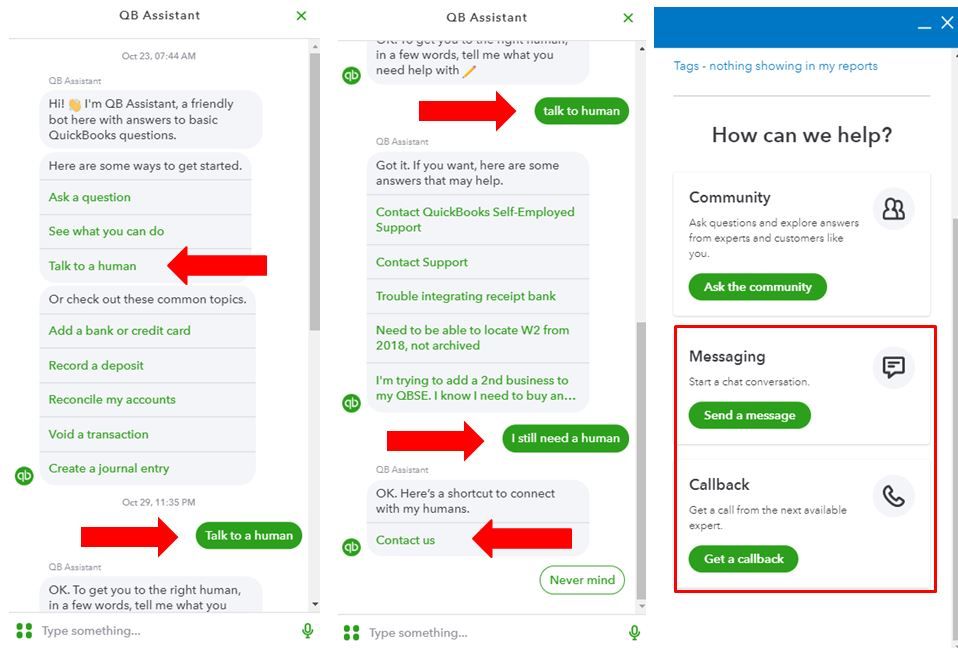
You can also see this article for more details: QuickBooks Online Support.
Once the issue is fix, you might want to utilize this link that can guide you through the steps in receiving your customer payments seamlessly: Record invoice payments in QuickBooks Online.
Please bear with us as we’re working diligently to fix this. In case you have any other concerns or questions, you can always share them with me. I’ll be more than happy to assist you in any way I can. Take care, and keep safe!
JasroV,
I did reach out to the support team, after much trouble. As far as I could tell, from almost 40 on the phone, I was not added to the list of affected users. The person I spoke to told me to always click "Save and Close", not "Save and Send". She said that action would solve the problem. She didn't acknowledge the list or mention I would be added to it. We cleared my cookies, removing all of my saved, frequently used web sites, basically letting me know it was mu fault. She was nice enough but the whole process was frustrating. And still is.
This is not the service we want you to experience, @Squirrel grl.
I understand the importance of being able to send accurate sales forms to your customer. Currently, our Product Engineers are working on an on-going investigation to identify the root cause of this issue with your invoices and reminders. The troubleshooting steps that the support agent lets you perform is a way to determine whether you're one of the impacted customers.
Since the Community page is a public forum, I'd recommend contacting our Technical Support team again. A specialist can access your account and add you directly to the affected user' list. Just provide your full name, updated email address, and this investigation number: INV-51047.
You can follow the steps shared by my colleague, @JasroV. Rest assured, once updates are available you'd be notified through an email.
We thank you for your patience as we are working on resolving this issue. Feel free to get back to us here if you have other questions or concerns. The Community and I are always here to help.
why is qbo sending automatic invoices even though auto reminders are turned off? ;ools like there is a glitch in the system.
Thanks for bringing this one to our attention, hemdave.
I've checked here on our end and there's an ongoing issue where invoice reminders being sent when status is Off then suddenly turns ON. Rest assured, our engineers are working together for the permanent fix of this issue.
In this case, it would be best to contact our Customer Support Team. They'll add you to the list of affected users and send you an email notification once there's an update of this issue. You may send a message via chat, call us at a time convenient to you, or we’ll get in touch with you instead. To ensure we address your concern, our representatives are available from 6:00 AM to 6:00 PM on weekdays and 6:00 AM - 3:00 PM on Saturdays, PST. See our support hours and types for more details about this one. Here's how:
Feel free to browse this link here if you need help with other tasks with managing your bank feeds and reconciling accounts. It'll route you to our general bank topics with articles.
The Community always has your back, and I'm just a post away should you ever need anything. Just leave a comment below and I'll get back to you. Take care always.
I am having the same problems. The solutions provided have not fixed the problem. HELP!!!
I hear your sentiments, james. Please know that this isn’t the kind of service we want you to experience with us.
I understand that you've already tried the steps provided by my colleagues above. Since the issue persists on your end, I'd suggest contacting our QuickBooks Online Support Team. This way, they'll be able to pull up your account in a safe environment and have a screen share with them to investigate this matter further. Here's how:
Moreover, to ensure that we address your concern on time, you can check our available hours when contacting our support.
Alternatively, if you haven't already, you might want to try these steps below to turn off this automatic invoice reminder feature. I'll show you how:

Here's an article you can refer to for more insights about invoice reminders: Send invoice reminders automatically or manually in QuickBooks Online.
In addition, I'll share with you this article to help you manage invoice payments in the future: Record invoice payments in QuickBooks Online.
Let me know how else I can help you with navigating QuickBooks Online by adding a comment below. I'm more than happy to lend a helping hand. Keep safe.
Same here. Quickbooks has decided all by itself when to randomly send my customers invoice even though I have always done this manually, monthly. Now my customers are suddenly recieving partial monthly invoices that are premature. This needs to be addressed or I'll have to figure something else out, This program just went up in cost bigtime but is more glitchy than ever. Sort of like our new government. I'm about 1 - 2 more embarrassing moments with my customers away from seeking options to QB.
Dan



You have clicked a link to a site outside of the QuickBooks or ProFile Communities. By clicking "Continue", you will leave the community and be taken to that site instead.
For more information visit our Security Center or to report suspicious websites you can contact us here