Turn on suggestions
Auto-suggest helps you quickly narrow down your search results by suggesting possible matches as you type.
Showing results for
Get 50% OFF QuickBooks for 3 months*
Buy nowIs there an option to select a particular customer message as the default message so it always prints on invoices without having to select one every time?
Solved! Go to Solution.
No, it has to be selected on each invoice unless you edit your template and add a text box with the message.
No, it has to be selected on each invoice unless you edit your template and add a text box with the message.
I would like to add a longer customer message that I can customize. This is possible in online but not desktop. I customized the data layout to make plenty of room for my message but on the input screen it won't allow any formatting. Can you think of a workaround to populate a data field in the footer that I can edit slightly with each invoice - that is 1000 characters
thanks!
Hi @Karen Pullano!
Currently, there isn't an option to customize your message up to 1000 characters for your customer's invoice.
In the meantime, you can integrate a third party app so you can manually customize a template and add your message for your customer's invoice.
In addition, I'll pass along your request to our product developers. This way, they'll know your need for a customizable message field for your customer's invoice.
Lastly, you can also visit our QuickBooks Resource Center so you'll be updated with all the new features released in our software.
As always, you can visit our Help Articles page for QuickBooks Desktop if in case you need to learn some "How do I" steps.
It'll be always my pleasure to help if you have any other questions. I'll be keeping an eye for your response.
My quickbooks version from 12 years ago did this, now with 2019 I have to add it every time !!!!!!
That's not cool... Why did that ever change ????
Thanks for sharing your concern here in the Community, @JonD777.
I can walk you through on how to add a template to your invoice. This way, you'll have an option to select which of them are you going to use. Let me show you how:
Once done, you can select the template you want to use when sending an invoice to your customers.
You can also run the Open Invoices report to check for pending invoices that you need to send to your customers. Here's how:
You can always post here if you have more questions about modifying your invoices or templates. QuickBooks Community is always ready to provide you assistance.
I too want this option. Everyone suggests adding a static text box, which is not the same as being able to select a default. Periodically, you'll want to be able to change an individual invoice from the default using the drop down box. A static box on the invoice template will not allow this.
I have the Online version of Quickbooks. Where are the Edit and Preferences options you mentioned in Step 1 above?
Hi, @Zorro325.
Since you're using QuickBooks Online and the steps provided above is for QuickBooks Desktop, I'll be glad to walk you through the steps in adding an invoice template in QBO.
Here's how:
Here's an article for detailed instruction: Customize invoices, estimates, and sales receipts in QuickBooks Online. It also provides information on personalizing your invoice.
Also, you can import custom form styles for invoices or estimates. Just make sure that's it's correctly mapped before importing. You can download the recommended sample format here.
You can also check these articles for your future reference while working with invoices:
Drop me a comment below if you have any other questions about adding an invoice template or any QuickBooks concerns. I'll be happy to help you out. Stay safe.
THIS WORKS!!! Thank you!
Can anyone help me remove the customer message box from showing as an option in the invoice screen?? Its right above memo and annoying
Hello there, garrison.
The option to remove the Message on invoice field isn't available. This field helps you enter a note for your customers. However, if you didn't enter any on this box, it will not show on your customer's end.
As a workaround, you can import your invoice template without the Message on invoice field.
I've added this article for more information of the process: Import custom form styles for invoices or estimates.
Feel free to reach us back by clicking the Reply button if you need help in importing a template. Have a good one!
I have made an invoice template with the text box for customer messages. Is there anyway to make a certain message be a default only for certain customers?
Thanks for joining in this conversation, @Laura Baker.
At the moment, you can only enter the text manually in the Message on the invoice box as it will be the same across all templates.
As a workaround, you'll want to create an invoice template outside QuickBooks. Then, import your designed custom form styles. Here's an article that will surely guide you throughout the process: Import custom form styles for invoices or estimates.
I can see how great this feature can be for you and your business. Your feedback and suggestions are highly appreciated to enhance our product. Keep posted in our QuickBooks Blog for feature updates.
If you have additional concerns, feel free to message again. We're always here to help.
Ok. That would be a handy feature for us to have. I my staff will just have to remember to choose that message (it's saved) when invoicing that client.
If this was a feature, we would actually use it for several clients.
Trying to set up messages on invoices
Hi there, Rani1.
Thanks for dropping by the Community, I'm happy to help. If you're trying to add a message to an invoice and you're using QuickBooks Online, follow along below:
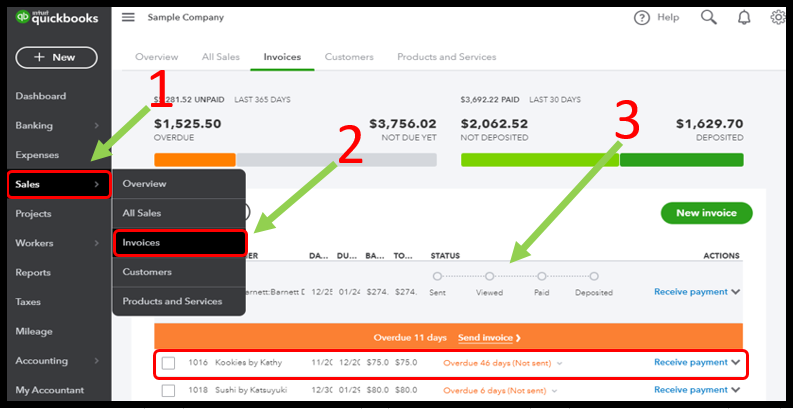
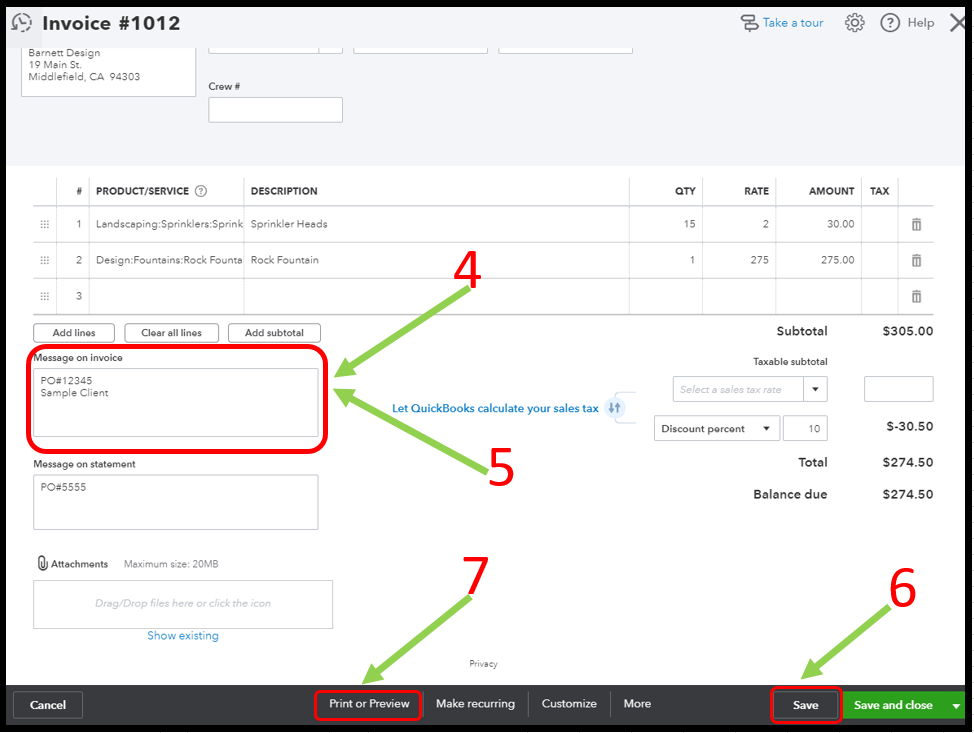
Once done, print the invoice again, and check if you can see the number already.
There’s also an option for you to personalize your messages for each sales form. Please check this article for further details: How to Set Up or Change Customer Messages.
If you have any other questions, feel free to bring them to our attention down below. Thank you for your time and have a nice afternoon.
Hello Nick M
In QB online, it is possible to add a message to a single invoice as you described. But if I want to have specific message on all of my invoices of a specific type I can create an invoice template in the "Custom Form Styles" option under the "All Lists" menu. However, I recently discovered that changing the message in one template changes the message in all invoice templates. That kind of defeats the purpose of having multiple templates. Is there some way to have multiple invoice templates with different messages on each template?
Hello @finsec99,
Let me help share information about how your customer messages work when customizing your invoice's template.
You're on the right track, the text entered on the Message on Invoice field will show up in every invoice template even if you created one for every customer.
With this, you can consider manually creating a word document of your invoice template and import the file in QuickBooks. Here's what you need to learn when creating your invoice template: Import custom form styles for invoices or estimates.
Additionally, I've also included this helpful article for the different methods you can start using in accepting payments from your customers: Learn how to receive and categorize invoice payments.
If there's anything else that I can help you with, please let me know in the comments below. Stay safe!



You have clicked a link to a site outside of the QuickBooks or ProFile Communities. By clicking "Continue", you will leave the community and be taken to that site instead.
For more information visit our Security Center or to report suspicious websites you can contact us here