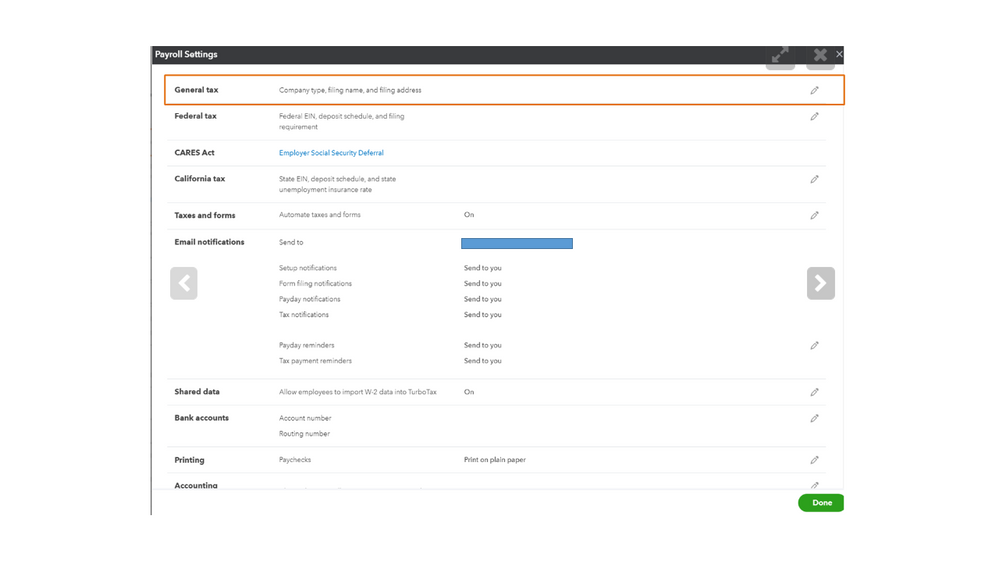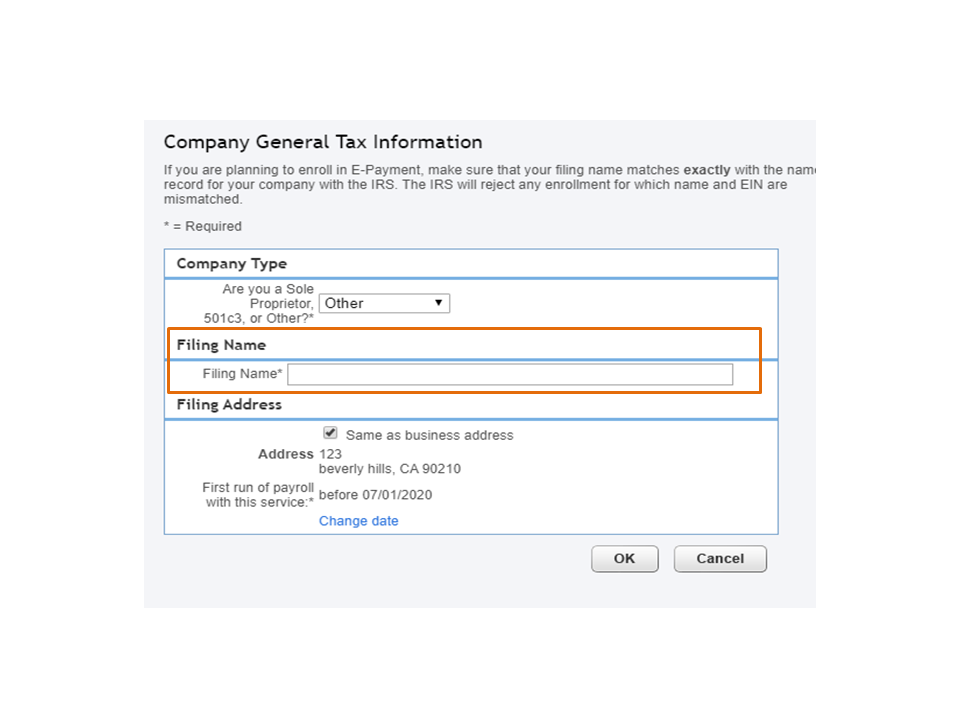Get 50% OFF QuickBooks for 3 months*
Buy now- US QuickBooks Community
- :
- QuickBooks Q & A
- :
- Reports and accounting
- :
- Re: Change name of payroll contact
- Mark Topic as New
- Mark Topic as Read
- Float this Topic for Current User
- Bookmark
- Subscribe
- Printer Friendly Page
- Mark as New
- Bookmark
- Subscribe
- Permalink
- Report Inappropriate Content
Change name of payroll contact
Payroll was set up by someone who was QBO Master Admin but who no longer works for us. We have have a new Master Admin. However, emailed payroll notifications (it’s time to submit, wages have been paid, taxes have been paid,.etc ..) are still addressed to the name of the former employee. How to change the name?
- Mark as New
- Bookmark
- Subscribe
- Permalink
- Report Inappropriate Content
Change name of payroll contact
Hello, finance139.
It looks like the name under the Primary Contact in the Payroll Settings isn't updated yet. I have just the steps to help you change this:
- Click the gear icon, then select Payroll settings.
- Under the Overview tab, click Contact Information.
- Update the name on the fields. You can also click the Edit link at the bottom part.
- Once done, click OK.
If there's anything else you'd like to update in your payroll account, you can check this article: Update your business info in online payroll.
You can also visit other articles here if you need help managing your payroll account. For QuickBooks Online-related articles, browse the articles here.
Here to offer assistance again if you have questions for QuickBooks Online or the payroll service. Add the details of your concerns below and I'll get back to you as soon as possible.
- Mark as New
- Bookmark
- Subscribe
- Permalink
- Report Inappropriate Content
Change name of payroll contact
I'm using QBO. There is no Overview tab in Payroll Settings.
- Mark as New
- Bookmark
- Subscribe
- Permalink
- Report Inappropriate Content
Change name of payroll contact
Hello there, finance139.
This might have something to do with a browser issue. The browser might be having too much cache that makes the QuickBooks feature not responding properly. Below are the things that we can try on to resolve this unexpected behavior:
- Refresh your browser by clicking the Reload icon or pressing F5 on your keyboard.
- If the same thing happens, we can try logging in to your account in a private browser. Then, check if the Overview tab is there. This mode doesn't store cache that's why we recommend using it.
- Google Chrome: Ctrl + Shift + N
- Mozilla Firefox: Ctrl + Shift + P
- Microsoft Edge: Ctrl + Shift + P
- Safari: Command + Shift + N
If it works fine, we can clear the cache of your regular browser. This helps remove any browser-related issues and refresh your browser's settings. Aside from that, you can use other compatible browsers in QuickBooks Online. Here are they:
- Mozilla
- Google Chrome
- Microsoft Edge
- For Safari, make sure to use the latest one.
To manage payroll schedules or if you want to run payroll reports soon, you can check these articles for additional guide:
You can always post here if you ever need anything else with QuickBooks. I'll be around to back you up. Stay safe!
- Mark as New
- Bookmark
- Subscribe
- Permalink
- Report Inappropriate Content
Change name of payroll contact
I'm not using QBO in a browser, I'm using it by running an app (QBO ver 4.2.1) in Windows 10.
- Mark as New
- Bookmark
- Subscribe
- Permalink
- Report Inappropriate Content
Change name of payroll contact
Thanks for getting back to us, finance139.
It seems that you have the new Payroll Settings interface for QuickBooks Online. With that said, you can go to the General Tax section. This is where you can change the filing name.
If you're still unable to update the details, you can contact our Payroll Support Team. They can review your account and provide you additional steps to get through with this: Contact Payroll Support.
Feel free to get back to us if you need more assistance in correcting your payroll information.
- Mark as New
- Bookmark
- Subscribe
- Permalink
- Report Inappropriate Content
Change name of payroll contact
General Tax section? Where is that?
@JamesDuanT wrote:Thanks for getting back to us, finance139.
It seems that you have the new Payroll Settings interface for QuickBooks Online. With that said, you can go to the General Tax section. This is where you can change the filing name.
If you're still unable to update the details, you can contact our Payroll Support Team. They can review your account and provide you additional steps to get through with this: Contact Payroll Support.
Feel free to get back to us if you need more assistance in correcting your payroll information.
- Mark as New
- Bookmark
- Subscribe
- Permalink
- Report Inappropriate Content
Change name of payroll contact
Thanks for coming back to the Community, finance139.
I’ll be your guide today so you can change the old master administrator’s name to the new one. Here’s how:
- Click the Gear icon at the top to choose Payroll settings under Your Company.
- On the Payroll Settings page, click the Pencil icon for General tax.
- In the Company General Tax Information screen, go to the Filing name section and enter the correct master administrator’s name in the field box.
- Press the OK button to save the changes.
However, if you’re unable to change the payroll contact information, I recommend you get in touch with our Payroll Support Team. They can update the name for you in a secure space and ensure all payroll notifications are sent to the new master admin.
For future reference, let me share this article that contains resources to guide you on how to easily perform payroll tasks: Workers and employees.
Don’t hesitate to visit the Community if you have any QuickBooks concerns. I’ll be right here to assist further. Have a great day ahead.
- Mark as New
- Bookmark
- Subscribe
- Permalink
- Report Inappropriate Content
Change name of payroll contact
The General Tax heading (or "tab") is absent from our Payroll Settings window. Any chance that this is because we are a non-profit?
Our window lists:
CARES Act
Email notifications
Shared Data
Bank Accounts
Direct Deposit
Printing
Accounting
- Mark as New
- Bookmark
- Subscribe
- Permalink
- Report Inappropriate Content
Change name of payroll contact
Thanks for checking in with us, finance139.
I appreciate you for performing the troubleshooting steps provided by my colleagues and clarifying the version you are using. The General Tax heading option is unavailable in QuickBooks Online (QBO) Non-Profit version.
In this case, please contact our Payroll Support Team to help you change the filing name in your account. They'll pull up your account in a secure environment and assist you with this one. You may send a message via chat, call us at a time convenient to you, or we’ll get in touch with you instead. To ensure we address your concern, our representatives are available from 6:00 AM to 6:00 PM on weekdays and 6:00 AM - 3:00 PM on Saturdays, PST. See our support hours and types for more details about this one. Here's how to reach them:
- Go to the Help menu at the upper right.
- Select Contact Us.
- Enter your concern.
- Click Let’s talk.
- Choose Get a callback.
- Type in your contact info.
- Select Confirm my call.
Feel free to visit our Account management page for more insights about managing your Intuit Account.
Keep me posted f you need a hand with running your business in QBO. Assistance is just one click away. Have a great weekend.
- Mark as New
- Bookmark
- Subscribe
- Permalink
- Report Inappropriate Content
Change name of payroll contact
How do you change the Payroll Contact on QB Desktop?
- Mark as New
- Bookmark
- Subscribe
- Permalink
- Report Inappropriate Content
Change name of payroll contact
Hello there, BonnieG60.
Welcome to the Community. I'm here to help and share details on how you can change the payroll contact in QuickBooks Desktop (QBDT).
Here's how:
- Go to Employees then, My Payroll Service.
- Choose Account/Billing Information.
- Log in using your Intuit Account credentials. This will open the Payroll Account Management portal.
- Navigate to the Payroll Details section. Confirm the EIN showing is the right company for which you want to make changes on Payroll Admin.
- Hit Edit.
- If you have signed up for a direct deposit, enter your PIN and tap Continue.
- Update the contact details such as name, phone number, and email.
- Click Update. Wait for the confirmation then, Close.
- Review the updated Contacts information and close the Payroll Account Management portal
You can also refer to this article for more info: Update Payroll Admin information in QuickBooks.
You might want to read these resources for more information about setting up direct deposit:
Leave a comment if you have further concerns about payroll. The Community and I will always here to back you up.
- Mark as New
- Bookmark
- Subscribe
- Permalink
- Report Inappropriate Content
Change name of payroll contact
We need to change the billing account and name for Constantine Township. Both names are either no longer with the Township or have nothing to do with the accounting. How do we do this?