Turn on suggestions
Auto-suggest helps you quickly narrow down your search results by suggesting possible matches as you type.
Showing results for
Get 50% OFF QuickBooks for 3 months*
Buy nowI need to run a report to capture expenses entered for which I may have missed adding a project. Is there a way to do this?
Greetings, @eknelsongroup.
You can generate and customize your Transactions List by Vendor report. This way, you can see a list of transactions grouped by vendors for a specific date range. I can guide you on how to do it.
Once completed, you can open each expense transaction manually and assigned it to a specific Project. You can save the customization you've created for future use.
Visit us here again if you have other questions about generating expense reports in QuickBooks. I'm just a few clicks away.
Helping our customers achieve their goal is my priority, @eknelsongroup.
Were you able to generate an expense report in your account using the steps I've shared above?
Know that the Community and I are always here to address your concerns. Wishing you continued success!
No. I followed those steps and there is no filter for "project."
I am looking to identify transactions that have NOT been associated with a project. Even a list of all transactions that also shows the associated project would work.
This answer does not seem to help me.
I can help you in running that report, eknelsongroup.
You can pull up and customize the Transaction List by Customer report to view all the transactions (income and expenses), grouped by project or customer. Here's how to do it:
Once those filters are applied, you'll be able to see the transactions you’ve entered in QuickBooks and the projects that go with them in the Customer column. Take a look at my screenshot below:
I'd recommend memorizing this report to save its current customization settings. Additionally, here's an article that you can read to ensure that you'll get the most out of QuickBooks Online's reporting capabilities: Customize reports.
Fill me in if you have any other concerns or further questions about transaction reports. I'll always have your back.
I need a list of all posting transactions and their associated project (or lack thereof). A list 'by project' will exclude transactions that are not assigned to a project. I am trying to capture exactly those transactions. I ran what you suggested, just in case that report would be useful to me in the future, but only ONE project has transactions displayed, and I had not added any additional filters. Are projects broken in reports??
Hi there, @eknelsongroup.
Thanks for following up on this thread. I'll provide some additional information regarding this issue.
We can run the Transaction Detail by Account and filter the Customer associated with the Project. Doing so will show all the transactions link to the Project.
Here's how to run the report:
In case you'd want to save this report for future use, you have the option to save the current customization settings by memorizing the report. Check this link for more information.
Moreover, if you want to have a Project report, we have the report available for you in the Project page, these are the following:
If you need further assistance in managing your account, I'm only a couple of clicks away. Have a great day!
What I am trying to capture is transactions NOT associated with a project, though.
Is there anyone at Intuit Quickbooks who can read the original question and answer it? All of the above useless answers to the question seem like a bot answer. The question is: how does a Quickbooks user add the Customer/Project column to the expense report so we can see which expenses have a project assigned and with expenses DO NOT have a project assigned. I can't believe this feature isn't standard. The Expense Transactions report should simply include the customer/project as a report column. Please log this with your product development team as an emergency.
Is there someone at Intuit Quickbooks who can actually read the original question and answer it? The above answers sound like bot answers and do not address the question. The question is: How can a Quickbooks user see an expense report with the customer/project assigned to each expense? We need to identify any expenses that DO NOT have a customer/project assigned. The Expense Transactions report should simply have a Customer/Project column. Please log this as a high priority feature with your product development team.
Thanks!
Is there someone at Intuit Quickbooks who can actually read the original question and answer it? The above answers sound like bot answers and do not address the question. The question is: How can a Quickbooks user see an expense report with the customer/project assigned to each expense? We need to identify any expenses that DO NOT have a customer/project assigned. The Expense Transactions report should simply have a Customer/Project column. Please log this as a high priority feature with your product development team.
Thanks!
Is there someone at Intuit Quickbooks who can actually read the original question and answer it? The above answers sound like bot answers and do not address the question. The question is: How can a Quickbooks user see an expense report with the customer/project assigned to each expense? We need to identify any expenses that DO NOT have a customer/project assigned. The Expense Transactions report should simply have a Customer/Project column. Please log this as a high priority feature with your product development team.
Hi, @userhudthudson.
I can share with you the steps on how to add the customer/job's name to your expenses report.
When creating your expenses, I would recommend adding the customer/job under the Memo field. When running a report for your expenses, add the Memo/Description column from the small gear icon.
I've added these screenshots for your visual references.
I can see that adding the customer/job names automatically is a great addition to the QuickBooks reports. I'm taking note of this information and pass it along to our product developers. This way, they'll be aware of the feature needed and consider this in one of the coming updates.
To stay current with the latest QuickBooks news and feature enhancements, I recommend visiting our blog. Here's the link: The QuickBooks Blog.
Moreover, you can also open the details from this link for additional resources when running and customizing reports: Run reports in QuickBooks Online.
If you have any other questions about running reports for your billable expenses, please feel free to add a comment below. I'm more than happy to help. Have a good one!
Was this ever actually solved? Those answer above still don't help. Lol.
I can't find a way to sort expenses by project at all.
Thank you for posting here in the Community, @Flipped Out investments.
I can provide additional information on how to sort expenses by project.
You can generate a Project profitability report in QuickBooks Online (QBO) to view all the expense accounts under that project and then customize it to only have the expense accounts.
Let me show you how:

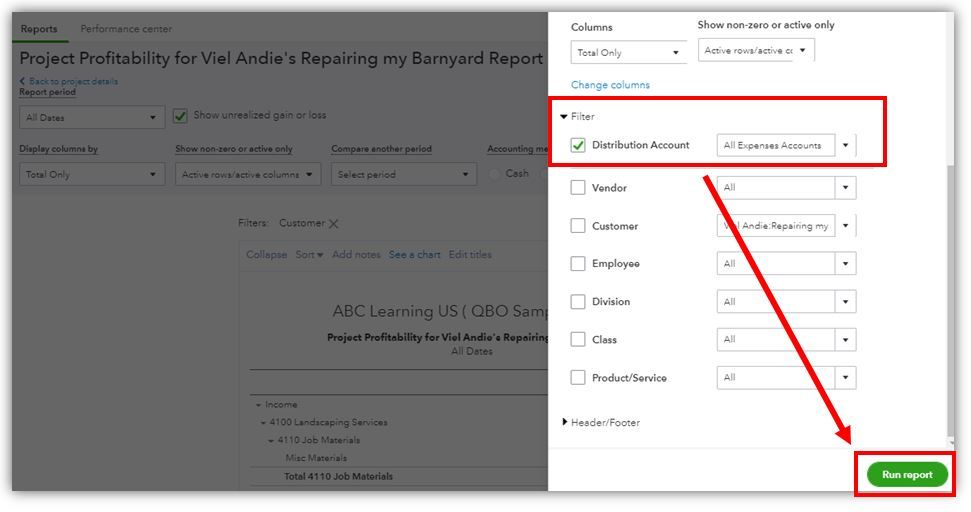
You can refer to the following article for more information about this: Track income, costs, and profitability by project.
Here's an article for more information on how to customize a report: Customize Reports In QuickBooks Online.
Let me know if there's anything that you need in generating the report that you need. I'm always here ready to answer them for you. Take care and have a great day ahead!
Yes, I've seen this report and is useful but not really the answer to the question. I need to see if they are expenses entered and categorized but no project added to the expense. In essence I need to do the search you described but for all expenses not attached to a project.
This is a good report but not exactly what we need. Is there a way to see any expenses that aren't attached to a project at all. I have numerous projects, I'm trying to find if we saved an expense under any category but not attach it to a project.
There are a variety of reports in QuickBooks Online (QBO) that'll show your business expenses, @Flipped Out investments. Let me share further details about this.
When you just want to see the list of your expenses that aren't attached to a project, you can either pull up a transaction list or expense report (i.e., Transaction Detail by Account or Expense by Vendor Summary). Then, you'll have to customize the chosen one and manually identify those expense transactions that aren't linked to a project.
Also, I want to make you're updated with the latest news, features, and system upgrade with QBO. This way, you'll be able to know once there are reports added to QuickBooks that can further help you in monitoring your expenses. To do this, you can check out this page: The QuickBooks Blog.
Additionally, here's an article that shows the complete list of available reports in QBO: Reports included in your QuickBooks Online subscription.
Let me know in the comments below if you have other reporting concerns or inquiries about managing your expenses in QBO. I'm just around to help. Take care always.
This is seriously the best solution? It's unreasonable and unnecessary when there is already a Projects function. Unacceptable.
No, it hasn't actually been solved. It's honestly baffling that the functionality doesn't exist when a product is marketed and sold as being able to handle project data.
How are we "manually identifying" the transactions without a Project assigned? By literally opening each transaction and looking?
For the record, I am also looking for this functionality which seems pretty basic for project cost accounting.
Hello there, @sdtld.
I understand how beneficial it is for you and your business to be able to easily view an expense by project report. QuickBooks has a lot of built-in reports that you can customize to display the data your business needs. That being said, let me walk you through in generating and customizing the Transaction Detail by Account report.




Now, you can see a list of your expense transactions grouped by Project/Customer. You can change the name of the report to match the information it displays.
Also, you can grouped the transactions by Vendor. By doing this, all the expense transactions that were not billed to your projects will show a blank entry under the Customer column.
Lastly, you can save the customization you've made for future purposes. You can read through these articles on how you can personalize the built-in reports in QuickBooks to match your business needs:
Leave a comment below if you have other questions or concerns. I'm always here to help.
Seems like there should be a quick standard report for this... however, this answer actually addressed the question and gave a way to see a list of all expenses that are not assigned a project/customer. THANK YOU for actually answering the question. Just responding to add that I came here looking for the same thing.
So I did exactly what you said but every item that is blank...when I pull it up in Quickbooks it DOES have a customer/project. This is so very important to those of us that actually invoice based off of expenses!! There are no reports to check data entry of bills and expenses!! We need a report that lists transactions without a customer/project!!


You have clicked a link to a site outside of the QuickBooks or ProFile Communities. By clicking "Continue", you will leave the community and be taken to that site instead.
For more information visit our Security Center or to report suspicious websites you can contact us here