Turn on suggestions
Auto-suggest helps you quickly narrow down your search results by suggesting possible matches as you type.
Showing results for
CYBER MONDAY SALE 70% OFF QuickBooks for 3 months* Ends 12/5
Buy nowSolved! Go to Solution.
It's nice to have you here, delouafrica.
If you're using QuickBooks Online Plus, Advanced, Accountant, and QuickBooks Live, you can enjoy the feature of being able to get bank statements directly from your bank when you reconcile.
If you're using QuickBooks Online Simple Start and Essentials, you'll want to manually upload your bank entries into QBO.
Here's how:


Here's an article for more information and steps on importing these files, see this article: Manually upload transactions into QuickBooks Online.
You might also want to keep these articles handy for your reference about the process of reconciliation:
Keep me posted for additional questions or other concerns while importing your bank statements. I'd be more than happy to help. Wishing you the best of luck.
It's nice to have you here, delouafrica.
If you're using QuickBooks Online Plus, Advanced, Accountant, and QuickBooks Live, you can enjoy the feature of being able to get bank statements directly from your bank when you reconcile.
If you're using QuickBooks Online Simple Start and Essentials, you'll want to manually upload your bank entries into QBO.
Here's how:


Here's an article for more information and steps on importing these files, see this article: Manually upload transactions into QuickBooks Online.
You might also want to keep these articles handy for your reference about the process of reconciliation:
Keep me posted for additional questions or other concerns while importing your bank statements. I'd be more than happy to help. Wishing you the best of luck.
Hi, delouafrica.
Hope you’re doing great. I wanted to see how everything is going about importing bank statements? Do you need any additional help or clarification? If you do, just let me know. I’d be happy to help you at any time.
Looking forward to your reply. Have a pleasant day ahead!
How do I upload csv formatted statements? The questions that it asks are really confusing and so I've been unsuccessful uploading the missing months from my bank register on QBO. Please help!
I'm here to help ensure your bank transactions are imported to QuickBooks Online (QBO), @amandalivoutdoors.
There's a template you need to check before uploading a CSV file. You can either use the 3-column or 4-column format. Check out this link to learn how to use it: Format CSV files in Excel to get bank transactions into QuickBooks.
Once your CSV file is ready, here are the steps you can follow on how to import transactions:
1. In QuickBooks Online, go to the Banking menu.
2. Select the Link account ▼ drop-down, then Upload from file.
3. Click Browse to open the CSV file, then Next.
4. From the QuickBooks account ▼ drop-down, select the account you want to upload the transactions into, then click Next.
5. Follow the on-screen steps to match the columns on the file with the correct fields in QuickBooks, then Next.
6. When you're ready, click Let's go.
Now that your transactions are in QuickBooks, it's time to categorize and add them to your bank register. Transactions will go into your accounts after you review them.
The final step is to reconcile an account in QuickBooks Online. This ensures your books are accurate and there aren't any duplicate entries.
Let me know if you need anything else with importing bank transactions to QBO. Just tag my name, and I'll get back to you.
I think the answer is outdated for Accountant QB online LEFT menu - tab "Banking" no longer on the left side. The menu is now Dashboard with a lot of jargon & annoying ads.
Thanks for joining this thread, seattlebella.
After a bank account's connected with your books, you'll get bank statements automatically when you reconcile as long as your financial institution is part of the product's supported banks.
Here's how:
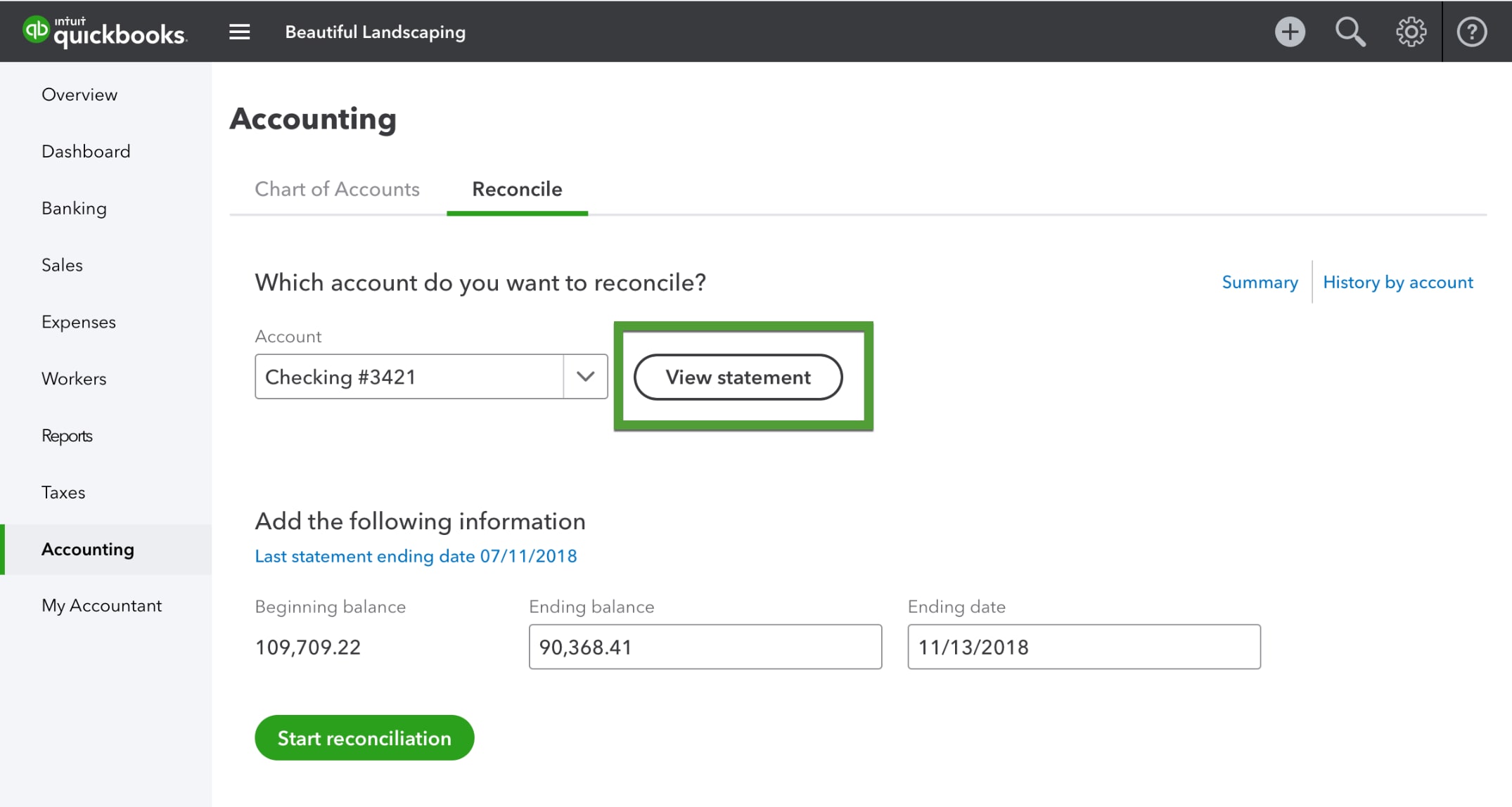
In the event you don't see a View statements option, your bank may not support this feature yet. For the time being, you can manually attach statements to reconciliations:
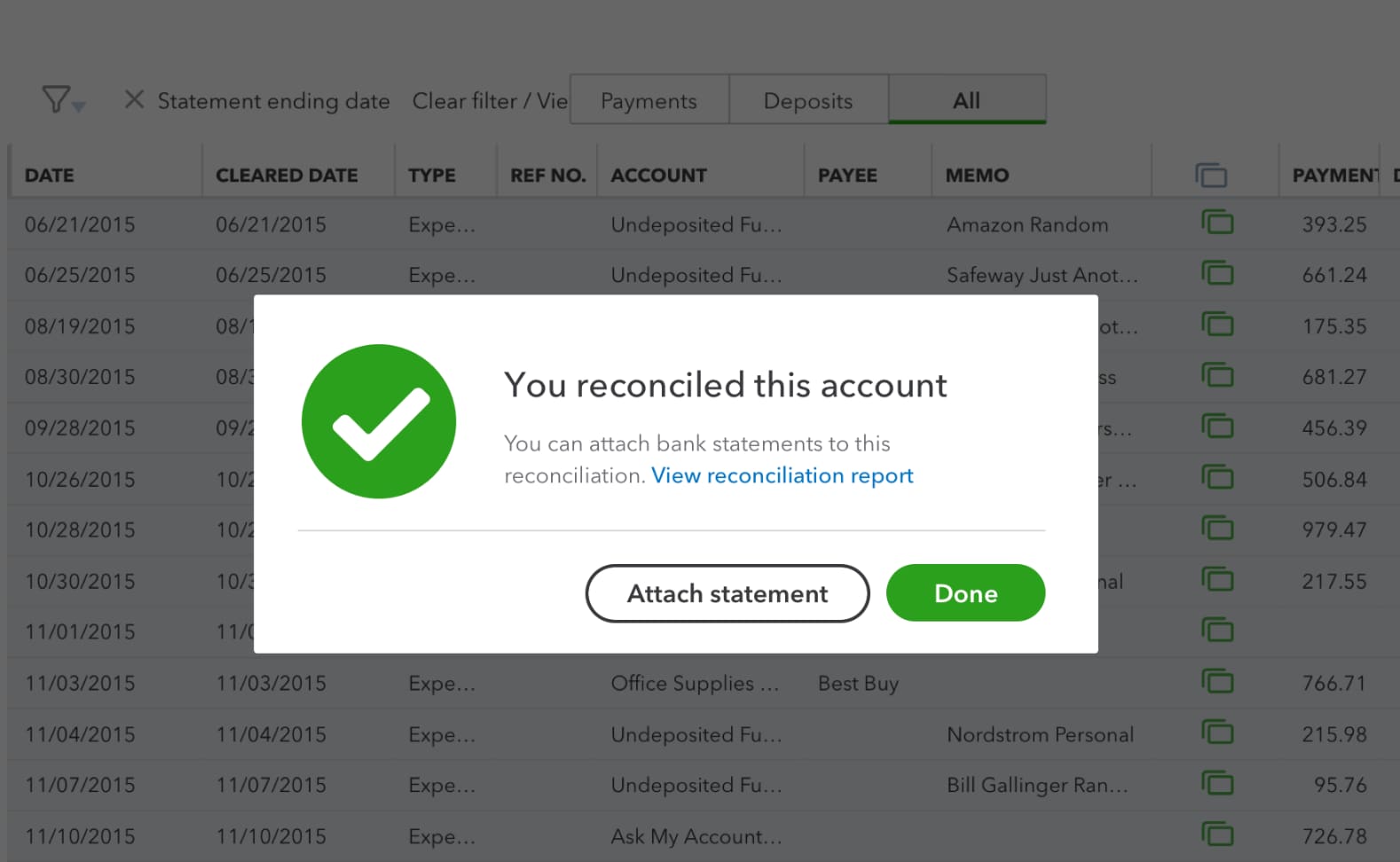
After manually attaching statements, they'll be saved with the reconciliation so you'll have it for your records.
I've also included a detailed resource about importing statements which may come in handy moving forward: Get bank statements directly from your bank when reconciling
Please don't hesitate to send a reply if there's any questions. Have a great day!
This solution discusses how to upload transactions, clear and different from bank statements. It does not address how to upload bank statements manually in quickbooks online.
Hello there, @SidiCorp.
I am happy to guide you upload bank statements in QuickBooks Online.
Before we begin, make sure the data is in the correct format. This format has a Date, Description, and Amount Column. Once your file is formatted correctly, you can upload them into QuickBooks Online.
For connected bank account:
1. Go to the Banking menu on the left panel. Then, select the Banking tab.
2. Select the account you want to upload the transactions.
3. Click the Link account dropdown and select Upload from the file.
4. Browse for the file that you saved earlier.
5. Follow the prompts to upload the transactions.
For not connected:
1. Go to the Banking menu on the left panel. Then, select the Banking tab.
2. Select Upload transactions.
3. Browse for the file that you saved earlier
4. Follow the prompts to upload the transactions.
NOTE: You may not have an account to upload if you are new to QuickBooks. Select Add New to create a new bank account.
Once your file is uploaded, you can categorize or match transactions already entered into QuickBooks. For a detailed step-by-step guide, please refer to the article: Categorize and match online bank transactions in QuickBooks Online.
Uploading those remaining older transactions is an easy process. I know you can categorize them in no time!
Keep in touch if you have other concerns or questions. I’ll be right here to answer them for you. Enjoy the rest of the day.
QB crashes every time i try to upload the statements
Hello there, @MClombardi. Welcome to the Community.
The system sometimes behaves strangely when the browser is full of outdated pages. It could be due to corrupted cache files in your browser. Let's perform a few troubleshooting solutions to isolate the issue.
I suggest using a different browser or a private window to help you fix this so QuickBooks Online runs more smoothly and effectively.
Here are the keyboard shortcuts:
Safari: Command + Shift + N
Google Chrome: CTRL + Shift + N
Mozilla Firefox or Microsoft Edge: CTRL + Shift + P
Once done, please upload your bank statement again. If it works, let's clear your browser's cache to fix the unexpected behavior in the product and to have a clean slate. If not, use another supported web browser. The one you're currently using may be experiencing a temporary issue with QuickBooks. Using a new browser allows you to return to get back to working order.
Once everything's good, you can read this article to learn how to get transactions from your bank or credit cards and manually import them into QuickBooks Online: Manually upload transactions into QuickBooks Online.
Please click the Reply button below if you need further assistance uploading bank statements and system-related concerns. We're always here to help. Have a great day!
Hello, this reply does not work as my bank statements only come in PDF format and the TXT format are "missing required data." A bank is connected but no new statements are being uploaded.
Do we have a fix for this that doesn't require buying software to convert the PDF into the desired file formats?
Hello there, @Bakery2Go.
As of this time, the supported file type in QuickBooks Online (QBO) is the CSV format. As mentioned by Fiat, you may need a converter tool.
To check the format of the CSV file before uploading it to the system, you can use this article as a guide: Format CSV files in Excel to get bank transactions into QuickBooks.
For tips and detailed instructions on how to keep your accounts balanced and in order, see this article for future reference: Reconcile an account in QuickBooks Online. It contains topics about the opening balance and the reconciliation process.
Please let me know if you have any other issues or concerns by leaving a comment in this thread. I want to make sure everything is taken care of for you. Have a great rest of the day!
my bank has statements as pdf files will this work?
Allow me to elaborate or clarify things so you can upload your bank statements to QuickBooks, @djzap1.
At this time, there's no option to import bank transactions in PDF format. You'll need to convert it first to Excel or CSV files. Aside from using CSV files, you can also use any of the following:
You can reach out to your bank to see if they support any of these file types. If they don't, you can look for a third-party app converter to successfully bring them into the program. You can visit our Apps Center and from there, enter a keyword to pick the best app for your needs. I'd also suggest reading the app information before clicking the Get app now option.
Once done, you can then proceed in importing your bank statements by going to the Banking page, then clicking on the Link account dropdown, then select Upload from file. You can also consider uploading your transactions manually.
Use these articles for further references about handling bank transactions in QBO:
Keep me posted about the result by leaving a reply below. I'm always glad to help. Have a good one!
You clearly have no clue about the actual question. It’s about statements, not transactions



You have clicked a link to a site outside of the QuickBooks or ProFile Communities. By clicking "Continue", you will leave the community and be taken to that site instead.
For more information visit our Security Center or to report suspicious websites you can contact us here