Turn on suggestions
Auto-suggest helps you quickly narrow down your search results by suggesting possible matches as you type.
Showing results for
Get 50% OFF QuickBooks for 3 months*
Buy nowSolved! Go to Solution.
You can not do that from the invoice
QB works on items, each item has a selection you make to determine what account is posted to, you have to that from the item in the products & services menu under the gear
You can not do that from the invoice
QB works on items, each item has a selection you make to determine what account is posted to, you have to that from the item in the products & services menu under the gear
If you change Account number in product and services does it change it on the invoice?
Yes, it will changed @DEBW2020.
Once you change the account under the Product and Services, it will automatically update the transaction to the latest account set up.
You run can Transaction Journal report to see the accounts affected to every transaction you created. Here’s how:
To view important details of your finances and learn more about report features, you can always run a report in QuickBooks Online.
If you have additional concerns, just let me know. I’m always here ready to help.
I make the changes to the Products & Services but it does not change on the income statement. Is there an additional step?
Allow me to chime in, @edevries50.
When you update the product/services settings, a checkbox should appear: "Also update this account in historical transactions." If you don't see this message, then you might need to change the account, save the product/service, and then change it back to the correct one. I've included a screenshot below to show you where the message is:

You can also check out this article for more information: Change the account for a product/service item.
Feel free to comment below if you have any other questions or concerns. Take care!
I am recording an invoice for a payment for a sublease. This is being recorded on the P&L as a service under income, but I want it to be classified as a sublease expense. Is there a way change the General Ledger account in invoicing?
Hey there, @AngelBK.
Thanks for following the thread.
To clarify, do you mean to change the account from which the payment is deposited into? Or do you mean from the invoice directly? If you mean the invoice, then you'll need to change the accounts in which the items are associated with. The invoice only connects to the accounts through the item/service you're using for them. Whereas, the account in which the payment is deposited into would be changed from the payment screen.
While I await your response, check out the steps I've included below for both scenarios.
To change the account from the payment screen:
To change the account the item/service is associated with:
Here are a couple of articles that go into more details:
I look forward to your response. Please let me know if you have additional questions or concerns. You can reach out to the Community at any time. Take care!
Hi, I already change the account in the service icom and saved it, it did not showed the check box to update historical transactions, so ones i saved it I went to Profit and losses report and it did not change to the new account. What can I do?
I'm here with some instructions that make changing the account for your products a breeze, @amarcano.
To update the past transactions when changing the account for your product or service item, you have to check the box for Also update this account in historical transactions option. Here's how:
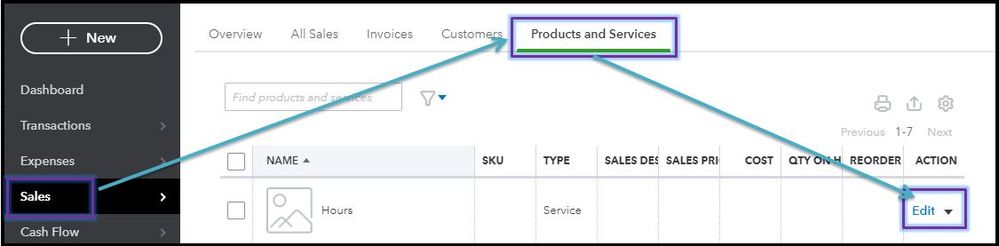
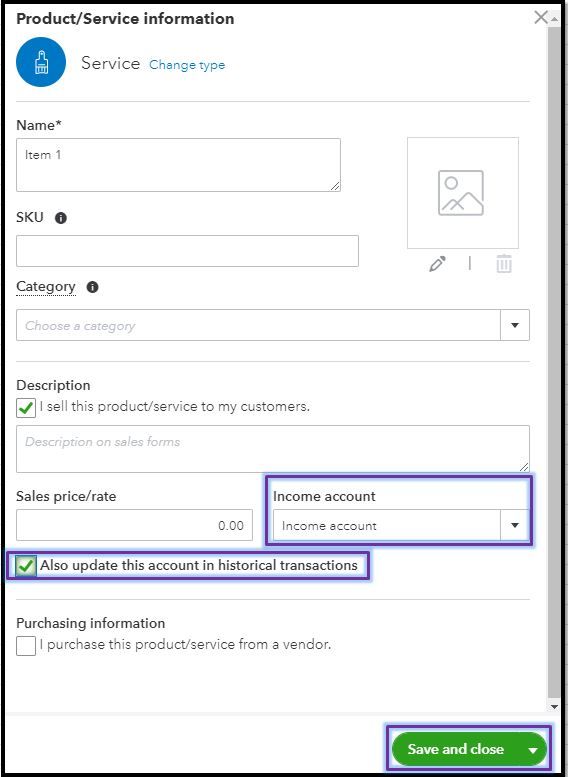
Here's the article that will provide info about the process: Change the account for a product/service item.
Also, you can pull up inventory reports in QuickBooks Online to see your best selling items, what’s on hand, the cost of goods, etc.
Don't hesitate to post again here if you have any other concerns about changing the accounts of your product items in QBO. I'm always here to help. Have a great day ahead.
Hi, thank you for your help. To explain further this isn't an income account because it is a sub lease. The CPA wants to go to the checking account and the expense account Sub Lease/. I hope that this makes since?
Hello,
I don't see the update historical box when changing the income account. I would like to change this in historical transactions but that option doesn't appear in the dialog box.
Let me share how it works, Moto155.
The feature to update historical transactions is available for service and non-inventory items only.
If you're trying to change an inventory item, you'll have to toggle the transactions manually. This way, our program will recognize the new income account. Here's how:
Once done, you can pull up the Profit and Loss report and check if the transactions are added to the new income account.
Reach out to us again if you have other concerns. We're around 24/7 to help you. Take care!
Hello!
I need to go back into 5 invoices and direct them to a different account. They were somehow pointed to cost of goods sold and it is giving me a negative number on my profit and loss report.
I have tried literally EVERYTHING! PLEASE HELP!!
Your confusion ends here, @Doreen9159.
The possible reason why your invoices are associated with Cost of Goods Sold (COGS) is that you have COGS as an expense account and then created the invoice. That said, it won't change the account when changing the items to the invoice transaction and causing a negative amount on your profit and loss report. To get this fixed, you'll want to delete and recreate the invoices to allocate the correct account. Here's how:
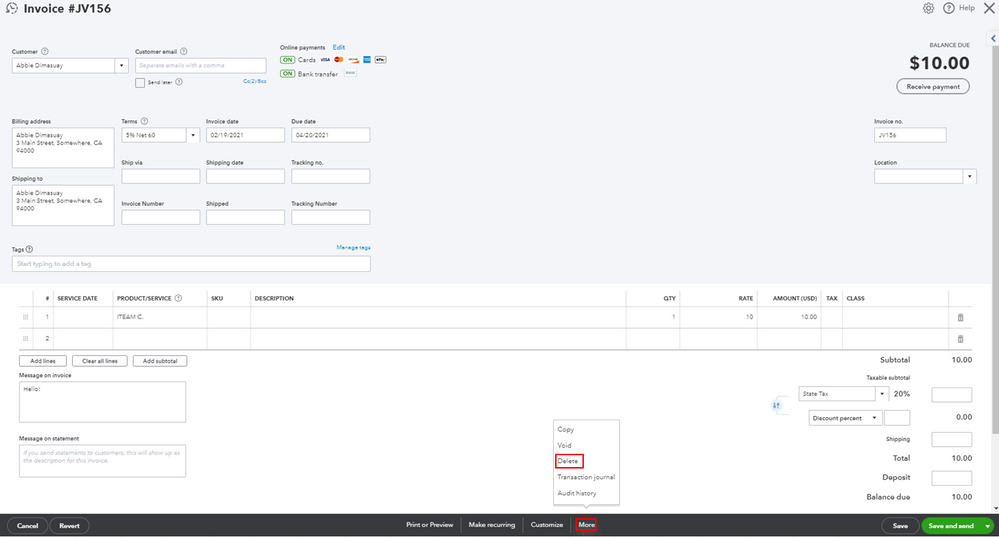
You might want to check out this article to learn more about the impacts of inventory tracking on balance sheet and profit & loss reports.
Please let me know if you need clarification about this, or there's anything else I can do for you. I'll be standing by for your response. Have a great day.
Thank you! I will work on this today and let you know if I still have questions!
Hi,
The transaction journal enters the invoice into our Gift Card Receivable account. Is there a way I can change it to another receivable account? Thank you.
Hello, @angel16,
Joining the thread to share some more information on how QuickBooks Online post transactions to respective accounts.
QuickBooks Online uses the Source and Targets concept. For example, when you create an expense for an inventory, the source of the information is the Products and Service page where you initially assign accounts.
These accounts you assign to the items or categories on transactions will determine the transaction journal posting.
Since the entry will use the data from its source, you need to update the accounts used on the items. You can follow the steps shared by my colleagues in this thread.
Learn more about inventory or products and services tracking in QBO using the links below:
Let me know if you have other questions about this. I'll be right here if you need anything else. Have a good one!
Need Help - Read the previous posts but it does not fix the issue I am trying to solve - which is the following:
Previously - We had one Income stream and sales invoices were all registered under the same account SalesIncome
then we added two new revenue streams SalesIncome01 and SalesIncome02 and SalesIncome became a parent category for SalesIncome01 and SalesIncome02
How can I migrate old invoices showing under account SalesIncome to exclusively SalesIncome01 or SalesIncome02 ?
When updating the Income Account under Sales > Product/Services we missed to click on
"Also update this account in historical transactions"
Note. Deteling invoices and recreating it is not an option, hundreds of them linked to received payments.
Thank you. Hope you can help.
Hello there, zilch000.
I can help you update your items.
As mentioned by my colleague, Kristine Mae, The Also update this account in historical transactions option is available for service and non-inventory items only.
If you're trying to update these types of items, change the income account then switch it back to the correct one to trigger the option. Make sure that the Also update this account in historical transactions checkbox is already selected before you click Save and close.
For inventory items, the only way you can update existing or past transactions is to open each transaction and re-toggle and toggle the item for the changes to apply.
You can check out these links to help you manage your product/services list:
Let me know if there's anything else that you need. I'll be around the corner to help. Take care!
I changed the account in "products and services" but it did not change the account the previously created invoices have posted to. Still showing posting to the old account.
Hello there, tennistown.
Once you change the account in Products and Services, it'll also update your previous transactions and historical accounts. As shared by my colleagues above, make sure to tick the Also update this account in the historical transactions box.
If you're trying to update the inventory, you can change it directly. Then, make sure to click the Save and close button to reflect the changes.
In this situation, we can log in to your QBO account in a private browser to determine if it's the browser that is causing the old account to still show. To guide you further, please follow the steps below:
If it works fine, we can clear the cache of your regular browser. This helps remove any browser-related issues and refresh your browser's settings. Aside from that, you can use other compatible browsers in QuickBooks Online. Below are the things that you can try on:
Once you’re done with the changes, you can run a report on the new account to see if your historical transactions have moved over. Here's how:
If you want to track your total sales for each product or service, you can refer to this article: Use reports to see your sales and inventory status.
Know that you can always go back in this thread if you ever need anything else with QuickBooks. I'll be around to back you up. Stay safe!
what if the number of transactions are many and you dont see that option updating historical data
Thanks for joining us here today, @perminus.
I have some information about changing an item's account. First, you'll want to make sure you're logging in as the account Admin. This way, you're able to see the Also update this account in historical transactions checkbox. Otherwise, the previous transaction's account will not be changed.
After that, go to the Product and Services page to change the account. Refer to @DivinaMercy_N's post for details.
Additionally, try signing in to your QuickBooks Online (QBO) account using a private or incognito window. This mode doesn't use the existing cache data and helps us confirm browser-related issues. Here's how:
That's all there is to it. In case you need help with other customer-related tasks, browse this link: Sales and customers.
Let me know how you get on after trying the steps, as I want to ensure this is resolved for you. Feel free to reply to this post and I'll get back to you as quickly as possible. Have a nice day ahead.
Hi, I do not get the box to check that changes previous invoices. How do I make the changes in that case. I have tried change the account under the chart of accounts, in the services in sales, and nothing will change where that income is going to. Help.



You have clicked a link to a site outside of the QuickBooks or ProFile Communities. By clicking "Continue", you will leave the community and be taken to that site instead.
For more information visit our Security Center or to report suspicious websites you can contact us here