Turn on suggestions
Auto-suggest helps you quickly narrow down your search results by suggesting possible matches as you type.
Showing results for
Get 50% OFF QuickBooks for 3 months*
Buy nowHi there, @bilalkothawala. I hope you're having a successful week.
Currently, the option to import invoices into QuickBooks Online with sales tax turned on is not available. This is why you're getting the error message "Import invoices isn't quite ready to support sales taxes." However, you can check out our third-party app options to see if they offer an app that supports importing invoices.
You may also follow these steps to look for an app:
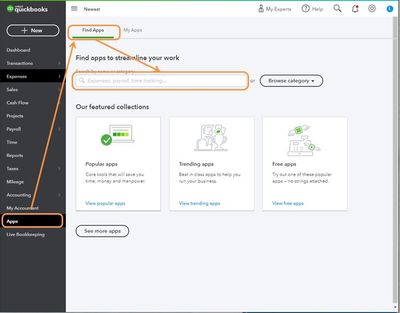
Refer to this article for more info: Install and Use Apps.
For future reference, the following article outlines the steps on how to personalize the look on your forms: Customize Invoices, Estimates, and Sales Receipts.
Keep me posted if you have any additional questions about importing concerns. I'll be right here to help.
Prepare your Invoice data with the following template
| RefNumber | Customer | TxnDate | DueDate | ShipDate | ShipMethodName | TrackingNum | SalesTerm | Location | Class | BillAddrLine1 | BillAddrLine2 | BillAddrLine3 | BillAddrLine4 | BillAddrCity | BillAddrState | BillAddrPostalCode | BillAddrCountry | ShipAddrLine1 | ShipAddrLine2 | ShipAddrLine3 | ShipAddrLine4 | ShipAddrCity | ShipAddrState | ShipAddrPostalCode | ShipAddrCountry | PrivateNote | Msg | BillEmail | BillEmailCc | BillEmailBcc | Currency | ExchangeRate | Deposit | ToBePrinted | ToBeEmailed | AllowIPNPayment | AllowOnlineCreditCardPayment | AllowOnlineACHPayment | ShipAmt | ShipItem | DiscountAmt | DiscountRate | TaxRate | TaxAmt | DiscountTaxable | LineServiceDate | LineItem | LineDesc | LineQty | LineUnitPrice | LineAmount | LineClass | LineTaxable |
| 101 | Janice Johnson | 01/10/2020 | 01/12/2020 | Ground | Net 30 | 110 Main Street | Suite 2000 | Dallas | TX | 99875 | 110 Main Street | Suite 2000 | Dallas | TX | 99875 | Special Handling | Thank you for your order! | 0 | N | Y | N | N | Y | 12 | Shipping | 0.02 | Y | MP3 Player | Blue MP3 Player | 2 | 55 | TAX | |||||||||||||||||||||
| 101 | Janice Johnson | 01/10/2020 | 01/12/2020 | Ground | Net 30 | 110 Main Street | Suite 2000 | Dallas | TX | 99875 | 110 Main Street | Suite 2000 | Dallas | TX | 99875 | Special Handling | Thank you for your order! | 0 | N | Y | N | N | Y | 12 | Shipping | 0.02 | Y | Leather Case | Leather Case | 2 | 10 | TAX | |||||||||||||||||||||
| 101 | Janice Johnson | 01/10/2020 | 01/12/2020 | Ground | Net 30 | 110 Main Street | Suite 2000 | Dallas | TX | 99875 | 110 Main Street | Suite 2000 | Dallas | TX | 99875 | Special Handling | Thank you for your order! | 0 | N | Y | N | N | Y | 12 | Shipping | 0.02 | Y | Gift Cards | Gift Cards | 2 | 5 | TAX | |||||||||||||||||||||
| 102 | Leonard Walker Inc | 01/10/2020 | Net 30 | 9 Winding Road | Winchester | NY | 12345 | 9 Winding Road | Winchester | NY | 12345 | Thank you for your order! | 0 | Y | N | N | N | Y | Y | Handhelds | Portable Game Player | 1 | 100 | TAX |
then use an importer tool to proceed
https://get.transactionpro.com/qbo
I hope you're having a successful business week, Dara6.
I'm unable to dictate any application here in the Community forum. But you can check out our QuickBooks App store to see if they offer an app that supports importing invoices with sales tax.
If you have an app that isn't integrated to QuickBooks, you can contact our Intuit Developer Team. They'll help sync both programs and see how you can import invoices with sales tax. Here are the steps you can follow.


In addition to this, you can also import other lists aside from invoices. Check out this article to see what data you can move: Learn how to import your lists (vendors, customers, inventory, and chart of accounts) to QuickBooks ....
I'm just around the corner if you still need more help when working in QuickBooks. I want to make sure that everything is sorted out. Take care and have a great day!
Hi Dara6,
our all products are non-taxable and sales tax not applicable.
Why did Intuit randomly stop allowing the import function? This is extremely disruptive and I just switched to QBO a month ago and now it no longer works...will you be turning it back on? Thanks.
I am getting the same error message. We do not charge sales tax, and sales tax is turned off in our company file, yet we get this same error message. It worked fine 4 weeks ago and then we got the error message on our next billing cycle 2 weeks ago. Please help.
Thanks for joining the thread, @stuartdupuy1. I'm here to share some details about importing invoice and help you route to our support team.
As mentioned by my colleague above importing invoices with sales tax is unavailable, and we're unable to provide if this feature will be available in QuickBooks Online. For now, check out our third-party app options to see an app that supports importing invoices with sales tax in QuickBooks.
Also, since your sales tax feature is turn off, I'd suggest contacting our Customer Support Team. They can check your account securely and further investigate the error message.
Here's how:
Please check out our support hours to ensure that we address your concerns on time.
I'll be sharing these articles that will guide you in correcting your invoices and how to turn on the automated sales tax in QuickBooks:
Please touch base with me here for all of your QuickBooks needs, I'm always happy to help. Thanks for dropping by.
If you have QuickBooks Online US and Sales Tax on, you are also likely to be using the Automated Sales Tax feature. So if you are looking for an Addon import uility that can batch import invoice using both the Automated Sales Tax feature or you may want to override the Automated Sales Tax then you should consider Zed Axis as it allows you to choose the way you import Sales Tax.
Hope that helps you to find a solution that works the way you want to.
I just wanted to share our solution.
It's less than ideal but might be worth considering if you have a relatively new system.
Since the ability to import invoices was a critical component of our QuickBooks implementation decision and since we were unable to turn off the sales tax automation (and re-enable importing) once it had been turned on, we created a new account. This required re-linking, re-reviewing and re-importing all of our data, but we are now also able to import invoices.
I don't know what we would have done if starting over wasn't an option, though!
Hello @itsasam,
I just found this Community thread about this topic. My work has been disrupted all week because Automated Sales Tax was accidentally turned on an we are a tax-exempt organization and do not charge sales tax. This means I am no longer able to import invoices. I had been thinking of starting a new company and I think that is what you described here. Are you saying you started a new company file? If so, did this also require an additional subscription?
Are you saying you started a new company file? If so, did this also require an additional subscription?
If you are using QBO, you will have to sign up for a new QBO account and migrate your data from the old one. You can purchase a 3rd party migration service or use a migration tool.
Re: Import invoices isn't quite ready to support sales tax. I have always imported invoices & we don't charge sales tax.
Hello @Lreisig, I understand that resolving this matter is crucial to you, and I'm here to assist you in any way possible.
At the moment, the option to import invoices importing invoices into QuickBooks Online with sales tax turned on is not available. Therefore, you may receive an error message stating, "Import invoices isn't quite ready to support sales taxes."
However, you may explore third-party app options to see if there is an app available that supports importing invoices. To find a suitable app, please follow these steps:
For more information on how to install and use apps, please refer to this article: Install and Use Apps.
Additionally, if you have any concerns regarding customizing invoices, estimates, and sales receipts, please see the following article for guidance: Customize Invoices, Estimates, and Sales Receipts.
Keep me posted if you have any further questions or concerns about importing invoices in QuickBooks Online. I'll be right here to help.
Wow @Jelayca V you guys really are not listening to anyone. We have imported invoices until June 2023 when suddenly our import ability stopped and we received this message "not ready to support blah blah" We are ALSO tax exempt and somehow this appeared to be on for our company. I spent several several hours with your team to get it turned off so I could edit invoices which were also broken. After several more hours trying to resolve the message, the tech admitted to me there was an open ticket with the development team at intuit on this issue without any publication of target resolution date.
We are an IT SaaS provider ourselves so the evidence points to Intuit rolling out something this year that was very bad and is not taking steps to fix it. Because of the company's stance on this with no mia culpa, we are planning to migrate to a new provider in 2024.
A company that does this to you without taking responsibility will do it to you again.
we are planning to migrate to a new provider in 2024.
Convert your data to a QB Desktop file and use the trial version to access your historical data for good. You will start from scratch in a new app to lower your conversion costs.
Hello there, @dbrinkm.
I assure you that this is not the kind of service we want you to experience while using QuickBooks Online (QBO) together with your business.
However, given that the Community is a public forum, we can't access your account to identify an adequate resolution for this matter. I recommend contacting our support team to know the status and updates of the open ticket they provided.
To contact our support:
o Start a chat with a support expert.
o Get a callback from the next available expert.
In addition, you can review this article in the QBO contains instructions in correcting invoices generated without sales tax: Correct invoices created without sales tax in QuickBooks Online.
Notify me if you have other inquiries managing your invoices in QBO by leaving a comment below. I’m just a post away.
There is no resolution for this because Intuit/Quickbooks refuses to fix the root cause of the issue. This is a standard response that Quickbooks employees post when they hear that people are thinking of moving to a new service. They waste hours upon hours of the customers time to mislead them to think that there is a fix. There will NOT be a fix for this until Quickbooks says they have granted the ability for people to import invoices regardless if Sales Tax is turned on. This would not be an issue for some of us if they would also let us turn OFF the Automatic Sales Tax feature. There are two issues here at hand that they have not wanted to address. It is a waste of time to fall into the "we want to help you" trap.
So this is really starting to border on incompetence.
First we try an app such as Webgility to import Amazon transactions and there is a limitation:
As we discussed today, the issue you're experiencing is related to Intuit’s "QuickBooks Business Validation Error: 6000." This error occurs when an inventory item exceeds a certain number of transactions (20K), leading to delays when creating subsequent transactions with the same item. Consequently, when an order related to such an item is posted to QuickBooks Online through Webgility Online, it triggers the "QuickBooks Business Validation Error: 6000."
Then we try to import using QB and there is a sales tax error.
When are you going to take this seriously?
I understand how challenging it can be when system limitations affect your workflow, Lifeline Modul. While we're continuously working to improve our software, I appreciate your patience as we navigate this issue together.
When importing invoices with more than 20,000 transactions, a system error occurs in QuickBooks. As a workaround, you can divide your transactions into smaller batches when importing. You may also want to consider using third-party applications that integrate with QuickBooks to help with this task.
I also encourage you to share your feedback on the need for the ability to import high transaction volumes through the Feedback section. Here's how:
We highly value customer feedback, and your input is crucial to our development team.
Additionally, you may want to consider temporarily turning off the sales tax feature before importing invoices. Once your invoices are imported, you can re-enable the sales tax feature, batch upload your invoices, and address any necessary calculations. You can also include the need for QuickBooks to support sales tax when importing invoices in your feedback.
After importing, running reports can provide valuable insights into your transactions, helping you optimize your business operations.
If you have any further questions or need assistance with QuickBooks, please feel free to reach out, Lifeline Modul. I'm here to help.
WOW, what a nightmare I encountered today with this error message about not importing invoices with sales tax data. 5hr with QBO reps and I finally reached the correct person that helped me search for the solution and it was in this forum. The TransactionPro app was the solution. Thank you for sharing the answer to this problem.



You have clicked a link to a site outside of the QuickBooks or ProFile Communities. By clicking "Continue", you will leave the community and be taken to that site instead.
For more information visit our Security Center or to report suspicious websites you can contact us here