Turn on suggestions
Auto-suggest helps you quickly narrow down your search results by suggesting possible matches as you type.
Showing results for
Get 50% OFF QuickBooks for 3 months*
Buy nowI found a report in the Report Center, Contributed, Customers & Receivables, This report that will be helpful for some reporting I need to do on Clients from 2016 - 2020. However, I'm experiencing 2 issues:
However, when I click memorize, I don't change the report title, click "save in a memorized report group" and then select "Customers" from the list, QBDT 2019 freezes. The only way I can get out of the frozen program is to reboot or bring up Task Manager and force close it.
I've tried the following as hopeful workarounds: - Run QBs as administrator - Logged in as admin, when running as administrator and again when not administrator - Report is created by Intuit and is called "Gross Profit Summary By Client By Job on Cash Basis" This has occurred when trying to do the same process with other reports from the contributed section of the Report Center.
I REALLY need this report. Anyone run into this same problem and able to fix it? Oh, and I have run Verify Data, Rebuild Data and neither of those have fixed it. I've tried QBs ToolHub (downloaded it AGAIN this morning) - no go. HELP! Please :-) Jbear
Hello there, Jbear1212.
I appreciate your time and patience in letting us know the results of the steps you've done.
I know how important it is to open a memorized report. I'll make sure that this will be fixed.
Since QuickBooks freeze when opening a report, We have solutions to help you resolve the issue.
You can click this article and follow the steps provided: Solutions for when QuickBooks has stopped working
If the issue persists after doing the steps on that article. I recommend you to contact the Customer Support Team to further investigate your concern.
Let me know if you have additional questions in managing your reports. I'm always here to help.
The Tool Hub Quick Fix did not fix my issue. Then I tried to use File Doctor, but it wants to update File Doctor on my computer. When I tell it to do so, then the program keeps looping trying to install the updated version.
On 5/21, Tech Support Dave (case #[removed]) had me upgrade to the 2021 QBDT subscription model, only to be sold Pro and not Premier. On 5/24, I spoke with Tech Support Jay (case #[removed]) to make that a 2 person subscription at what price, and the answer was an extra $100 for the first year. After speaking with our president, he wanted to go with the 2 person,so I called back and spoke with Gia Jean (Case # [removed]) on May 25, only to find out that the 2 person is $199 for the first year, not $100 and that she can't give me premier for the price that Dave sold me Pro. She explained "Dave" was contacted and would call me as soon as my call ended with her (Gia Jean). I also explained to Gia Jean that I wanted a call from a Supervisor to discuss this debacle. Two days later and I'm still waiting to hear from "Dave" or a Supervisor. I'm still unable to use the Report Center, or run my report, and if I try, QBs 2019 Premier continues to crash. Now I'm on the phone with Lyca (Case # [removed]) and she and the backend support are requesting I await a call from Dave.
Really?! I've had my issues with Intuit/QuickBooks over the past 10 years of working with this platform (DT and online versions), but this takes it down to a new level! I just want my QBs to work, as it should, and not crash my program every time I attempt to run various reports from the Report Center that were created by Intuit and not some 3rd party user.
Should I be looking to Zoho as an escape from this mixed up organization? Just sayin'....
Hello there, @Jbear1212.
I hear you and realize the importance of having this crashing issue sorted out so you can pull up reports smoothly. I'm here to provide some steps to help fix this problem.
When accessing QuickBooks Desktop, it'd be best to run it with administrator privileges.
To do that:
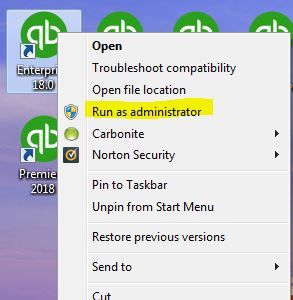
On the other hand, if you're using RoboForm, you'll need to exit this application while accessing reports in QuickBooks Desktop. For more information on what to do if you're unable to access reports in QBDT, please see this link: Unable to open the register and/or unrecoverable error when opening reports.
If the same thing happens, I'd recommend reaching out to our Customer Care Team again. They have an advanced tool that can further investigate the root cause of this matter.
Keep me posted on how things turn out. I'll be right here to assist you if you have more questions. Have a good one!
Betty,
Thank you for the courtesy of a reply, but I ran, just now, QBs as an administrator before opening QBs and then as an Admin when logging into QBs. I attempted to memorize my report and when I click "OK", the program froze and I had to use Task Manager to close QBs. We do not use RoboForm. I had read about RoboForm as an issue in other threads, but we aren't using that program.
As for Customer Care, now I am receiving a "stock" answers - it's been an ongoing problem and they still don't have a workaround or fix. Really?! I heard that about 6 months ago on a different problem when trying to export to Excel. But, after doing some reinstalling, that fixed the issue. However, reinstalling has not fixed this issue.
Frustrating that this has been happening for 2 years and Intuit won't take the time to escalate this to Level II and try to look at this issue. "Dave" that I mentioned in my previous post, went through the exact same procedures on his computer and he did not experience freezing. He had me download a demo version of the 2021 program, loading up our .qbw, and then I tried to memorize the report. Same exact issue. The real bewildering part is if I mouse away from QBs for more than 5 minutes or step away from my computer for 5 minutes, when I attempt to return to to QBs, the program has closed on its own. Do I believe our .qbw is the root issue? Probably, but I can't get anyone to "truly" confirm that at Intuit.
Sorry to be so negative, but this is extremely lame and a lack of concern for a long time customer. This company I now work for and myself have been using QBs (in some form) for over 16 years. Not great care for something very hard to find in this day and time - loyalty.
Any other suggestions are welcome!
Hello @Jbear1212, I wouldn't like you to feel that way.
I can see the effort and time you exhaust to fix your company file from crashing and memorizing QuickBooks.
We can consult an IT professional to check if there is a problem that's capable them to handle. They might share a way to recover the program and maintain the fix.
I have read in your previous replies that you've already contacted our specialist. However, I'd still recommend getting in touch with them since this is something that we'll need to look further. It would be beneficial in this instance because they have the ability to look into your specific account in detail and see what's going on.
You can use this link to contact them directly. Choose what edition of QuickBooks Desktop you're using. Still, I'm including about resolving issues that cause QuickBooks Desktop to stop working.
The Community is here if you need further assistance or have other concerns.
I'm having the identical problem and tried the same fixes with no result (except a frozen screen). I'm using QB Premier 2021. Looks like this is an ongoing issue.
I'm here to ensure this gets investigated, 007Accountant.
I read all the responses and all the possible troubleshooting steps have already been shared to resolve the issue. I'd suggest reaching out to our QuickBooks Support Team to further investigate why you're unable to save the report. They're also equipped with tools to determine the main cause of this.
Here's how:
You can check out our support hours before proceeding. This way, you'll be assisted on time.
Additionally, I've added these articles that'll help you learn more about reports and help you personalized them:
Please come back and keep us posted on your progress in getting this issue resolved. I'm determined to ensure you're able to access the report. Keep safe!
We are having this same issue. My client is using QBDT Pro 2019. I found her exactly the report she was looking for in Report Center/Vendors and Payables called "unpaid bills by Customer Job". If we run the report and make our date changes and a filter change, we cannot memorize it. QB freezes and we have to use Task Manager to kill it. We also have run all the utilities, verifies, and rebuilds. Even saved to a QBM and restored that. Same problem.
Quickbooks Support is VERY slow to correct problems. Also, unfortunately, it take FOREVER to get someone on the phone who can actually help and we spend hours on the phone only to have wasted all that time investment.
So, Quickbooks, when will you get your act together and fix this bug?
QB 2021 Desktop pro freezes, When ran a contributed report "Multi Year Profit & Loss Account (% of Income).
QB will run the report, and I am able to see on screen. It also allows to export into excel. When you memorize the report QB will freeze. When went to Task manager to end the Task, Clicking end task for a company is non executable. It execute end task for the QB itself. Ran file doctor, problem remained same. On second attempt, I did see SQL server on the task manager under QB. Problem remained as it is. I also sent the same as FEEDBACK to intuit customer care
I know this hasn't been an easy process for you, jitu1049.
I understand that you've contacted our support team, but I would still recommend reaching out to them again. They're equipped with tools to further investigate the cause. It'll also allow them to submit a ticket to our engineering team to alert them about the issue if necessary.
Here's how:
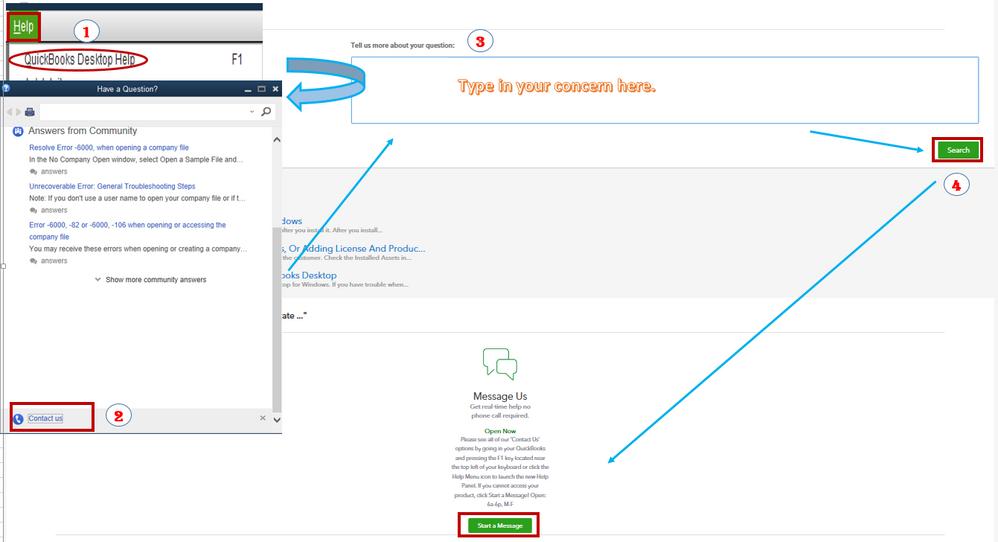
To learn more about memorizing reports, please see this article: Create, Access and Modify Memorized Reports.
Additionally, I've included these that'll help you in customizing and managing reports in QuickBooks Desktop.
I'll be right here to continue helping if you have any other concerns or questions about managing reports, jitu1049. Have a good one.
I have been having this same problem on and off for a while now, across 3 separate company files.
Today I stumbled upon something...
Do you have a lot of reports showing under your "Memorized Reports" list?
I had a bunch of old reports I wasn't using anymore, so I deleted out a bunch. I also created a new group "Misc. Reports"
And I went to pull the report I've been wanting to memorize for AGES... and just for the heck of it, I tried to memorize it to the new folder I just created... and... IT WORKED!
Not sure what accounting god decided to smile on me today, but I'll take this as a win.
Congratulations ebo8302! So happy you stumbled on to that. Maybe someone at Intuit can clue us in on what the capacity for 'memorized reports' is??? And, yes! I have a huge number of memorized reports. I will try deleting the unnecessary and retrieve the one I'm missing.
Thank you so much!!!
I greatly appreciate this thread, but see Intuit has not focused on this highly critical problem. I tried everything and memorizing any contributed reports freezes QuickBooks 2021. I see why all the customers are frustrated as this should have been resolved in QB 2021, but persists to be a problem.
The answer to this issue is: Run the report you choose. When it opens in Quickbooks, Memorize it FIRST before doing anything else to customize it. The open your memorized version and customize from there.
The
The answer to this issue is: Run the selected Contributed Report you want. When it opens in Quickbooks, BEFORE you do anything else, MEMORIZE in your own Memorized Reports. Then close the first one and re-open from YOUR Memorized Reports, then you can customize it as necessary and RE-MEMORIZE (replace) with your customization data.Hello there, @CW Horizons.
Thank you so much for sharing your answer here in the Community about memorized reports in QuickBooks Desktop. Information like this is really helpful for those other users who encounter the same issue.
Also, please keep in mind that all your ideas, opinions, and information really matter and will be highly appreciated.
I've also added these following articles that about how to customize and fix errors when using memorized reports in QuickBooks Desktop.
Please feel free to come back if you have concerns or any additional information. We'll be right here. Have a beautiful day as you are!
FOR CW HORIZONS: You obviously didn't read his post carefully. He said "However, when I click memorize, I don't change the report title, click "save in a memorized report group" and then select "Customers" from the list, QBDT 2019 freezes.". So you are suggesting him to MEMORIZE it first when his problem is that when he MEMORIZE it the QB freezes.
I have exactly same problem - I can't memorize reports, which is very frustrating. I can't close QB, have to reboot the whole system. It in Intuit - please, find the glitch! I'm using Premier 2021.
So, I was just trying it again using your suggestions. (It has been a while since I only need this report once or twice a year). QB just closed. One second there. One second gone. WHY hasn't QB fixed this serious issue??
QB 2021
Hi there, @SvetlanaZ.
I'm here to provide another troubleshooting step that may help fix this issue.
Before we start, here are some reason why QuickBooks Desktop freezes:
We'll use the QuickBooks Install Diagnostic Tool. This will assist us in identifying any issues with your QuickBooks Desktop. Here's how:
Please refer to this article for more information: QuickBooks Desktop won't open, has stopped working, or not responding.
Please let me know how it goes by leaving a comment or clicking the Reply button below. I'll be there if you need anything else.
I am not sure, why you are suggesting the same steps, which were originaly suggested long ago. Lets find some new steps.
Thanks QB Support, but everyone here has followed those steps on this long standing (unfixed) issue. It is still not fixed in QB 2021 and has been an issue for years. I am sure that everyone here is not pleased with Intuit support since if you look through this thread the troubleshooting has all been mentioned and ruled out. The program has memory issues with contributed reports being memorized and crashes. If a critical issue like this is not addressed by Intuit, then customers will definitely not upgrade as very little improvements are delivered including these critical (crash) bug fixes which is part of standard support.
Hello there, @jitu1049 and @heshapiro. I appreciate you both for following this thread. Let me guide you on the next steps and actions you need to help take care of this matter.
I see that this issue about crashing QuickBooks Desktop (QBDT) when memorizing reports already affecting your business. With this, I encourage you both to reach out to our Customer Care team. They can create a case to trigger an investigation and get the issue fixed in no time. Here's how:

Also, you may want to check out these articles as your reference in case you need assistance in generating, customizing, and memorizing reports in QBDT:
Please keep me posted on how it goes in the comments below. If there's anything else you need and concerns about memorizing reports in QBDT, I'm always ready to help. Take care, and I wish you both continued success, @jitu1049 and @heshapiro.
Rea_M, I've stayed quiet for several replies to this thread, but after your response, I must interject. I posted this problem and I was a ProAdvisor for about 5 years. I am flabbergasted, that you dare to think that all the people that have chimed in and stated they have experienced the same issue, do you really believe none of us have contacted the "Customer Care team"? Please do not take offense, but I have ZERO faith in the front line group to handle a problem such as this. I have submitted "feedback" when I receive the crash window(s). I have requested call backs, escalations, you name and with no assistance. I'm told it's a "known issue" and they are working on the problem. This has been occurring for a couple of versions of QBDT, not just 2019. I find it very demeaning that you "pop-in" and politely tell us how to solve the problem in your utopian world. We businesses pay good money for this program and now TONS OF money for this program due to the new subscription model, and that's the best Intuit QuickBooks has to offer me/us? Nice try, but shame on you. What happened to fixing something rather than slathering on niceties and expecting that to cover many software errors that remain unsolved. So, unless you have something to back it up, please share your pleasantries somewhere else.
BTW - I have upgraded to 2022 Pro Plus, we've paid over 800% more to be "entitled" to use this program for a year to include all the tech support we need. But, what's the point when problems, very similar to this, are merely swept under the rug and NEVER fixed! If our company was so entrenched in this product, we would be seeking solace in some other accounting program. Not to mention, we are small businesses which don't have the luxury of being on tech support calls for 2, 3, and 4 hours, only to learn the problem is escalated - into the ether?! That's a cost that you nor Intuit can replace!
I was going to apologize for my curtness, but your post really incited me to take time out and shed some truth on the matter at hand! Anyone at QBDT that cares to repair this issue? I've not seen it for the 6 years I've experienced this issue. So, I doubt that the impotent first line of engagement, known as the Customer Support Team, will be able to solve this SNAFU.
Ciao for now,
Jbear1212
It still crashes for me.



You have clicked a link to a site outside of the QuickBooks or ProFile Communities. By clicking "Continue", you will leave the community and be taken to that site instead.
For more information visit our Security Center or to report suspicious websites you can contact us here