Turn on suggestions
Auto-suggest helps you quickly narrow down your search results by suggesting possible matches as you type.
Showing results for
Get 50% OFF QuickBooks for 3 months*
Buy nowI agree that this feature should be added sooner than later into QBO. My customers ask me all the time for Credit Memos when they accidentally overpay and I have nothing to send them but a statement/payment report with "unapplied payments" that they can use as credit in the future? it doesn't make me look good in fron tof them. The whole idea of Credit Memos is for customers to add them to their system and track their credit so they can use them when needed as well as for us to track them to understand their origin and be able to close them by working closely/aligned with the customer. Hopefully overpayments will be able to convert to Credit Memos soon, it will definitely be helpful!
Hi there, @PELA8490.
Allow me to provide some insights about handling credit memos in QuickBooks Online.
QuickBooks Online will automatically create a credit if your customer has an over-payment. You can apply this credit to an existing or new invoice. To get more information about this process, you may read through this article: Apply a credit from an overpayment.
Additionally, our developers are constantly working to improve our products and meet our customers demands. I'd encourage you to visit our QuickBooks Online Blog to be updated about our latest news, features, and updates about QuickBooks Online and what our Product Care Team is working on.
Also, if you have any other questions concerning QuickBooks that needs live technical support, you can always reach out to our Customer Care Team.
That should do it.
Please let me know if I can be of further assistance. I'll be around to help you out. Have a great day!
The best way to get a credit memo from a payment (previously posted) is to edit the payment,
at the top select the print icon and it gives you option to print credit memo. Best Answer I've seen so far. No flaw in QB.
Best Answer. To print a credit memo after payment is posted is to go back and edit the payment and at the (top) print icon (click it) and it will give the option to print a credit memo. No Flaw in QB
Your Welcome,
PLWBooks
I just tested this and sent the statement to myself, before sending to the customer, and I'm so glad I did! The statement formatting was off, and by including so much transaction history, with no memo, or explanation of why they have a credit, I found the whole thing confusing. It shouldn't be this complicated. I feel like I should create a credit memo, which duplicates the credit amount on the client's account, then void it when they use it to pay. It's stupid, and really not how I want to run my books, but I can't send a customer something that looks this bad.
OK, so I changed the dates so the statement didn't look so bad, and sent it to the customer. They're insisting I issue them a credit memo. THIS IS A REALLY CRAPPY WORKAROUND QB!
Hi, AZFB.
Allow me to share some insights concerning credit memos in QuickBooks Desktop.
A statement is a summary of your customer's account, listing recent invoices, credit memos, and payments received.
You have the option to refund the over-payment from your customer or retain as credit and this will show on the customer's balance. While a credit memo is used to return an item that your customer already paid. However, both credit and credit memo can be applied to the next customer invoice.
You may find these articles helpful:
I'll pass along all the feedback you have to the appropriate channels so you're able to reach a point of resolution as quickly as possible.
For account discussion, feel free to reach out to our QuickBooks Online Support.
Feel free to drop a reply below if you have any other statements and credit memos concerns. Have a good one.
What if the credit isn't there? There has to be a way to print a credit memo for a credit on our books. I understand how to print when credit is entered but I have a few that were months and months ago....one from August 2018 and the customer has told me that they can't take the credit without a credit memo. I don't want to delete payment and reenter because last year has been closed and I don't want to mess with it.
Hi there, greenservinc.
You'll want to create a credit memo and associate them with the payment.
I'd also recommend reaching out to your accountant before completing the task. This is to avoid messing up your books.
I'll be around if you have any other questions.
I completely agree. Quickbooks needs to make these non-posting credit memos an official credit memo. Work around could be a statement reflecting the unapplied extra monies
1) print current stmt which will show an "unapplied" payment, it DOES NOT show an actual credit memo. Even though when you posted the overpayment or duplicate payment, QB gives you a few options, one of them being "print a credit memo". However again, DOES NOT allow you to assign a credit memo number, which my client and I need to be on same page. If you go into that client to reprint that "credit memo", it is not there, because it was non-posting. all you see is an unapplied payment in the AR and a credit on the customer ledger. there isn't really anything else you can do from there without doubling up the credit to the customer.
2) other option is a "transaction history" report - but this is not good enough in my eyes for my customers. Only good for me.
Were you able to assign a number to the credit memo?
It is a blank field on the credit memo that QB system creates. Sending a credit memo or invoices to customers that LACK an associated number is not how efficient business works. Need a reference number assigned to all credit memos and invoices.
This is a terrible non-solution. QB used to let you create a credit memo for an over-payment. Your work-arounds are all very unprofessional. Telling my customer to apply any number they want to the credit is asinine. The choice should be to refund or create a credit memo, simple as that. My customers require credit memos with reference numbers and I can't provide that with QB Premier Desktop. Please put this in the next update. It is a serious flaw.
I understand your point, @Frustrateduser123.
Having the option to automatically create a credit memo for an over-payment is more convenient for your work and to other users.
I'll let our product engineers know of this feature request so they'll consider adding this in the future.
In the meantime, you'll want to visit our QuickBooks Product Updates page to know what's new in QuickBooks.
You can always get back to us if you have other concerns with invoice payment. I'd be glad to help.
This is another work around, but it presents a better product to deliver to the customer and for your AR department to work with. Read through to the end to understand the mechanics.
What is missing between an over payment and a credit memo is a clearing account
1. Create an invoice in the amount of the credit you would like to issue, and bill it to the same account from which you will enter the credit. Chose the day that you would like to
2. Apply the overpayment(s) to the new invoice you just created
3. Create a credit memo for the same date and account as #1.
This is a work around, but it does allow you to issue a credit memo that can then be applied in the future. The overpayment creates a credit balance in AR, which is also what a credit memo does. Following the steps above will allow the credit to be transformed from an overpayment AR Credit Balance to a Credit memo.
The transaction journal looks like this, corresponding to the steps above
1. Invoice - Credit Sales, Debit AR
2. Payment - Existing Credit in AR canceled by New Debit AR created by the invoice in #1
3. Credit Memo - Debit Sales, Credit AR
Because the invoice and credit memo are on the same date, there is in essence no affect on sales. If you T chart this out and cross out the canceling/balancing transactions, there is no net change. But you have created a usable credit memo.
Yes, but we don't want to just print the credit memo. We would like to see an actual credit memo in the customer's file.
There IS a flaw: we don't just want to print a credit memo. We want a credit memo to be created and show up in the customer's account.
Thanks for hopping in this thread, @513051895066208. Let me add more information to clarify things about customer's overpayment.
You don't need to create a Credit Memo for this as it is already an AR credit and will be available when you create the next invoice for the customer. Thus, creating a credit memo will only generate a duplicate entry for the same value.
This will also show in the summary of your customer's statement of accounts. Then, you can choose how you want to handle the available credit on your next transaction with the customer.
For future reference, read through this article: Transfer customer credit from one job to another. It helps you learn about how you can assign credit from one customer to another.
Feel free to message again should you have more concerns about anything else. We're always delighted to assist.
Mark the post that answers your question by clicking on "Accept as solution".
There should be something to send to the customer to show the credit, otherwise, it is just "air" and the only thing you have to send to a customer is there account statement that they have to decipher.
Good Afternoon, @tsd81.
I see how easy and helpful an option like this would be for your business. I'll ensure that our Product Developers receive this suggestion. They take the time to look over every request from each customer to create an easy to use financial tool.
If you have any other questions or concerns, just let me know. Wishing you continued success.
Intuit, it would be so helpful if you would make a way to turn a credit into a credit memo that is visible on a customer's account and can be saved with a number for easy locating. When an overpayment is made an option is given to print a credit memo but then the credit memo disappears from record. I have used QB's for over 25 years and tracking credits (individual amounts plus when and where each came from) on customer accounts have presented major frustration. A saved credit memo that can be filled out, is traceable, and can be emailed/printed to send to customer would be sooooo helpful.
Being able to convert the credit into a credit memo is a great idea, ASL30.
I will take note of your feedback and pass this feature along to our Product Team.
For now, you'll want to filter the Transactions tab to see the overpayment of the customer. Let me show you how:
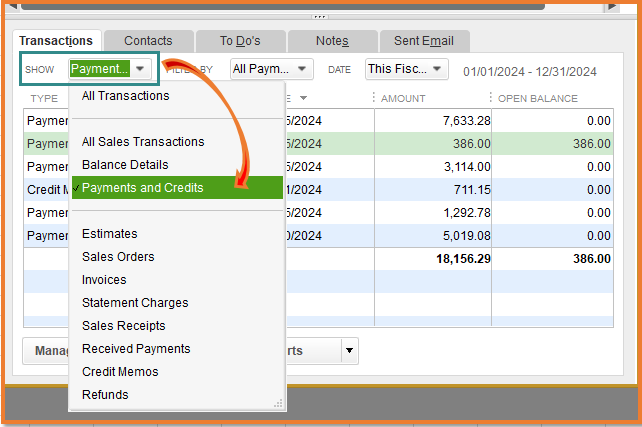
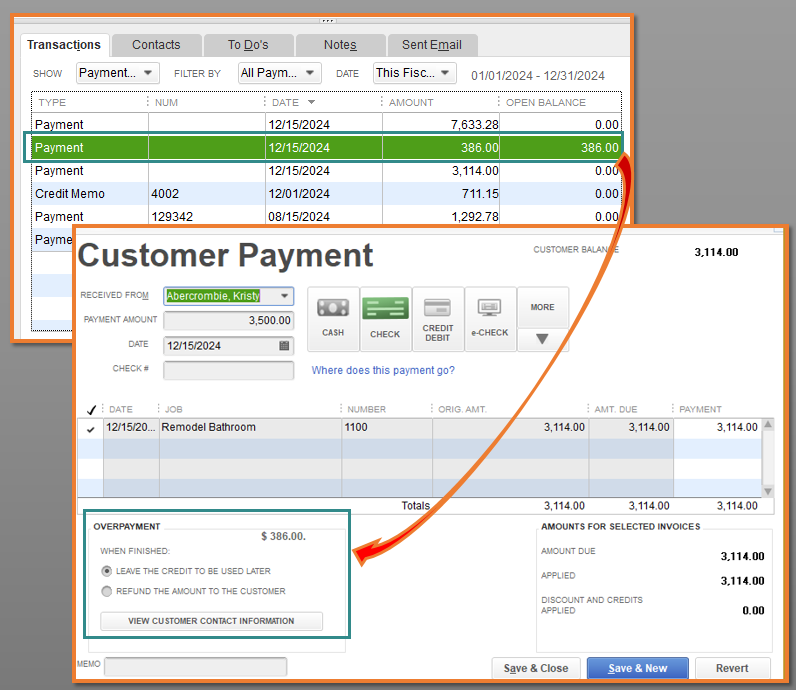
I've added this page: Give your customer a credit or refund in QuickBooks Desktop for Windows to learn the workflow of this function in the system.
You can also visit the Firm of the Future link to know what's new and coming in QuickBooks Desktop. This page will keep you in the loop and provides the latest features and functions of the program.
Stay in touch if you need anything else by commenting below. I'm always right here to help.
I draft up a credit memo for he customer, send, then make it zero and make a note:
* FOR CUSTOMER USE ONLY see payment on XX-XX-XX for overpayment. Apply to whichever invoice customer chooses.
Otherwise, like someone else said you'll be giving them double credit.
I can't believe it has been almost 2 years since the original post and this hasn't been looked into. I would love for a developer to see my current project I am working on. They would for sure look into being able to create a legit credit memo with credit memo number number for these extra payments. Unreal what I have to do to provide a legit credit memo to a customer for them to use for a future order.
#MAKECREDITSCREDITMEMOS!!!!
Before you process the payment: Create a dummy invoice to charge the over payment to, then you just credit the dummy invoice you created to send to the customer. I know it's stupid that you have to do this, but hey apparently QB doesn't care and it's a pretty easy work around.
Thanks for this. The other frustrating part is the fact that when you go to apply that credit on said date that is 60 days after the payment then when you go back to look at that payment and invoice that was created after the original payment date is show as being applied. This makes it so confusing when trying to look back on a customers transactions, oh you paid that invoice dated 1/20/21 back on 11/20/20. Then I have to go and look back at that check and am like whoa this check didn't pay those invoices.



You have clicked a link to a site outside of the QuickBooks or ProFile Communities. By clicking "Continue", you will leave the community and be taken to that site instead.
For more information visit our Security Center or to report suspicious websites you can contact us here