Turn on suggestions
Auto-suggest helps you quickly narrow down your search results by suggesting possible matches as you type.
Showing results for
Get 50% OFF QuickBooks for 3 months*
Buy nowI'll help you fix the issue so you can export your reports, bnshrut.
I also checked the system requirement and the 64 bit version of Excel is compatible with QuickBooks 2020.
Have you also tried all the troubleshooting steps that are shared in the previous replies? If not, please follow these steps that can resolve exporting issues in QuickBooks Desktop:
Once done, restart your computer and log back in to the company file. Then, check if you can already export the report.
If you're still getting the same result, proceed to uninstalling and reinstalling QuickBooks Desktop. Then, try again one more time if you can already do it.
Additional details about exporting reports are also discussed here: Export Reports As Excel Workbooks In QuickBooks Desktop
I'll be around if you still need additional help when exporting the report.
I am getting frustrated with this issue on not being able to export to excel (grayed out options). Everything worked fine for the years I have used QB's until a couple months ago. So something changed in the last couple months either with QB's or MS Office. Given QB's propensity to force upgrades on customers by eliminating features I am more inclined to think QB's changed (usually every 3 years which we are at). Plus I have had zero issue with running MS Excel. After working with QB's support team, I was told it is a Microsoft Office issue and contact them. Unfortunately, getting in touch with anyone from MS Office support is near impossible let alone getting support on MS Office 2010.
I have tried everything listed in the thread. Here is my profile:
QB's Desktop 2017 Premier
MS Office 2010
Windows 10
I have uninstalled and reinstalled both applications. I have tried installing MS Office first and second, 32-bit version and 64-bit version.
I have tried repairing both, updating both, changing UAC, unchecking options, etc...
I have lost count on the number of restarts.
Not sure if this helps diagnosis but when i go to QB's, click reports, select create new worksheet, it creates a new MS Excel background process. But worksheet options are grayed out. Maybe it is creating the process for the .csv file, not sure.
Please help. We need this capability.
Hey there, @rkbuddha13. Glad to have you in the Community.
Our Product Development team is still actively trying to work with Office to resolve the compatibility issues.
I recommend reaching out to our QuickBooks Desktop Support Team so that they can add you to the list of affected users on the ticket. Having them add you to the list will also allow you to receive updates via email when released by the Team.
Please touch base with us here if there's anything else you need, I'm determined to ensure your success. Wishing you and your business continued success in all that you do.
Hi Michael,
Thank you for quick response. I have talked a support team member already and I believe a case was opened, but not 100% sure on that.
Hopefully find error soon.
Did you ever get this solved? I cannot export to Excel either. I have tried all of the fixes and nothing has worked.
Did you solve this finally?
I appreciate your effort in performing the steps, LNSara.
Since the issue persists, I recommend reaching out to our Customer Care Team. They have tools to investigate and figure out the root cause of this issue.
Here's how:
To make sure that your concern will be address immediately, I recommend checking out our support hours to know their availability.
Let me know how it goes by clicking the Reply button. The Community Team got your back. Have a great day!
I am having same issue with greyed out option to export to office 365 excel. can you please explain how to change to installing 32 bit. I have windows 10.
Hello, @Dmuz.
Changing the platform from 32 bit to 64 bit or the other way around needs to uninstall and reinstall the application. At this time, you can start by uninstalling your Excel Office 365 and reinstalling it.
If you wish to, you work with a professional accountant to help you install the application successfully.
As always, check out our help articles in case you need tips and related links while working with QuickBooks in the future.
I'll be right here to help if you have any other questions. Just add a comment below. Have a great day!
Nope. And haven't heard a peep from QB's support. Kinda crazy that such a major, and necessary function is not getting more attention.
Wondering how many people are having this problem or is it isolated to only a few of us?
Nope. Been over a year! Gotta love Intuit.
Thank you! the solution of unchecking the boxes in Excel under advance worked.
Hi What options did you enable or disable ?
Hello there, Fishel.
Our community member, rboden, is referring to the Advanced tab on the Excel Options. You can follow these steps:
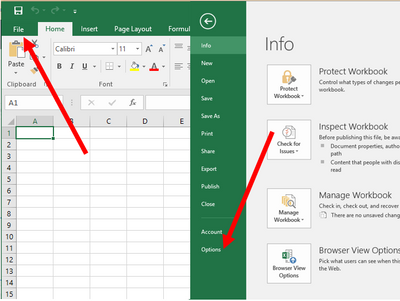
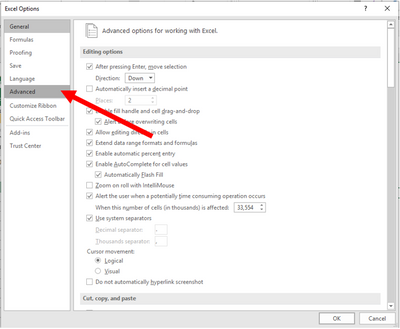
I've also added this link if you need help in exporting reports as Excel workbooks in QuickBooks Desktop.
Leave a comment again if you need anything else. Have a great day!
Thank you Alex, I went to the advance Section on excel but I don’t know which option I need to
enable or disable, can you help with that
Thanks for joining this thread, Fishel,
I'm here to help you today. The Advanced section for Excel Options can be found on the Send Report to Excel window.
Let me show you how to get to this page:
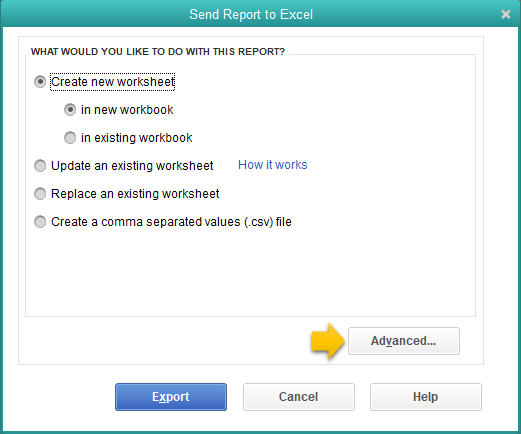
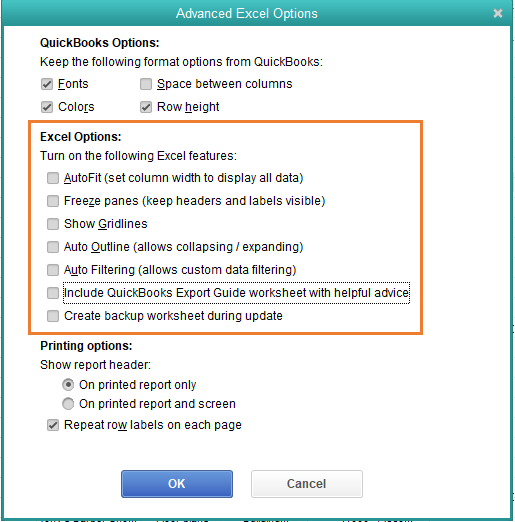
After exporting, go back to the Send Report to Excel window and check those boxes again.
Check out again these handy articles to help you export financial statements to Excel:
Stay in touch if there's anything else you need by leaving a comment below. I always have your back.
Thank you and stay safe!
Thank you for your reply but the issue is when I do
I have tried to reinstall quickbooks and office 365 (64 bits) in order to enable these other options under the export to excel button but so far no luck
Good work for doing some steps, Fishel.
I'd suggest reaching out to our customer care support since you're still unable to export to Excel. They have more tools that can look into this further. Here's how:
Feel free to reach out to us if you have other concerns. Keep safe!
I have been looking for a solution to the excel exporting issue for two weeks. I consulted with two support agents and no one gave this solution. I uninstalled and reinstalled so many times, but I finally saw the 32-bit suggestion and it worked. Unstalled Office 365 and reinstalled in 32-bit and it works. Thank you so much. This is a big issue I hope they resolve it for everyone soon.
I also wasted an ENTIRE day of productivity just to learn that the 64 bit version of Office is NOT compatible with Quickbooks. Not sure who do be more upset with but THANKFULLY this community exists. This really should be resolved and noted for all to proceed with caution. Many of us get the new version pushed down from out IT department without warning or understanding the full impact.
How do we keep these posts upfront for all our other users.
USE THE 32 BIT VERSION OF OFFICE; DO NOT USE THE 64 BIT VERSION
Our customer had the same issue, the final fix was > Control Panel > Default Apps > Make Excel as the default app .
Also make sure the o365 Excel has no License errors (Excel > File > Accounts > Reactivate)
Apparently, your management team has done nothing about this. These questions were from nearly a year and a half ago and the problem still exists. I just had the same problem and fortunately, these other people posted the solution so I could figure it out!
It's now September and they still haven't resolved the issue. Thanks to all of you who posted the fix, I was able to resolve the problem!
Hi @nicblack01 , may be you'll need this tool for further data import/export : https://transactionpro.grsm.io/qbo . Gald to assist you.



You have clicked a link to a site outside of the QuickBooks or ProFile Communities. By clicking "Continue", you will leave the community and be taken to that site instead.
For more information visit our Security Center or to report suspicious websites you can contact us here