Turn on suggestions
Auto-suggest helps you quickly narrow down your search results by suggesting possible matches as you type.
Showing results for
Hi there, wendi1.
You can edit the size of the logo in the invoice template. Let me show you where to go:
Here's an article that talks about customizing logo on your sales forms: How To Add, Customise, And Troubleshoot Logo On Sales Forms.
You can always reply to this thread if you have follow-up questions.
I have the same problem! First, whatever I tried medium or large size, It's look smaller when I look at the preview. I think there are a problem too for the space between each line of text for the address. I used the classic model with logo at the left corner.
Thanks for help!
Thank you for sharing the steps you've taken, @pascal42.
Let's manually create and upload a customize logo so you can increase its size for your customer's invoice.
To do so, open a new Word document and insert your company logo then, save it as a JPEG file. Once done, here's how you can upload it:
Here's an article you can read to learn more about how you can create and import an invoice logo: Add, customize, or remove logos on sales forms.
I've also included this helpful article in case you need some ideas of additional customization for your invoice template: How to add custom fields to invoices?
Please know you can continue to reach me here with any additional questions. Thanks for coming to the Community, wishing you continued success.
I tried, but it's the same result!
Hello pascal42,
Aside from the steps that JenoP provided to resize the logo, you might also want to consider the logo requirements. The logo must be:
Once you meet the logo requirements, you can upload it again to QuickBooks Online. From there, you can follow the steps provided by JonpriL.
You can use this link for reference about the logo in the program: Add, customise, or remove logos on sales forms.
If the same thing happens, we can do a few troubleshooting steps. Though cache helps browser's background processes, it can also issues when piled up on your browser. Cache might still be remembering your logo's previous setup or details. Hence, the logo is not resizing.
Here's how to get rid of any cache-related issues:
Let me know what the results are so we can help you more.
I try to enlarge the logo with paint and it seem to be resolve the problem. But my logo isn't in good quality. I'm working with a graphist to have a better quality. I think it will be good after it!
My logo, following your instructions is still the same size? It prints up small and is disproportionate, really need to be able to make the logo larger so that it doesn't look out of place.
Thanks
Hsn
Hello. I have the exact same problem. Did you figure it out ?
Thanks for joining the thread, @Jihad95.
I can help edit the size of the logo of your invoice in QuickBooks Online (QBO).
Here's how:
I've also added this article about adding and customizing logos of your invoice: Add, customize, or remove logos on sales forms.
Stay in touch with us if you have other questions. I'm always here to help. Take care!
Quickbooks this has been a problem for years. Its unbelievable that you still can't get it fixed. No matter what options you give, the logo is still appearing small on invoices
@Maybelle_S wrote:Thanks for joining the thread, @Jihad95.
I can help edit the size of the logo of your invoice in QuickBooks Online (QBO).
Here's how:
- Go to the Gear icon.
- Under Your Company, select Custom form styles.
- Look for the template and click Edit.
- From the Design tab, click Make logo edits.
- Under Size, select either M or L to change the size of the logo.
- Click Done.
I've also added this article about adding and customizing logos of your invoice: Add, customize, or remove logos on sales forms.
Stay in touch with us if you have other questions. I'm always here to help. Take care!
Hi there, @Bluepoppies.
I understand how important it is to adjust your company logo size. I encourage reaching out to our Support Team team. This way, a representative can review why the logo is still appearing small on invoices, and investigate this further.
Here's how:
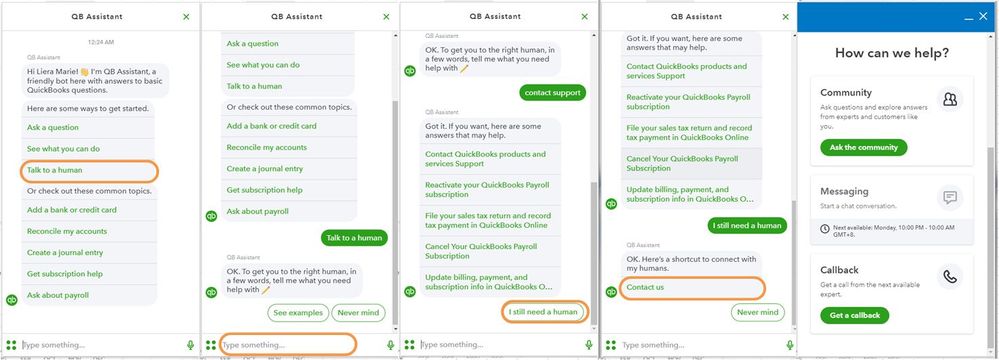
To ensure we address your concern, our representatives are available from 6:00 AM to 6:00 PM on weekdays and 6:00 AM - 3:00 PM on Saturdays, PST. For more information, check out our support hours and types.
In the meantime, I'd suggest creating a custom invoice template on a word document and import it into QuickBooks Online. For more details, refer to this article: Import custom form styles for invoices or estimates.
If there's anything else I can help with importing custom template in QBO, feel free to post here anytime. Thank you for dropping by and have a lovely day.
I'm with Bluepoppies. I've filed a ticket 3 weeks ago and they still can't resolve it. Tech support just runs you through the same troubleshoot. I have emphatically trying to tell support it is a back-end issue but for whatever reason they seem to not care about resolving it.
AND NO I DON'T WANT TO UPLOAD MY OWN CUSTOM FORM!!!!!!! FIX THE F'N ISSUE!
Clearing cache is does not work. Please for the love of god, please someone help me.
I'm grateful for the update that you gave, @Staudinger.
I hear you and realize the urgency of being able to edit the size of your log to make the invoice presentable. I'd like to ensure that this matter gets sorted out.
Since you already have an open ticket about this matter, rest assured that you'll be able to receive notifications whenever any updates about this issue are made available. Know that appreciate your effort in reaching out to our Customer Care Team.
Once this gets resolved, you can always utilize this reference to guide you in customizing your logo in QuickBooks Online: Learn how to upload, edit, or delete logos from your invoices, estimates, or sales receipts in Quick...
Your patience and understanding in this situation are much appreciated.
Please keep me posted on how it goes by leaving a reply below. I'm always here to help if you need anything else. Have a nice day!
Is there any update on this? I have been working on this for a couple months now and we are not using the invoicing in QuickBooks because of this issue and because I am a new subscriber, there is no way for me to create a custom template, so I am stuck with whatever templates QuickBooks gives me which are completely useless if you can't make your company logo fit across the top of the page. How can we send out invoices to our clients that look ridiculous?
Thanks for chiming in on this thread, mlmm-ski.
it's important that we get it fixed.
If you selected Large in the default invoice template, but it stays the same when you print the transactions and did all the required troubleshooting steps shared above, I recommend contacting our Customer Care Team. They can pull up your account to check for any updates and they also have more tools to investigate what's causing this behavior.
Please take note that our support hours for QuickBooks Online Plus, Essentials, and Simple Start starts from M-F 6:00 AM to 6:00 PM PT and Saturday 6:00 AM to 3:00 PM PT. For QuickBooks Online Advanced, they are available any time, any day.
Here are the steps:
If you have the new QuickBooks Assistant help update, you can follow these steps:
You can also get the phone number in this article: Contact QuickBooks Online Support.
On the other hand, if you want to increase the logo size and you haven't submitted a request to our engineers, you'll want to do so by following these steps:
To check the status of your request, you can go to this link: Customer Feedback for QuickBooks Online.
I'd also like to re-share these articles for reference:
If you have more questions or need help with other concerns, please let me know in your reply. I'll be around to help you out again. Take care and enjoy your weekend.
I only see the option to change the color scheme or the font. I don't see an option to size the log. Please advise.
Hello there, @brianmcnamaraconstruction.
QuickBooks Online (QBO) makes it easy to customize your invoices, estimates, and sales receipts. You can choose the style, color scheme, font, and more. Let me show you how to change the size of the logo.
Here's how:
However, if the issue persists, let's perform some basic troubleshooting steps. First, open QuickBooks using a private window and try editing the logo from there. Sometimes, the regular browser tends to hold onto information and cause problems while working on the platform.
You can refer to these shortcut keys to open an incognito window in all supported browsers:
If it works fine, go back to your regular browser and clear its cache to start fresh. You can also switch to a different supported browser to see if it has something to do with your browser.
Additionally, here's a great article you can visit to help you personalize the appearance and layout of your sales forms: Customize invoices, estimates, and sales receipts in QuickBooks Online. This also includes steps for personalizing your email message, turning on online payments for invoices, editing custom templates, etc.
I'd be happy to see you again here in the Community. We're always here to help if you need assistance with changing the size of your company logo in QuickBooks. Have a good one.
I have spent another three hours today trying to get my invoices look even half decent- and redesigned my logo to make it sharp - but hey- not a chance- quick books = please please get this working for us- its not a difficult one at all- even if you use L its still tiny- and blurred... HELP
Hi there, GGSmith.
I want to route you to the right support to help fix printing issues with invoices.
The troubleshooting steps shared above by the previous representative should help you print invoices correctly. Since those didn't work, I encourage reaching our QuickBooks Care Team. I understand that you've already reached out support regarding this matter. However, they have the tools to further investigate on this.
Here's how to reach them:
I'm adding this article to know our support hours for live agents: QuickBooks Online Support.
Come and visit us again if you need help while printing invoices. Stay safe and have a great day ahead!
These invoices suck!!!!! My logo is like the size of an ant.
I don't get this option to "lets talk" I pay over $1000 a year for QBO now I'm on hold for a projected 20 minutes! It took me over 30 minutes just to find a phone number to call. I used QB desktop way back in 2004 and it was sooo much easier to create and customize invoices and other forms simple drop and drag features. It's so sad how your product has become worse and more expensive at the same time! We are just about to enter our 2nd year and experiencing explosive growth. Im looking REALLY hard at other products!
I can imagine the hurdle you've been through trying to customize the logo, StanPik. I'll make it up to you by making sure you'll get the urgent help you need.
I see that you're trying to contact our Live Support Team. Let me outline the steps and provide a screenshot so you'll get connected with a Customer Service Representative.
Before we proceed, please meet all the requirements below.
To proceed, here's how to contact our QuickBooks Online Team. They'll help troubleshoot the logo with you.




If you prefer to call our line, please browse this article and dial the phone number provided at the Can't get signed in? section: QuickBooks Online Support.
Shoot me a reply should you need any other QuickBooks help. We're just around to assist you.



You have clicked a link to a site outside of the QuickBooks or ProFile Communities. By clicking "Continue", you will leave the community and be taken to that site instead.
For more information visit our Security Center or to report suspicious websites you can contact us here