Turn on suggestions
Auto-suggest helps you quickly narrow down your search results by suggesting possible matches as you type.
Showing results for
Get 50% OFF QuickBooks for 3 months*
Buy nowSolved! Go to Solution.
Hi there, @randyanderson.
Since your accountant has an error, it would be best to get in touch with our phone support or chat team. This way, they can further check your account in a secure environment and provide a solution to fix this issue.
Here's how:
To ensure we address your concern on time, check out our support hours.
If there's anything else that I can help you with, please let me know in the comment section down below. I'll be always around to help.
Let me help you go over to your account and have those reminders sent, randyanderson.
We can perform some troubleshooting steps to fix this. It could be that the cache stored in your browser is causing the issue. Let's start by accessing your account through an incognito browser.
Use these keyboard shortcuts depending on the browser you're using:
Once signed in, go back to your invoice reminders and send them. If it works from there, go back to your regular browser and clear the cache. To help you utilize the reminder feature in QuickBooks Online, you can check out this article: Automate invoice reminders in QuickBooks Online. On the same link, you'll find tips on how to customize your email reminder.
Additionally, to help you manage your invoice template in QuickBooks, you can go through this article: Customize invoices, estimates, and sales receipts in QuickBooks Online. This will give you more details on what other information you can add to your sales form as well as ways to personalize them.
Let me know the result of this troubleshooting in the comment below. I need to make sure this is resolved and you're back to running your normal business processing. All the best!
Accessing my account through an incognito browser did not work either. I did clear the cache in my regular browser, Google Chrome, and that also did not fix the problem.
I can help you send those invoice reminders, @randyanderson.
Let me provide other solutions to get rid of the said error message.
Since using an incognito and clearing your browser's cache didn't fix the issue, I'd recommend using another supported browser instead. To verify if your current version is compatible, you can use our browser health checkup tool. This helps ensure you'll get the most secure and best experience with the program.
Also, make sure to log in as the Master or Company Admin when sending your invoice reminders. This way, you can perform the said task seamlessly.
If you get the same result, I recommend contacting our support team. They have the tools needed to check your account securely and determine the root cause of this issue.
I want to make sure your issue gets taken care of right away. Thus, I suggest reviewing our support hours as your guide.
Here's how to get in touch with one of our live support:
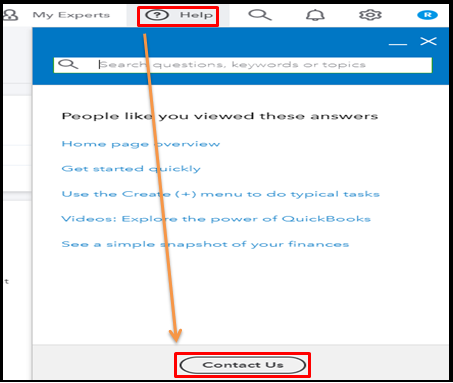
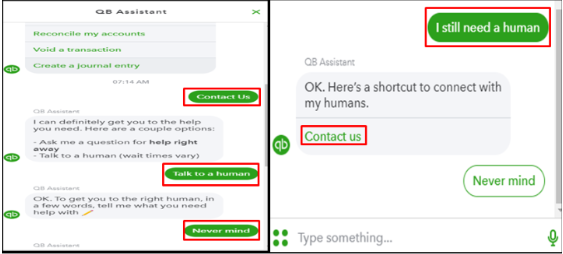
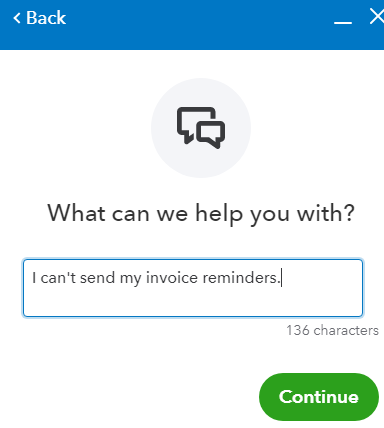
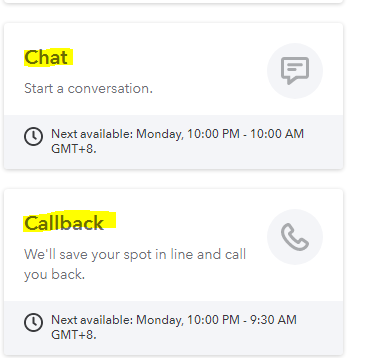
You can customize your invoices to personalize them. This way, you can add the details you need to make them more presentable and professional-looking.
Then, you can send or print your invoices in bulk. This helps speed up your task and more efficient.
Keep in touch with me if you have more invoice-related questions or any QuickBooks concerns. I'm always around to help you.
When I click on "use our browser health checkup tool" a new window opens that says 403 ERROR (see attached screenshot). I'm sure I am logged in as "Master or Company Admin". I have sent reminders to these customers within the last week or so and they went through. As you suggested I tried preforming the same task using Microsoft Edge and the same thing occurs.
When I click on "use our browser health checkup tool" a new window opens that says 403 ERROR (see attached screenshot). I'm sure I am logged in as "Master or Company Admin". I have sent reminders to these customers within the last week or so and they went through. As you suggested I tried preforming the same task using Microsoft Edge and the same thing occurs.
Hi there, @randyanderson.
Since your accountant has an error, it would be best to get in touch with our phone support or chat team. This way, they can further check your account in a secure environment and provide a solution to fix this issue.
Here's how:
To ensure we address your concern on time, check out our support hours.
If there's anything else that I can help you with, please let me know in the comment section down below. I'll be always around to help.
i have been waiting for 5 hours for a call back. can someone please call me?
I’m here to ensure your concern will get covered, @Paula.
I understand how precious time is for you. I also appreciate the effort trying to reach out to our support team. Currently, we’re receiving high call and chat volumes. Thus, we sometimes have an extended wait time to accommodate all our customers effectively.
I want to help you. However, taking calls isn’t possible here in the Community. If you’d like, you can share your concern with me. This way, I can provide the best resolution.
Also, you can request a call back once more. Rest assured, our representatives will reach out to you once they're available.
If you need tips and resources, our Support page is available. This site provides ways to manage your business, and it also helps improve your navigation experience.
We appreciate your patience. If you need further assistance, we’re always here to help. Just leave us a message. Take care!
This bug has existed for 2.5 years and still persists. Below is mine from TODAY. I assure you the email is correct. The invoice reminder works sporadically and then throws this error. Once it happens on a particular invoice, it never recovers.
When will this bug be fixed?
We understand the importance of proper and timely invoicing, and I can see the inconvenience this case has caused you, @ProSapien. Allow me to chime in and share an update with you.
Currently, there's an ongoing investigation regarding the sending of invoices in QuickBooks Online. Rest assured our dedicated team is diligently investigating the matter and taking all necessary steps to rectify the situation. We also work closely with our technical experts to identify the root cause and implement appropriate measures to prevent recurrence.
If you haven't contacted our support team yet, I suggest you do so. This way, you'll be added to the affected list and notified of the progress as soon as they become available.
You can check our support hours so you’ll receive responses quickly. Then, you can follow the steps below to connect with us:
Once everything is good, these resources can help ensure transactions are connected from start to finish. Check them out to learn more about applying late fees to overdue invoices automatically and how to process payments effectively:
Our top priority is to ensure the integrity and security of our systems, as well as the accuracy of the invoices being sent. Please know that we appreciate your patience and effort. If you have any urgent needs besides invoicing, please don’t hesitate to reach back out. We’ll be here to find solutions to ensure all are met.
This is marked as solved, but it's NOT solved. It's YEARS old. Competent programmers should be able to fix this in a few hours.
I got the same message today and NO this bug is still not fixed.
Thanks for joining the thread and sharing your concern on the QuickBooks Community page, @hcummins.
I'd be glad to share with you some troubleshooting steps to help address the issue and have those reminders sent.
We can perform some troubleshooting steps to fix this. It could be that the cache stored in your browser is causing the issue. Let's start by accessing your account through an incognito browser.
Use these keyboard shortcuts depending on the browser you're using:
Once signed into your account, try sending the invoice reminders again. If it works from there, go back to your regular browser and clear the cache.
For additional reference about the reminder feature in QuickBooks Online, you can check out this article: Automate invoice reminders in QuickBooks Online.
Moreover, you can check this article which covers customizing invoices, estimates, and sales receipts to personalize your sales forms: Customize invoices, estimates, and sales receipts in QuickBooks Online.
Please let me know if you have any other concerns about sending invoice reminders. I'm always here to help. Have a good one.


You have clicked a link to a site outside of the QuickBooks or ProFile Communities. By clicking "Continue", you will leave the community and be taken to that site instead.
For more information visit our Security Center or to report suspicious websites you can contact us here