Turn on suggestions
Auto-suggest helps you quickly narrow down your search results by suggesting possible matches as you type.
Showing results for
Get 50% OFF QuickBooks for 3 months*
Buy nowNew to QB Online. I have my main bank account and sub accounts. I was in 2003 Before and had sub account balance sheet reports for fiscal year. My reports were supposed to be migrated over, but they did not. How do I create the same thing on QBOnline. It does not give me the option in the balance sheet to just choose certain account
Solved! Go to Solution.
Hey Dale (@fishing4dale)
I had another thought. @Rustler, while it may require a bit of manual work initially, would it make sense to create and save customized P&L reports by church department with all the relevant parent and sub-accounts for said department?
Hey Dale,
Welcome to the community and QuickBooks Online. Are you interested in running targeted reports for particular accounts or creating reports for only (and all) of your sub-accounts?
For the prior, go into the Accounting Tab and go to your Chart of Accounts. Find the specific sub-account you want to run a report for, click the (
For the latter, go back into your Chart of Accounts and click the "Run Report" button on the top right. This brings up an account list and summary of everything in your CoA. To filter for specific sub-accounts, click the "Customize" button at the top, expand the "Filter" section, check the Account box and then scroll through the drop-down menu to toggle the specific accounts you want to include in your report.
QuickBooks Desktop and Online have different workflows, each has its own character, but once you learn them both they're equally easy to navigate. I was the opposite, I started with QuickBooks Online and am now exploring the features of QuickBooks Desktop.
I hope this helps!
Actually what I am looking to do is the income and expenses summary report for the last fiscal year. Does that make sense? The P&L gives it for all, but what I want is a separate report for each dept, it shows nothing and just want one distribution acct, it gives me nothing
@fishing4dalewrote:Actually what I am looking to do is the income and expenses summary report for the last fiscal year. Does that make sense? The P&L gives it for all, but what I want is a separate report for each dept, it shows nothing and just want one distribution acct, it gives me nothing
to have by department reporting, you have to QBO Plus, and in company settings turn on locations and classes, then define them and tag transactions with them.
QBO does not have balance sheet by class or location the way desktop does
Bank accounts should not be used to run a balance sheet or a P&L, they are just a place to hold money.
company>categories and turn on classes/locations
OR
Gear>accounts & Settings
Advanced>categories and turn on classes/locations
class allows you to tag each item line in a transaction
location allows you to tag the entire transaction
Bummer. I was told that they did when I moved from 2003 to online. This is for my church and I want to create a balance sheet for each dept head so they know what they have available for their budget. Can you think of any other report that will give me what I need
Hey Dale (@fishing4dale)
I had another thought. @Rustler, while it may require a bit of manual work initially, would it make sense to create and save customized P&L reports by church department with all the relevant parent and sub-accounts for said department?
Problem is the OP wants a balance sheet by department, P&L is income and expense not balance sheet accounts
After creating the code for classes and locations and reporting on them, why intuit programmers stopped half way is kind of typical, but a mystery
I spent 7 hours with Help Desk and then they concluded, QB Online is is designed to limit reports to Parent Account only and you cannot display the sub-accounts in P&L and Balance Sheet. I complained that this renders QB Online useless since I can see the Total Account balance from a bank statement. I asked why the Chart of Accounts includes such detailed sub-accounts and allows me to enter the detailed data, but cannot retrieve it. I was referred to leave a request in Feedback to the Engineers. Can anyone help me?
Hello there, @jwhllc.
Let me share a few information about the sub-accounts in the P&L and Balance Sheet report.
Once you've created sub-accounts, they'll surely show on the Profit and Loss and Balance Sheet report. You'll just need to customize the report to show the sub-accounts their respective parent accounts.
To do it, please follow the steps below:
I've attached screenshots below for your reference.
Balance Sheet report screenshot.
You can also read this article for your reference: How to Customize Reports.
Also, in case you need tips and related articles in the future, visit our QuickBooks Community help website for reference: QBO Self-help.
That's it! Please let us know if you have any other questions about the P&L and Balance Sheet report. We're always here to help.
Hello Mark_R
With the standard balance sheet that is produced, why is it that only the accounts receivable header appears and ignores the type and detail type of other current assets and does not produce sub totals for them.
To be clear:
We have 3 accounts set with the following types
Accounts receivable - Accounts Receivable
Trading Account - Cash and cash equivalents
Savings Account - Cash and cash equivalents
The report will add a header for the accounts receivable and report the total, but wil just list the two bank accounts under this and then provide a total for the current assets.
I note as well that when you produce a Summarized Balance Sheet it will include the above two bank accounts as "Other Current Assets"
I expect there is a setting that has not been ticked.
Thanks for your help
Regards
Rob W
All reports in the balance sheet will show an amount as long as they have an activity, RobWKal.
It could be that your bank set up is not ideal, we recommend to use Account type and Detail Type as Cash and Cash Equivalent instead of Other Current assets. This might be the reason why its not showing the amount.
This information will guide you to the report you need RobWKal. If you have follow-up questions, don't hesitate to comment below. We're always here to help.
The accounts are setup the way you describe but do not do as expected or as you describe. Is someone from QB able to review and confirm?
Regards
Rob W
For some reason my replies do not appear. Not sure why
Hello there, RobWKal.
Yes, someone from customer care support can review and confirm your account set up. You can request a callback so an agent can reach out to you and check your account. Here's how:
The phone line is open from Mondays to Saturdays. During weekdays, they're open from 6:00 am to 6:00 pm PST. Then, during Saturdays, they're open from 6:00 am to 2:30 pm PST.
Feel free to drop by if you have other questions. Have a good one!
Hello
Have wasted a significant amount of time on this already and now another thing does not work as you describe.
The Get a Call back is greyed. Is there something else to do?
Thanks for getting back to us, @RobWKal.
I appreciate you trying out all the troubleshooting steps shared by my colleague above including reaching out to our Customer Care Team to verify your account setup and get the data needed on the report.
It’s possible that phone support might not yet open by the time you tried to schedule a callback. I recommend trying it out again since the option is working on my end.
You can follow the steps shared by my colleague to get in touch with them. If you continue to get the same result, I suggest performing some basic troubleshooting steps to make sure the issue isn’t browser related.
Cache tends to hold onto information and, after a while, it can cause issues in the web pages like errors inside QuickBooks. Let's verify if this is the case by loading the site using a different browser or a private window.
Here’s how:
Once done, make sure to clear your default browser’s cache to continue using it without any problem. Here’s an article to help you with the process: Delete or Disable cache and temporary internet files in your web browser.
That should get you pointed in the right direction.
Let me know how everything turns out, or if you have any issues, after following those steps. I'm always here to help. Have a good one!
Hello - I am new to Quickbooks Online and trying to do exactly this: change the account that the report is pulling from. I have two accounts and only one reporting on one.
When I go to filter, there is no option for "Distribution Account" as you note. There is only "customer" "vendor" or "product service."
Am I missing something?
TB
Hi there, Tam-Bo.
Thanks for joining us here!
One of the best features in QuickBooks Online is that we can customize the reports. This helps in making your reports more presentable. Though, please note some filters or options are unavailable in other reports.
I'd like to know what kind of report you need. You may also refer to these articles for more details:
I'll be here if you need more help. Stay safe!
hie, i want to run a report with full details of my inventory value at hand including its sub-accounts which i created as inventory: demonstration and inventory: held by agent for sale. how do i go around it with QuickBooks online
Don't sweat, @Eazi. Running an inventory report in QuickBooks Online (QBO) is easy as 1 2 3.
You can run the Inventory Valuation Detail report to show the QTY on hand and its value, including the sub-accounts (sub-product/service). Here's how:
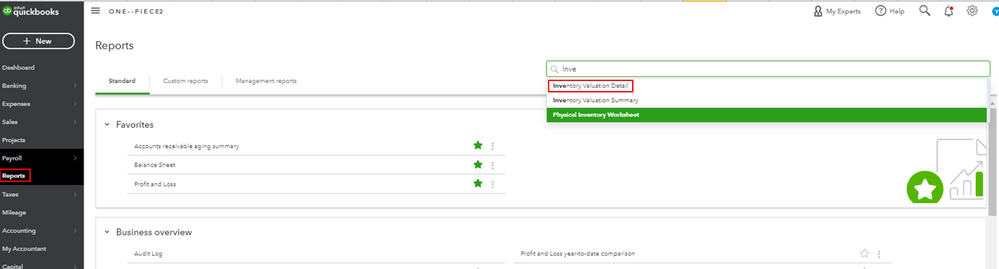
Here's an article you can read to learn what reports to use to view your inventory status in QBO: Use reports to see your sales and inventory status.
For your future reference, you might also want to check out these articles to know how to customize and memorize reports in QBO:
Should you need any assistance managing your inventory, I'm available here to help any time!
hie Quickbooks, some of my customers wanted transact in forex, and i wanted to shift from my home currency to the currency that my customer wanted to use to transact with me. How can i do it so that it will display the required currency in question for that specific customer
Good morning, Eazi.
Thanks for reaching out here in the Community. I'd be glad to lend a hand so you're able to use a different currency within your QuickBooks Online account.
This can be done by using the multicurrency feature. Multicurrency allows you to assign a currency to most types of accounts, including customers, vendors, bank and credit card accounts, accounts receivable, and accounts payable. According to the About Multicurrency article, "Income and expense accounts always use your Home currency. Your Home currency is the currency of the country where your business is physically located. You can only assign one currency to each account or contact name, and you have to add a new account for each different currency that you will use in transactions."
If you decide to use this option, here's how to turn it on:
1. Click the Gear icon in the top right corner.
2. Select Account and Settings, then the Advanced tab.
3. Choose Edit to make changes to your currency settings.
4. Check the box for Multicurrency.
5. Select Save and Close when you're finished.
You can find out more about turning on multicurrency by following this link: Turn on Multicurrency. Please keep in mind that once this feature is turned on, it can't be turned off and your home currency can't be changed. I recommend carefully reading over each linked article before you decide to use multicurrency.
With this info, you and your customers will be able to complete transactions by using different currencies. I'm only a comment or post away if you have any other questions.
so much helpfully, i am in the right track of currency now
Thank you so much, really appreciate..
Then i need to calculate inventory value, suddenly there is a change in terms of cost (cost of the product and shipment to present location). How do i adjust my cost and sales value in Quick Books online. Actually after doing my excel calculations like the qty on hand multiply cost of the inventory and the value i get after running my inventory value in Quick Books differs. What could be the reason is there anything i am missing up in quick books because i have already adjusted my Cost and Sales value in Quick books. Please help?
Thanks for getting back to us, @Eazi.
You may have entered an incorrect cost and initial quantity of the item during the initial set up. This will result in an incorrect value in the inventory asset account.
Here's how you can correct this:
QBO uses the First In, First Out (FIFO) concept. The system will always consider the first units purchased (First In) to be the first units sold (First Out) and will adjust your assets and Cost of Goods Sold (COGS) accordingly whenever sales of inventory items are entered.
To learn more about this concept, consider checking out this article: What is FIFO and how is it used for inventory cost accounting?
Please let me know if you have any additional questions in the comment section below. I'm always here to help. Have a good one!



You have clicked a link to a site outside of the QuickBooks or ProFile Communities. By clicking "Continue", you will leave the community and be taken to that site instead.
For more information visit our Security Center or to report suspicious websites you can contact us here