Turn on suggestions
Auto-suggest helps you quickly narrow down your search results by suggesting possible matches as you type.
Showing results for
Get 50% OFF QuickBooks for 3 months*
Buy nowHey there, Dave16.
I've replicated your concern and saw the expense transactions on my bank register. I've also checked our records, and there are no reported cases similar to yours.
Let's make sure to open the correct bank account. You can refer to my screenshot below.
Though, if you're already opening the correct bank, let's try some few steps to isolate your issue. Open QuickBooks Online using a private browser to check if the same thing happens. If you're seeing the expenses, go back to your main browser, then clear the cache. Clearing them fixes certain problems, like issues on sites.
Moreover, using a different browser can fix issues like this (Google Chrome, Internet Explorer, or Mozilla Firefox).
You can get back to this thread after trying the steps I've suggested.
Similar issue. Expenses that used to show in the bank register that allowed for batch updates are no longer showing there and instead are going directly into the expense register.
It's great to see you here, @CubbyBlue,
In most cases, transactions are automatically added in the books when Bank Rules are enabled. Let's check the your account settings and see if the the "Auto-categorize and auto-add" tick box is marked.
Here's how:
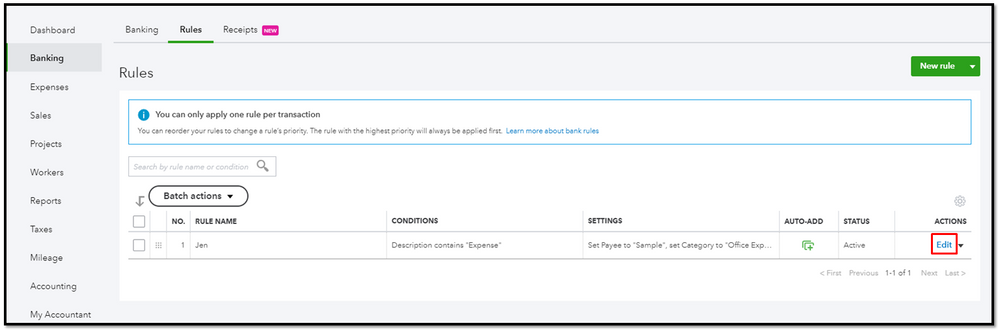
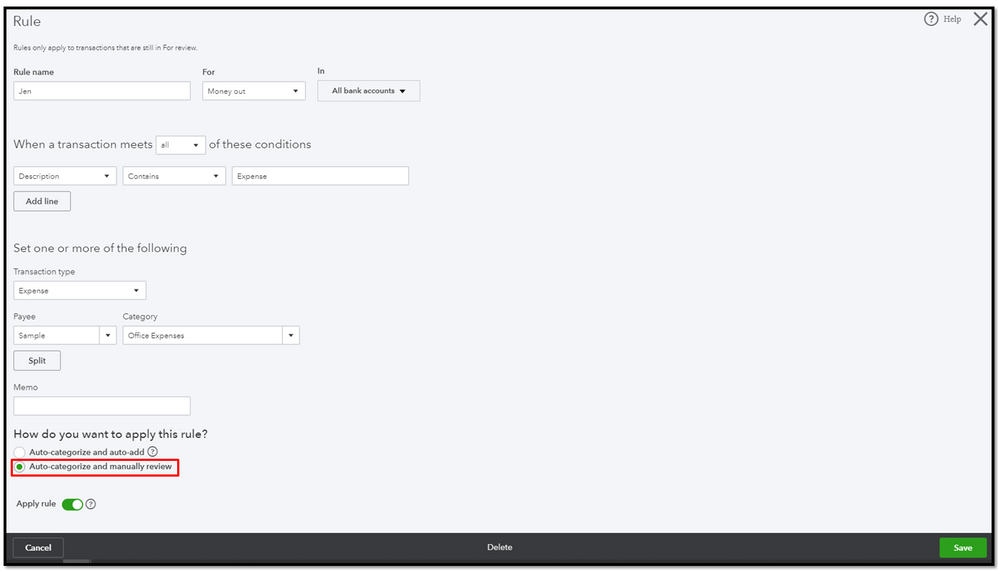
To know more about rules, please check this article: How to set and use banking rules for downloaded transactions?
I want to ensure you're all set, so please let me know what you find. I'll be right here if you need further help with Quickbooks. Have a nice day. Take care.
I appreciate the screenshot you've provided, @CubbyBlue.
Let's first generate the Transactions Detail by Account report. From here, we'll be able to see into which specific account in your register the expense transactions were recorded.
Here's how:

Once completed, you can use the information from the report in viewing your transactions in your bank register. Just make sure to access the same bank register.
If you're still unable to view your expense transactions, let’s perform the troubleshooting steps below to isolate this odd behavior while navigating within the program.
Your web browsers store information and history that may affect its performance. If you’re able to navigate around QuickBooks, you may want to clear the cache of your regular web browsers.
To learn more about managing your transactions in your register, you can check these articles:
Feel free to click the Reply button if you have other questions. I'm always here to help.
My cases is not the expenses which is not shown up, but it is cheque expenses not shown up if i generate balance sheet, cheque expenses is not shown up in my bank detail. Please give me solution. Thanks
This is not the impression we want you to experience, shannon52.
I appreciate you for performing the troubleshooting steps provided by my colleagues. In this case, let's access the Audit log page to see the cheque expenses. Here's how:
If the cheque expenses are showing in the Audit Log, try clearing your browser's cache to refresh QuickBooks Online (QBO). Just follow the steps provided by my colleagues. If the same thing happens, I'd suggest contacting our Customer Support Team. They'll pull up your account in a secure environment and investigate what's causing this issue. You may send a message via chat, call us at a time convenient to you, or we’ll get in touch with you instead. To ensure we address your concern, our representatives are available from 6:00 AM to 6:00 PM on weekdays and 6:00 AM - 3:00 PM on Saturdays, PST. See our support hours and types for more details about this one. Here's how:
Visit our Banking page for more insights about managing your bank feeds and reconciling accounts.
Feel free to update us on the result of this troubleshooting or after reaching out to our support in the comment below. I'd like to ensure this is resolved for you. You have a good one.
Same issue on my end. Nothing in QB will show up in the bank registry unless manually added. QB opened a case # INV-55499 on 3/15/21 and noted it was a software issue. Issue still remains on 4/23 and QB closed the case and stated it was an issue on my bank's end; yet, it is not only bank transactions that do not appear but also credit card transactions. ANY transaction not manually inputted will not show up in registry.
Experiencing this issue for a long period is hard to deal with, jessica814.
I've checked our records and the INV-55499 status is already closed. Since the steps I have provided and with my colleagues are not working on your end, I'd suggest contacting our Customer Support Team. They'll pull up your account in a secure environment and investigate what's causing this issue. You may send a message via chat, call us at a time convenient to you, or we’ll get in touch with you instead. To ensure we address your concern, our representatives are available from 6:00 AM to 6:00 PM on weekdays and 6:00 AM - 3:00 PM on Saturdays, PST. See our support hours and types for more details about this one. Here's how:
Feel free to visit our Banking page for more insights about managing your bank transactions.
Please update us after reaching out to our support in the comment below. I'd like to ensure this is resolved for you. Take care always.
I've called customer support multiple times. The first time I was told it was a software glitch caused by a software update on Quickbooks' end and the case was opened. I've called three times since then for updates and yesterday I was told the case was closed, it was an issue on my bank's end. However, it is an issue on all linked accounts in Quickbooks- not just my bank. When I told Quickbooks that if the issue cannot be resolved, I'd need to find another service, the representative told me it cannot be resolved. She's done all she can do.
I know this wasn't an easy process for you, jessica814. And this is not the impression we want to leave with you.
Can you tell us what are the names of your affected banks so we can if there's an ongoing investigation on it?
We'd want to make sure that we're giving you the right set of steps and information to resolve the issue.
Please add a reply below to share more details. Thanks.
First Citizens and Capital One.
Thanks for giving us some more information, jessica814.
I've checked our reports and found ongoing investigations for First Citizens and Capital One banks. If you have the following situations:
The issue has been raised to banking engineer to investigate why this unexpected behavior is happening. There's currently no workaround for Capital One issues. For First Citizens Bank, you can manually import the bank transactions using Web Connect or CSV file.
Here's an article for the steps: Manually upload transactions into QuickBooks Online.
In case you get duplicate transactions once you get the bank connected or the new transactions are updated, you have the option to exclude them. The instructions are found on this link: Exclude a bank transaction you downloaded into QuickBooks Online.
To add your company information to the notification list, I recommend contacting our Customer Care Team by following these steps:
If you have the new QuickBooks Assistant help update, you can follow these steps:
Please let me know if you require additional information about Online Banking in QuickBooks. I'd be glad to help you out. Take care and stay safe!
My transactions are coming in from both accounts. The issue is when I add the pulled in transactions on the "Banking" screen. The transactions are only added in the "Expenses" tab for Capital One and First Citizens expenses not the "bank register." (I'm not sure where the deposits are going from First Citizens). The Balances are correct on the Banking Screen for both Checking and Credit card.
I can manually input the expenses and deposits and ONLY then will they show up in the "Banking," tab "Bank Register."
Furthermore, if I then go to the "Banking" tab and select "Match," the transactions will no longer appear in the Bank Registry.
I've never received any additional information.
Suggestions?
Same problem. expense entered, on the right account and does not appear on the register.
Hello there, @Anonymous.
Let's go to your register and filter your expense transactions so you can manage them in QuickBooks Online (QBO). Let's also perform some troubleshooting steps to fix any browser cache-related errors and refresh the system.
When you recorded your expenses to the appropriate account. They should show or appear on your register. To check, let's utilize the Filter feature in your account's register. Here's how:
In case your expenses still don't appear on the register, let's perform some troubleshooting steps. A cache-related issue in the browser can prevent transactions from showing up on your account.
To fix this, you can start by pulling up your QuickBooks Online (QBO) account using a private browser (incognito). Here's how:
Once signed in, go to your Chart of accounts, open your register, and filter your expenses.
If your expenses show on your register, return to your default browser and clear its cache. This will remove older data that causes viewing and performance issues. However, if this matter continues, I'd recommend using other supported browsers.
Also, I encourage you to reconcile your accounts every month. This helps monitor your income and expense transactions and detect possible errors accordingly. You may want to check out this article as your reference to guide you in reconciling your accounts in QBO: Reconcile an account in QuickBooks Online.
Let me know in the comments if you have other banking concerns and questions about managing transactions in QBO. I'll gladly help. Take care, and have a great day, @Anonymous.
I took these steps and I hang on the step, "view register' the only option is 'Run Report'
ok, I understand (select the account in question, not the vendor) ok, clearing the cache seems to work. Thanks



You have clicked a link to a site outside of the QuickBooks or ProFile Communities. By clicking "Continue", you will leave the community and be taken to that site instead.
For more information visit our Security Center or to report suspicious websites you can contact us here