Turn on suggestions
Auto-suggest helps you quickly narrow down your search results by suggesting possible matches as you type.
Showing results for
Get 50% OFF QuickBooks for 3 months*
Buy nowSolved! Go to Solution.
Hi kb416,
If you're referring to the Account Summary feature, it's still there. I'll provide a screenshot so you can easily find it.
Here's how to turn the feature on:
If you're referring to something else, please let me know.
Have a good day!
Hi kb416,
If you're referring to the Account Summary feature, it's still there. I'll provide a screenshot so you can easily find it.
Here's how to turn the feature on:
If you're referring to something else, please let me know.
Have a good day!
Good evening JessT. Is this only available on Windows? On Mac there is no Gear icon or Custom Form Styles that I can see. Please let me know. Thank you, Scott
Hi there, buldog1.
Thanks for joining this thread. I'm here to help and walk you through on how to customize invoice template in QuickBooks Desktop for Mac.
To do this, please follow the steps below:
You may check this article on how to use and customize form templates.
If you need further assistance with the steps, I recommend calling our QuickBooks Desktop Mac Support. They have the tools to pull up your account and do a remote session.
Here's how you can contact our phone support:
This will get you on the right track. Please know that you're always welcome to post if you have any other questions about customizing invoice. Have a good day.
Good morning JanyRoseB. Thank you for your response. I had successfully made a custom Invoice however I would like to add the Account Summary as described in the thread I replied to. I could not find any of the actions outlined in this thread: https://quickbooks.intuit.com/community/Help-Articles/Account-Summary-on-an-invoice/td-p/187815
With this text:
If you're referring to the Account Summary feature, it's still there. I'll provide a screenshot so you can easily find it.
Here's how to turn the feature on:
Is this available for the 2016 Mac Desktop version? There is not Gear icon or Custom Form Styles that I can see. Thank you, Scott
The steps above are for QuickBooks Online, buldog1.
You'll want to create a statement to the customer to show a wider range of transaction and balance information.
I'll be around if you have questions.
I work with enterprise and am trying to find the account summary so I can show past due balances on invoices can you help me
I use enterprise and cannot figure out how to show past due balances on my invoices
Good to see you here in the Community, @christee5.
In QuickBooks Desktop, there isn't an option to add an account summary to show the balance due on invoices. However, you can customize the template to show the payments/credits applied and balance due.
Here's how:
1. Go to the Customers.
2. Click the Customer Center.
3. Select Manage Templates.
4. Under the Select Template, choose a template.
5. Click the Additional Customization button.
6. From Custom Progress Invoice, click the Footer tab.
7. Put a checkmark in the box under Payments/Credits and Balance Due.
8. (Optional), you can click the Layout Designer to show the forms.
9. Hit OK.
I've added screenshot for your reference.
You may check this article for future reference in case you want to learn more about adding the past due stamp directly from the invoice: Show Past Due Stamp on Invoices.
Please leave your comment in reply button below if you need further assistance. We are always here to help. Have a good day!
How I can add just the past due balance in QuickBooks desktop in my invoice just that past due balance
Thanks for joining this conversation, Agha.
At this time, the option to add the past due balance on an invoice is currently unavailable in QuickBooks Desktop (QBDT). However, my colleague ShallyMarR shared a workaround above that will let you customize your invoice template to show the payments/credits applied and balance due.
I'll send a request regarding this to our Product Developers. They're always looking for ideas from users on how to improve QuickBooks.
In the meantime, I recommend visiting our Blog site. This is where we share recent happenings and future developments, such as updates to newly added features. Here's the link: Product Updates.
Just in case, I'm also adding this article for future reference: Show Past Due stamp on invoices.
Please let me know if you have any other issues or concerns in the comment section, and I'll get back to you right away. Have a great weekend.
I've tried this multiple times in order to add the Account summary feature to my invoice. I can get to the option in Content, select it, press done, but it never actually shows up on the invoice.
Not sure what is going on here. Can someone help?
I'd like to ease your confusion, LeOne79.
The Account Summary will only show when you print the invoice and if the customer has past transactions.
This is how it looks like if it's the customer's first transaction.
If it's not the first transaction, though. Let's ensure you've selected the correct invoice template. Here's how:
The Account Summary should show.
I'll add the article on how to customize invoices, estimates, and sales receipts in QuickBooks Online to help you with customizing your sales forms.
Feel free to get in touch if you have other concerns. We're here to help you out.
How do I add a previous past due amount to a new invoice
Thanks for the other info....I have a deposit that includes 3 different clients. How do I receive their individual payment with that deposit transaction.
Let me help you record your transaction, @csm8396.
You can send an invoice to your customers for products and services that you sell to get paid in the future.
However, if you have customers that have an existing balance or a past due amount, the feature to automatically include the amount of the previous invoices balances to the current ones are unavailable.
I suggest sending your clients a reminder message about an overdue invoice. Here's how to send it manually:
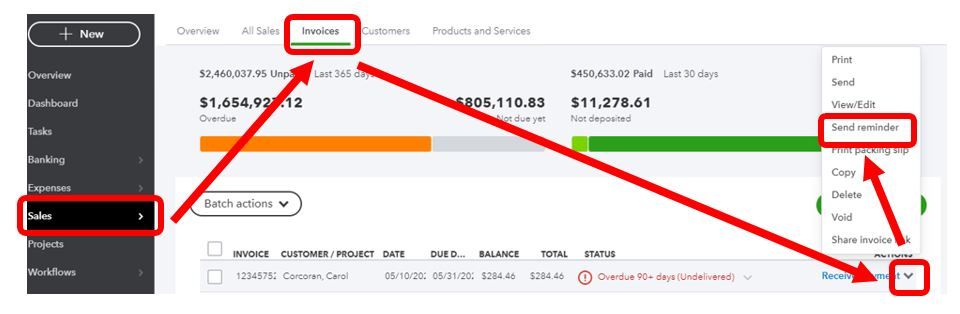
Check this article for more information: Automate invoice reminders in QuickBooks Online. When you receive the payment, you can record invoice payments manually.
For a single payment that you've received from 3 different clients, you can add them as Bank deposit.
When you create a bank deposit, add those 3 clients in the Add funds to this deposit part and the amounts they’ve paid. You can check this article for more information: How to Record Bank Deposits in QuickBooks Online.
Keep in touch if you still have additional questions with your invoices. I'm always here to assist. Have a wonderful day!
So this customization will show the entire balance due from that customer? Not just the balance due on the one invoice?
Thanks for joining us here, @msmeraldi.
The above recommendation provided by my colleague is the steps to send reminders for each invoice that is about to due. I have some information on how you can add the total balance due for your customer. Just enable the account summary option of your invoice template to see it. Let me walk you through how.
After editing your invoice template, you'll see your customer's total due when you create and send a new invoice. For details, check out this guide: Add an account summary to an invoice in QuickBooks Online.
You can also create and send a customer statement to show customers a summary of their invoices, payments, credits, and balances. Click this link for more information.
Let me know if you have questions or concerns. I'll be happy to assist you further. Take care and have a wonderful day ahead.
The previous balance due is showing on the new invoice, however this amount is not showing when the customer clicks on the Pay Now link for QB online payments. The amount shown is only for the current invoice and not the total amount due. This is causing confusion and further late payments. How do we get the total balance due to show on the Pay Now email?
Hi @EcoDKeesey,
I'll help clear things up for you.
The Account Summary field on your sent invoices shows the total balance of the customer in question. Though it's expected that whenever a customer clicks the Pay Now link on any given invoice, the amount that appears is only for that invoice.
What you can do is send a reminder to your customers about their open invoices.
Here's how:
If you wish to have the system do this process automatically, take a look at this article for the steps: Automate invoice reminders in QuickBooks Online.
Feel free to place a reply in case you have other concerns. I'll be sure to take care of it.
Hi Ryan- Thanks for the quick reply. Yes this is my understanding but was hoping for a way to cut out the reminder step. Most of our clients would like to pay the total due in one transaction instead of a separate transaction for each individual invoice owed.



You have clicked a link to a site outside of the QuickBooks or ProFile Communities. By clicking "Continue", you will leave the community and be taken to that site instead.
For more information visit our Security Center or to report suspicious websites you can contact us here