Turn on suggestions
Auto-suggest helps you quickly narrow down your search results by suggesting possible matches as you type.
Showing results for
Get 50% OFF QuickBooks for 3 months*
Buy nowIs there a way to all past sales tax payments?
It gives me option to see only current or previous year:
And under Recent Payments it shows only the last 6 payments.
Thank you!
Solved! Go to Solution.
Hello there, Daniel01.
Allow me to join this thread and continue to guide you on deleting sales tax payment in QuickBooks Desktop.
The steps provided by my colleague JanyRose should help you delete sales tax payment.
Here's how:
The following screenshots will serve as your visual guide on how to delete sales tax payment.
There you have it. Don't hesitate to leave a comment if there's anything else you need. I'd be glad to help you out.
I can help you see all past sales tax payments, Daniel01.
All you have to do is follow these steps:
To view all sales tax owed, you can click the View Report button.
Please check out this helpful article for more information: Manage sales tax payments.
If you any further concerns about sales tax, please don't hesitate to leave a comment below.
Thank you, @ShiellaGraceA .
I guess what I'm trying to figure out is how to delete a payment that is not on the list of recent payments. Recent payments show last 6 and I think I need to delete the 7th or 8th payment.
When I click on View All, it shows me Transaction Details but doesn't give me the option to delete the payment - or at least I can't see it...
Thanks for getting back to the QuickBooks Community, @Daniel01.
Allow me to step in and help guide you on how to delete a sales tax payment in QuickBooks Online (QBO).
To do this, here's how:
For additional reference. you can check this article: How do I delete a sales tax payment?.
The other option is, you can locate the payment on the Chart of Accounts and look for the account you used for the state tax payment. From there, select the View Payment option and click Delete.
This will get you on the right track. Fill me in if you have any other questions about deleting a sales tax payment. I'll be around to help you out. Wishing you and your business continued success.
Thank you, @JanyRoseB .
I'm still missing something. How do I get to the screen you showed in your post?
When I click on Taxes, this is what I see. Where exactly do I click?
Hello there, Daniel01.
Allow me to join this thread and continue to guide you on deleting sales tax payment in QuickBooks Desktop.
The steps provided by my colleague JanyRose should help you delete sales tax payment.
Here's how:
The following screenshots will serve as your visual guide on how to delete sales tax payment.
There you have it. Don't hesitate to leave a comment if there's anything else you need. I'd be glad to help you out.
Thank you for your patience and help, @Charies_M .
I have like thousand transactions on that page and I completely overlooked those payment transactions.
How can I see past sale tax payments with the new section of taxes. It only shows me from a year back from march to current but not January or February.
Hi, mprtwa.
Welcome to the Community. Let's go to the Sales Tax tab and click the View All and you'll be routed to Transaction Detail by Account. From there, adjust the Report period to give you the specific month you'll like to view your sales tax payments.
You might also want to browse these articles to know more about Sales Tax.
Don't hesitate to comment down below if you have other questions. I'll be happy to help you. Have a nice day and stay safe!
I have the 2020 version, there is no view all option just monthly
Hi, DLB Drapery.
The steps provided on this thread are for QuickBooks Online.
Let me guide you on how you can do it in the desktop version. You can pull up a Sales Tax Revenue Summary report and adjust the period to your preferred date.
Here's how:
1. Go to Reports.
2. Click Vendors & Payables.
3. Select Sales Tax Revenue Summary.
4. Use the Dates field to which date to include sales tax on the report.
Check out these articles to learn more about how sales tax works:
Add a comment if you have further questions about sales tax. We're here to help you.
Where do you "click on TAXES" ?
I am on a Mac desktop, and I do not have a "taxes" tab.
Thank you for responding in this thread, Dave S1.
Unfortunately those steps provided above are intended for QuickBooks Online.
However, you can run a sales tax report in QuickBooks Desktop for Mac that shows the data you need.
Here's how:
You can also check these articles that'll surely help in paying and reviewing sales tax in QuickBooks Desktop for Mac:
Let me know if you still have questions and clarifications about sales tax. I'll be here to help. Have a great week!
This answer does not apply to Quickbooks Online
Thanks for joining this thread, usercuminotto.
I’m here to help run a report that shows all previous tax payments in QuickBooks Online (QBO). We’ll have to open the Transaction Detail by Account report and customize it. Let me guide you on how to build it.
Here’s how:
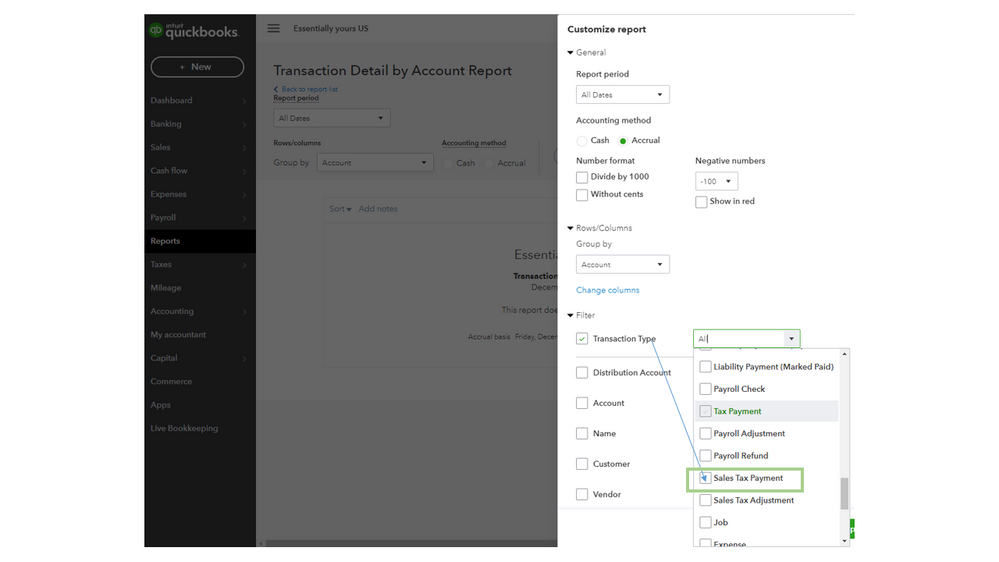
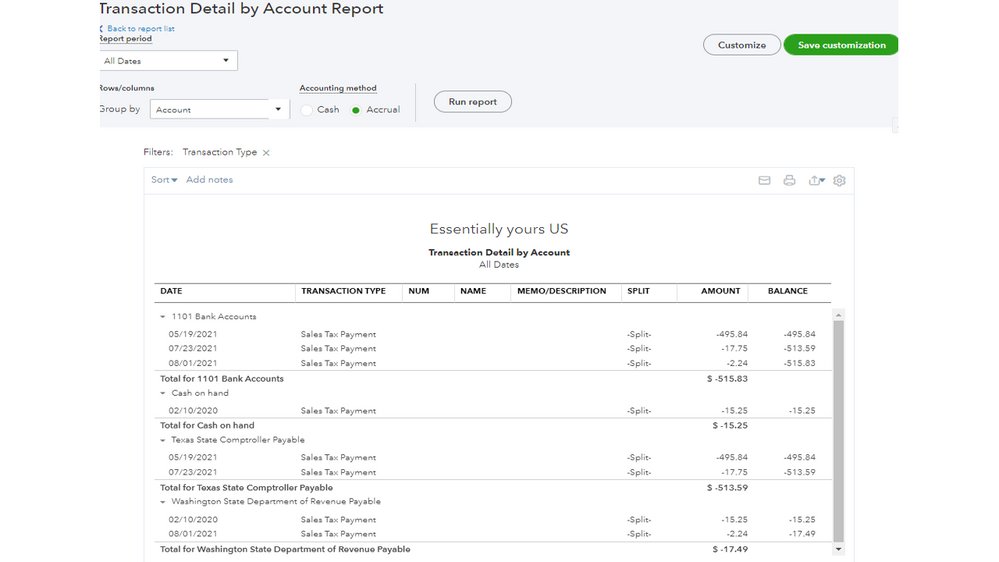
This resource contains instructions on how to personalize the data and layout of your reports: Customize reports in QuickBooks Online. From there, you’ll learn about sharing custom statements, automating one, and exporting it to Excel.
Additionally, the links below provide information about the Automated Sales Tax feature. These resources outline the complete steps on how to perform the following:
Feel free to let me know if you still need further assistance with running the sales tax payments report. I’ll get back to help and make sure this is taken care of for you. Have a great rest of your day.



You have clicked a link to a site outside of the QuickBooks or ProFile Communities. By clicking "Continue", you will leave the community and be taken to that site instead.
For more information visit our Security Center or to report suspicious websites you can contact us here