Turn on suggestions
Auto-suggest helps you quickly narrow down your search results by suggesting possible matches as you type.
Showing results for
BLACK FRIDAY SALE 70% OFF QuickBooks for 3 months* Ends 11/30
Buy nowI keep receiving error code 2147221164 Class not registered when trying to run a tax form worksheet in Excel. We use a manual payroll and the report ran correctly in April 2020. I called the Desktop help and they told me it was a Payroll issue and the payroll people told me they could not help me since we do not have a payroll subscription.
Any ideas how to fix the issue
Thanks for reaching out to the Community about your concern, ncgross.
It’s my priority that you can export the tax form worksheets seamlessly. We’ll be performing some troubleshooting steps to fix this, which includes the following:
To begin, download the latest QuickBooks release. This can help improve the overall performance of the software and fix known issues.
Here’s how:
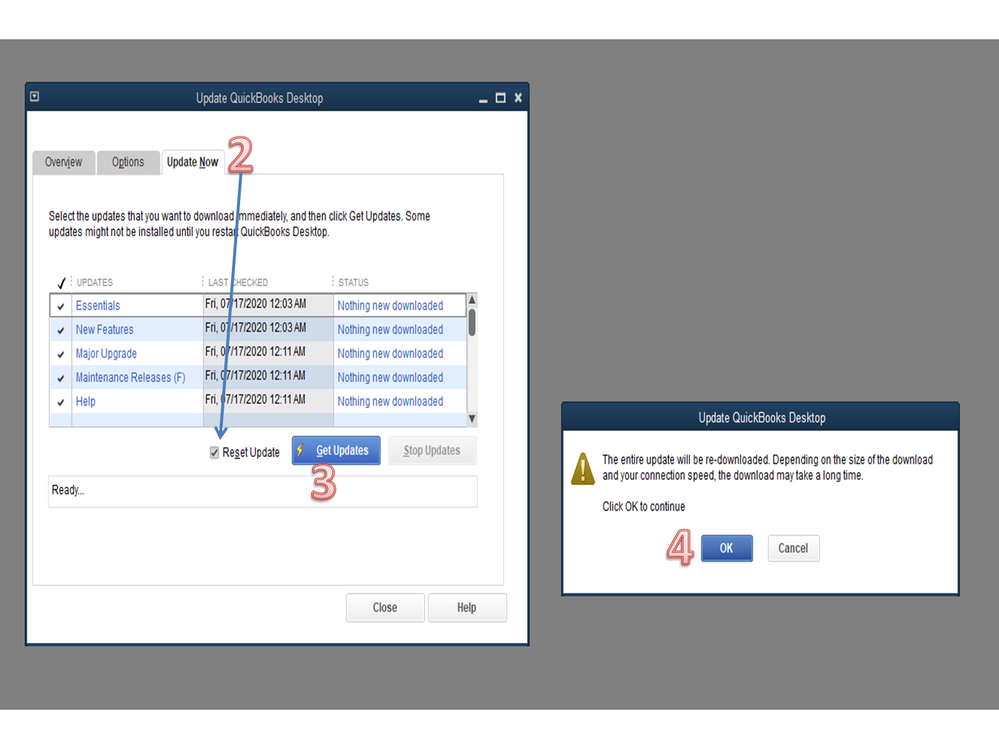
Next, try opening the tax form worksheet and export it. If you continue to get the same result, make sure your computer meets the program’s system requirements.
This will ensure the application is compatible with your setup and will help avoid unexpected behavior when using it. The following links provide detailed information about the system requirements for each QuickBooks version.
However, if your version is compatible, repair Excel to fix the issue. The Repair an Office application link contains detailed instructions about the process. If none of these suggestions work, perform Steps 4-5 in the Repair an Office application article.
You can bookmark the Excel-based payroll reports article for future reference. It contains instructions on how to build the reports as well as information about each one.
Let me know in the comment box if you need further assistance performing any of the troubleshooting steps. I’m here ready to help and make sure you’re taken care of. Have a good one.
Thank you for the suggestions. I ran both the QuickBooks update and the Office reload. I am still getting the same error. Since you suggested both options, do you think this is an Quickbooks or Office issue? I am running QB Desktop Pro 2019 and Microsoft 365 Apps for Business. Any other suggestions?
Could there be any compatibility issue between a 32bit QuickBooks Desktop Pro 2019 and a 64bit Microsoft 365 apps for business?
Thanks for the screenshot, ncgross.
Since you've updated to our latest release and performed a repair of Microsoft Office, I'd recommend checking out the resource my colleague, Rasa-LilaM, provided about QuickBooks Desktop 2019 system requirements. This will help confirm what your computer needs to provide the best user experience. Additionally, the error message recommends trying to restart your device.
When exporting reports to Excel, you'll want to make sure they have less than 256 columns. If there's a greater amount, you can select Advanced and untick the Space between columns checkbox, then hit OK to save your changes.
I've checked our ongoing and solved investigations to see if Intuit's aware of an error message like this when exporting to Excel. Currently, there's no investigation record for it.
I notice you mentioned a repair was run for Office, but there's also some other procedures in that same Repair an Office application article provided by my colleague which go over how to toggle Windows user account controls (UAC) to reset anything that may be blocking the feature from working properly. There's also a recommendation in step 5 (after the repair is completed) to uninstall and reinstall QuickBooks. Definitely try these steps out and let me know how they work for you.
Here's a helpful resource about exporting reports to Excel: Export reports as Excel workbooks in QBDT
Please don't hesitate to respond in this thread if you have any other questions. The Community will be here to help. Have a great weekend!
I spoke with our IT department and they said that our version of Microsoft 365 Apps for business (Excel) is compatible with QuickBooks Desktop Pro 2019. Their only thought is there be any compatibility issue between a 32bit QuickBooks Desktop Pro 2019 and a 64bit Microsoft 365 apps for business?
I have rebooted my computer and uninstalled and reinstalled and tried repairing the application. When I reset and re-downloaded QuickBooks, I did get 2 errors, both were #15227 for Protocol Handler and Move QuickBooks.
Any other ideas?
Thanks for getting back to us, ncgross.
The Microsoft 365 (64 bit) is compatible with QuickBooks Desktop (32 or 64 bit). Note that the Microsoft 365 is locally installed and not the web version.
There are different reasons why these errors occur. It could be:
To get through with this, we'll do a few troubleshooting steps. Here are the processes that we'll follow:
If the same error occurs, we can follow the troubleshooting steps for Error 15270. This is a different error code but the troubleshooting steps can get rid of the Error 15227. There are multiple suggested Solutions in the article. You can try one solution at a time until you get rid of the error.
Your IT department would be a great help in doing the troubleshooting steps.
We'll be right here if you need additional assistance as well. Have a great day!
Did you ever get this issue fixed. I have tried everything and still can not get the payroll excel reports. Any other ideals?
I have tried everything listed and still can not get the payroll reports in excel. Anything else I can do to fix this?
Glad you reached out to us, wstanton.
The troubleshooting steps mentioned on this thread should be able to fix the error when running payroll reports in Excel.
If the error persists, I'd recommend reaching out to our Technical Support Team. They can pull up your account and help you review the company file.
Let us know how this goes so we can further assist you with the results. Additional details would be much appreciated.
I never was able to get the report to work. I just manually calculated the amounts to file my 941.
Ncgross. After spending 3 hours on the phone with support and then being told I had to have a subscription for it to work...I finally found a fix.
Press Windows+R
Type services.msc
ENTER
The window opens
Find Internet Explorer ETW Collector Services (mine was just internet collector services) on the list,
then Right Click
Select Properties
Change the start-up to AUTOMATIC.
Right Click again and select START
Close it out
I restarted my pc and it works!
For me repairing windows services + regsvr32 ExporerFrame.dll in CMD and doing update of QuickBooks resolved the issue, finally I am able to generate the tax form worksheet.
I have this same error and have spent 5-6 hours on the phone with Quickbooks help and no one has been able to get this fixed for me. I have uninstalled, reinstalled, restarted, etc, etc. This did not happen until QB did an update. Then I could not get the payroll info in Excel anymore. So frustrating. Is there really no solution for this???? I already tried the ones on this page.
I know you've been through a lot already, clhald.
We are receiving reports from other customers that are getting similar cases. Rest assured that we're working with our engineers to resolve the error. Let's make sure that you'll be notified once the issue is fixed.
I'd suggest contacting our Customer Care Support Team so you'll be added to the affected user's list. This way, you'll receive an update through email whenever the escalation is resolved. Here's how:
Your patience and understanding are much appreciated as we work on this.
Still no solution?
The investigation is still in progress, itdep.
There's a workaround provided, and I'm here to walk you through those steps.
You can visit this link and download the file for free: Fixed version of the Summarize Payroll Data In Excel workbook template.
To integrate the file with QuickBooks:
Don't hesitate to post again if you need anything else with QuickBooks. I'll be around to help.
Our problem is with the QB_Taxform_Link file. In quickbooks: Employee/Payroll Tax Forms & W-2s/Tax Form Worksheets in Excel
Our problem is with the QB_Taxform_Link file. In quickbooks: Employee/Payroll Tax Forms & W-2s/Tax Form Worksheets in Excel
You can still use the file fro the link provided above, itdep.
If you're getting the same results, I recommend contacting our QuickBooks Desktop Team. They can add your account to the investigation and you'll receive updates about the issue via email.
To contact them, use this chat link to connect with an expert.
Stay in touch with us whenever you have other concerns in QuickBooks. The Community forum is always open to help.
The link and the file in it replaces QB_Payroll_Link.XLT no the QB_Taxform_Link.XLT.. Am I missing something?
Interesting enough I just received an update and everything is working. Its now using a different template file named QB_Taxforms.xlt instead of the QB_Taxform_Link.XLT like it was before.
This was first reported in July, are you kidding me, you still don't have a solution to this problem? This needs fixed ASAP
We want this resolved as much as you do, Wstanton.
Our engineers are checking the root cause of the error. While we're waiting for a fix, you can follow the workaround provided by my colleagues. Rest assured that they're working hand in hand to come up with a resolution.
I also suggest reaching out to our customer care support so you'll be added to the list of affected users. You can follow the steps on how to get in touch with us.
Feel free to visit the Community if you have other payroll concerns. We'd be glad to help you.
I am also getting an error 2147221164.
I have tried all of the suggestions but still keep getting the error. My microsoft execel version is 2010. Help!!!!



You have clicked a link to a site outside of the QuickBooks or ProFile Communities. By clicking "Continue", you will leave the community and be taken to that site instead.
For more information visit our Security Center or to report suspicious websites you can contact us here