Turn on suggestions
Auto-suggest helps you quickly narrow down your search results by suggesting possible matches as you type.
Showing results for
SALE EXTENDED 70% OFF QuickBooks for 3 months* Ends 12/8
Buy nowI have tried everything mentioned in 5 pages of thsi thread. Still can not print 3 formatted 1099 NEC form.
Do you realize that you have the biggest market share of accounting software and right now all those customers can not print tehri 1099 forms.
How do you function as a company? Is there any consideration for customers?
I have tried everything mentioned in last 5 pages of thsi thread. Still cannot print the three format 1099.
QuickBooks team - do realize that you are the biggest market share of accounting software? And right now most of your customers cannot print there are 1099 which are due in next seven days.
How do you run your company is there any consideration for customers or do you only care for the checks from them?
HI there, @ReetuGupta. It's our priority to ensure you're able to print the 1099-NEC form with three vendors per page.
May I know the release version of your QuickBooks? You can find it on the Product Information page by pressing F2 on your keyboard. These are the versions required to print the 1099 NEC forms in QuickBooks Desktop.
If you have the updated version, I'd suggest getting in touch with our Customer Care Support Team. They can check why you're still unable to print your forms with three vendors per page after updating QuickBooks Desktop and provide troubleshooting to fix this.
Here's how:

For more details about our support availability, refer to this article: Contact Support.
Additionally, this article provides detailed information about 1099 forms.: Get answers to your 1099 questions.
Please come back and post again if you need more help with preparing your forms. The Community is always here to help.
Our version is
Desktop Pro 2020 Release R13P
748-990: R13_28
I have done updated multiple times. I even went and manually downloaded the patch and installed. How do i get the newer version?
And customer support is not available till Monday! In such critical period when your product is not functioning smoothly shouldn't there be emergency customer support?
It's very frustrating how many hours I have wasted on this - a luxury I do not have being a small business owner.
Hello there, @ReetuGupta. I appreciate your effort to get this fixed.
I can see that you've already tried downloading the latest updates and releases for QuickBooks Desktop Pro 2020.
Let's make sure to click the Get the latest updates link to get the latest release of QuickBooks Desktop Pro 2020, as advised in this thread.
Then, ensure to reset the update within your company file. Here's how:
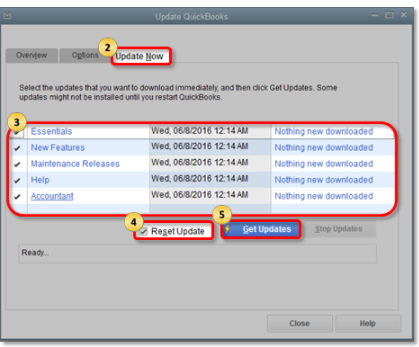
Once done, close and restart the program. Then, right-click and select the Run as administrator option. This helps us install the updates properly.
Once you have the latest release installed, you can now print the 3-part of the 1099 NEC form.
When getting in touch with our Customer Support Team, make sure to contact them from Monday to Friday. Available time is from 6 AM to 6 PM. Please note that it may take a few minutes to connect with our agents as we are receiving a high volume of calls and messages during this tax season.
Still, I recommend checking the articles shared above for additional details about the 1099 forms.
We'll be around if you need anything else, ReetuGupta.
I have QB desktop enhanced 2021 and here it is Jan 23 2022 and I still can't print the NEC 1099 and don't even have the QB Wizard! What do I do now!!!! My vendors wont be too happy about this and neither am I. The MONEY I put into this program and I csnt print out 1099s NEC, intuit needs to step up to the plate and get this going. We NERD TO PRINT THRSR FORMS LIKE NOW....
1099 companies are still selling 2 up form, how does QB not have an option to print either 2 up or 3 up this is ridiculous!!!
Hi @S2C
There are two different "flavors" of 1099s starting in 2020. There is 1099-MISC for reporting Rents and Royalties and a few other not common things. There is also a 1099-NEC form for reporting Non Employee Compensation. As of 2021, the MISC forms are 2 per page and the NEC forms are now 3 per page. So, it depends on which form you choose when going through the Print/E-file 1099 forms "wizard".
Hope this helps.
I'm using QuickBooks Acct 2020 and it is printing 2 per page for the NEC 1099's!! I have installed all the updates and restarted QuickBooks and still the same 2 up. What do I need to do to get 3 per page??
Mary
Hi @marykell1
The key to getting all of the Updates to install is checking the Reset Updates box when you download the updates. Also, after you update, when you restart QB, right-click and Run as administrator.
Good luck.
Followed you instructions. When I try to print it still wants to print 2 per page.
I appreciate all the efforts you've exhausted in performing the troubleshooting steps above, lharwell.
At this point, I'd recommend contacting our technical supports. This way, we'll be able to look into your account and investigate this printing issue. Here's how;
Additionally, here's are some articles that you can read to help prepare and file your federal 1099s with QuickBooks Desktop:
Fill me in if you have any other concerns or additional questions. Take care.
Thank you SO much, the Restore Updates box being checked must have been the missing link, because now it is working with 3 per page!!!
Mary
That's great news @marykell1!
Thanks for circling back to let us know about your success.
Please feel free to reach out anytime you have a question or there is something we can help you with.
Have a great day!
We were told we had to buy and upgrade to the newest version, did that but it STILL WILL NOT PRINT THE 1099NED 3 PART FORM. AND THEY DENIED MY PREVIOUS COMMNENT BECAUSE I SAID A "BAD WORK" DAM!
DO NOT BELIEVE IT! WE SPENT THE MONEY TO UPGRADE BUT STILL CANNOT PRINT 1099NEC!
Quickbooks 2019 will NOT print 1099"s. Why?
Hi there, @hblori. It's our priority to ensure you're able to print the 1099-NEC form with three vendors per page.
May I know the release version of your QuickBooks 2019? You can find it on the Product Information page by pressing F2 on your keyboard. These are the versions required to print the 1099 NEC forms in QuickBooks Desktop.
Running the update will help the program push the latest format of the 1099-NEC form. You can also download the web patch from our official website to get the latest release version.
Here's how:
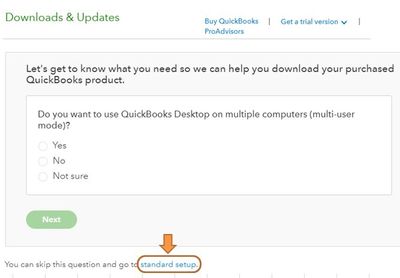
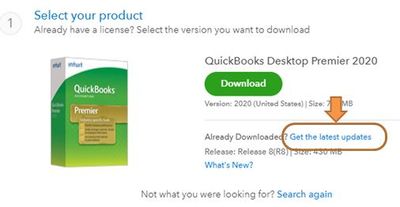
If you have the updated version, I'd suggest getting in touch with our Customer Care Support Team. They can check why you're still unable to print your forms with three vendors per page after updating QuickBooks Desktop and provide troubleshooting to fix this.
Here's how:

For more details about our support availability, refer to this article: Contact Support.
Additionally, this article provides detailed information about 1099 forms.: Get answers to your 1099 questions.
Please come back and post again if you need more help with preparing your forms. The Community is always here to help
I have QB contractor 2017 version, I have clicked update desktop and all is updated but I still cannot print 1099-nec. Do I need to do something else. I am not seeing an updated version of the desktop contractor, we own a construction company so having all the construction tools is ideal.
Hi, mamafeist.
QuickBooks Desktop Contractor 2017 is a discontinued and no longer supported version of QuickBooks. Updates and printing 1099s are unavailable in this program.
You might want to consider upgrading your QuickBooks Desktop so you can print your 1099-NEC and back to running your normal business processing.
However, if you want to keep your QuickBooks version, I'd suggest looking for a third-party application where you can prepare and print your 1099 forms. Here's an article for your reference in printing the forms: Print your 1099 forms.
Additionally, you go through this article: How to modify your chart of accounts for your 1099-MISC and 1099-NEC filing. This will provide you with more details about the 1099-NEC filing as well as the steps on how to move the payments to the new account.
I'll be here to lend a hand if you have more questions regarding printing 1099s or any other QuickBooks concerns. Have a good one.
This solution did not correct the printing problem for 1099 NEC. Only two to a page continue to be the outcome, last years standard. The standards forms now are set up to print three to a page. I have Quickbooks Desktop Premier 2021 version, so obviously I should not need to upgrade.
Hello @sberna,
Thank you for reaching out to us through this thread. I can help you fix the printing problem for 1099-NEC forms in QuickBooks Desktop.
Yes, you're right. Your QuickBooks version is still supported and eligible for installing the latest updates.
When adding the latest fixes and maintenance, make sure to enable the Reset Update checkbox (see sample screenshot below). By doing so, the system can replace the downloaded data and ensure new updates are installed.
Forms will correctly print if QuickBooks is up to date and shows the correct release for the version. Below are the releases required to print 1099 NEC forms in QuickBooks Desktop for Windows (press the F2 key on your keyboard while QuickBooks is open):
Below are the releases required to print 1099 NEC forms in QuickBooks Desktop for Mac:
If the release version is correct, but the issue persists, you'll need to proceed with contacting our QuickBooks Support Team. They will take over and assist you further with printing the form three per page.
Our Customer Support Team for Pro, Premier, Plus is available from 6 AM - 6 PM PT (Monday - Friday). For Enterprise, any time, any day. See the steps to get a hold of a specialist:


You can also check this article for more details about the due dates for Form 1099-NEC and Form 1099-MISC: Print your 1099 forms.
Keep me posted if you have additional questions or concerns about printing forms in QuickBooks. Have a great day.
Since my 2-year-old version of Quickbooks would NOT print my 1099 NEC forms requiring me to purchase a new version, I whipped out a typewriter and finished the NEC forms for FREE. Thanks a lot Quickbooks for shutting down our printing of important government required forms in order to extort more money from us. Not the first time you have done this to your loyal customers! Shame on you.
Quickbooks enjoys shutting off parts of the program in order to extort money from its loyal customers so that they can print government required forms. You are required to buy an updated version of QB because they shut down parts of the program in order to make more $$$$$. Shame on you Quickbooks! I got out an old typewriter and printed my forms for FREE after spending hours wasting my time trying to print 1099 NEC forms using QB. You can also write them by hand, also FREE. The IRS doesn't care, as long as you send them out.
No they are not



You have clicked a link to a site outside of the QuickBooks or ProFile Communities. By clicking "Continue", you will leave the community and be taken to that site instead.
For more information visit our Security Center or to report suspicious websites you can contact us here