A successful enterprise cloud ERP implementation roadmap
Once you've made your choice, the next big step is to implement the ERP system. While it might be tempting to dive right in, a methodical implementation can go a long way to ensuring the success of your new system in the long run.
Here's a five-step roadmap that you can follow to ensure your implementation goes smoothly:
Step 1: Discovery
In this initial phase, you'll take a deep dive into your business's current processes and pain points. By identifying key stakeholders and defining your goals, you can create a clear plan that aligns the ERP software with your business objectives.
When done right, discovery enables you to match your pain points to the new system's capabilities. This foundational step ensures that your new ERP system will provide the specific solutions you need for long-term success.
Step 2: Data migration
Moving your financial, customer, and operational data from legacy systems to the new cloud-based ERP system is the next crucial step. This process requires careful planning to ensure data integrity and avoid data loss, making it one of the most critical parts of a smooth transition.
Some crucial steps when it comes to data migration include:
- A comprehensive data migration strategy
- Cleansing and validating existing data
- Mapping data fields between old and new systems
- Conducting thorough testing
- Establishing clear rollback procedures (in case of emergencies)
Step 3: Customization
While a standard cloud ERP offers powerful out-of-the-box features, you can tailor it to fit your unique business needs. It's best to spend some dedicated time at the beginning of each migration customizing your new ERP to meet your specific needs so that you can grow and scale comfortably.
In this stage, you'll take actions like:
- Configure all your dashboards
- Build workflows to automate your processes
- Set user permissions to optimize efficiency
All in all, the customization process centers around ensuring the new ERP system works exactly as your team needs it to.
Step 4: User training
A new system is only as effective as the people who use it. Train your team on new systems and provide detailed documentation for new processes.
This training will help ensure your organization gets the most out of the new tool and that team members can use it effectively.
Step 5: Test and go live
Before the final launch, you'll want to test everything to ensure all functions work correctly.
Your pre-launch checklist should include:
- Verification: Verify that all migrated data—from financial records to customer information—is accurate and complete in your new cloud-based ERP system.
- Testing completed: Run full business cycles to confirm that all processes and automations are functioning as designed.
- All parties trained: Confirm that all key users have completed their training before it goes live.
- Directions provided: Notify all employees of the final go-live date and provide clear instructions on how to access the new system and what to expect on launch day.
- Support available: Ensure there are designated support personnel available to address any immediate questions or issues that may arise post-launch.
Once the ERP software is verified and ready, it’s prepared to go live, allowing you to begin managing your business from a single, unified platform.





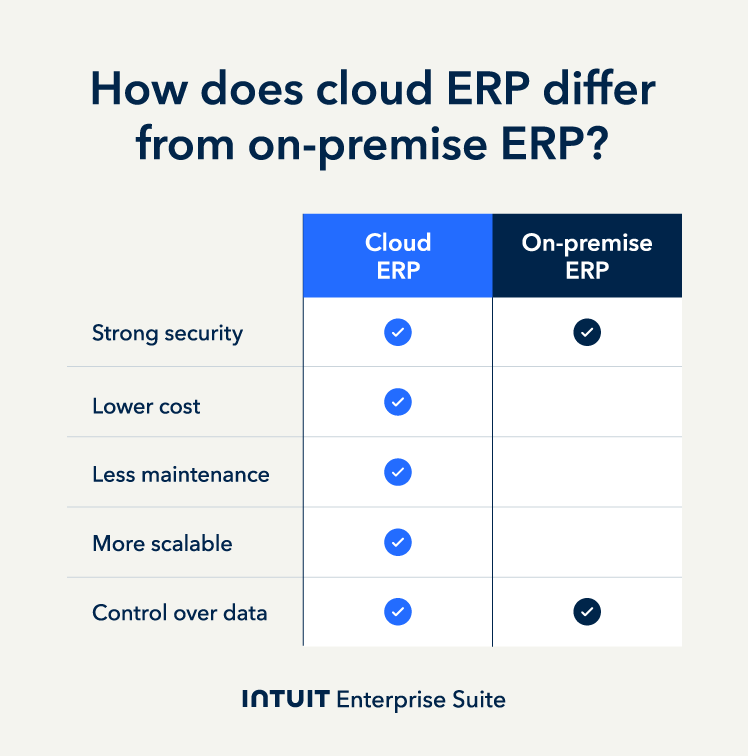
 When considering cloud-based ERP systems for your business, evaluate solutions based on their ability to solve core pain points like manual processes and fragmented data.
When considering cloud-based ERP systems for your business, evaluate solutions based on their ability to solve core pain points like manual processes and fragmented data.




