Get a clear picture of everything to do with your inventory, all on one platform.
Keep tabs on your inventory
Know what’s happening at a glance with inventory management software that does the work for you—right in QuickBooks Enterprise.

Streamline your inventory management process
All your inventory needs. All in one place.
Take advantage of easy tracking
Track costs for assembled products and inventory, and receive notifications when inventory is low.
Run reports and simplify your reordering
Customize inventory reports to get the insights you need, like knowing when items need to be reordered.
Advanced Inventory gives you insight into your stock levels and orders
If you have a large number of SKUs and complex inventory needs, Advanced Inventory is there for you.
Dashboard
Manage all of your inventory tasks from one comprehensive dashboard.
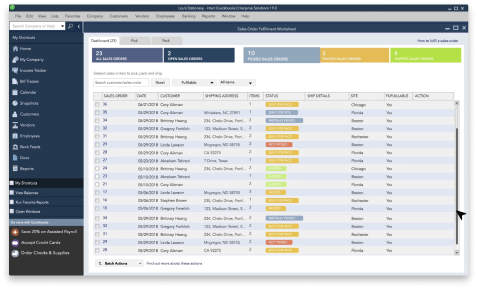
Multiple preferred vendors
Increase visibility into vendor and pricing data in the centralized information centre.
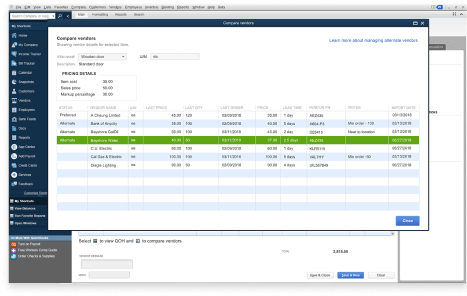
Cycle count
Take stock of inventory levels in real-time and view data from multiple warehouses in one central dashboard—you’ll get the flexibility you need by reconciling discrepancies between counts.
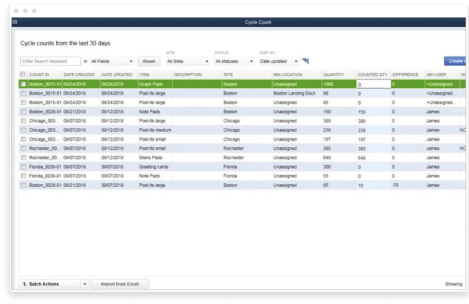
Landed cost
Get visibility into actual product costs, with freight, duties, insurance, and other miscellaneous costs factored in.
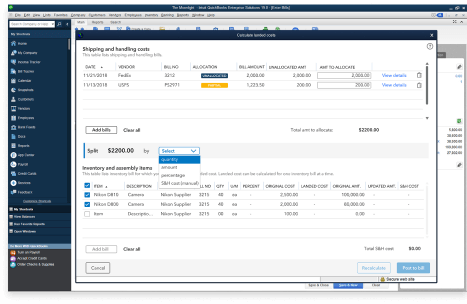
FIFO
To keep inventory flowing, QuickBooks can prioritize shipping for the items that enter your system first—older products are shipped before newer ones.
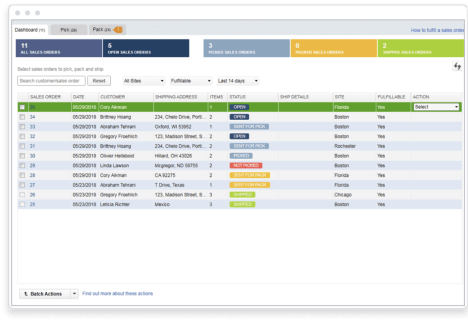
Product tracking
Identify where you stored items in your warehouse(s), right down to the row, shelf, or bin with BIN level tracking. You can also use LOT # or Serial # tracking to easily find batches for recall or to identify batch irregularities.
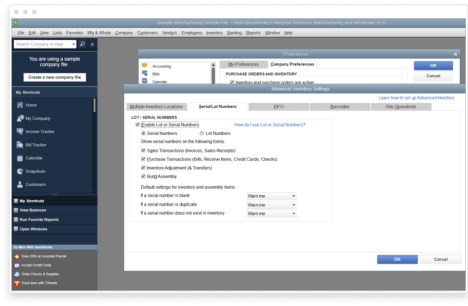
Multi-location tracking
View inventory levels in different locations and warehouses.
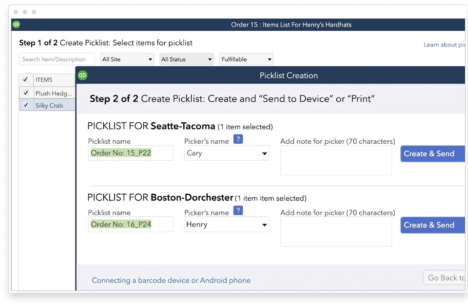
Dashboard
Manage all of your inventory tasks from one comprehensive dashboard.
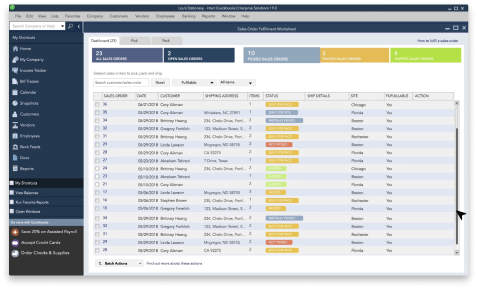
Multiple preferred vendors
Increase visibility into vendor and pricing data in the centralized information centre.
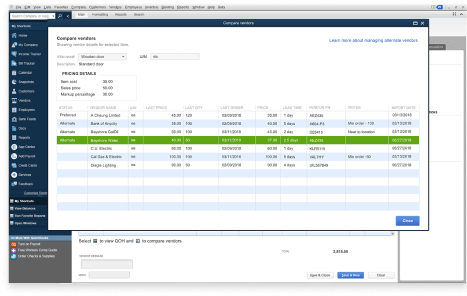
Cycle count
Take stock of inventory levels in real-time and view data from multiple warehouses in one central dashboard—you’ll get the flexibility you need by reconciling discrepancies between counts.
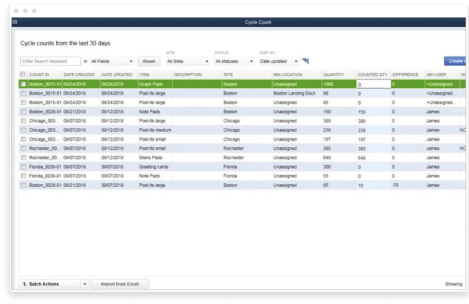
Landed cost
Get visibility into actual product costs, with freight, duties, insurance, and other miscellaneous costs factored in.
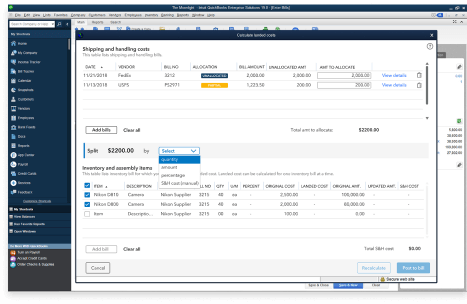
FIFO
To keep inventory flowing, QuickBooks can prioritize shipping for the items that enter your system first—older products are shipped before newer ones.
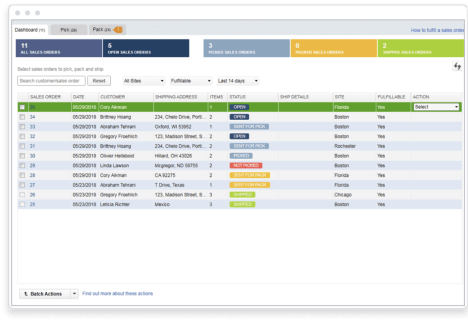
Product tracking
Identify where you stored items in your warehouse(s), right down to the row, shelf, or bin with BIN level tracking. You can also use LOT # or Serial # tracking to easily find batches for recall or to identify batch irregularities.
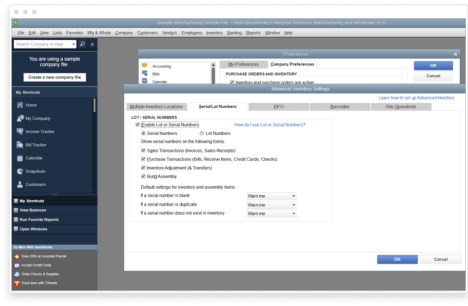
Multi-location tracking
View inventory levels in different locations and warehouses.
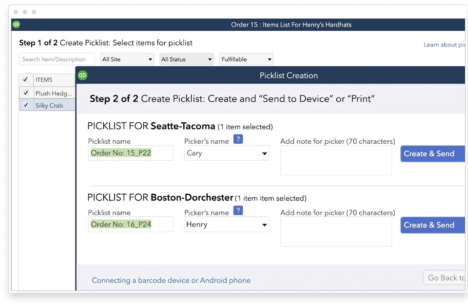
Streamline processes with these add-ons
See what our customers are saying
We started with QuickBooks Pro and had a demonstration on QuickBooks Enterprise. They took us through the platform, and we saw how beneficial it is to our business.
Our decision to upgrade to QuickBooks Enterprise was the natural next step for our business.
Customize your Enterprise package
Need help choosing the best solution for your business? Contact our QuickBooks experts at 1–866–935–7237.