With mobile barcode scanning, you can speed up shipping, reduce data entry errors, and send sales orders to employees.
For Sales: 1-855-871-5210
With mobile barcode scanning, you can speed up shipping, reduce data entry errors, and send sales orders to employees.
For Sales: 1-855-871-5210

Mobile barcode scanning allows managers to efficiently send orders electronically to pickers and packers on the floor.
Prevent incorrect unit counts, mismatched SKUs, and common human errors by automating the process.
Get reliable, live inventory data on a simple dashboard—right on your phone or compatible mobile scanner.
To use the QuickBooks mobile barcode scanning solution, you’ll need the QuickBooks Desktop: Inventory App* and a compatible portable scanner, or an Android phone.



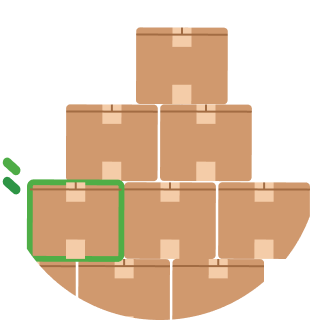


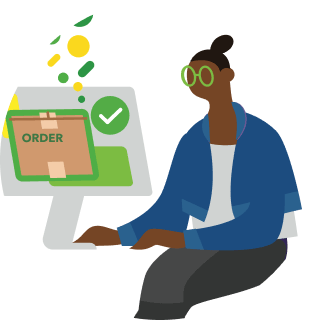
Handle every step of the ordering and shipping process from one dashboard when you combine these features with mobile barcode scanning.
Our new Enhanced Pick, Pack, and Ship feature lets you combine the picking and packing roles to save even more time.
With Advanced Inventory, it’s simple to incorporate pre-existing barcodes or have new ones generated. Plus, it seamlessly integrates into QuickBooks Enterprise and automatically fills fields with the correct information when barcodes are scanned.
We started with QuickBooks Pro and had a demonstration on QuickBooks Enterprise. They took us through the platform, and we saw how beneficial it is to our business.
Our decision to upgrade to QuickBooks Enterprise was the natural next step for our business.