Turn on suggestions
Auto-suggest helps you quickly narrow down your search results by suggesting possible matches as you type.
Showing results for
Get 50% OFF QuickBooks for 3 months*
Buy nowhow to change my company address and add gst no
Solved! Go to Solution.
Hi jjyatratravels,
I'm here to help you add this information to your account.
Please follow these steps to change your company address and add the company tax number:
Please let me know if you have any additional questions that I can assist with.
Hi jjyatratravels,
I'm here to help you add this information to your account.
Please follow these steps to change your company address and add the company tax number:
Please let me know if you have any additional questions that I can assist with.
Good day, @FYHW,
Let me guide you through ordering new checks.
You can select the type of checks you want to order through the Intuit Market site. If you need assistance, simply click the Chat live now button to chat with our QuickBooks agent.
I've also added this article for additional information: Order checks, tax forms, and other supplies.
Once you have the checks, you can then print these with the new company address entered on file.
Should you need anything else, just leave a comment below and I'll get back to you.
Sorry that not what I need to do.
I would like to add a second address to my company. This is because I have 2 locations.
Thank you for your help
Barry
Hi bd10,
You can only add a legal address and a customer-facing address in QuickBooks. Let me walk you through the steps.
Please see attached screenshot below.
You can refer to this article for more information about: Change company name, address, email address, and business number.
I've added our page about managing subscription and users for future reference.
If you have other concerns, please don't hesitate to reach out.
Hi @KP0909,
You can change your company address directly from your Accounts and Settings. I'm here to guide you on how to accomplish this so you can change it successfully.
But first, may I know what are the steps you've taken or if you received an error message? Any information you can provide can help me share the accurate resolution to resolve it.
Nevertheless, you can follow the same steps above if you want to update your company address. In case you need some tips and related articles for your future tasks, you can always visit our Account Management articles hub for reference.
If there's anything else that I can help you with or if you're referring to something else, please let me know in the comment section down below. I'll be always around ready to help.
i dont see a gear icon
Hi ceco!
The Gear icon is in the upper-right hand corner of QuickBooks. Try pressing F5 to refresh QuickBooks and reload the missing buttons. If you're on mobile devices, please access your company using a mobile browser.
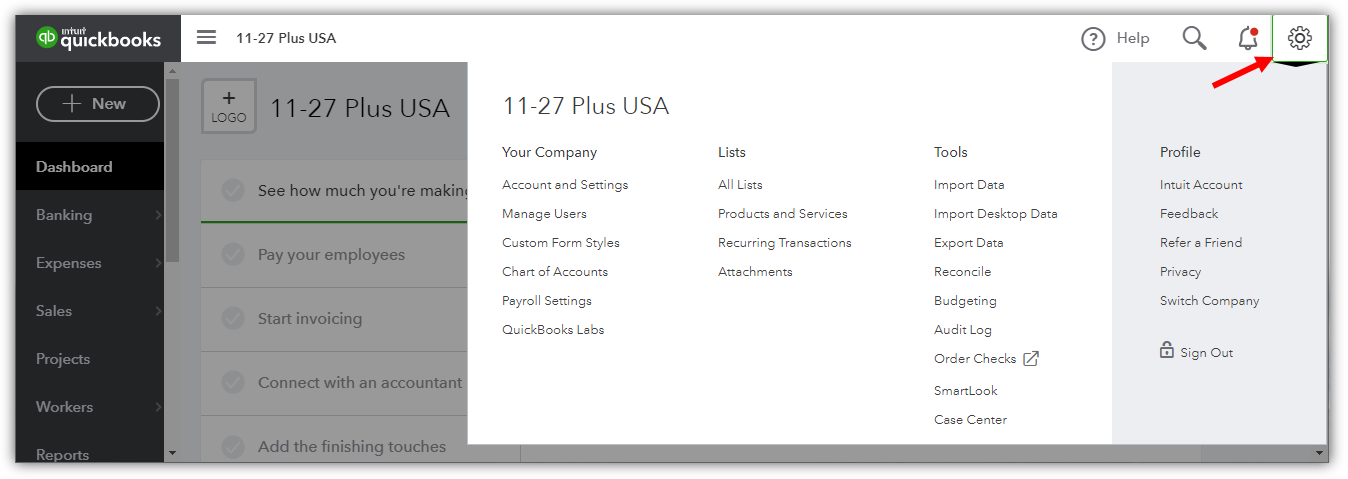
Feel free to give us more details of your goal, and we'll help you further. Have a good day!
i need help!! can’t figureb out how to change my company address
Thanks for joining the thread, @Halegriajr.
I’m here to help you with changing the company address in QuickBooks Online. Here are the steps and screenshots for your visual reference:

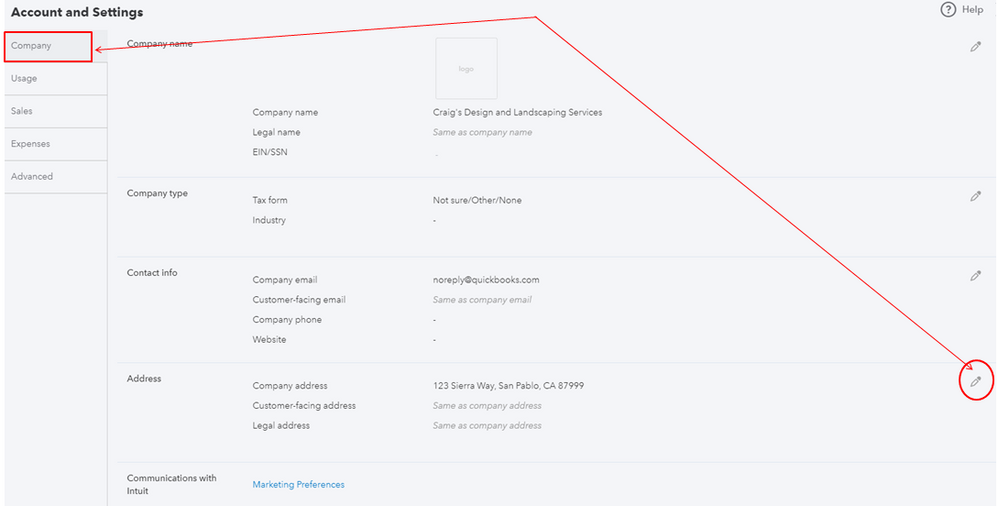
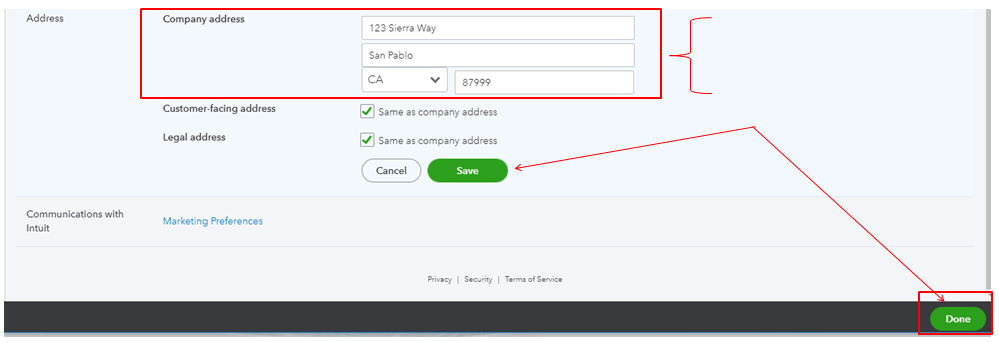
For additional knowledge on how to modify your business information within the system, please check out the link.
I’ve also attached video tutorials on how to handle other features and functionalities in QuickBooks. These will help you get more familiar with the program in the future.
I’ll be here anytime in case you have follow up questions. Take care.
there is NO gear
there is no gear in the top right of my screen
How do i change my company address in order for it to appear properly on invoices i'm creating. We have recently moved the company headquarters
Hi chuck1947.
The steps posted above are for our QuickBooks Online product. If you don't have QBO, you wont have that gear icon. If you use QuickBooks Desktop the steps are different. I'll post them below, in case that's the product you have,
Please, let me know if you need anything else. Thank you and have a nice weekend.
I need to override the company address. The system does not recognize the address as valid. The address is new address validated by county several months ago.
Please help.
I'm here to help override your company address in QuickBooks without delay, @Michelle D.
Unusual QuickBooks behavior, like being unable to recognize your company address can be due to the corrupted web browser files. To rule out this possibility, you can use a private or incognito window. This mode doesn't save any historical data from your frequently visited web pages.
Here are the shortcut keys you can use to get started:
 .
. and Microsoft Edge
and Microsoft Edge  .
. .
.
Once done, please sign in to QuickBooks Online as the Master or Company Admin of the account . Then, change the company address as you usually do or you can follow the steps outlined by my peers above. If you're now able to achieve this task, you can clear your original browser's cache to wipe out the outdated internet files.
If private browsing won't work, you can utilize another supported web engine instead.
Also, you can tweak other QuickBooks settings to turn features on or off. This way, you can personalize the program to work the way you want it to.
I'm still up and running to help you handle your account information in QuickBooks. Feel at ease to drop a reply below. I'd love to assist you some more.
wHERE is the GEAR icon its not on top of my QB Home page. so where do I go
Hi there, @BJT.
Welcome to the Community. Let me help you locate the gear icon on your homepage,
Let's try some basic troubleshooting procedures. The stored cache can cause unusual browser behavior. Let's log in to your QuickBooks Online company using a private page. Here are the shortcut keys to open it:
 .
. and Microsoft Edge
and Microsoft Edge  .
. .
.If you're able to see the Gear/Settings icon already, then you'll have to regularly clear the cache of your browser.
Don't hesitate to leave a comment for further Questions. Have a nice day!
I do not have a gear icon
Thanks for visiting our forum, @Kathy McDonald1709. I'm happy to help you with the Gear icon.
The Gear icon is located in the upper right corner of your home screen between the Notification (bell) and your Intuit Account. However, if you're using QuickBooks Desktop this button isn't available on your home page.
In case you're using QuickBooks Online, let's start with accessing your QuickBooks account through a private browsing window. This will help us determine if this is a browser-related issue since this mode doesn't save site data and cache files. You can press Ctrl + Shift + N for Google Chrome, Ctrl + Shift + P for Mozilla Firefox, and ⌘ + Shift + N for Safari web browser.
Once you're in, locate the Gear icon in the upper right corner of your home page. If the button was there, we'll have to go back to your normal browser and perform a clear cache to clean up your system. Doing this process will also enhance your browsing experience.
We can also use the other supported browsers to isolate the issue. Please check out our supported browsers below:
If the issue persists, after doing the steps above, I recommend calling our technical supports. This, way we'll be able to pull up your account and run some tests to rectify this issue. To connect with us, click this article: QuickBooks Online Customer Support team.
I'll be adding a few related articles about the Company setup:
I there's anything else that I can help you with, please let me know in the comment section down below. I'm always around ready to lend a helping hand.
there isn't any 'gear' to click on with my 2022 version
Hi there, @BB93.
Let me help change your company address in your QuickBooks company file.
The steps shared by my colleagues above are for QuickBooks Online (QBO) version. It seems that you're using the Desktop version of QuickBooks. To change your company information in QuickBooks Desktop, you can go to the Company menu. Here's how:
I'm adding this article for more guidance: Change legal name and address of your company in QuickBooks.
You might also want to rename your company file. This article will provide the detailed steps: Rename your QuickBooks Desktop company file.
Please know that I'm just a reply away if you need any further assistance changing company information in QuickBooks Desktop. Wishing you all the best, @BB93.
I DON"T SEE ANY GEAR ICON ANYWHERE!!


You have clicked a link to a site outside of the QuickBooks or ProFile Communities. By clicking "Continue", you will leave the community and be taken to that site instead.
For more information visit our Security Center or to report suspicious websites you can contact us here