Turn on suggestions
Auto-suggest helps you quickly narrow down your search results by suggesting possible matches as you type.
Showing results for
Get 50% OFF QuickBooks for 3 months*
Buy nowIntuit is such a horrible outfit for customer service. I keep getting an error 1603 when installing an update that QBooks is prompting for. The phone support in Phillipines is worthless. The self help link they sent is also worthless. The Quickbooks Hub milarky does not work at all.
Thanks for reaching out to the Community, @bporter292,
I want to make sure the error 1603 is resolved for you. This problem comes up when the security policy on the computer has been enabled or there is a problem installing the Microsoft .NET Framework.
There are a couple fixes you can try to get this resolved. First, you can adjust the security settings manually to allow QuickBooks to install updates.
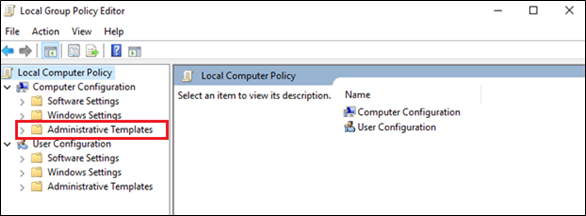
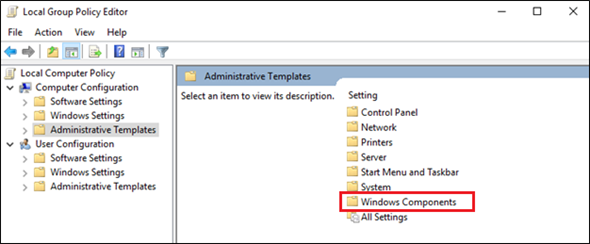
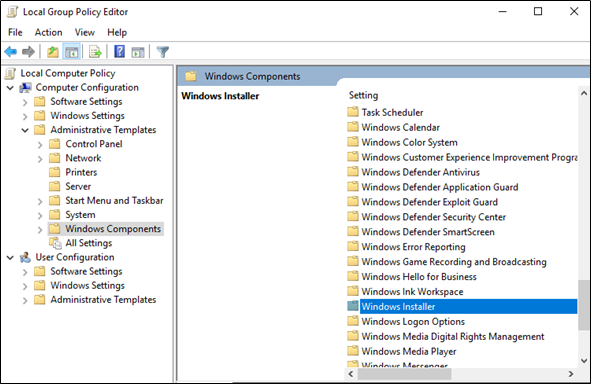
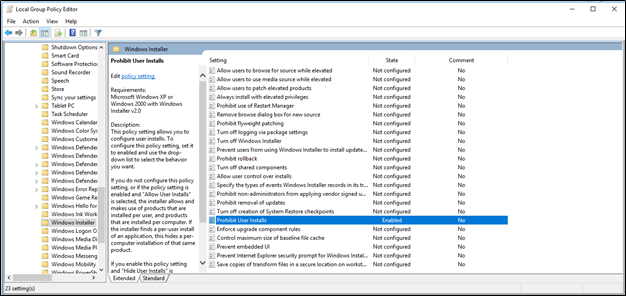
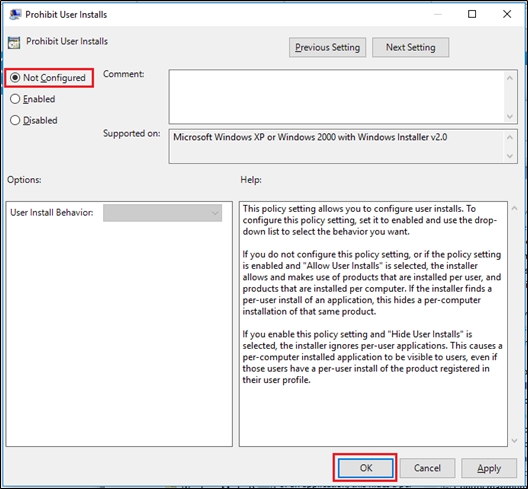
Next, repair Microsoft Windows components manually. The steps are linked below. We recommend doing this with an IT professional for technical assistance.
Once you're done, try to install the update patch manually through these steps:



If the same thing happens after downloading the update, you will need to uninstall QuickBooks and install it again in Selective Startup. This safe mode method will allow the program to install without restrictions from third-party security that might affect QB processing. See this link for the steps: Install QuickBooks while in Selective Startup.
Kindly update me on the result as I want to make sure this is fixed. I'll be right here if you need anything else. Take care.
I have to agree. I have tried everything including the instructions provided by Jen but cannot get my computer to accept the update they insist I must install before I can open Quickbooks. As I am a Quickbooks Pro Advisor, I need access to my customers' files. I am running Windows 8.1 and Quickbooks Accountant Desktop 2019 at this time. Does anyone have anything I can try?
Thanks for joining us here today, @GNewton100.
I have some information about the error 1603. Since you've already tried the solution given by my colleague including re-installing the program, I recommend contacting our Technical Support Team. They can assist your with checking your file and finding the cause of this error. They might also endorse you to our QuickBooks Data Services Team. They offer to restore your file by uploading it.
To reach out to our Technical Support:
To learn more about QuickBooks Data Services, check out this guide: QuickBooks Data Services FAQ.
If you need help with other tasks in QBDT, you can browse for specific topics here and look for responses that fit your concern.
Let me know if you still have questions or concerns with your data file. I'll be around to help. Cheers to a grand and successful New Year ahead.
wait till you start getting Fed (IRS) fines and penalties because QB accepts your tax payment, but the money never makes it to IRS.
Lately the money QB figures for taxes are also wrong, more fines. I've had it with payroll. I've spent thousands and QB says its not their fault, support won't help to figure out why.
DON'T BUY PAYROLL. IT'S NOT WORTH ALL THE FINES.
I am trying to install Quickbooks on my computer but it keeps crashing with error messages below, can someone help me?
Error 1722: There is a problem with this Windows Installer package. A program run as part of this set up did not finish as expacted. Contact your support personnel or package vendor. Action NewCustomAction1.
location:Users\mn_si\AppData\Local\Temp\FP_AX_MSI_INSTALLER.exe,command:
Error Installing
thirdparty\flash10\install_flash_player_10_active_
MSI returned 1603:Fatal error during installation.
I have tried several times to install the enterprise accountants edition (2022) with the same error and little to no help at all from QB tech support. I was referred to Microsoft who attempted to solve the issue stating that this is a QB issue with 2022. I have installed for years without and issue until now. Please advise of any other work arounds or solutions since I have gone through all that were mentioned in this article.
Thanks
I'll provide more information to make sure that you're able to install the software, MeanDobe.
Aside from the steps that are already shared in this thread, I have more options to share that can resolve installation issues.
First, download and install the QuickBooks Tool Hub. Here's how:
Second, use the tool to resolve installation issues. Here's how:
Aside from that, you can also update your Windows OS. This helps prevent and often fix install errors. Here's how:
Once done, install QuickBooks once again to check if you're able to do it.
Additional references when activating new QuickBooks are also shared here:
Please don't hesitate to reply to me or visit us again if you still need more help with this.
I had a similar problem after i upgraded from Desktop version 2019 to 2022. When i started the new version, it told me i had to download and install some updates. I received error 1603 (could not find data1.cab), then error then 1311.
1) When you see the first error, there is a hyperlink that says MORE INFO. Select that and write down the path where the program is trying to find the data1.cab file.
2) Search the directory where you installed quickbooks on your machine (usually c:\ program files\.) for DATA1.CAB
3) once the file is found , highlight the file and press ctrl-c to copy.
4) navigate to the directory from item 1 above and past the DATA1.CAB file there.
5) Now start up quickbooks, and start the update and it will complete.
You can run the QB tool hub but this has NOTHING to do with the installation - it has to do with POOR QA and programming with the updates - intuit programmers are looking for a file in the wrong location and did not include it in their upgrade package.
Hope this helps !
We have done all the above. My outside IT person spent several hours Friday. I spent 3+ hours yesterday on the phone with QuickBooks Support yesterday. The call ended with, "Sorry, you have a problem with Windows". They said they just can't do anything else. I can't help but think, "QuickBooks, NO - YOU have a problem with windows!". (Note: The outside IT person came back for another 4 - 5 hours... STILL, can't install).
Yes, we've uninstalled & re-installed all C++, .NET framework, operated in safe mode, etc.. Nothing! Yes, we're using the "most recent" QuickBooks installer/file download. (Downloaded it about 5 separate times yesterday throughout the Support call as recommended). After 3+ hours on the phone with QuickBooks support, I've done everything they recommended.
As a side note, they had me remove QuickBooks Pro 2019 during the call. After they told me "I had a Windows" issue and they couldn't help... I successfully re-installed Pro 2019 - No issues. (Seems if it was a Windows issue, I'd have had trouble with that).
QUICKBOOKS - It is not a Windows issue, your installer has an issue. I'm not a licensed IT person... but I've handled most of our issues for years. Nonetheless, QuickBooks default is to say, "get an IT professional". (Think about this... If someone is large enough for an onsite IT person, they probably won't be using QuickBooks). Regardless, we do contract with an outside, licensed, professional IT person. There are reasons they're needed, but it dang sure shouldn't be to install software that is compatible with Windows. Seriously! He spent hours here on Friday and came back yesterday after my call with QuickBooks. He was still unable to resolve the issue after another 4-5 hours. After leaving here, he decided... "Maybe I'll try this at home". So, he tried to install QuickBooks Pro Plus (2022) on his home PC and was unable to do so.
So, my 3++ hours and another 8 -10++ hours of an IT professional and THE SOFTWARE STILL DOES NOT WORK AND WILL NOT INSTALL. Yesterday, they knew they had a problem BUT wanted me to call an IT Professional.... I did that, and surprise - QuickBooks STILL HAS A PROBLEM. Any chance QuickBooks will reimburse for the IT Professional?
PRO 2022 Has numerous issues. It wasn't ready for release. I've used QuickBooks for years and this release has more errors and issues than any other before. Some of us are ready to just get back to business... I guess QuickBooks/Intuit was just ready to get INTooMy Pocket.
What makes me the most frustrated is... Support can't escalate your problem, they can't transfer you to someone higher up... It's awful! Oh, and we've emailed with contact information, etc. The outside IT professional has detailed his efforts and STILL NO RESPONSE! THIS IS BEYOND AWFUL CUSTOMER SERVICE!
REPAIRED AND REPLACED DOT NET, C++ RUNTIME, MSXML REPAIR, QUICKbOOKS TOOLS. STOPPED ALL ANTI-VIRUS, TURNED OFF FIREWALLS, RAN SYSTEM DIAGNOSTICS AND SO ON...
The current .MSI installer is NOT Compatible with Windows 10 Pro which is consistently updated.
Consider to install the trial version for QBD 2020 and 2021. If it works on your machine, you may have 2 options:
1. Purchase the one time license for QBD 2021
2. Utilize the trial version for up to 90 days and purchase a new license for QBD 2023 later. Please note, they have announced their plan to increase the price for QBD 2023.
Run the Install Diagnostic Tool from the Tool Hub
Close QuickBooks.
Download the most recent version (1.5. ...
Open the file you downloaded (QuickBooksToolHub.exe).
Follow the on-screen steps to install and agree to the terms and conditions.
Hope this helps
no it does not because you clearly did not read my post and do not understand the issue ..
PLEASE STOP REPLYING WITH INAPPROPRIATE ANSWERS JUST TO INCREASE YOUR RANKING ... IT IS VERY MISLEADING FOR THOSE WHO ARE ACTUALLY TRYING TO SOLVE THE ISSUES CAUSED BY BAD PROGRAMMING AND LACK OF QA AT QUICKBOOKS.
I am an IT consultant helping a client with trying to get QuickBooks Premier 2022 installed onto their Windows Server Essentials 2016. I'm going through the same exact process as you and your IT Consultant. I'm pulling my hair out it's so frustrating. Did you hear anything or make any progress?
I'm an IT Consultant and am banging my head against the wall trying to figure this out. I'm trying to get QuickBooks Premier 2022 installed onto Windows Server Essentials 2016. I went through all the uninstalling and reinstalling of the various requirements to no avail. Have you made any progress on this issue?
Let me guide you on how you can install QuickBooks Desktop on a server, NerdHouse.
Installing QuickBooks on a server lets your computer access your company files. To start, you'll have to set up QuickBooks first. You can follow the steps below:
Then, you'll have to follow the steps to set up folder permissions on your server computer. Next, install QuickBooks Data Server Manager. Once done, you'll have to make sure to configure your Firewall and Internet security settings so QuickBooks and Database Server Manager can run on your network. After that, set admin rights to give permission to make changes so QuickBooks runs properly.
Finally, you'll have to turn on Multi-user Access on your server computer. Here's how:
And then, install QuickBooks on the workstation:
To give you more specific steps about the installation process, go through this article for more details: Install QuickBooks Desktop On A Server.
You can keep an eye on this article for any updates related to the QuickBooks Desktop system requirements. Here's the link for more information about the program's system requirements: System Requirements For QuickBooks Desktop 2022.
Feel free to hit that Reply button if you have further questions about the supported operating systems or the installation process. Have a great day ahead.
i recently experienced the same issue on an update. i have qb on 2 machines and on my pc the update processed no problem. my laptop...not so good...
i am not a computer guru but i followed the instructions to a t and wallah! success!
thank you!
What the actual Firetruck! This is the second time in as many months that an upgrade won't upgrade. After last months slow loading and freezing update stole valuable time then this new prompt to update takes another chuck of my attention for nothing.
It feels intentional and I am not taking anymore time upgrade until they get it figured out.
Already tried shutting down defender and running the tool hub on my files.
I should not have to do forensics everytime they push and update.
What the actual Firetruck Quickbooks!



You have clicked a link to a site outside of the QuickBooks or ProFile Communities. By clicking "Continue", you will leave the community and be taken to that site instead.
For more information visit our Security Center or to report suspicious websites you can contact us here