Turn on suggestions
Auto-suggest helps you quickly narrow down your search results by suggesting possible matches as you type.
Showing results for
Get 50% OFF QuickBooks for 3 months*
Buy nowHello vpanama,
Piled-up cache files can sometimes cause display issues in QuickBooks Online. Let's do some browser troubleshooting steps to get rid of any cache-related issues:
Let me know how this goes. I'll be around if you need further assistance with this.
Hi ,
I didn’t have time to follow up immediately, but today I did and it does not work either.
I opened a private Chrome page, logged in and got to https://c35.qbo.intuit.com/app/homepage
Then I clicked the gear icon and chose Manage Users which brought me to https://c35.qbo.intuit.com/app/usermgt
There is nothing to add an accountant. When I click on Add User, the choices are Standard User, Company Admin and Time Tracking.
Just as before.
Then I deleted the cookies and browsing history although I really would have liked to keep it.
Clicked on gear icon again, then Manage Users. No Accounting Firm section.
I cannot waste so much time with this software. If it doesn’t work out of the box I will have to ask for my money back.
Best regards
Volker Piasta
Thank you for your reply, Volker Piasta.
You've done the right steps to fix the issue so you can invite your accountant. Since you still don't see the option to do it, please give us a call. We can check why the option isn't there and help you fix it.
To get our contact number, click the Help icon in the upper right-hand corner. From there, select the Contact Us button.
I'll be around if you need anything else.
This does not work either.
I got enough of this software now.
This website is a disaster.
I cannot even get to the phone number to contact you.
When I click on help after having signed in, a popup opens that says – Need support? Contact us. –
After clicking on this link, a new popup asks me to sign in in order to get help, although I am already signed in.
After I click on that button, it brings me back to the previous page. This never ends.
There is no way to reply to any email from you, it’s all do-not-reply addresses. By chance I discovered now this page to reply
I am really fed up. I have no time to waste.
I want my money back. And stop billing me.
Best regards
Volker Piasta
Hi there, @Volker Piasta.
Thank you for voicing out and getting back to us. Allow me to share some insights about our phone directory.
Currently, the new contact support is through our Community website, messaging, and callback request. For you to talk with an agent, you can subscribe to our callback directory.
I'll show you how:
They'll be able to initiate a screen sharing session to further isolate your issue about inviting an accountant.
Let me know how the call went, Volker Piasta. I'd like to make sure this is taken care of. Just add a comment below or mention my name. Have a good one.
Thanks, it's helps
Hello there, simo_flexidao.
We have an investigation that's similar to your concern. Our engineers are continually working on a resolution to the issue with inviting an accountant.
With this, I suggest reaching out to our Customer Support Team so they can add your account to the notification list. Please follow the steps given by my colleague above on how to do so.
Feel free to reach out to us again.
Please invite my accountant
The issue mentioned in this thread was resolved months ago, asarun34.
For the Simple Start, Essentials, and Plus subscriptions, you can invite up to two accountants. On the other hand, you can invite up to three accountants for the Advanced subscription.
Here's how to invite your accountant:
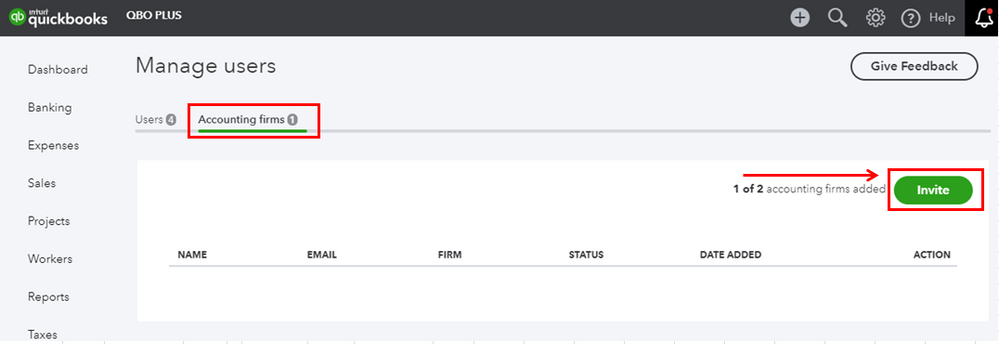
We're here if you have more questions in mind.
As of 9th of Mars 2020, this is still not working. I can't see the accountant tab to invite my accountant.
I just subscribed today and can't move forward with this.
Here's a screenshot attached.
Best,
Janick
I appreciate the screenshot, @Janick.
Let's open your QuickBooks Online (QBO) account via a private or incognito browser. This way, we can see and check if this issue is caused by stored cache form the browser. Too much cache can cause unusual behavior and affect the views and performance of your QBO account.
To open a private or incognito window, you can follow these keyboard shortcuts:
If you're able to view the accountant tab via a private or incognito window, then you'll need to clear your browser cache. This will remove all the cache and helps your browser to function efficiently.
If the issue persists, I recommend using another browser. This way, we can see and check if this is a browser-related issue.
For additional reference in adding your accountant to your QBO account, check this article for details: Invite or remove an accountant.
Also, I encourage checking this article to learn some best practices on managing your users: Add, delete, or change user access.
Stay in touch with us if you need further assistance. We're always around to assist you anytime. Have a great day!
I am an accountant and my boss sent me an invite but I am not receiving it, kindly help
Welcome to the QuickBooks family, @Ganga.
There are several possible reasons why you're not getting the invitation email. I can help you figure this out in no time.
Let's start by checking the junk folder of your email account. It could be that your provider is recognizing the invitation as spam and sending it directly to this location.
Also, please make sure to whitelist the email server hostnames and IP addresses to ensure the mail server will not block emails from Intuit.
For the detailed instructions, visit this article (scroll down to Whitelist Intuit’s email server hostnames to avoid invitations getting tagged as spam): What to do if invited users did not receive your email invitation.
If you're still unable to locate it, kindly ask your boss to review the details and resend the invitation email.
In case you need to provide the steps, here's how:


For additional information, I've attached some articles about customizing user access, as well as a video tutorial for visual reference: Add, delete, or change user access.
Please know that I'm just a post away if you have any other questions. Have a great day ahead.
I had messaged earlier and recieved the following reply from you:
Re: How do you invite your accountant?
Welcome to the QuickBooks family, @Ganga.
There are several possible reasons why you're not getting the invitation email from your boss. I can help you figure this out in no time.
I suggest you start by checking the junk or spam folder of your email account. It could be that your provider is blocking the invitation and sending it directly to this location.
If it's not there, kindly ask your boss to review the details and resend the invitation email.
In case you need to provide the steps, here's how:
Please know that I'm just a post away if you have any other questions. Have a great day ahead.
My personal QB account is in my personal email id - [email address removed]
But my boss wants to add my official email id - [email address removed]
Kindly help
Let me chime with you, @Ganga.
Your boss should have to send it using your personal email because that is the email tied up to your QuickBooks account. You can let your boss resend the invite to your personal email id.
For more details on how to add an accountant and admin users, and managing user types in QuickBooks Online, you can refer to these articles:
Please feel free to leave a message to this post if you need further help. I'll keep my notifications open. Stay safe!
I don't understand I have created my own personal account with Quick books with my personal email id and company is creating with my official id. How can I mingle both
Thanks for your prompt response, @Ganga.
If you'll use the official id, it isn't required to create different login credentials. For that reason, using credentials that are the same as your existing account is recommended. Then you'll have the option to switch to your books and the client's account after signing in QuickBooks.
I'll add this article as your reference on how to manage your clients in QuickBooks Online Accountant. It includes how to create tax returns and review and adjust transactions.
Keep me notified through this post if you have more questions. I'll be around to help. Have a good one!
Same thing with me. Just wondering if this is a Region issue. We are based in Macau SAR.
Hello jwardhana,
Though we haven't received any issues regarding the accountant feature in QBO for International regions, there's is still a factor that can affect the function. Cache helps background processes. However, it can cause issues when piled up. Here's how to get rid of any cache-related issues:
If the same thing happens, I'd recommend reporting it to our Customer Care Team.
We'll be right here to hear you out if you need anything else.
Hi James,
Thank you for your reply. I tried all the method that is proposed in this thread to no avail. I'm not sure what the issue is, I tried logging in via VPN and still did not work. We definitely need a concrete solution to this matter.
When I clicked on add user > user type > company admin and it has an option to check "This is my company accountant". (see attached)
Regards,
Jimmy
Hi there, @jwardhana.
Based on your screenshot, you're already in the process of inviting your accountant. To continue, click the Next on the right bottom part of your page. After that, your accountant will receive an invitation via e-mail. Let them click on the hyperlinked text and follow the on-screen instruction so that they can link to your QuickBooks company.
There is no subscription fee for accountants. Once they are logged in, they can connect to your company file. To access your company, he or she can click the Post trading drop-down beside the Hamburger icon.
I added a screenshot to show you how it looks like.
If you have difficulties in inviting your accountant, I suggest contacting the QuickBooks Online Care team to perform a screen share. Also, during the process, please don't forget to communicate with your accountant so that you can guide him or her on how to link your company to their QuickBooks Accountant version.
Count me in if you need anything else. I'll be here to help. Keep safe.

You have clicked a link to a site outside of the QuickBooks or ProFile Communities. By clicking "Continue", you will leave the community and be taken to that site instead.
For more information visit our Security Center or to report suspicious websites you can contact us here