Turn on suggestions
Auto-suggest helps you quickly narrow down your search results by suggesting possible matches as you type.
Showing results for
BLACK FRIDAY SALE 70% OFF QuickBooks for 3 months* Ends 11/30
Buy nowHi, Darko1. I appreciate your interest in this matter. I'm here to share some insights about the QuickBooks software for students.
As mentioned by ReymondO, you need to sign up for the Intuit Education program. From there, complete the form to confirm eligibility and unlock the free license for QuickBooks Online. To register:
To verify your eligibility, you're asked to provide the following:
Prepare an electronic copy of the official document then click Choose File to find and select the document (acceptable formats are .jpg, .pdf, .png, .bmp, or .gif) and tap Submit for review. After that, you can follow Step 3 of this article to activate your student trial: Register and activate a QuickBooks Online student trial.
If you have follow-up question while using QuickBooks, let me know by leaving a comment below. I'm always here to help. Keep safe!
how do I get free quickbooks? I am a LSUS student.
Thanks for joining this thread, Matheus.
To be able to register in QuickBooks for students, you may need to have your educator sign up for the product first. Welcome emails with forms are sent after your educator's registration. After that, have your teacher email the completed form to educationregistration@intuit.com with each student's name who wants to use QuickBooks.
Here's how:


If your educator can’t find their school on the list during registration, the school may be new to our program and not on-boarded yet. Have them send an email to education@intuit.com including the name of the school. The Education Team will confirm if the school qualifies and add them to the list.
Once completed, your teachers will send you a link where you can activate and register your account. For detailed information, kindly refer to these articles:
Additionally, I'll also share these articles that can serve as your reference to learn how to get started with QuickBooks:
Feel free to leave a reply if you require further assistance with signing up in QuickBooks. The Community team always has your back. Have a good one!
I am a student at Pace University, I am studying Master in Accounting. MY professor Doctor LI set up an account for Pace University students in New York.
I have been trying to log into the Quick books Online account with my PACE University E-mail but unfortunately is not working.
Please I need help, I have homework due on Saturday April 8, 2023.
My user e-mail is [email address removed]
Please I need help in order to be able to set up the Retail company that the teacher assigned.
Thanks,
Maria A. Jimenez
Hello there, @Angel1761. I want to ensure you'll be able to create a company in QuickBooks Online (QBO).
To verify, could you tell me if you receive any error messages when attempting to log in to the QBO account? That information is a great help so I can provide a timely solution.
In the meantime, we can perform some troubleshooting steps to determine if this is a browser-related issue. Let's start with attempting to log in via an incognito browser to have a clean slate. Below are the shortcut keys you can use:
When opened, check if you can now sign in to the QBO account. If this works, go back to your regular browser and clear the cache to eliminate piled-up data that might caused the issue. If not, you can utilize another supported browser or device.
You can also check with your instructor or course material and verify the correct credentials to log in. For reference, check out this article: Register and activate a QuickBooks Online student trial.
Once you logged in successfully, you can use this link as a reference in setting up your retail company: Add a new company.
If you have any other concerns about accessing your QBO account. I'm just around the corner to help. Have a good one and stay safe.
I want to open free account in quickbook online
You can use QBO Accountant version for free.
Hey there, @Kamolesh. Thanks for sharing your concern in the QuickBooks Comunity
You can sign up for a free trial subscription in QuickBooks Online, allowing you to utilize the program's features for 30 days. Visit our Plans & Pricing page to view our offers.
If you're a current student at an accredited US educational institution, you can register for a student trial of QuickBooks Online Plus. To unlock your free license, start by registering for the Intuit Education Program
If you see the Welcome to Intuit Education page, that means you've already verified your eligibility. If not, you can proceed to steps two and three of this article: How to get a student trial of QuickBooks Online.
Additionally, you can visit the write-ups below. These will provide you with links on how to manage your QuickBooks Online account as well as a brief video to serve as your visual guide:
Let me know if you have any follow-up questions about free accounts in QuickBooks. I'm always glad to help in any way I can.
I am a teacher / educator and registered for QB online and was using it for approx 1 year but today it says I need to resubscribe and won't give me access to my 2 companies I set up. Why? Is there a glitch or some setting that needs to be corrected? I couldn't get anyone from Intuit QuickBooks on the phone to provide support. Thank you.
I WANT TO DOWNLOAD QUICKBOOKS FOR EDUCATIONAL PURPOSE
QB Desktop or QB Online?
Thanks for reaching out, @mbonyinshutipier. I'm thrilled to help you get started with QuickBooks for educational purposes.
Students and staff at accredited educational institutions are eligible for a QuickBooks Online free trial. You can click here to learn more about it. You'll also find detailed steps on how to use QuickBooks for free.
I'll also leave this comprehensive resource on setting up your QuickBooks Online company: Get started with QuickBooks.
Once ready to create your first invoice, refer to this article for guidance: Create invoices in QuickBooks Online.
Let me know if you have any other concerns about starting up in QuickBooks, @mbonyinshutipier. I'll be around to answer your questions and provide further help. Take care!
I am currently teaching Sage in Canada and would also like to introduce students to QuickBooks online if you have free resources
@darrenwatt "I am currently teaching Sage in Canada and would also like to introduce students to QuickBooks online if you have free resources"
What, as a punishment?
Hi darrenwatt,
Please follow this link, to learn more about the Intuit Education Program in Canada.
Feel free to reach out again, if you have other questions. We would be glad to help!
I am having difficulty getting started.
Am I correct in understanding that as a high school student I can give students access to QuickBooks online and they can put in transactions? If so how do I proceed with a Canadian version?
Sure, @dwatt. You can provide your students with access to your QuickBooks Online (QBO) account. Allow me to discuss this in more detail.
To share logins with your student, you'll have to subscribe and create an account in QBO Canada. They can make transactions and learn the functions inside the product. You can learn the Intuit Education Program for educators and students. Ensure to select the right region as shown in the screenshot below.

Also, if you have other queries related to the QBO Canada version, you can always post them here in the Community.

Moreover, I'll also share this helpful guide on how to set up your QBO company: Get started with QuickBooks.
I'd be glad to assist if you need further assistance with managing your QuickBooks account. Have a great day ahead.
I am going to college this fall. I started working this summer, and I would like to start keeping track of my income & expenses. I don't plan on taking any finance classes this fall, and I don't think I have an instructor who can register for free QuickBooks. How can I get a free QuickBooks?
Thank you for reaching out and sharing your plans, Sfinance. It’s inspiring to see you taking steps to manage your income and expenses as you prepare for college.
Although QuickBooks isn’t free outside of instructor-led courses, you can sign up for a 30-day free trial to explore its features.
Here's how to access the free trial:
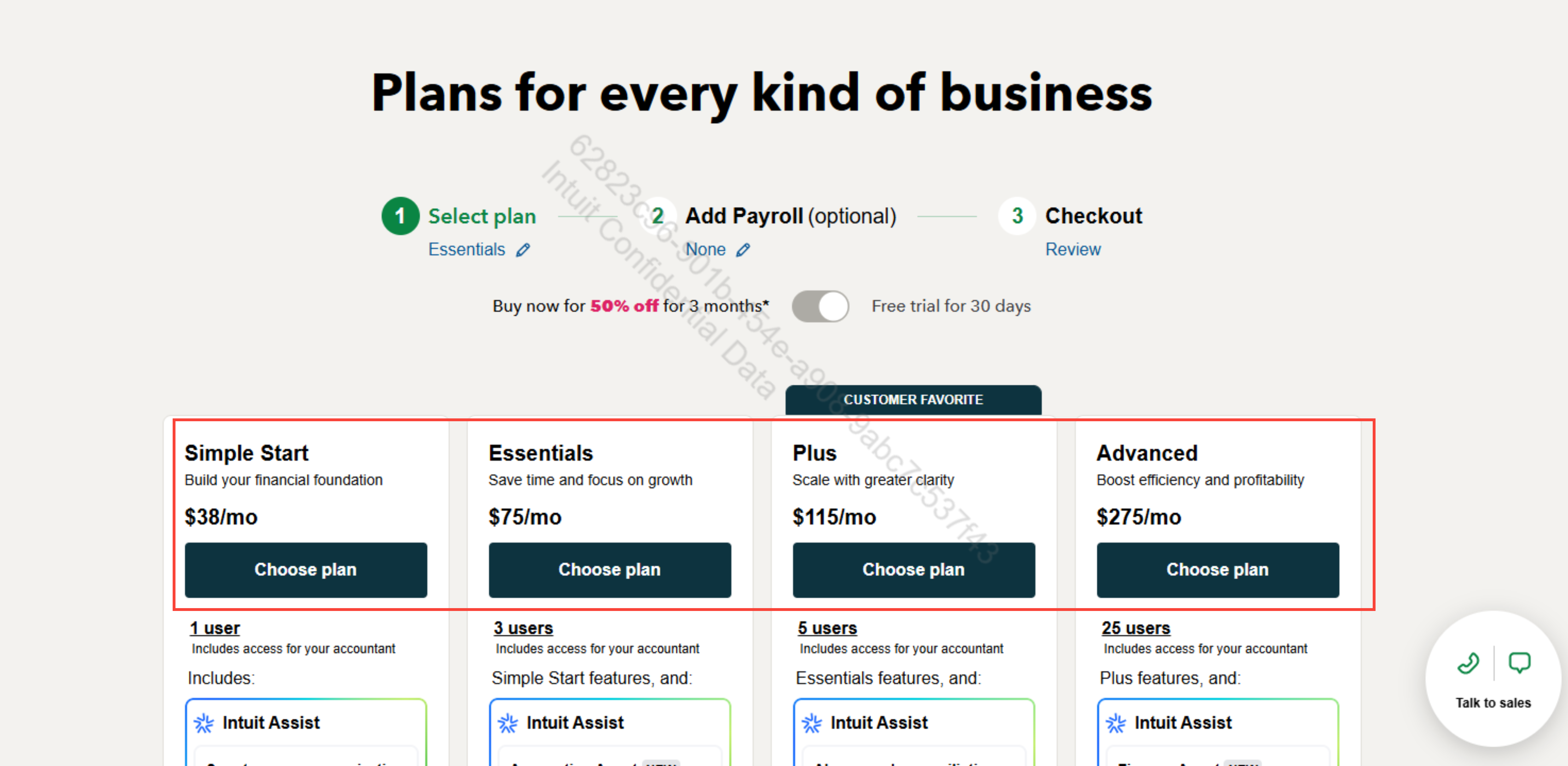
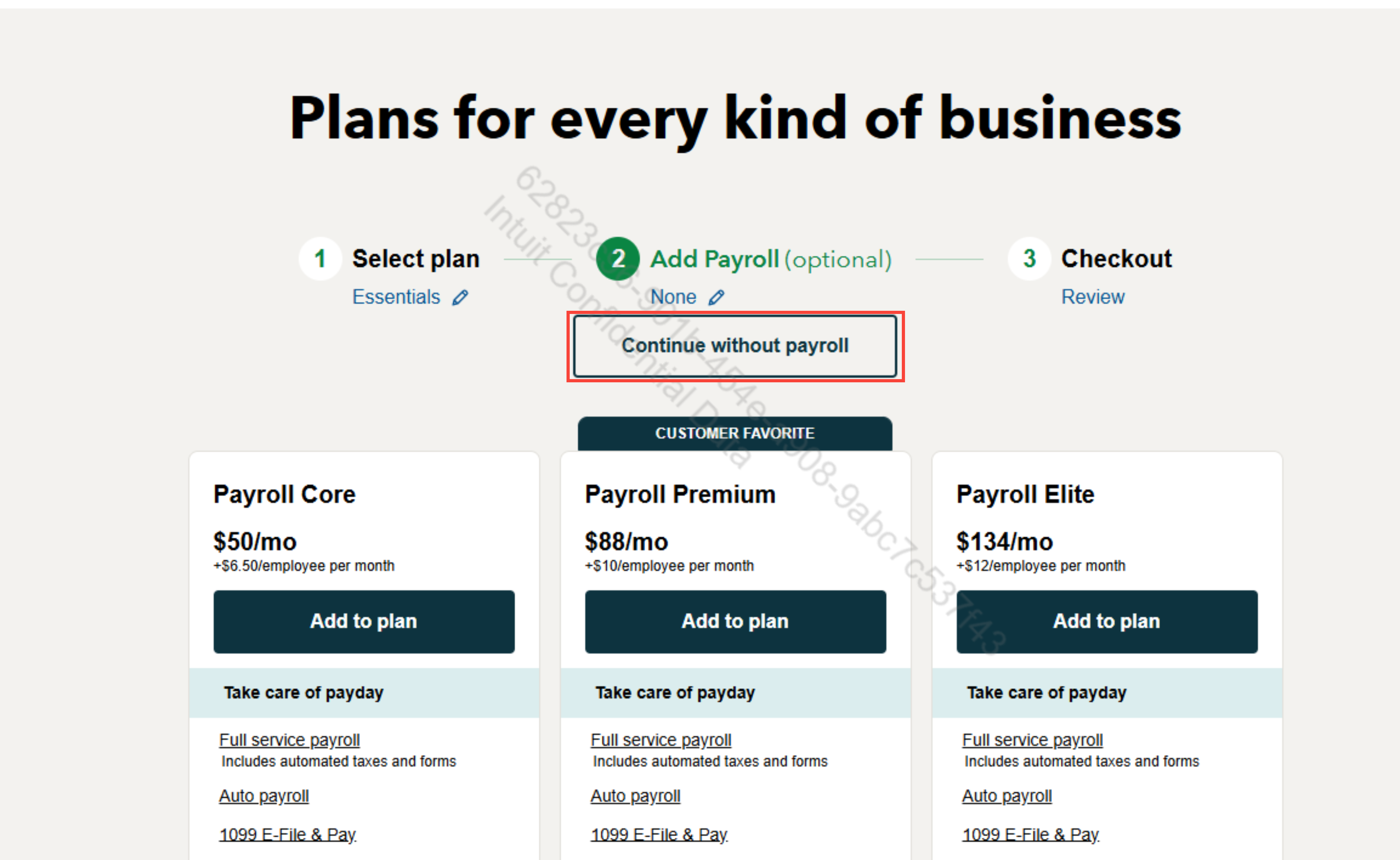
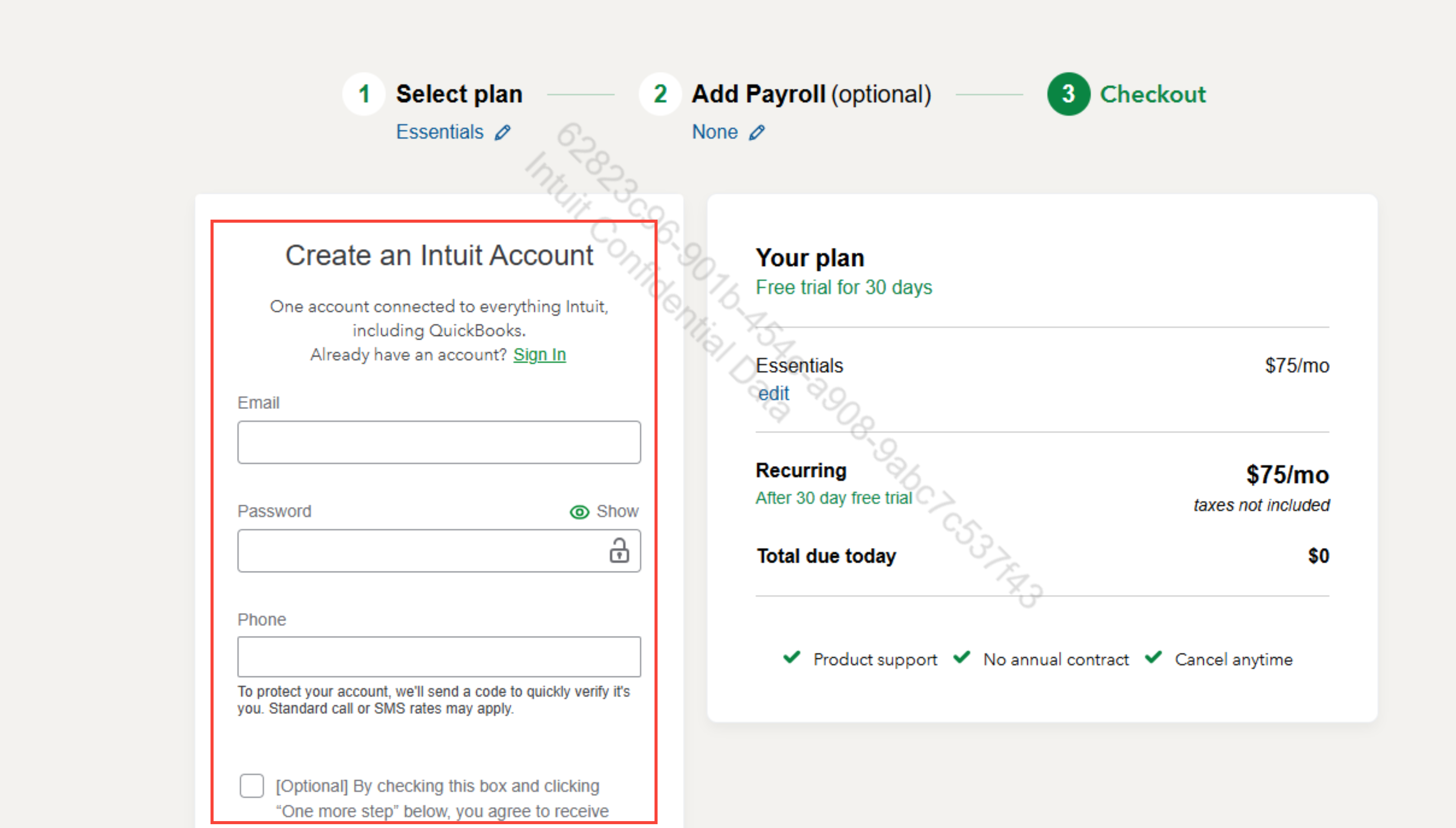
Once your account is set up, you'll get instant access to QuickBooks Online.
Please note that while you may be asked to provide payment information during registration, you won’t be charged during the trial period. To avoid being automatically charged, make sure to cancel your subscription before the trial ends.
For a helpful start, here’s an article with QuickBooks Online how-to videos: Learn about QuickBooks Online with how-to videos.
Feel free to reach out again if you have any other questions.



You have clicked a link to a site outside of the QuickBooks or ProFile Communities. By clicking "Continue", you will leave the community and be taken to that site instead.
For more information visit our Security Center or to report suspicious websites you can contact us here