Turn on suggestions
Auto-suggest helps you quickly narrow down your search results by suggesting possible matches as you type.
Showing results for
Get 50% OFF QuickBooks for 3 months*
Buy nowI hope you're doing pretty well, Sharon-AKB.
I'm here to show you how to add your clients under your payroll subscription. We'll have to ad first the client's EIN to your subscription. These are the steps to follow:
Once done, let's verify the Service Key. Go to the Employees > My Payroll Service > Manage Service Keys. Make sure that you can see the Active status when clicking View.
I've added these articles if you need a reference:
Click on the Reply button and post a comment if you need anything else. Have a great day!
How do I get a listing of clients that are already under my enhanced payroll subscription? I cannot find a list so I can even figure out if I am close to 50?
Thanks for posting to the Community, @tamilligan.
You can log in to your CAMPS account maintenance page to get the listing of clients under your enhanced payroll subscription.
For more details, you can check this video and articles:
Please let me know if you need further assistance. I'll keep my notifications open. Have a good one!
Well I've logged into camps fine. But dont see manage accounts or account maintenance and still don't see where I can get a list of clients under my subscription...the video does not include what I'm looking for. Thanks
Hi there, @tamilligan.
That's perfect that you'll be able to log in smoothly in CAMPS. I am here to help you sort it out on how to view the client list under your payroll. To access the EIN management tool, log in to Account Maintenance (from the Employees menu, select My Payroll Service, and then hit Account/Billing Information).
The Service Information section displays the number of EINs allowed with the payroll subscription. If there are multiple EINs, the Service Information section will also indicate the total number of EINs currently active on that payroll subscription.
You can check out this video on how to manage your QuickBooks Desktop account with CAMPs.
Additionally, you can refer to this article to manage your subscription and services: Manage your QuickBooks Desktop subscriptions and services.
That's it. I'll be on a lookout for any additional questions concerning your QuickBooks account. Wishing you all the best. Take care!
i also tried all of that.. have No idea how to access the list of EIN's on my enhanced payroll ... i have done it previously, but links have been deleted or are not the same. someone hacked my account and now a business i do not know has use of my payroll. can you give Step by Step on how to do this because obviously, I am not the only one having trouble with this.
thanks
Hello there, Barroness.
I can see how important and helpful to get the complete steps on how to access the list of EIN's. You can log in to CAMPS to access the list of EIN's on your Enhanced payroll. Let me show you how:
For additional assistance, please give us a call any you need help. Here's how:u
For additional details, you can explore these articles:
Visit again if you have other questions. Take care always.
thanks.. that did not help me at all! I sign into my Camps... i sign into my Product and can NEVER see where to get Payroll information on my clients.. who is using my Pro Advisor Enhanced Payroll ... that was the exact same answer given above.. and that is not a step by step.
I called tech support and someone was added to my Payroll Subscription. this is NOT how to view EIN's associated with my Payroll Subscription.
thanks lets try again with someone who is familiar with this problem?
I need to know how to get a LIST of EIN's who are using my Enhanced Payroll for Accountants.. thanks!!
I got your back to help you see a list of EIN's in QuickBooks Desktop, @Barroness.
Let's proceed to the QuickBooks Payroll Account Maintenace page and click the Remove EIN link to show all active EINs in your payroll service.
Here's how:
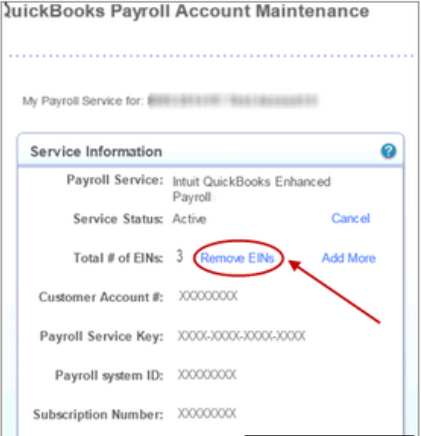
Another option is to contact us directly. This way we can export the list of EINs from our system and later send it to you.
If you want to input an EIN to a QuickBooks Desktop Payroll subscription, please refer to this article for more details: Add an EIN to existing Payroll Subscription.
I'm also adding this resource to help manage your QuickBooks Desktop account and services in one place.
Let me know if you need further assistance getting your EINs in QuickBooks. I'll be around to assist you always. Hoping for you and your business's continued success.
The client was under another accountants enhanced payroll subscription. That accountant retired and cancelled the subscription. Now I need to move the client under my ProAdvisor enhanced payroll for accountants .I've been trying to add a client to my enhanced payroll for Accountants subscription for hours. None of the articles I've read have helped. I am a ProAdvisor and have been since the 90's. I have been doing payroll for clients through QDT for almost as long. I don't ever remember it being this difficult. Please just tell me what the heck I need to do!
Let me make it up to you, @dso0216.
Before we can accomplish your goal for today, can you tell me more about your post upon joining this thread? Saying you haven't been able to add your client to the payroll subscription, have you received an error message?
Keep me updated in the comments below. Hope to hear from you soon. Take care and stay safe!
how do I get a list of clients on my desktop enhanced accountants payroll subscription?
Hello, Rita.
I'd like to clarify some information about getting a clients list in QuickBooks Desktop.
You can only manage and check the EINs under your payroll subscription. We're unable to get a list of your clients within QuickBooks Desktop.
I would recommend contacting our agents if you need help with your clients list. They have the tools to get the client list and give more details about each of them. Here's how to contact them:
If you need to manage the EINs under your subscription, you can follow the steps given by Rubielyn_J (click this username for the permalink to her response).
For more details about managing the companies under your payroll subscription, you can check this article: Managing payroll subscriptions for multiple companies.
Need to verify, check and review your payroll totals from your clients' employees? You can run a payroll summary report for the data. Check this article out if you need a guide: Create a payroll summary report.
I've got you covered if you have more questions about your payroll service. Do you need to take care of your clients' transactions and data as well? Please let me know the details and I'll help you out.
whats the answer to Tamilligan question of how do I know how many clients are on my enhanced payroll subscription
Thanks for joining us here, @Rita177.
I can guide you through where you can view your client's lists. You'll want to sign in to the Account Maintenance page to see them. Let me guide you how:
Under Service Information, you'll see your Total # of EINs (refer to @AileneA's screenshot above). From there, you can identify your client's through their company EIN.
For more information about managing your account, check out this video: Manage your QuickBooks Desktop account with CAMPs.
In case you need help with other payroll-related tasks, browse this link. It has our general payroll topics with articles: View all help for QuickBooks Desktop Payroll.
Please let me know if there's anything else you need help or with payroll subscription. I'm always here for you. Take care and have a nice day ahead.



You have clicked a link to a site outside of the QuickBooks or ProFile Communities. By clicking "Continue", you will leave the community and be taken to that site instead.
For more information visit our Security Center or to report suspicious websites you can contact us here