Turn on suggestions
Auto-suggest helps you quickly narrow down your search results by suggesting possible matches as you type.
Showing results for
Get 50% OFF QuickBooks for 3 months*
Buy nowHey, @M47.
Thanks for joining in on this thread. I hope your week is going well so far.
Since you're still having issues with the admin password, I recommend contacting our Customer Support Team. They'll be able to review your account further and see what steps you need to take next.
Here's how:
If you can't use your QBDT account, you can start a chat with our support team through this link.
Let me know how it goes. I want to make sure that you're able to get back to running your business. I'm only a comment away if you need me. Take care!
i cant get it to open on my laptop.
i did an update to my qb 2018 and now my password wont work.
I'm here to make sure you're able to sign in to your account, racerbrown.
Let's reset your password to ensure you'll be able to access your QuickBooks Desktop company data. I'll guide you how.
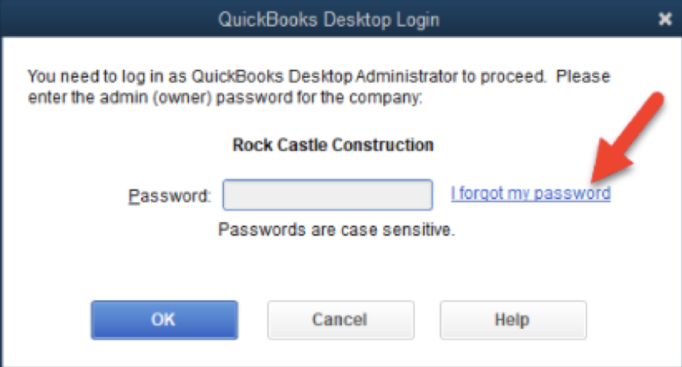
Please note that you can find all the info needed to sign in to your Customer Account Management Portal (CAMPS). If you have trouble signing in, reset your CAMPS password.
If the password doesn't work, double-check for any typos and confirm if the info matches with what's in CAMPS. If the same thing happens, use the Automated Password Reset tool.
In case none of these works, I'd suggest contacting our QuickBooks Support Team to investigate why you can't reset your password. They're equipped with tools to determined the main cause of the issue.
I've also included our System requirements for QuickBooks Desktop 2018 article. This helps you check what your laptop needs to run the best QuickBooks Desktop experience.
Please keep me posted if you'll need further assistance accessing your QuickBooks account. I'm always here to help you out.
I tried this tool. But, the information it requires (license, email, etc) includes an old email address that is no longer valid and it sends the token to that old email address ???
I appreciate you for sharing your experience with using our password removal tool, @eforren. I've got some tips on what to do if you have an outdated email address on file.
If you can't access the old email, I recommend selecting the option to verify your account in a different method. I'll walk you through the steps:
I'm going to add these guides so you'll have further ideas on how to resolve common login issues:
You can always get back to us for further assistance regarding this topic or the software in particular. We'll do our best to respond as soon as we can. Take the best care!
Last resort, purchase a 3rd party Admin password reset service.
@sunandpalmtrees wrote:Some of my files were corrupted when I upgraded to Quickbooks 2016 for Mac. Data Services fixed the files but added an administrator password before accessing the files. The password that they provided worked last month, but now I cannot login.
pls guide me
Thanks for posting in the Community, @alinaamgroup2019. I can share some information to help you with resolving the error you have so you can log in to your account successfully.
Since you're still having issues with the admin password, I recommend contacting our Customer Support Team. They'll be able to review your account further and see what steps you need to take next.
Here's how:
If the password doesn't work, double-check for any typos and confirm if the info matches with what's in CAMPS. If the same thing happens, use the Automated Password Reset tool.
Let me know if there is anything that I can help you with the account by leaving a Reply below. Keep safe and have a wonderful day!
My new email ... [email address removed] is verified correctly and code was already received a while back.
My computer went down and I had to install QuickBooks on my new computer.
I didn't forget my password, but QuickBooks won't accept it or allow me to reset it with the forgot password
option .... and I've used the QuickBooks tool hub Company File Issues options to make sure my file was accessible ... it says it is, but still doesn't work from quickbooks. I then played with my firewall settings manually and gave QuickBooks App, QuickBooks Database Manage, QuickBooks Database Manager Exe, QuickBooks File Management, QuickBooks File Monitor, and QuickBooks Launcher inbound and outbound permissions to work on any port. Still doesn't work. I then tried QuickBooks File Doctor .... it doesn't accept my known password either.
I then tried The automated password reset tool ... link here: QuickBooks
this tool still thinks my email is [email address removed] in spite of [email address removed] not existing in my Intuit account anymore and my new email being verified. It requires me to enter [email address removed] as my email. If I enter [email address removed], it thinks it is invalid.
I hear you, @eforren.
Thank you for sharing all the troubleshooting steps you tried to reset your password. I'll make sure you're able to get the best help available to ensure you can access your data in QuickBooks Desktop.
Since the issue persists, I recommend contacting our Customer Care Support. You can work with one of our specialists in creating a ticket to let our engineering team investigate why you're unable to change the email address on file to reset your password. To do so:
For now, I'm also including this article for the list of articles you can use in the future: Help Articles in QuickBooks Desktop. In this reference, you can also read subtopics that will describe how features are used and how to accomplish tasks related to their functions.
Let me know how it goes in the comments below. Don't forget to include my name, @JonpriL, in your reply so that I can get back here and answer all your QuickBooks concerns. I'll be around ready to lend a helping hand.
"><h1>test</h1>
Can you access your CAMPS as Primary Contact and find your license information there?
I never was sble to associate license with new email. I may go thru ur hoops for this, but ur company’s reply to my request wasnt very clear about what was wrong with my submitted documents.
I ended up paying $40 for 3rd pary tool to remove password and i figured out company file was an old file. When i opened new file, everything worked.
help me reset Admin
Hello there. Allow me step in and help you get back to business.
Let's change your password to make sure you can access your QuickBooks Desktop company data. Id be happy to walk you through process. You may proceed as follows:
Here's what to do:
If the password reset doesn't work:
If you need additional assistance with this process, I'd suggest reaching out to our Customer Care Team. You can reach them through this link: Contact the QuickBooks Desktop Customer Support Team.
Feel free to check these articles for additional reference:
Please me let me know how it goes and if you have additional questions about this. I'm always around to help.



You have clicked a link to a site outside of the QuickBooks or ProFile Communities. By clicking "Continue", you will leave the community and be taken to that site instead.
For more information visit our Security Center or to report suspicious websites you can contact us here