Turn on suggestions
Auto-suggest helps you quickly narrow down your search results by suggesting possible matches as you type.
Showing results for
Get 50% OFF QuickBooks for 3 months*
Buy nowHi there, @surrendertoo.
I am here to help you get this sorted out. Are you getting a specific error when removing an Accountant?
Make sure you have Admin rights to process your request in removing an accountant user. Usually, you're unable to remove an Accountant user in QBO if he/she is the lead accountant. If so, you assign a new lead before you can remove that user as an Accountant.
To make this changes, go to QuickBooks Online Accountant and assign a new lead for this client.
For more details, please refer to this article: Add or remove an accountant user in QuickBooks Online.
That's it. Keep me posted if there's anything else you need. I'm here to provide additional help.
Can I remove myself as an accountant on a client's account? I don't work with them anymore and I have asked them to remove me, but they haven't. I don't want the liability of having access to their books.
Hey there, @tstruminger.
Currently, it isn't possible to delete yourself as an accountant.
I understand that you've already asked your client to remove your access. But I recommend contacting them again.
Leave a comment below if you have other questions.
That doesn't help me. If they refuse to remove me, I need to be able to remove myself, or ask for it to be done on the backend.
Thank you for getting back to us, @tstruminger.
I'm here to share additional insights about removing your accountant profile from your client's company.
You can set the profile of your clients to inactive. Let me show you how:
Please note that this will only remove your client's company from your client's list and you're still an accountant to the client's company.
Let me know if you have any other concerns by leaving a comment below. I'll be your hand to help.
SEND THIS FEATURE REQUEST TO YOUR DEVELOPERS, THIS IS BULLCRAP, WE MUST BE ABLE TO REMOVE OURSELVES FFS.
The feature to remove themselves as the accountant is a great addition to the current features, @Bookkeeper8.
I'll be sure to take note of of it and send them to our Product Development team. You can always visit the QuickBooks Blog to check for new updates and features that we have.
We're always here if you need help with your account. The Community is always glad to help.
I support accountants having the ability to remove themselves as users. Please push this through ASAP.
I am getting the following message:
But the user/Accountant who I am trying to delete (just his invite, as he never responded) has nothing at all to do with the subscription.
Let me help you get this sorted out, @wsaintonge.
The error message that you're getting indicates that the accountant is still the current master admin or the subscription was created using his login.
If there's still a way you can reach out to the accountant, it would be best to give him a call so he can remove you from the wholesale billing. This way, you will get full access back to your account once you've updated your billing info.
In addition, I recommend contacting our phone support. They can double-check your company ID and help you in removing the accountant to the company. Here's how:
You can also check our support hours so we can assist you on time.
Please let me know if you have any other concerns. We're always ready to help you here in the Community.
I am having the same problem. Our accountant is the master admin. His firm is shut down through legal issues. I have tried contacting our accountant through email and phone with no luck. What should I do to remove him?
You have to submit some documents to Intuit to claim your account and it takes time to verify.
For the time being, you may explore these two options:
1. Utilize a 3rd party migration tool
https://transactionpro.grsm.io/qbo
2. Convert your data to QB Desktop file by this 3rd party app (free for limited time).
https://www.exportmybooks.com/
Install the trial license of Pro 2020 to open and migrate your data back to QBO
Both options will need you to open a new QBO account
Hi there, @jjakobovic.
Thank you for reaching out to the Community. It's my priority to help you sort this out.
Generally, when a user encounters unexpected behavior, we can perform basic browser troubleshooting to fix the issue.
There are times that the browser is full of frequently accessed page resources, causing some unusual responses. We can start by accessing your account in a private browser. This mode doesn't save your searches, visited pages, log in details, and cookies.
You can use the shortcut keys that I've listed below.
Once you're in, let's try again to go manage users and double-check. If we're able to view and delete it, we'll have to go back to your regular browser and clear the cache to get rid of the accumulated site data. Clearing it will refresh the system, and you'll be able to work with clean trash. However, if the issue persists, try using other supported browsers. It could be that the one you're currently working on has a temporary issue with QuickBooks.
However, if it is still unable to show, I recommend reaching out to our Customer support team, as they have the tools to pull up your account in a secure environment and to determine why you're getting this issue.
Before doing so, please check out our support hours to ensure that we address your concerns on time. Here's how to connect with our Customer teams:
Due to the outbreak, we have limited staffing and have reduced our hours to 6:00 A.M. -6:00 P.M. PT Mon-Fri and some products will only have chat support during this situation. Rest assured, we will resume normal hours as soon as possible.
Here's a resource related to Managing user that you may find useful: Add, delete, or change user access.
Please don't hesitate to reach back out to us if there's anything else you need. We're always here to help. Have a good one!
I need to remove myself from a client's account. They are no longer my client. They are doing their own payroll. Intuit is sending me dozens of emails about their NSF issues. The emails say to reply to [email address removed]. I keep replying to ask them to remove me from my ex-client's account. They all come back with
*****Please take note, this email inbox is not monitored- Emails will NOT be responded to*******
This is ridiculous. I need to disassociate myself from this deadbeat client. I should not have to call or chat to be able to do this. You are asking too much of us accountants, Intuit.
I'm here to help you sort this out, Celeste124.
To successfully remove yourself from your client's account, it's best to reach out to him/her and request to delete you as the accountant. In case they need the steps, here's how:
Though if you're the master admin for your QuickBooks Online Accountant firm, you can permanently delete the client. Her's how:
Additionally, I've included an article that'll help you locate your missing client companies. This way, you'll be able to check if a client's company is connected and what to do if it isn't: Find Missing Client Companies in QuickBooks Online Accountant.
I want to make sure everything is taken care of, so please let me know if you need any more help. I'll keep an eye out for your response.
The former client is a deadbeat who owes me money. If I ask him to do anything, it will be to pay my bill.
He is not in my wholesale billing. I was connected by invitation. By following your instructions in my firm's QBO, I was able to make him inactive. The "permanently delete" option was not available. I hope this action is sufficient to stop my inbox from being deluged with emails from [email address removed].
Thanks for coming back, Celeste124.
I appreciate you for performing the troubleshooting steps provided by my colleague. The Delete permanently option is available if you want to permanently delete clients. You lose all access to their company and any work in features like Prep for taxes. To learn more about this one, see the Manage clients in QuickBooks Online Accountant article.
Since that option is not available on your end, we can try signing in to your QuickBooks Online Accountant (QBOA) account using a private or incognito window. This mode doesn't use the existing cache data and helps us confirm browser-related issues. Here's how:
If it works, go back to your regular browser and clear the cache to delete those temporarily stored files and browsing history. The overtime collection of data can create corruption, however, removing this should fix the issue. You can also use other supported, up-to-date browsers to roll out the possibility of a browser-related issue.
If the problem persists, I'd suggest contacting our Customer Support Team. They'll pull up your account in a secure environment and help you with this one. You may send a message via chat, call us at a time convenient to you, or we’ll get in touch with you instead. To ensure we address your concern, our representatives are available from 6:00 AM to 6:00 PM on weekdays and 6:00 AM - 3:00 PM on Saturdays, PST. See our support hours and types for more details about this one. Here's how to reach them:
Feel free to visit our Account management page for more insights about managing your Intuit Account.
I'll be right here to continue helping if you have any other concerns or questions about QuickBooks. Assistance is just a post away. Take care always.
I'm having the same problem too and it is driving me crazy! I keep getting emails telling me that payroll is due. Oh, and by the way, the action to delete the client is not in my dropdown is not there, all that is there is create a tax return or make it inactive. This is really, really stupid. None of the recommendations are even valid solutions. I need to delete this client and I need to stop getting notifications for it-yes, I have removed my email from all necessary places.
Good morning, @Bottomlinebkg! Thanks for coming to the Community with this question, happy Friday. :)
There are a couple of reasons why the delete option wouldn't be available to you. Clients who are part of the Wholesale Billing subscription with their accountant can't be deleted (but can be made inactive). You also can't delete clients if you're the Master Admin for their company file.
Here's an article that walks you through how to remove a client who is on wholesale billing: Manage your wholesale billing plan and wholesale billing clients.
If you're the master admin, all you would need to do is make someone else the master admin. This article outlines those steps: Change the master admin user in QuickBooks Online. Then you can be removed from their account.
Let me know if either of those steps helps. If not, feel free to reply to this post and we'll continue to troubleshoot!
What happens if I made a client inactive under my accountant profile? Would that delink them under my accountant profile or remove them totally from my access??
Thanks for coming here to the Community, @CarolTorre.
Making a client inactive under your Accountant profile doesn't remove your total access to their account. This will only remove your client's company from your client's list. You can still make them active again.
Here's how:

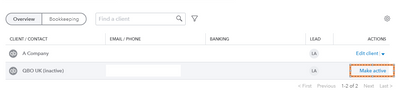
On the other hand, if you'd like to remove yourself from your client's account, it's best to reach out to him/her and request to delete you as the accountant. In case they need the steps, here's how:
This will remove your access to their account. These instructions are available from our guide on inviting and removing an accountant in QuickBooks Online.
Please don't hesitate to leave a reply below if you have additional questions. We're always here to help.
I totally agree - I spent over a hour on the phone they were totally useless - I would think they can do it on the back end also.
I am the Master Adm & I used that Directions that are given : Bottom Line
There is NO delete Opinion next to my name ; I do not want to be Both a user & an accountant
I just want to be the Master Adm User.
The support told me to make another user an Adm & she would be able to see the option to delete me as an accountant.
Tried that - DID NOT work.



You have clicked a link to a site outside of the QuickBooks or ProFile Communities. By clicking "Continue", you will leave the community and be taken to that site instead.
For more information visit our Security Center or to report suspicious websites you can contact us here