Turn on suggestions
Auto-suggest helps you quickly narrow down your search results by suggesting possible matches as you type.
Showing results for
Get 50% OFF QuickBooks for 3 months*
Buy nowI have used QB's for years but this week has been the worse. Bank feeds won't download transactions, I have spent hours per day with 6 different agents with no results. Truliant Federal Credit Union per them have NO ISSUES, QB can't seem to find the issue? I even went to a level 2 agent who after awhile just disconnected and didn't call back even though he had my number.
What is the issue and how to get this resolve is beyond me.
Which QB Desktop year version do you run?
2022 pro
2022 desktop
Hello there, @Jwsinstallation.
I want to ensure this is taken care of, but before I do, may I know the specific error message that you receive when downloading bank transactions? Any information can help us determine the main cause of the issue.
I've checked here on our end if there's an ongoing issue about this but there's isn't currently one. In the meantime, you can import bank transactions using our WebConnect feature. There are two ways how to do this:
Option 1. From outside QuickBooks:
1. Log into your bank through a web browser. Use your customer ID and PIN or password.
2. Download and save the online transaction activity via QuickBooks WebConnect (.QBO) file, then import them.
Option 2. Inside QuickBooks:
1. Go to the Banking menu at the top, then pick Bank Feeds and Bank Feeds Center.
2. On your bank, select Download Transactions.
3. A QuickBooks browser window opens and displays your bank's website. Enter your customer ID and PIN or password.
For additional information, check out this article for further guidance: Download Bank Feed transactions.
You can also check out this article on how to fix bank feeds errors and can't download transactions: What to do if you get a bank error or can't download transactions in QuickBooks Online.
After bringing in those transactions, you can start matching and categorizing them. This article can guide you through the process: Add and match Bank Feed transactions in QuickBooks Desktop.
I'm willing to listen to any other concerns you might have for QuickBooks Desktop. Just reply here and I'll respond to you as soon as possible.
Mine too has stopped working with 2022 Pro. I have been downloading and importing for years, now it does not recognize the account to link the transactions to and wants me to enter in a new account.
Please find correction.
Let's resolve the error you're having to connect your bank successfully, @TM31313.
Can you tell me more about the bank that you're having trouble with and the error you're having? That'll help us get the best resolution for the error you're having.
The error can be caused by any of the following:
Before you begin troubleshooting, review the following guidelines:
You can now proceed to the following steps:
For detailed guidance in resolving the error you have, check out this article: Fix OL and OLSU Bank Feeds errors in QuickBooks Desktop.
Once you get your latest transactions, you can now review and match transactions: Add and match Bank Feed transactions in QuickBooks Desktop. That will also guide you on how to create rules to categorize transactions.
Let me know if you need further help in resolving the bank error. I'm always glad to help in any way I can. Have a great rest of the day!
I feel your pain! I have not been able to synch our savings or checking account for almost two months. The email updates do not have any context on what happened or how the issue is being addressed. We've reported the error regularly and spoke an agent twice, neither were helpful. We are told the issue was escalated and others have the problem but receive the generic response you did in the below. We are trying to get financed by a bank for a build loan and the timing couldn't be worse. We are told there is no timeline they can share for resolution and would not credit our statement for the time we have been unable to synch. I sincerely hope you are not in the same group as our company!
I have 3 separate bank accounts with same bank. My checking and savings accounts work fine, as it has for years. The issue is now my payroll account. Same bank, same website, same login to access accounts. This is a QB issue. All accounts worked until about two weeks ago. I can download transactions for my payroll account, but the Bank feeds wants me to set up a new account instead of using existing account. When you click the scroll for existing accounts, there are none listed. Even though I have 3 separate bank accounts with the same bank that have been listed in QB for years. I don't want to create a new account. I need the bank feeds to use the account that is already there. Help.
Thanks for posting hereabout your banking concern, David.
I want to make sure this banking concern is resolved immediately. In the meantime, let's run the Verify/Rebuild Utility to check if it will self-fix the problem. Here's how to do that in QuickBooks:
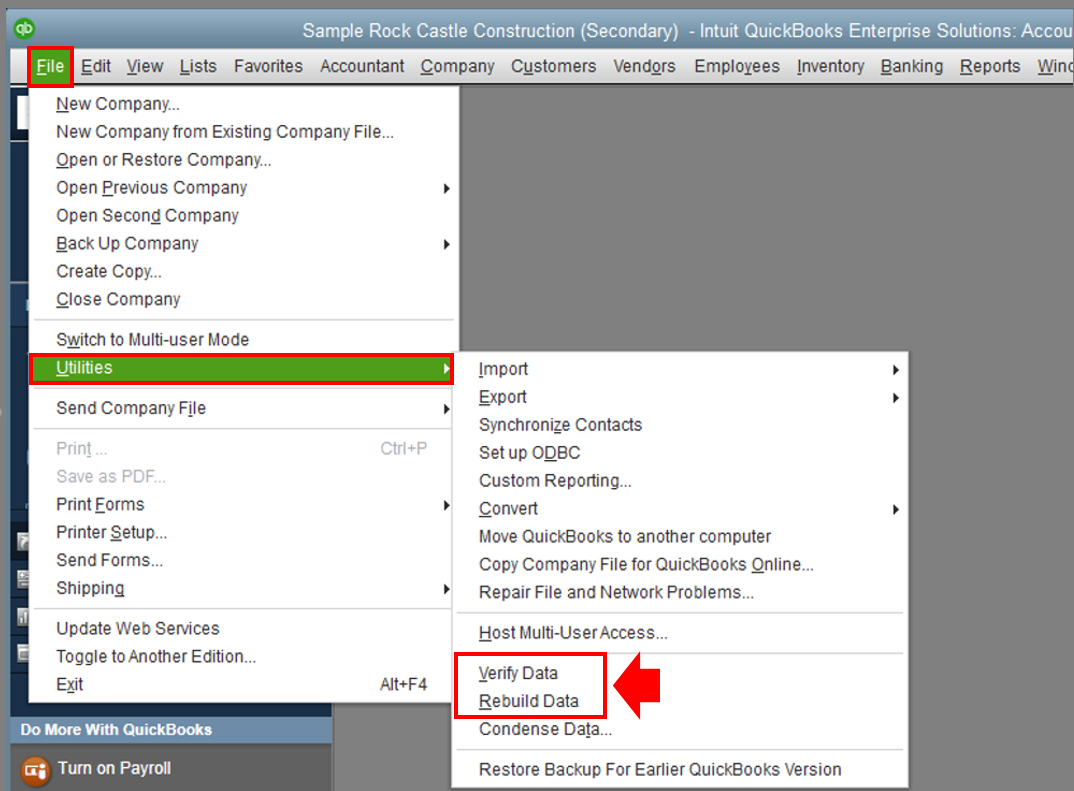
Once done, do the same steps in the Banking menu and see if the same issue happens. If the suggested troubleshooting here doesn't work, I recommend contacting our Support Team to assist you. They can help further identify what's causing the banking hurdle.
To contact us:

Refer to this article to learn more about our contact options and support availability: Contact QuickBooks Desktop support
Thanks for reaching out to us today. This forum is always open for your QuickBooks bank feed concerns and I am always here to help.
Re; bank feeds not working after QB conversion from 2019 to 2022. I ignored your complicated advice. Looged on to my TD bank account and selected account options then account services and found manage linked service and financial tools....then reply yes to the QB request. Quick and simple fix.
My TD Bank feeds work - set up in less than 5 minutes. My Bank of America does not. After selecting B of A in the bank feed center, hit sync and get log in to B of A. After entering I get error OL-393. When I then log in to B of A through a browser it is waiting on Quickbooks! Supposedly, after getting data from QB I should then be able to check on Share My Data through the QB software. VERY Frustrating!
I hear your sentiments.
I'd also feel the same when something isn't working, and please know that this isn’t the impression that we’d like you to have. I’ll chime in on this thread and lend a hand to sort out this issue with the error message you’ve encountered when setting up your Bank of America.
Usually, error OL-393 can be caused by a variety of communication issues between QuickBooks and your bank or could also be a company file issue. I’ve got here some troubleshooting steps that can help you fix this, but ensure you create a backup of your company file before proceeding with the process.
First, create a test company file to help you determine if the error is caused by a bank connection or in QuickBooks. I’ll guide you on how:
If the error persists, it means that there’s an issue with the connection from your bank. However, if you didn’t get the error, this means that the problem isn’t with your bank and you should continue doing Steps 2-4 in this guide here: Get help with error OL 301 or 393.
Furthermore, I suggest reaching out to the Bank of America support team. There's a great possibility that there's system maintenance. Thus, you're unable to set up your bank feeds.
Once settled, check out these articles that may come in handy for categorizing and reconciling your bank transactions seamlessly:
If you have any further questions or concerns about your bank feeds in QBO, please know that you can always tag my name. I'm here to help you in any way I can. Have a great day, and stay safe.
I'm having an issue with bank feeds too!
Just tried to download from bank feeds ...it says sit tight fetching your data and then the screen goes away! I can't even get to the bank feeds screen.
Using QB Desktop Pro 2021
When QB/Bank of America made their change back in October it changed how I was able to access info. QB only recognizes when I try to access my bank feeds for Bank of America WITHIN QB. I just tried to download from Bank of America's website directly and again, QB doesn't recognize there being an existing account.
I have backed up my file, then verified data and rebuilt with ZERO issues found.
What is the problem??
Hi brandsavvy,
Thank you for joining the conversation and for trying the steps that my colleagues shared above.
At this point, it's best to contact our QB Desktop Support. That way, they can use more tools to gather data and investigate this further. They're available up to 6 PM PT today and will resume next week, Monday to Friday from 6 AM to 6 PM PT.
On the other hand, if you want to see some references for QuickBooks Desktop, click the Topics menu above and select a topic.
I'm just a comment away if you have any other concerns about bank feeds. Enjoy your weekend!
There is a serious problem with BankFeeds and Windows 11. I decided to do an experiment and run QB Premier Pro on both Windows 11 and Windows 10. Windows 10 it works flawlessly. On Windows 11, the bank feeds either don't respond when editing a transaction, or we end up with a stack exception. Examining the logs the QBWDOTNET log shows this:
Error 1 OLB_Workflow Error launching RH Workflow : at Accessibility.IAccessible.get_accValue(Object varChild)
at System.Windows.Forms.AccessibleObject.get_Value()
at OLBUICustomControlLibrary.ComboBoxQB.GetAccessibilityObjectValueText()
at OLBUICustomControlLibrary.SimpleTransaction.DoProcessPayeeChanged()
at OLBUICustomControlLibrary.SimpleTransaction.HandlePayeeChanged()
at OLBUICustomControlLibrary.SimpleTransaction.SetPayeeName(String strVal)
at OLB_Workflow.CreateAnExpenseUI.Initialize()
at OLB_Workflow.UIMasterContorller.UpdateRightHandSide(Boolean bIsMoving)
at OLB_Workflow.WPF.Model.OlbWorkflowModel.LaunchWorkflow(OlbTransaction transaction, Int32 initOption)
at OLB_Workflow.WPF.Model.OlbTransaction.set_SelectedComboItem(String value)
So there is a software bug. How do I know this? Because I am a software developer for a living. QuickBooks has some serious bugs under Windows 11. I am doubtful that they have done any QA on this and they should have done this with Windows 11 as soon as it became an insider preview, long before it went gold edition. I am stuck on WIndows 10 for QB only at this stage and it is unacceptable.
Same issue here since December. When I attempt to open the downloaded transactions, Quickbooks opens another window as if I didn't yet have QB open already. But says it can't download the transactions because I don't have the company file open (which I do). I believe this started when we upgraded to 2023 version from 2020 version on QB Enterprise.
Our priority is to fix your concern that you are currently experiencing, @mac999. I am glad that you've shared your sentiment and experiences through our Community forum.
I wanted to help you, however, I need further information to thoroughly determine the root cause of your issue. I'd like to know the name of your bank and what exact error message you encountered when accessing the downloaded transactions in QuickBooks Desktop. Besides, may I ask what option you use when you download these transactions? Is it via web connection or direct connection?
Your response will be greatly valued. Please feel free to reach out to us at any time by clicking the Reply button below. Enjoy your day!
I already set a new company , and I trying to download the bank statements through bank feeds, but when it’s loading appears a message where it said . Only the primary admin who’s own/manager the company and it’s financial actions can perform this task . And I’m the admin.
Hi there, @Impuestoseguro.
It might be that you're profile isn't set as admin. Let me guide you on how to check for this by going to the Company option on the above panel of your QuickBooks Desktop.
Below are the detailed steps:
Furthermore, press F2 to check the Primary admin email if it's yours and the Primary admin sign-in status if it shows Signed in.
You can also check and manage your account through Customer Account Management Portal) CAMPs. Ensure that the admin account is signed in, for you to log in to CAMPS, which will show your email access.
Feel free to read this article for more details: Update or change your Intuit Account login information.
Don't hesitate to reply to this post if you have more questions about managing your QuickBooks Desktop account access. I'll be happy to lend a hand. Keep safe and have a good one!
Has this been resolved? I have spent the last hour looking for a solution. My american express feeds work flawlessly. Bank of America only downloads the payments I make, but not the charges. I am using QB Desktop Pro 2023, but the problem began before I upgraded to 2023.
Thanks for chiming in, @juaniO1. I'm here to ensure you'll get the latest bank transactions in QuickBooks Desktop (QBDT).
QBDT automatically downloads fresh transactions when you connect your online bank and credit card accounts. If you’re not receiving the latest entries or updates seem stuck, don't worry. We can perform a manual download using Direct Connect and Web Connect.
Using Direct Connect:
Using Web Connect:
For detailed instructions, please see this article: Download bank feed transactions in QuickBooks Desktop.
If you've encountered OL and OLSU bank feed errors, refer to the suggested resolution in this reference: Fix OL and OLSU Bank Feeds errors in QuickBooks Desktop.
After you download your electronic account statement, you have to match the transactions to the ones in QBDT. This way, you can identify which transactions your financial institution has processed and which haven’t cleared the bank yet.
Feel free to get back to us anytime you need further assistance with banking. I'm always here to lend you a helping hand. Be safe and have a great rest of the day!
I was able to fix my issue by disabling the bank feed for the affected account and then reconnecting them. Go to Chart of Accounts. Right click on the affected account and select Edit Account. Then click on Bank Feed Settings. Select Deactivate all Online Services. Then save and close. Then just reactivate the online services. I was able to reactivate it by simply opening the downloaded transaction file with quickbooks open and specifying the correct account in the current account list.
Bank Feeds won't even open in QB Desktop!
Error message useless: "Something's not right. We are unable to complete your request at the moment, try again later". Really? is this the new strategy to force everyone onto QBO?


You have clicked a link to a site outside of the QuickBooks or ProFile Communities. By clicking "Continue", you will leave the community and be taken to that site instead.
For more information visit our Security Center or to report suspicious websites you can contact us here