Turn on suggestions
Auto-suggest helps you quickly narrow down your search results by suggesting possible matches as you type.
Showing results for
BLACK FRIDAY SALE 70% OFF QuickBooks for 3 months* Ends 11/30
Buy nowHello llanaro,
Removing an accountant access is deleting its email from the Manage Users settings. Here's how:
Let us know if you have any questions. Thanks!
Thank you. The problem is that QBO is not giving me the option to delete this particular accountant: for one accountant there is a pull down menu with DELETE on it, for the other accountant (me) that pulldown menu or any action is not present
Hi llanaro,
Just an insight, we won't advise clients to invite themselves as accountants just for undoing reconciliations. There's a chance that their company can't be detached from the QBO Accountant firm. Also, the client won't be able to access his company without going through the QBOA firm.
Let's get your account removed, but please don't invite your self again to avoid issues in the future.
You can't remove your QBO company from your QBOA Firm if your the Master Admin of it. So, you'll have to access it first using the Edit client option in the QBOA firm, invite a new user, and transfer the Master Admin role to him. He has to accept the invitation and wait for the confirmation to be sent to your email. Once confirmed, log in to your QBOA firm and delete your QBO company.
Once detached, you can ask the user to transfer you the Master Admin. Then, you can delete him from your company.
We are always here if you have other questions.
I invited myself as "accountant"
Using a totally different email address or using the same email address that you've as admin? If it's a new email address, you should be able to delete like the other one on the Accounting firm list.
Since they recently updated this manage user, I hear issues, not sure they fixed it yet. I would suggest calling Tech Support and let them look at it. Hope they resolve this for you.
Hi Jess,
I followed all the steps you mentioned but I'm now stuck at the final step: "Once confirmed, log in to your QBOA firm and delete your QBO company."
I've logged into my QBOA but I can't see how/where I can delete myself from the QBO company.
Thank you for your help,
Yuki
Hello there, @Yuki1.
Here's how:
You can read this article for your reference about undoing a reconciliation: How to Unreconcile a Transaction or Undo a Reconciliation.
You can always drop by here in the Community if you need a helping hand. I’l be around to help. Have a great rest of your day.
Hi there, I'm completely panicked. I accidentally made myself the accountant. Now it's the only view that I see is Quickbooks Accountant. All of my information is not there. I have tried everything above and still have no option to delete. I've added another user, made them primary admin and I still don't have a delete option. I'm getting extremely stressed out. Please Help!
It happen sometimes especially we're too busy, Jenn_West1.
The new user should be able to remove the accountant access and add you back as the primary admin.
Since you can't still see the option to delete it, I would recommend reaching out to our phone or chat support teams. They can take a closer look at this and help you make sure you can remove the accountant relationship and go back to the regular QBO account.
Here's how to reach out to them:
Please check this article to see their business hours and other contact details: QuickBooks Online Support.
For more information and guidance about managing users, feel free to check out these articles as well:
Let me know if the support team as able to help you remove the accountant access. You can also post more questions if you need anything else.
I just did the same thing. It is still not clear to me how to undo this. I am (was!) the primary admin.
I understand that you're facing some challenges and are looking to undo a recent action you took as the primary admin, @keribethany.
I'm here to assist you in resolving this issue and providing clarity on how to proceed.
I've looked into our system and confirmed that there's an ongoing issue with the missing option to delete or remove the Accountant user. Rest assured our dedicated product engineers are diligently working to address these concerns at the earliest opportunity.
With that in mind, I recommend reaching out to our QuickBooks Online support team so that you can be included in the list of affected users. This will help our engineers assess the scope of the issue and keep you informed via email updates once it's resolved. Furthermore, please keep in mind that they only operate during specific hours, which are from 6:00 AM to 6:00 PM, Monday to Friday, and 6:00 AM to 3:00 PM PT on Saturdays.
Here's how:
Additionally, I'll be sharing this resource to manage their roles and limit their access to specific tasks in QBO: User roles and access rights in QuickBooks Online.
While we work on resolving this, I kindly ask for your patience and understanding as we work towards a resolution that aligns with your needs. Stay safe!
I just did this!!
You are now logged in as an accountant, congrats!
Look at the top, left-ish side of the page. There is an option that says "Go To Quickbooks" with a little drop down menu. Drop that down and select your company. You are now viewing your company as you did before, but essentially like an accountant would view their clients' books.
I accidentally did this as well and am having the same challenges. I was on the phone with tech support for over an hour last week about this issue. Unfortunately, the issue was not remedied. Please assist. Thanks.
Hello there, @Picea.
Let me help and guide you on how to remove yourself as an accountant in QuickBooks Online (QBO).
To begin, you must first log in or switch company in order to remove yourself as the accountant. To switch company, here's how:
After switching to your QBO company, you can now remove yourself as accountant.
Here's how:
For future reference, you can check these articles to guide you about managing users:
Please feel free to leave a comment below if you have further questions about removing yourself as an accountant or other QBO-related concerns. I'll be here to assist you.
Thanks for the fast reply!
I think that the problem is that under your step 1 ("Log in to https://qbo.intuit.com as the Master Admin )(not the accountant's user access")... My "Master Admin" and my accountant user login are now the same, given that the email address for both Master Admin and Accountant user are the same email address...
Is there a workaround that you can offer to overcome this? Thanks!
Hello there, @Picea.
Allow me to chime in and help you remove yourself as an accountant.
To fix this, we can use the delete permanently feature to remove you as an accountant.
Here's how:
For more details, see this page: Manage clients in QuickBooks Online Accountant.
If you want to track and manage your clients, you can review these articles moving forward:
I'm always looking forward to assisting you in the future. Don't hesitate to visit us again if there is anything else you need to ask with any QuickBooks-related concerns. Have a good one!
Thanks @DebSheenD ,
I think that I am unable to see an option to "Manage Users" because every time that I log into QBO, I am automatically logged into the "Accountant" view rather than the account admin view. I believe that both usernames and email addresses are identical.
I did attempt to perform a permanent deletion of "my company" as a client from "my company's" list of clients (note that "my company's" only client is "my company" since "my company" does not do accounting and this was a mistake). Note that when attempting this, I am viewing the page from "my company's accountant" view and not from "my company's QBO" view.
Does this make sense at all? I feel like I am going round in circles, but the main point is that I am unable to login to "my company's" QBO account, because it always defaults to the "accountant" view.
Further
I understand that dealing with technical issues can be frustrating, especially when it seems like you're not making progress despite seeking assistance. As your helpful assistant, my aim is to ensure that you are directed to the right department that can provide the necessary assistance to resolve this matter, @Picea.
Since you are still experiencing difficulty removing your account, I suggest contacting our Customer Support Team. By reaching out to QuickBooks support and reviewing the user roles and client relationships, you can work towards resolving the issue and gaining access to the admin view of your company's QBO account. You can get in touch with us via chat, call us at a time that works for you, or we'll contact you instead. Our representatives are available from 6:00 AM to 6:00 PM on weekdays and 6:00 AM to 3:00 PM on Saturdays, PST. Here's how you can reach them:
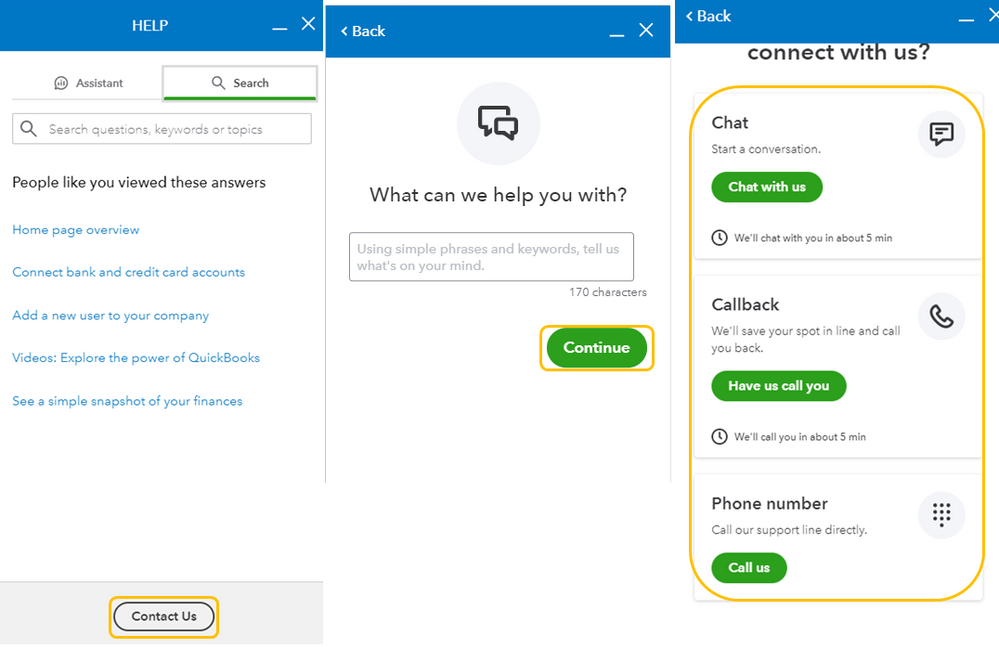
See our support hours and types for more details about this one.
Feel free to visit our Account management page for more insights about managing your Intuit Account.
You can always post here for other questions about QuickBooks. I'm right here to help anytime. Take care always.
Hi!
So frustrating that the customer service reps couldn't help you. I made the phone call and the person I spoke to was knowledgeable enough to help me at least see my books again...
When you logon now, you are seeing your an accountant's landing page. Look at the top of the screen, left-ish. There is a drop down menu called Go To Quickbooks. Hit that and select your company from the drop down menu! You'll be back to your books!
You'll have to go through this every time you loggin, from here on out. Unless you cancel yourself as the accountant. BEFORE you do that, make sure to add an a different email for yourself for your real company.
Hope this helps!!
Respectfully: Lame answer!!
Hey all,
My issue has now been resolved. I called QB Customer Service again on a day that I had 2 hours available. I was planning to export my QBO data, download it, have Customer Service delete my account, so that I could rebuild it with a new username.
The QB rep said that she couldn't help me, but needed to transfer me to QB's Accounting team. I reluctantly had her transfer me and this gentleman in Accounting was able to help me solve the issue.
He was the first person to have a complete understanding of my situation when I told him about the issue. He suggested that their "Back-end" team could fix the issue, but that they weren't responding very quickly. He was also aware of a method to solve the issue with a "workaround" that would take some of my time and a lot of patience. He told me that it would require upgrading my account type for an hour or so until the issue is resolved and then we would downgrade my account. Which is what we did...
With his assistance, we were on the phone for an hour and an overview of the process involved creating another Accountant account with another email address; transferring primary account privileges between the various accounts, deleting my account as an accountant, and ultimately using this new accountant account to remove my company.... Or something like that. I had to literally log into and out of my various accounts no fewer than 20 times (or near it). I will state in advance that this was a very complicated process. If I had a good understanding of the process, technically, I had the privileges to have implemented it on my own, but I didn't really understand what was going on very well. Anyhow, I am happy to report that its all done now.



You have clicked a link to a site outside of the QuickBooks or ProFile Communities. By clicking "Continue", you will leave the community and be taken to that site instead.
For more information visit our Security Center or to report suspicious websites you can contact us here