Turn on suggestions
Auto-suggest helps you quickly narrow down your search results by suggesting possible matches as you type.
Showing results for
Get 50% OFF QuickBooks for 3 months*
Buy nowSolved! Go to Solution.
Hi there, @vallerd1.
You can import your mileage from MileIQ to QuickBooks Self-Employed by following these steps below:
Here’s how:
1. Click the Miles tab.
2. Hit the Add trip button.
3. Select Import MileIQ trips.
4. Follow the on-screen instructions to complete the process.
In doing this, make sure that the file follows the correct format (QBSE_Miles.csv).
You can read through these articles to learn more about how the mileage tracking feature works in QuickBooks Online:
I'm just around if there's anything that I can help you with. Stay safe!
Hi there, @vallerd1.
You can import your mileage from MileIQ to QuickBooks Self-Employed by following these steps below:
Here’s how:
1. Click the Miles tab.
2. Hit the Add trip button.
3. Select Import MileIQ trips.
4. Follow the on-screen instructions to complete the process.
In doing this, make sure that the file follows the correct format (QBSE_Miles.csv).
You can read through these articles to learn more about how the mileage tracking feature works in QuickBooks Online:
I'm just around if there's anything that I can help you with. Stay safe!
Do i have to this on the computer or i can do it from the quick books self employed app?
Do i do this on the website or the app? I tried the app but mileiq doesn’t popup as an option
Hi Eliriley123.
Thanks for dropping by the Community, I would definitely recommend trying the steps provided above when signing into your QuickBooks Self-Employed account on the website. Especially if it wasn't working on the app. If you're still having issues on the website, I would suggest reaching out to our support team as they can help guide you in a 1-on-1 setting. To reach them, you can follow these steps:
Ask QB Assistant:
QB Assistant is a virtual agent that gives you quick personalized answers. Ask general questions like "How much did I make this year?" or "How many business miles did I log?"
To open QB Assistant, follow the step for your device:
Once you're in, type a question or press and hold the mic icon to ask your question out loud.
Connect with us:
Keep in mind, some options are only available at certain times.
If you have any other questions, feel free to post here anytime. Thank you for your time and have a nice afternoon.
Hi,
I'm trying to create my report but MileIQ only allows me to create xls and pdf format which Quickbooks self-employed does not recognise.
Can I integrate my MileIQ and Quickbooks Self-Employed when I'm based in the UK and CVS format is not available?
Thanks,
I can provide tips you could ever need to import files from MileIQ to QBSE, @Cortez24.
You can use the file with xls format and convert it to CSV on your computer. This way, you'll be able to import the data in your QBSE account in the required file form. Once converted, please follow the steps to move the file:
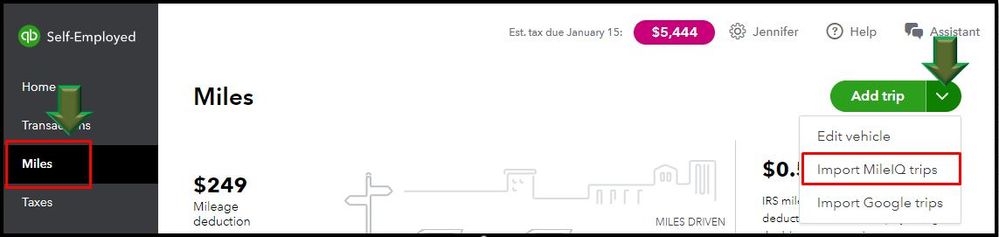
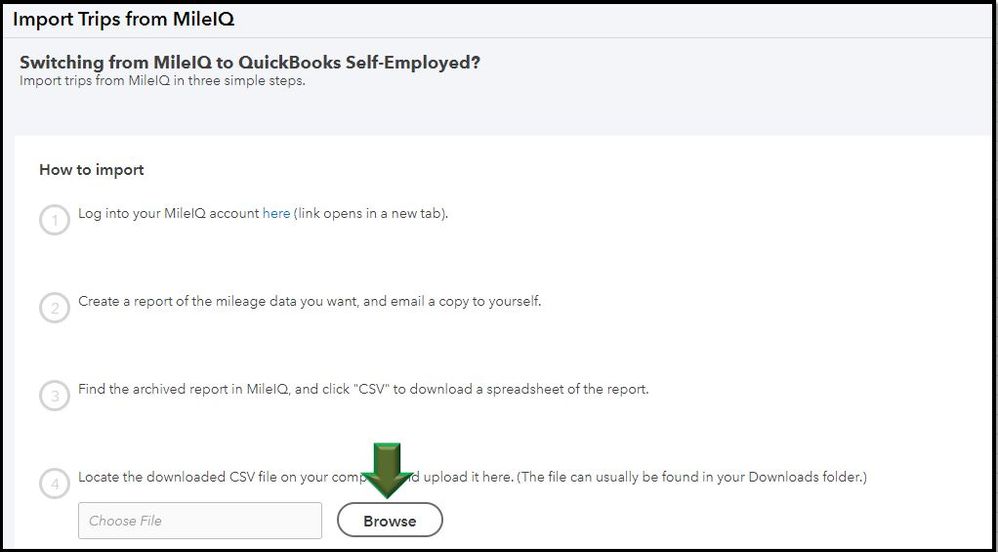
When finished, categorize the imported trips to ensure your data is organized. For the detailed steps, proceed to Step 2 of this article: Switch from MileIQ to QuickBooks Self-Employed.
Also, for your question, the option to integrate QBSE with MileIQ is currently unavailable. You can only import trips manually by referring to the outlined steps above.
You can also visit this wonderful article that can help you in managing your QuickBooks Self Employed account: Schedule C and expense categories. This page includes steps on how to record your self-employed income and expenses, and prepare your Schedule C.
That's it! You'll now be able to import mileage from MileIQ to QBSE. Feel free to get back here if you have other QuickBooks-related concerns. I'm here if you need further assistance. Have a good one.
I'm still having issues trying to import a .CSV file into QB from MileIQ. I've downloaded the .XLX file, saved it as a.CSV file (and tried various iterations) and I just keep getting import failure messages.
I expect it's something really simple that's throwing it out, so does anyone have a working example of the relevant file & field names and formats?
It shouldn't be this difficult.
I've got your back, @PLP John.
There are a few things we'll need to check before importing your CSV files into QuickBooks. These are the following:
If the issue persists, I recommend contacting our support team. They can check your account securely and review this further. Before doing so, please check our support hours to make sure they can assist you on time.
Here's how:

If everything's okay, you can follow the steps given by my colleague @DivinaMercy_N to import your file.
When you're ready, you can begin categorizing and tracking your trips to ensure the accuracy of your records. For the detailed steps, please refer to steps 2 and 3 in this article: Switch from MileIQ to QuickBooks Self-Employed.
Feel free to comment back below if you have additional questions about importing transactions in QuickBooks. I'll be here to lend a hand.
What IS the correct QBSE_Miles.csv file format? I was able to finally find something out there, but it only had a single START and STOP field. When put in a full address they were put in the Trip Purpose field and address, city state zip for both START and STOP were empty. Do you need START_ADDRESS, START_CITY, START_STATE, START_ZIP columns to correctly populate the actual start and stop sections?
I appreciate you joining in this thread, quiveringbee@gma.
To be able to successfully populate and import your miles via the CSV file in QuickBooks Self-Employed, make sure the "Notes' column is blank. Also, check the format of the date, remove the time beside it, or any unwanted symbols. Please refer to the screenshots below:
If the issue persists, I would suggest getting in touch with our QuickBooks Self-Employed Support. Unlike in this public forum, they have the tools required to perform any escalations in the system whenever necessary on your behalf.

Then select your preferred support method: Message an agent (Live chat), Call an agent, or Get a callback. Keep in mind, some options are only available at certain times.
To help you categorize your imported trips, check out this article: Switch from MileIQ to QuickBooks Self-Employed.
Feel free to drop a comment below if you have follow-up questions about importing and managing tracked mileage. I’m happy to help.
After spending so many hours finally figure out the column headings needed to import the mileage data into the QuickBooks.
I also spoke to customer service, but they had no clue about this but they confirmed that this is an open issue with them since December 11, 2020 (INV_51963).
START_DATE*
END_DATE*
CATEGORY*
START*
STOP*
MILES*
MILES_VALUE
PARKING
TOLLS
TOTAL
VEHICLE
PURPOSE
NOTES
Here is my conversation with earl about the matter:
Today, 13:19
Today, 13:19Wensley Earl has joined the chat
13:19
System Event at 13:19: Wensley Earl has joined the chat


You have clicked a link to a site outside of the QuickBooks or ProFile Communities. By clicking "Continue", you will leave the community and be taken to that site instead.
For more information visit our Security Center or to report suspicious websites you can contact us here