Turn on suggestions
Auto-suggest helps you quickly narrow down your search results by suggesting possible matches as you type.
Showing results for
Get 50% OFF QuickBooks for 3 months*
Buy nowI have searched everywhere for an answer, tired everything in troubleshooting, but still not able to import a qbo file I download from my credit card company into QB desktop (windows) 2019. I have an account on QB online and can import to that company file with a downloaded qbo file from the same bank, so I know it is not the file from the bank, it only does work in my windows desktop version of QB. In QB desktop I have verified the credit card account is not active for auto download. I start the import (file/utilities/import/web connect files...), then choose the qbo file saved on my desktop, but then I never get the window that asks for me to choose which account to import into as I have seen in every step-by-step example on the web. It only tries to go online to connect and gives me the Error popup that reads "Quickbooks is unable to verify the financial institution information for this download. Click here to view common fixes for this issue." I have gone through all the fixes as stated earlier. How to I get it to stop trying to go online to download and ask which account to import into? And again, NO, the little lightening bolt is not
Hello there, @ChrisAC.
Here are some of the possible reasons you're having trouble in manually importing a downloaded qbo file (Web Connect) in QuickBooks Desktop (QBDT):
Before we start fixing your Web Connect error, you'll first have to create a backup of your company file. Then, make sure you've kept your software updated so you always have the latest features and fixes.
You'll first have to download your Web Connect file directly from your bank, not from inside QuickBooks. This is to ensure you'll download the appropriate file. Her's how:
When you still encounter the error message, you can go back to the bank's website and review notifications. Follow the instructions to complete all the necessary updates.
In case the error continues, I'd recommend performing the suggested fixes in this article starting Step 4: Fix Web Connect import errors. It also includes Advanced troubleshooting steps to further isolate the issue.
Additionally, I'd recommend reconciling your accounts every month. This is to effectively monitor your income, expenses, and the growth of your business. For the step-by-step guide, you can refer to this article: Reconcile an account in QuickBooks Desktop.
Let me know how it goes in the comments below. If you have other importing concerns or follow-up inquiries about managing transactions in QuickBooks, I'm just around to help. Take care always.
Thanks for responding. Maybe I was not clear in my initial cry for help, so let me try again. It is a Harley Davidson Visa, actually I have 3 of the same cards (different accounts of course, one for each company and one for personal). The H-D Visa card is through US Bank and they used to offer the ability to download directly as my cards and accounts with other institutions. This past year they stopped and now only offer downloading a qbo file to the desktop for importing into QB or QBO. I have 2 companies, one I use QB desktop for and the other is on QBO so I can use the QB app for receipts and mileage integrated even though I do not care for QBO and the subscription stuff.
So in QBO I can import the downloaded file and it asks me what account to import into with no problems. That tells me the downloaded file from the bank is fine and works. However, when I follow all the steps in my desktop version it gives me the error I previously quoted and never gives me the window asking for which account to import into as I have seen in step-by-step tutorials.
Your reply seems mechanical in that I have already stated that I have not only done "STEP 4", but have done all the "STEPS" including "Step 5: Create a test file". I have even gone through the downloaded qbo file from H-D Visa and looked for issues in the contents of the file as I found some guidance online for that as well.
SO BOTTOM LINE: How do I get my QB 2019 desktop for Windows to give me the window prompt to choose an account to import into? I have attached a screen shot for what I found online as a visual example.
Thank you for the recommendation. Because the qbo file I download from the bank works in my QBO books file I don't think there is a problem with the downloaded file. So using a converter to create a qbo file from statements will still put me in the same position when I try to import the qbo file in QB desktop. The problem is QB desktop as far as I can tell. I have jumped through ever other hoop ...
This is the link for the website that I captured the picture from so you can see all the step-by-steps in that example.
https://www.propersoft.net/howto/qbo-import-quickbooks-desktop
I appreciate the complete details you've shared, @ChrisAC.
Let's perform some troubleshooting steps to ensure that you'll be able to import your bank transactions successfully.
First, let's start by making sure that your QuickBooks software is updated to the latest version. This way, you'd always have the latest features and fixes.
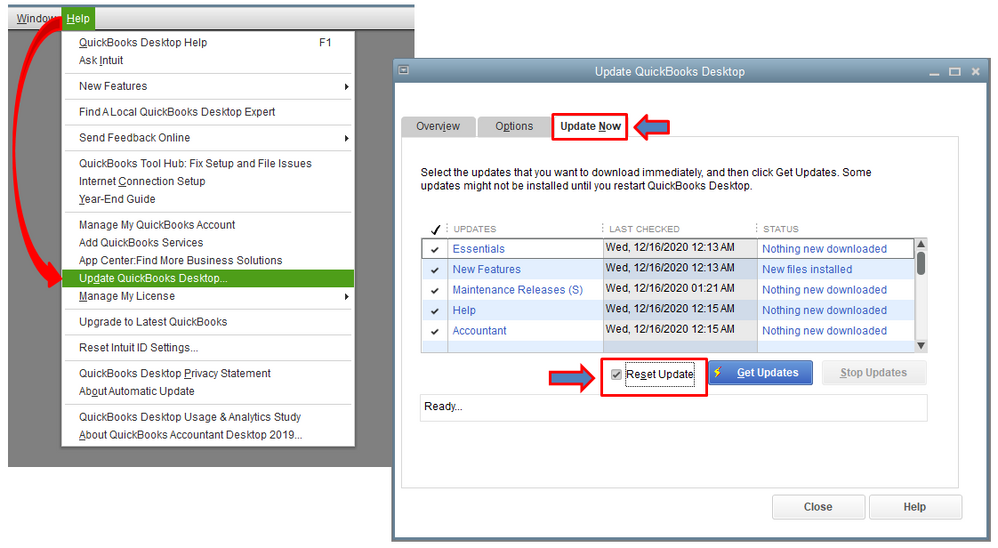
Once completed, let's make sure to reboot your device. This ensures that all component are updated. Now, you can try importing your bank transactions again.
If the issue persist, you can run the QuickBooks Verify and Rebuild tool to make sure your data is error-free. This is a built-in tool that auto-detect and self-resolves any minor company file data issues. Here's how:
To Verify Data:
To Rebuild Data:
You can repeat the same process two or three more times.
Also, you can read through these articles where you can get additional information on how to resolve unexpected behaviors when navigating around QuickBooks:
Keep me posted if you have other questions or concerns. I'm always here to lend a hand.
Thanks for the response, but none of that worked unfortunately. I did the version reset update and was the same result. Verified data twice and rebuilt data 4 times, still the same results. What other things can you suggest?
Since my last post I decided to download and try the converter that was suggested in this string and ran across an interesting issue. While setting up the converter you have to choose the bank or FID. The FID is 17725 which isn't listed and this is their FAQ response:
What if I can’t find a QuickBooks FID for my bank or brokerage? First, please recognize that the list of FID's is created by QuickBooks, not by MoneyThumb. QuickBooks will only import files that contain an FID from a bank on the QuickBooks FID list, and updates the list each time Bank Feeds is run. The reason QuickBooks is so restrictive is that banks pay to be included on the list. Entries in the FID list are also country specific, and account type specific. MoneyThumb converters simply read the same list that QuickBooks is already using.
So if it works on QBO, why isn't it listed for QB desktop if they paid their money? Oh, and here is something amusing, the organization is "Quicken Credit Card - U. S. Bank". Wow, what is with that, Quicken and QB have some communication issues ...? So don't think that is going to help me, but thought it might be something your company should look at? And no, the qbo file from converter did not work either to my dismay.
Checking back today I have not seen a response with additional guidance to troubleshoot and get this working? What else should I try? I am still trying to get the window to pop up that I can choose the account ...
Hi there, ChrisAC.
I appreciate all the efforts that you've exhausted just to get this working.
At this point, I'd recommend contacting our technical supports. This way, we'll be able to look into your account in a secured environment, then investigate this issue. Here's how to connect with us:
Our representatives are available from Monday to Friday at 6:00 AM to 6:00 PM Standard Pacific Time.
Additionally, here are some articles that you can read to be guided in reviewing your downloaded bank transaction in QuickBooks: Add and match Bank Feed transactions.
If there's anything else that I can help you with, please don't hesitate to insert a comment below. I've got you covered.
I have a suggestion that might help if you did not get this resolved. One of my banks does not export their .qbo file with the right information in it for QB to read it properly. It is missing two lines of code that include the QB FID number so I have to add it manually to the .qbo before I import it.
IF this is the same problem you're having (it might be something else), first, find your bank's "FID" number in QB's FID directory. (Check this article for more info: https://quickbooks.intuit.com/learn-support/en-us/bank-feeds/update-the-financial-institutions-direc...). You can go here (https://ofx-prod-filist.intuit.com/qb3100/data/fidir.txt) and use ctrl-f to search for your bank name and see if you can track it down.
Then, open the .qbo file using Notepad (I right-click on the file name in File Explorer and choose "open with Notepad"). Find the line that starts with <DTACCTUP>. Immediately after that line, insert the following lines of code:
<FI>
<ORG>BANK NAME (as shown on the FID list that you searched)
<FID>XXXXX (the FID number for your bank from the FID list)
</FI>
<INTU.BID>XXXXX (the FID number again)
Then save the file. You should now be able to import it as you usually do and QB will recognize it as a valid file.
Thank you duhpensacola,
I have spent a ridiculous amount of hours on the phone with US Bank and Intuit over the last months since my post with no resolve. At one point I was interacting with an Intuit tech support person that came back with the response that US Bank needed to register the FID number since it does not exist in the QB FID directory. I kept getting sent in circles with nothing being done. I was hoping Intuit would have a backdoor phone number to call and ask them to register the FID and get this fixed. Never happened. I have laid this down, but coming across your response it has rekindled my interest. Up till now I just stopped using the cards.
I opened the download.qbo file from the H-D Visa website and opened it with an editor as you suggested and search for the <DTACCTUP> as you suggested. It does not exist in the code? Is there another tag possibly?
Didn't see your response until now, thank you for doing so. Maybe you should work for Intuit! ;@)
Hi @ChrisAC ,
Do you have anything in that file that resembles this code below? The red section is what I have to insert manually.
<STATUS>
<CODE>0
<SEVERITY>INFO
</STATUS>
<DTSERVER>20210528165848.691[-4:EDT]
<LANGUAGE>ENG
<DTACCTUP>20210528165848.691[-4:EDT]
<FI>
<ORG>SYNOVUS CARD SERVICES
<FID>12363
</FI>
<INTU.BID>12363
</SONRS>
</SIGNONMSGSRSV1>
<CREDITCARDMSGSRSV1>
<CCSTMTTRNRS>
<TRNUID>0
<STATUS>
<CODE>0
<SEVERITY>INFO
</STATUS>
Jennifer
Controller at @duhpensacola
Hi Jennifer,
I believe their code has your suggestion, but the FID (INTU>BID) is not in the current Intuit registry and I can't get to the right people to get it added. Here is the code from the qbo file:
<SONRS><STATUS><CODE>0<SEVERITY>INFO<MESSAGE>The user is authentic; operation succeeded.</STATUS><DTSERVER>20220121125723.089[-6:CST]<LANGUAGE>ENG<FI><ORG>Quicken Credit Card - U.S. Bank<FID>17725</FI><INTU.BID>17725</SONRS>
Your thoughts ...?
I am having trouble importing .qbo files from a single credit card account (Elan Financial Services) into QB Desktop for Mac 2019 (and 2020) It wants to import the files into my Discover credit card account. Been struggling with this for over a year and support has not been able to help. I've done the following with no success (sent to me by QB Support)
Disconnect Bank Feeds for an account in QuickBooks Desktop
Resolving Potential Data Issues
Thanks for joining us, @JAK-TSD.
I'll help get this straighten out for you. Since you're done with the troubleshooting steps, I recommend contacting our Customer Care Support. This way, they can create a ticket for you and assist you further.
Here's how you can reach out:
Our phone representatives are available from Monday to Friday at 6:00 AM to 6:00 PM Standard Pacific Time.
Once done submitting a ticket, you'll received an update about the resolution when it's available.
In case you need help with other QuickBooks-related tasks, browse this link to go to the page. It has our general QuickBooks topics with articles: View all help for QuickBooks for Mac.
Please know that you're always welcome to reply anytime if you need help with downloaded transactions or with QuickBooks. We're here for you. Take care and have a lovely weekend.
They never fixed my issue even with me giving them everything, so good luck with your issue. I would suggest making sure your financial institution is listed, read above for the link. If it is not no one I have talked to followed through with the bank to get it fixed (have the bank register the card) and have never heard anything from Intuit that it has been resolved. Good luck ...
QBD 2019 is outdated and you won't be able to import .qbo files any longer. Can you download files other than *.qbo from your financial institution.
They want me to sign up for an expensive Support plan. They sent me e-mail instructions to 1- Disconnect the bank feed, which I did. Then, 2- verify data, which I did. Then 3- rebuild data- and I got an error message so that did not complete.
I am using QB For Mac Desktop 2020
The bank is listed. The Bank could not help and QB Chat Support took 2 hours only to try to upsell me an expensive support plan for this one credit card account. Pretty awful support.
Say, I don't want to upgrade to QBO, as I am a little one person business. I have downloaded my bank and cc files as .csv, and I was going to try money thumb, but I didn't see the trial license? Do I need to email/call them? and thanks so much for all your monitoring these threads, as you can see no help from Intuit for anyone posting here.
I’d love to find a replacement for QB- hard to believe their support is actually worse than Microsoft and Adobe. I guess PC users are used to getting nothing for their money. Mac users are accustomed to fantastic support. Now we have to pay Intuit $300/ yr for a subscription with terrible support. Suckers!!



You have clicked a link to a site outside of the QuickBooks or ProFile Communities. By clicking "Continue", you will leave the community and be taken to that site instead.
For more information visit our Security Center or to report suspicious websites you can contact us here