Turn on suggestions
Auto-suggest helps you quickly narrow down your search results by suggesting possible matches as you type.
Showing results for
It's good to see you here in Community, @wexler.
Are there any error messages you encountered when connecting your Union Bank to QuickBooks Online (QBO)? If you can provide a specific error message it would help us a lot in identifying the reason why this is happening and finding the best solution for it.
You can also read these articles that I will be attaching, this contains process on how you can connect your bank with QuickBooks Online:
Feel free to tag my name if you have additional questions, have a great day and take care!
I am having the same problem! No, this does not fix the problem!!! I even disconnected the account and tried to re-establish sign on but I'm getting this error:
Something unexpected happened and we couldn't connect to your bank.
Try signing in again, and check for typos and other errors. If that doesn't work, try signing in on the Union Bank site. (176)
I can login to the site directly at UBOC. What is happening?
Hello, @SunnyBrooks.
Thanks for following the thread.
Upon further research, I've found that this currently under investigation by our product engineer team (INV-45537). I recommend contacting our technical support team to be added to the list of affected users. This way, you'll receive email updates and be notified when a resolution has been posted. I've included the steps below to contact support.
Please let me know if you have further questions or concerns. You can always reach out to the Community or me anytime you find you need a helping hand in getting back to business. Take care!
Hi team, new quickbooks user here & also banking with Union Bank. This is still not working, when will this be fixed by your team?
This is still under investigation, Mandand. We're unable to provide a specific time frame to when this will be fixed.
Rest assured that our engineering team is working hard to get a resolution as soon as possible.
While they're working for a fix, I'd suggest reaching out to our customer care support. We're taking notes of the affected users. Once you're added to the list, you'll receive an update regarding the issue through mail. Please follow Tori B steps on how to get in touch with us.
Once it's fixed, you can already categorize and match the bank transactions.
Visit the Community if you have other concerns. Take care!
I see the last post on this was in June. I have a new client that is with Union Business - I can login directly to the bank, but get error code 176 when I try to connect to banking in QBO.
Anything new on this issue?
Thanks,
Christine
Hi @crmalone33,
I'll provide an update on the status of this issue.
At this time, the investigation is still open. If you haven't contacted our Technical Support team yet, please do so. They can add you to the list of our affected users, and with that, you'll receive an email notification whenever an update becomes available.
Here's how:
While you wait for the issue to get resolved, you have the option to import your bank transactions by hand. You do this to keep your QBO bank balance up to date. See this article: Import bank transactions using Excel CSV files.
Feel free to post a question below if you have other concerns. I'll get back to you as soon as I can.
Hi QuickBooks Online Team,
Is there any resolution for this issue? If you don't expect this to be resolved soon, please let us know an ETA.
The investigation is already resolved, NateC.
I checked our system and the Union Bank connected to QuickBooks Online appear to update correctly now. To refresh, we can manually update it.
Let me show you how:
Then, you can check the fore review tab and use the filter option to look for the missing transactions. If you get the same thing, you can try clearing the browser's cache.
If everything looks as expected, you might want to use these resources for more details in handling bank downloaded transactions:
I'd suggest contacting our Phone Support Team so they can investigate it further if the steps above give you the same unexpected behavior.
Keep me posted if there's anything else that you need help with. I'd be glad to assist. Take care and you stay safe!
Wexler, are you still experiencing this issue? If not, how was it resolved. I am concerned that your post is dated April 2020 and I am having the same error and issue in December. Any help would be greatly appreciated. (Union Bank error 176)
Thanks for bringing this one to our attention, SarahElliott.
The banking error 176 for Union Bank last April 2020 case was already resolved during that period. As of today, we have a new and an ongoing investigation for Union Bank, Error 176 when connecting your account. Rest assured our engineers are working together for the permanent fix on this issue.
In this case. it would be best to contact our Customer Support Team. They'll add you to the list of affected users and send you an email notification once there's an update on this issue. You may send a message via chat, call us at a time convenient to you, or we’ll get in touch with you instead. To ensure we address your concern, our representatives are available from 6:00 AM to 6:00 PM on weekdays and 6:00 AM - 3:00 PM on Saturdays, PST. See our support hours and types for more details about this one. Here's how to reach them:
Visit our Banking page for more insights about managing your vendor transactions.
The Community will always have your back if you have additional concerns about QuickBooks. I'll be here to help. You have a good one.
Any update on this? We have accounts with 7 different financial institutions and I was able to connect the other 6 with no issues. Union Bank seems to be the only one that will not connect.
I'm here to help you rectify this connection issue, @dcallas.
The investigation mentioned above was already resolved. Did you encounter the same error code or message?
I have troubleshooting steps here that can help resolve the connection issue. Before that, I'd recommend visiting the Union Bank website to see if they have ongoing website maintenance. This might be the reason that you’re unable to connect with the program.
After, we can go back to your QuickBooks Online account, and let’s perform a manual update to refresh the connection and download the entries from your bank. Here’s how:
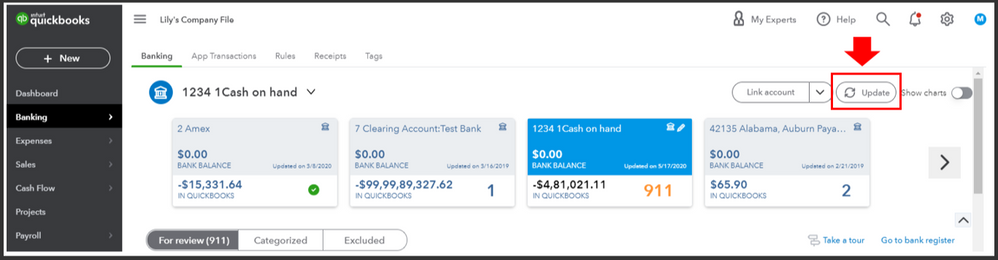
If the same things happen, I recommend contacting our Technical Support team. They can investigate the connection further and can provide you fixes right away.
In the meantime, you may consider adding your bank transactions manually to QuickBooks. Here are some references that you can use:
I'm always here if you need further assistance with your banking situation. Just leave a message below, and I'll get back to you as soon as I can. Take care!
i have not been able to connect to union bank for close to a month. I use godaddy bookeeping and their bank feed connection has NO PROBLEM. Will someone at quickbooks as godaddy how they got it to work? Maybe hire some of those peopel at quickbooks becaue they seem to fix things a lot quicker. a month without bank feeds is ridiculous.
I appreciate your feedback about this matter, @Think2.
I can see the importance of connecting your bank so the system will download your transactions automatically. I want to ensure you'll be able to connect your Union Bank to QuickBooks in no time.
There are current issues with Union Bank connection with specific error notifications. If I may ask, may I know the error message you've received when trying to connect your bank? This way, I can gather enough resources and share with you the right amount of resolution.
As an initial step, I recommend checking out these factors to isolate the issue:
If everything looks good, go back to QuickBooks, then connect your bank again. Just in case you're getting errors, here's how you can resolve them: What to do if you get a bank error or can't download transactions in QuickBooks Online.
In addition, I also suggest reaching out to our Support Team again for further assistance. A live agent can open your account securely and check the connection between your bank and QuickBooks Online.
Once your bank is connected to QuickBooks, you can check out this article on how you can review and categorize your downloaded transactions: Categorize and match online bank transactions in QuickBooks Online.
Please keep in touch if you need more help with connecting your bank to QuickBooks c. I'm more than happy to provide additional assistance. Keep safe!
stii not solved. here is my case number :
[removed].
You've got me here to ensure that you'll be able to connect your Unionbank account successfully in QuickBooks Online, Think2.
If you're unable to connect your bank account, may I know if did you encounter an error message when attempting to connect your bank in QuickBooks Online? This way, I can make sure that we are on the same page so I can provide an accurate solution to resolve your problem. The connection of your account in QuickBooks Online will depend on the information coming from the bank's website.
In the meantime, you can try to manually update your bank feeds, and see if it downloads your bank transactions. You can follow the steps below for the process:
If the transactions aren't still downloading, I suggest manually download your bank transactions from your bank's website, and import them into QuickBooks using a Webconnect file.
If you see an error message, don't worry. Here's how to fix errors while uploading your transactions.
Now that your transactions are in QuickBooks, you can match and categorize them.
Here's an article that will help you on what to do if you get a bank error or can't download transactions in QuickBooks Online.
Let me know how it goes and stays in touch if you have any other concerns or additional questions about connecting bank accounts. I'll be here to lend a helping hand.



You have clicked a link to a site outside of the QuickBooks or ProFile Communities. By clicking "Continue", you will leave the community and be taken to that site instead.
For more information visit our Security Center or to report suspicious websites you can contact us here