Turn on suggestions
Auto-suggest helps you quickly narrow down your search results by suggesting possible matches as you type.
Showing results for
Get 50% OFF QuickBooks for 3 months*
Buy nowAfter entering my login credentials for Wells Fargo account, it takes me to the page that says “Upgrade your browser now for access”. I followed the onscreen instruction to upgrade my browser before trying Bank Feeds again but kept being taken to the same “Upgrade your browser” screen.
Bank Feeds works for my other accounts only Well Fargo accounts have this issue. Also, Wells Fargo accounts worked fine last week I just started having the problem today.
Not sure how to fix this… Thanks in advance for the help!
Let's get this working to make sure that your Wells Fargo account is added to your company file, EncoreS.
I'll be sharing some steps as well that can resolve browser-related issues in QuickBooks Desktop. Here's how:
Check out this article for more details: TLS 1.2 for QuickBooks Desktop for Windows.
Once done, go back to QuickBooks and add your Wells Fargo account again. In any case that you're getting the same error, you can open these articles for additional troubleshooting steps:
I'd also like to share a couple more articles that can serve as your guide and reference when using the QuickBooks Bank Feeds:
Don't hesitate to ask more questions or reply to me in case you still need more help with QuickBooks. We're always here to make sure everything is working fine.
It's not just Wells Fargo; other banks are affected as well. It is nothing that can be fixed "by clicking, checking, or resetting" something. I've been contacting Quickbooks for months as they use the unsupported and unsafe Internet Explorer 11 for their base. I would have thought that when the 22.0 version came out, this would have been changed. Until you have an actual solution to this, please don't have your customers do the useless steps you have outlined.
I verified that I already have TLS 1.2 enabled and my Wells Fargo accounts were added years ago. The last time I was able to successfully downloading transactions using QuickBooks Desktop 2021 Bank Feeds was 10/5/2021. Did QB make changes the last couple of weeks that might have caused the issue?
I understand this wasn't an easy process for you, @EncoreS.
I've got some ideas for resolving a browser-related issue with QuickBooks bank feeds.
You'll have to manually reset the QuickBooks Desktop update release. This will keep your program up to date, ensuring that you have access to the most recent features and fixes.
Here's how you can do it:
Feel free to read this article for more information about updating QuickBooks: Update QuickBooks Desktop to the latest release.
If the issue persists, you can reach our Customer Support. This way, they can investigate it further and give you the best possible solution.I
'm also adding these articles for future reference about using your bank feeds:
Just hit the Reply button if you have follow-up questions or concerns with QuickBooks and bank feeds. I'm right here to assist. Take care always.
And as I stated above, this is not an update issue. Next................
I have tried all the recommendations and they did not fix the issue! Please help!
Thank you for joining us here in the Community, @ban2.
I appreciate you doing all the steps provided by my colleagues to resolve the issue with your bank feed.
Since you're still having issues with your bank feed after doing all of the troubleshooting steps, I recommend contacting our support. This way, our experts can check your account further and investigate the cause of the issue.
Here's how:
For your future reference, you can check this guide to reconcile an account in QuickBooks Desktop: Reconcile account in QuickBooks Desktop.
You're always welcome to post here if there's anything else you need help with about bank feed issues.
I am having the same problem and haven't been able to download since mid Oct 2021. Quickbooks says it isn't there problem and i need to get a new qbb. file from wells fargo. this is very frustrating. no attempt to even help me trouble shoot, just told me to call wells fargo.
The Truth Comes Out!!!!!
To say i'm annoyed is an understatement! After weeks of calling Intuit and Wells Fargo and 2 months since I've been able to download bank feeds, i was finally told by Intuit that i had to download the newest version of QB Pro Plus 2022 Desktop b/c i know longer had support. $300 later and newest QB software - still not able to connect to wells fargo and download 'bank feeds". Same message as always: Browser not supported and must upgrade browser!
Tonight after another 1 1/2 hours online with intuit support, I was finally told: MOST FINANICAL INSTITUTIONS NO LONGER SUPPORT "INTERNET EXPLORER" AND THAT IS THE DEFAULT BROWSER THAT QUICKBOOKS USES.
The long and short of it: until QB upgrades their system to run on something other than Internet Explorer, bank feeds won't work. I was told to start "importing".
I was just told i had to buy and download their most recent product Desktop Pro Plus 2022, but low and behold - bank feeds still does not work! Same error message, must "Upgrade Browser" on the QB site.
Finally, was told after collective 4-5 hours working w/ support that Bank Feeds only works on IE, but most major banking institutions no longer support IE!
Wish i would have seen your post initially, but i'm dumbfounded as to why QB support just doesn't quickly explain the problem. This has been 4 weeks of calling repeatedly w/o QB blaming Wells Fargo.
Not wells fargo problem. QB problem. Bank feeds only runs on Internet explorer, which most major financial institutions no longer support
I had the same issue with Wells Fargo and had to pay our organizations Tech Company $125 an hours (their fee) in order to get my Wells Fargo records downloaded into Quick Books. I have found the problem is that Quick Books uses the outdated Internet Explorer only and Wells Fargo does not accept it. My tech was able to download the records by using a different method available on the Wells Fargo website......but I don't understand what he did. Our Tech support is from Karls Technology (602) 445-9862. The wonderful Teach I worked with was Zach.
lea
Same issue with South State Bank: as of 2/28/2022, the bank feeds no longer work because the bank no longer allows IE 11 browser connections due to security issues.
I'm here to share information on how you can upload your bank transactions, @OspreyVillage.
Since your bank feeds no longer work and QuickBooks allows Internet Explorer for your bank transactions. I'd be glad to share another option with you. If your bank provides a .QBO file of your banking transactions, you can download them from their website. Then, import them in QuickBooks. Here's how:
Once done, you can now manually upload your transactions. Let me guide you how:
You can also check the Import Web Connect (.qbo) file section in this article for more details: Set up bank accounts for Bank Feeds in QuickBooks Desktop.
Once you’re done, you can now confidently categorize your transactions and reconcile your accounts in the future. To be guided accordingly, you can utilize these links for reference:
Please continue to reach out to me if I can be of help while you're working in QuickBooks Desktop or if you have any other program-related concerns. I'm always here to help you out. Stay safe, @OspreyVillage.
That's not much help, Joesem M. With 7 bank accounts, I have to manually download each .QBO file, then do an import in QuickBooks with a date filter so I don't get any old data, and repeat that 7 times. It would take an hour to do what used to take 5-10 minutes. How about instead, Intuit fixes the problem that they created by not updating their software so that using the outdated and insecure IE 11 isn't hard-coded into the program?
I saw on another thread that supposedly QB Premier or Accountant 2022, Rel. 3 had the capability to change to a modern web browser like Firefox or Chrome. I worked with my CPA for 2 hours yesterday testing this out; we could not find anywhere to change the browser to a different one.
Intuit has a whole lot of angry customers right now due to this lack of preparation to deal with a problem that they've known about for over a year. Microsoft themselves are ending support for IE 11 in a few months and recommending use of Edge instead. Was Intuit paying any attention? Apparently not.
At the top of the feed please don't waste people's time telling ot do things that don't work. Please provide clear directions on changing browser from Internet Explorer to something else. Ideally allow two or three platforms. In the meantime download the the QBO file until Intuit fixes web connect so it works with banks. This is such a basic feature it is unbelieveable that this has not been fixed earlier.
Even the Feds know that IE 11 is going away - why doesn't Intuit recognize this and allow for changing their hard-coded links to IE 11?
So this issue hasn't been fixed for 6 months!!! ~!!~!!!@$!@$@#$Q^%$%^%^*&O(**
Somebody do a class action suit please!
I'm a lawyer not a tech guy so take what I am about to say with a grain of salt. I am a Quickbooks desktop user. I have Quickbooks Desktop Pro 2021. I am also a Wells Fargo customer. I just tried to download my checkbook transactions to Quickbooks and encountered the same error message as everyone else. Here is what I did, which seemed to solve my problem. Please keep in mind that what I wanted to do was to download all my transactions so that I could review and categorize them before adding them to Quickbooks. Anyway, here is what I did.
With Quickbooks open I signed into Wells Fargo online using a separate browser (Firefox in my case but I don't think it matters as long as it is not the default Quickbooks browser). After having signed in to Wells Fargo, I clicked on "Accounts" at the top of the page. On the next page, under "Manage Accounts," I clicked on "Download Account Activity." When I did that, I was taken to a page called "Download Account Activity." On that page, I was asked to designate the account I wanted to download, the date range and whether it was for Quicken, Quickbooks, or Comma Delimited. After designating the account and selecting the date range, I chose Quickbooks and clicked download. The file was then downloaded to my computer. I double clicked on it and was asked whether I wanted to import that file. I checked yes. Once I did that, it processed the file and I was directed to open the Bank Feeds Center in Quickbooks. After opening the Bank Feeds Center, I then saw a list of transactions displayed with the message "Tell Quickbooks how to handle these bank transactions."
I don't know if this will be helpful to anyone but it seemed to work for me. Good luck!
Hi there, @landlawyer!
Appreciate the time you've taken in sharing the steps to get your Wells Fargo account activity downloaded into QuickBooks. Yes, it'll absolutely help other customers in this thread who got the same concern as you.
If you have any other questions, please let me know using the Reply option below. Take care always!
When is Quickbooks going to correct this?
Yes, I can download the file from my bank's site, but for the third time, I have to set up a new bank account in Quickbooks because it no longer recognizes the account that I had been using. This is extremely time consuming and frustrating.
I can see how stressful it is if the system keeps retracting the account, davisauto.
We can isolate what causes this issue by running some troubleshooting steps.
To start with, let's verify if the system encounters data integrity issues. Let me guide you with these steps:
If the system prompts you with specific errors, you can look for the steps to resolve them on our QuickBooks Desktop support site. If you see Your data has lost integrity message, the system has encountered data damage in the file. That said, you'll have to rebuild the program.
You can do that by clicking the File menu and selecting Utilities. Then, Verify Data.
If the system is still unable to recognize your account, I'd recommend reaching out to our Phone Support team since you've been experiencing this issue for the third time. You can contact them by clicking the Help menu. Let me guide you with these steps:
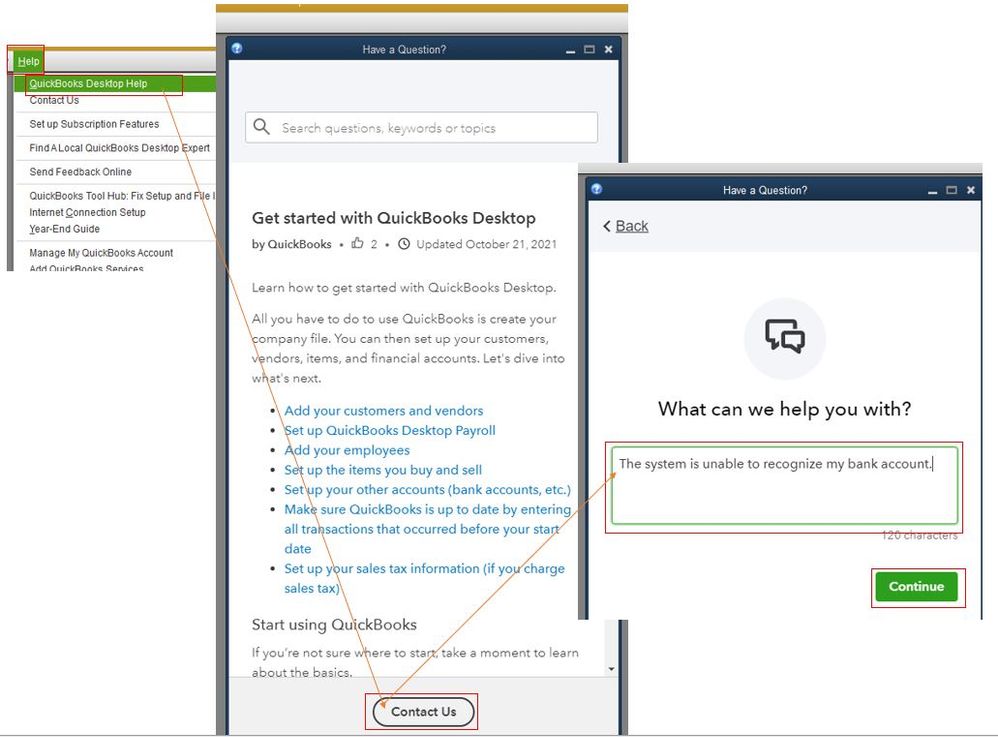
In addition to this, can you tell me the name of your bank? So, I can check on my end for any known investigation about this one.
When everything's good and you're able to review your transactions, you can assign them to their correct account: Categorize transactions.
I'm just a post-away whenever you need help in categorizing the items. I want to ensure that this gets resolved.
I have called support 4 times and no one has helped! I am supposed to get a call back in 2-3 hours from a supervisor. This is all happening because QB requires IE which is not supported anywhere!? They need to switch the QB default browser in the software....there is no other 'fix' I have tried all!!!!!!!!!!!!! What is most frustrating is every support member acts like it is brand new, never heard of problem!? I am NOT THE ONLY COMPANY WHO DOESN'T USE INTERNET EXPLORER. This is unreal.
I unlinked my bank feed for the accounts (was told to by support) so now when I manually upload the transactions I can not chose those accounts. However, when I go to 'set up bank feeds' to add these accounts back to the bank feeds list, it will not allow me to connect to the PNC- Web connect because of the IE issue. How do I manually add my bank account to bank feeds ?
Help!!!!!!!!

You have clicked a link to a site outside of the QuickBooks or ProFile Communities. By clicking "Continue", you will leave the community and be taken to that site instead.
For more information visit our Security Center or to report suspicious websites you can contact us here