Turn on suggestions
Auto-suggest helps you quickly narrow down your search results by suggesting possible matches as you type.
Showing results for
Get 50% OFF QuickBooks for 3 months*
Buy nowPS036 - trouble verifying payroll subscription and can't install new payroll updated
Please assist ASAP.
[full name removed]
Thank you for posting here in the Community, Tammy314.
These are possible reasons for that error (PS036) to occur.
Also, to verify your payroll subscription, make sure that you have the latest QuickBooks Desktop release and downloaded the latest tax table release.
If you have active Direct Deposit for your payroll, I suggest that you contact our support team and don't proceed with any troubleshooting steps below.
On the other hand, if you're not using Direct Deposit for this company file, you can follow this instructions to validate your payroll subscription:
Once done, don't forget to close then reopen QuickBooks to refresh all data.
You can also use these article as your future reference:
Let me know if you still have questions or clarifications about payroll. I'll keep an eye on your response. Have a nice day!
I have verified my payroll subscription, but it still won't let me do a backup and gives me the error code. What do I do?
Hi there, Vickiz.
Thank you for reaching to us here in the Community. The error happens if your QuickBooks program doesn't show as Registered. We have an article to guide you to fix it. Please check this out: PSXXX Errors.
However, after following the guidelines to fix the error yet the issue persists, I suggest reaching out to our Customer Support Team. There, they’ll be able to securely look into your account with their proper tools and investigate the reason for the prompt error code message.
Here's how:
You can also check this link for more details and ensure to check their Support Hours so you’ll know when agents are available: Contact QuickBooks Desktop support.
In the meantime, you can check below articles that you may find helpful:
You can also visit our Community Help website for reference if you need tips and related articles about managing your business in QBDT: Self-help.
Please let me know in the comment section if you need further assistance. I'm always here to help. Take care!
I currently have a subscription under another one of our companies, and can use the payroll service for our operating company, but I also paid the officers out of our management company. I only pay them the most would be 2-3 times a year. This year I only paid them in December and would like to process the 941 forms etc... to get there w2's to them as well. How do I update or verify that I do have a payroll subscription?
I can see and understand where you came from, @kforeyt.
Let me help you see if you have an active payroll subscription and send federal 941 tax to get the employee's W-2.
Let's ensure to update your QuickBooks Desktop to the latest release and get the latest payroll tax table. By doing this, you'll get your payroll data calculated exactly and process the forms correctly. You can also check the recent payroll enhancements with the following versions: Latest payroll news and updates.
Additionally, I'd suggest consulting an accountant for tax advice about filing a federal 941 form. This way, you'll know if you still need to file for the previous quarters 1-3.
Then follow these steps to verify if you have an active payroll subscription:
I'll be adding these articles as your references if you need a guide with updating your payroll account details and submitting federal forms:
Update Payroll Admin information in QuickBooks
How QuickBooks populates the 941
E-file and e-pay federal forms and taxes in QuickBooks Desktop
That will point you in the right direction today. Keep me posted if you have additional questions about verifying your payroll subscription and process 941 to get an employee's W-2. I'll be happy to help you out. Have a great day ahead.
I went to Employees. Then My payroll Service. Then account billing. Got Error 557
I'd be pleased to help you get past the error 557 or PS036, Kellar8991.
There are several factors that lead to QuickBooks Desktop Error 557 or PS036, some of them are listed below:
The said error typically happens when downloading payroll updates after upgrading to a new version of QuickBooks. You can usually fix the issue by updating the program to the latest release. You can click this article to see further details: Resolve Error 557.
If the issue persists, I suggest making sure that the billing details on the QuickBooks AM page are correct. Please refer to this article to view some details and to see how to perform the process: Manage your QuickBooks Desktop subscriptions and services. From there, you can manage your QuickBooks Desktop account and services in one area.
Should you need additional assistance, please let me know. I want to make sure I've got you covered. Have a nice day!
when I try to pull up account and billing info, I get a error 557
Thanks for joining us, @Victor25.
I'll make sure you'll get past error 557. There are several reasons why you encounter this error. Below are the following.
Let start our troubleshooting steps by updating QuickBooks to the latest release and downloading the latest payroll tax table update.
After running the updates, restart your computer and check if you're still getting the error. If issue persists, you'll want to delete the entitlement file in the QuickBooks folder. This will help revalidate the program. Please note that these steps will require to re-enter your license and product number again. Just press F1 on your keyboard to get your product information.
To delete:
Once done, check if you still see the error.
Additionally, here's a link you can use to view the different QuickBooks tools. It has launchpad created by Intuit to help diagnose and solve any kind of errors and bugs in the program : Fix common problems and errors in QuickBooks Desktop Tool Hub.
Should you have follow-up questions or concerns with error 557, please let me know. I'm more than happy to assist you. Take care and have a great day ahead.
Hello there, @andy221.
Have you tried following the steps given above? If so, I'd recommend getting in touch with our Customer Support Team again. This way, they can pull up your account in a secure environment and check the main cause of the issue.
You can also check this link to fix common errors in QBDT: Fix common problems and errors with the QuickBooks Tool Hub.
Please know that you can always get back to us if you have other questions. We're always here to help.
Hi @andy221.
It's good to know that you're now able to use the payroll application. If you have other concerns, feel free to post to the Community or reply to a comment below. Have a wonderful day!
Hey JoshAllen,
Thank you for reaching out to the Community. Since you are having issues with your subscription, let's go ahead and follow these troubleshooting steps for error PS036:
Let me know if that corrected this issue! I will be around. See you soon.
If no solutions help resolve QuickBooks error PS036, clean installing QuickBooks Desktop may help significantly. Let’s learn how to remove QuickBooks from the system and then install it again to refresh the program files. Here are the comprehensive steps outlined below.
Unfortunately, in usual QB fashion the provided link leads to no where: (Resolve Error 557)
After trying:
To delete:
I am not getting an error that says I have exceeded my Quickbooks activations.
Now my Quickbooks does not work at all !!!!!!!!!!!!!!!!!!!!!!!!!!!!!!!!!!!!!!!!!!!!!!!!!!!!!!!!!!!!
All the money we pay QB and when we try to get real support and much needed help, we are provided endless articles and broken links. Now I can't even run my business, let alone pay my employees or my weekly taxes.
I can see how this has been challenging for you, especially since QuickBooks is a vital part of running your business, managing payroll, and staying on top of taxes, Ben. Let me guide you to the appropriate support team to bypass the error and get back on track.
I appreciate your initiative to address the error. Given the current circumstances, I recommend contacting our Live Support team directly. They can review your licensing, registration, and activation details, confirm your payroll subscription, and resolve any update issues.
Since your QuickBooks program isn’t opening for in-product help, you can connect with our support team through this link: https://quickbooks.intuit.com/learn-support/en-us/contact.
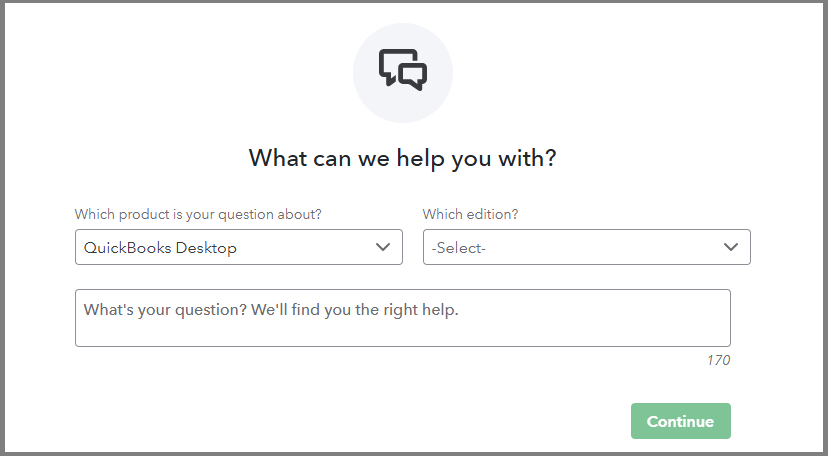
To prevent your calls from being disconnected, I suggest checking our support hours for prompt assistance.
Regarding the broken link you encountered, I understand how inconvenient that must have been. To ensure you have access to the correct resource, I’ve included an updated article for your reference: Fix PSXXX errors when downloading payroll updates.
We recognize the urgency of this matter and its effect on your ability to run your business. If you have further questions, please don't hesitate to post here in the Community. I'm committed to assisting you promptly. Take care.
“Since your QuickBooks program isn’t opening for in-product help, you can connect with our support team directly here: https://quickbooks.intuit.com/learn-support/en-us/contact.”
"To prevent your calls from being disconnected, I recommend checking our support hours for prompt assistance: Get help with QuickBooks products and services."
"As for the provided link that led to nowhere, I understand how inconvenient that must have been. In place of that, I’ve attached the updated article for you to review regarding this error: Fix PSXXX errors when downloading payroll updates.
Hard to appreciate what QB calls support. Every link provided demonstrates how QB deflects support requests by sending users into a endless loops until they just give up.
Business is QB customer for over 20 years, 13 year QB user.



You have clicked a link to a site outside of the QuickBooks or ProFile Communities. By clicking "Continue", you will leave the community and be taken to that site instead.
For more information visit our Security Center or to report suspicious websites you can contact us here