Turn on suggestions
Auto-suggest helps you quickly narrow down your search results by suggesting possible matches as you type.
Showing results for
Let's work together and get the paycheck deleted, jon32.
If you only see the Print button after selecting the paycheck on the Paycheck List report, then we let's go open the paycheck by clicking the Net Pay link.
Note: Paycheck should be deleted in chronological order.
After you open the paycheck, you can see the Void or Delete option at the bottom. Here's a screenshot of what it looks like:
Or else, we can do some troubleshooting steps to get the Void or Delete option back.
To do that, open an incognito or private browser because this mode will not store any cache.
Then, sign in to your QuickBooks Online account and run the Paycheck List report. Click the Net Pay link and check if there's a Void or Delete button.
If you see the option, let's go back to your regular browser and open this link to clear the cache. This is to refresh the browser settings and connection.
As an alternate solution, you can open your account in a different browser.
I'm also sharing this article for reference: Delete or void paychecks.
In the future, please take note that paychecks can only be voided in the same quarter they were created. Even Paychecks created from 2019 can no longer be touched.
You can always get back to me if you have more questions about QuickBooks Online. Thanks.
Hello,
Thanks for your help but it seems these options are not working either. I’ve tried everything you suggested.
We created 4 different paper payroll checks for a terminated employee and one of them we need to delete/void. One was date 2/14 and 3 were dated 2/11. One of the 2/11 checks we need to void.
Thanks.
Hello,
Thanks for your help but it seems these options are not working either. I’ve tried everything you suggested.
We created 4 different paper payroll checks for a terminated employee and one of them we need to delete/void. One was date 2/14 and 3 were dated 2/11. One of the 2/11 checks we need to void.
Thanks.
Thank you for the additional information you have provided, @jon32.
To successfully delete the paycheck, we'll have to reactivate the employee first. Then, we can simply deactivate it again once you're done deleting the paycheck. Here's how to delete reactivate employee:


Then you can follow the steps below in deleting the paycheck. Before diving into the process, we'll have to consider the paycheck should be deleted in chronological order.
Here's how:
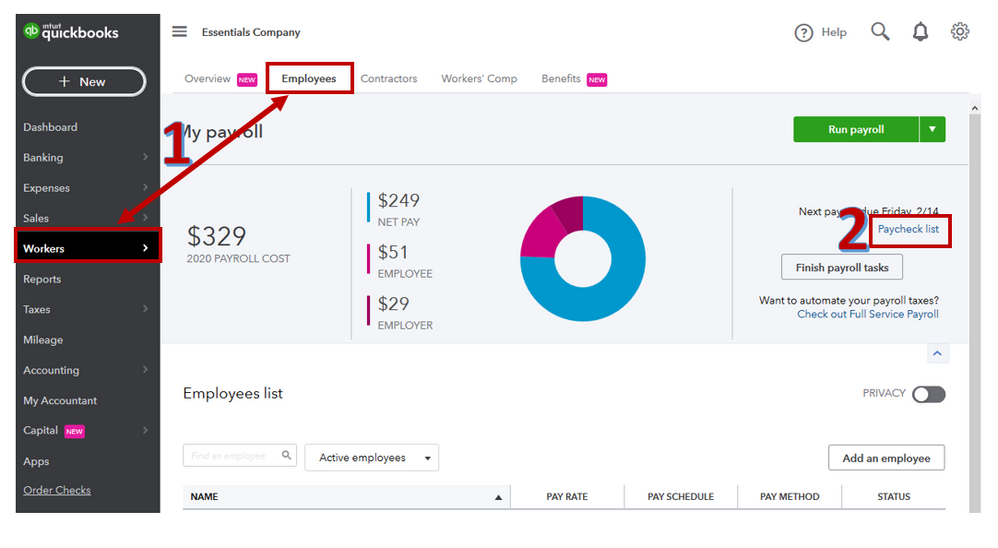
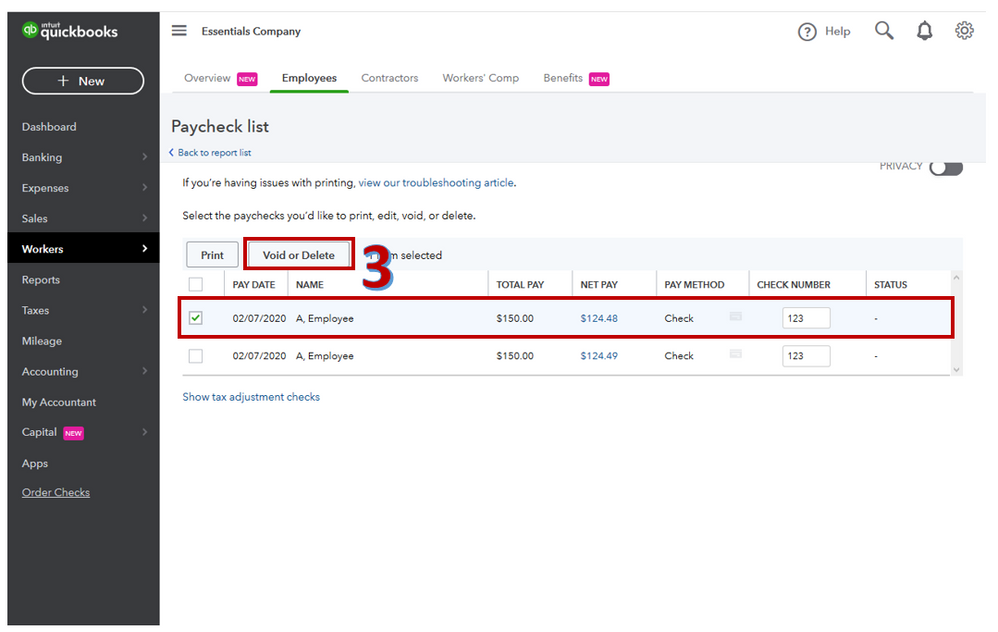
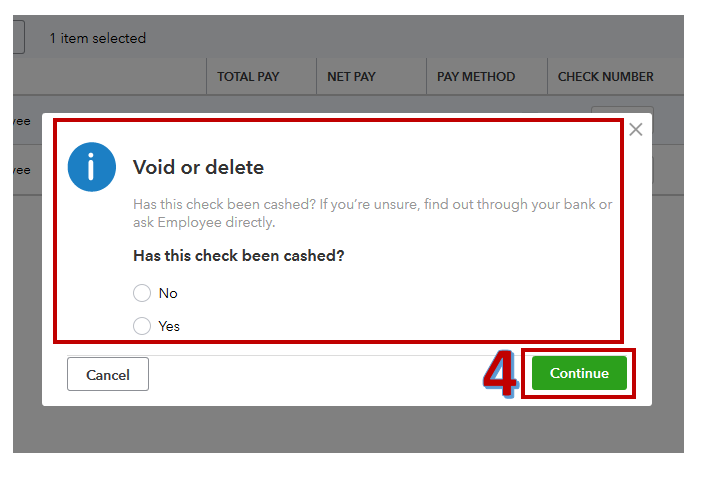
Once done, you can refer to this article in deactivating the employee back: Add, edit, or inactivate an employee.
If you have any other questions about paycheck, don’t hesitate to comment below. Have a great day!
Hello - I never de-activated the employee. So he has always been active. Any other suggestions?
Hi there, @jon32.
I read your whole conversation with my colleagues, and you mentioned in your post yesterday that you created four different payroll checks for a terminated employee. The option to make any changes on a paycheck is only available in an active employee. To verify, you can check the employee's status in the Employee Center.
Here's how:
I've attached a screenshot for your reference:
If the status is active, I recommend contacting our Payroll Support team so they can take a look at your account and help identify what's causing this unexpected behavior. They can initiate a screen-sharing session to show you how to delete the paycheck and answer any questions you may have.
Additionally, I recommend the following resource which has tutorials to help a user learn the software: QuickBooks Tutorials.
Drop me a comment below if you have any other questions. Wishing you and your business success.
Hi there, @jon32,
The "void/delete" button does not appear in incognito mode or regular browsing for a paper check run in error. How do I get the "void/delete" button to show? The employee is active.
It's my priority to help you sort this out, @citypermit.
I've conducted research here and check with our engineering team and haven't found any similar issue with it. To isolate this case, we can perform basic browser troubleshooting by clearing cache the browser to fix the issue.
There are times that the browser is full of frequently accessed page resources, causing some unusual responses. We can start by accessing your account in a private browser. This mode doesn't save your searches, visited pages, log in details, and cookies.
You can use the shortcut keys that I've listed below.
Once you're in, let's try again to void/delete the paper check to double-check. If we're able to delete the check, we'll have to go back to your regular browser and clear the cache to get rid of the accumulated site data. Clearing it will refresh the system, and you'll be able to work with clean trash. However, if the issue persists, try using other supported browsers. It could be that the one you're currently working on has a temporary issue with QuickBooks.
However, if the issue persists, I recommend reaching out to our Customer support team, as they have the tools to pull up your account in a secure environment and to determine why you're getting this issue.
Before doing so, please check out our support hours to ensure that we address your concerns on time. You can follow the steps below to connect with us:
Here's how to contact our support team:
Due to the outbreak, we have limited staffing and have reduced our hours to 6:00 A.M. -6:00 P.M. PT Mon-Fri and some products will only have chat support during this situation. Rest assured, we will resume normal hours as soon as possible.
I'm also sharing this handy article for reference: Delete or void paychecks.
Please know that the Community is always here to help you sort this out, please don't hesitate to visit us again. Have a great day!
Hello,
Thank you for the response unfortunately incognito mode did not work as the "delete/void" option is still not populating. I will phone support today. Thank you again for your assistance it was very concise and informative.
Thanks,
Jesse
Hi Jesse, what was your result with this? I am running into the exact same issue!
Exact same issue here as well.... sooooo, frustrating! Clearly a glitch on the QBPR side. Please fix!
I know how important it is to delete or void your manual paychecks, @verdictomaha. However, there are no similar reports regarding your concern, as I've checked my resources here. Rest assured that I'll point you in the right direction to help fix this.
If you haven't performed the steps provided by my peers above, I'd suggest you do so. But if the issue persists, it'd best to contact our Customer Support Team. They have the necessary tools to investigate the root cause of this problem. They can help delete or void your manual paychecks. You'll first have to review our support hours to ensure we address your concern on time.
As always, I recommend running any payroll reports in QuickBooks Online (QBO). These will help you get useful information about your business and employees. For more details, check out this article: Run Payroll Reports. You'll also find steps on how to mark the reports as favorites, customize, and print them.
I'll be right here to help if you need further assistance. Keep safe always, @verdictomaha.
I am having the same issue. Any solution?
Hey there, @Benware1971.
Thanks for following the thread.
As mentioned by my colleagues above, you can verify if the paycheck you're trying to delete/verify is the most recent one. It must be the most recent because QuickBooks Online will only allow users to delete the checks chronologically.
However, if this is the most recent check, I recommend ensuring the employee is still active. I've included an article below that covers both scenarios.
If you're still having issues, you'll need to contact our payroll support team. Our payroll team has the tools available to review your account in a secure environment and can provide details on the check.
Please let me know if you have further questions or concerns. You can reach out to the Community at any time.
Hi There,
I am looking for help on my MAC/intuit online payroll. I need to delete 9 checks from 2020 first quarter. I reentered them today and didn't realize my accountant had already done so. The program has locked me out of deleting them.
Any advise? Intuit and Mac are useless!!!!!!
You're unable to delete the paychecks once they're processed, Marcogirl2. Let me route you to the right department.
I suggest reaching out to our payroll support. A live agent will help you make some changes. You'll have to log in to your Intuit Online Payroll account and use the new contact us link. If you're unable to get hold of a representative, you can fill out this form to chat with an expert.
You can take not of their support hours so you can immediately get hold of a live agent.
Don't hesitate to let us know if you have other payroll concerns. We're available 24/7 to help you.



You have clicked a link to a site outside of the QuickBooks or ProFile Communities. By clicking "Continue", you will leave the community and be taken to that site instead.
For more information visit our Security Center or to report suspicious websites you can contact us here